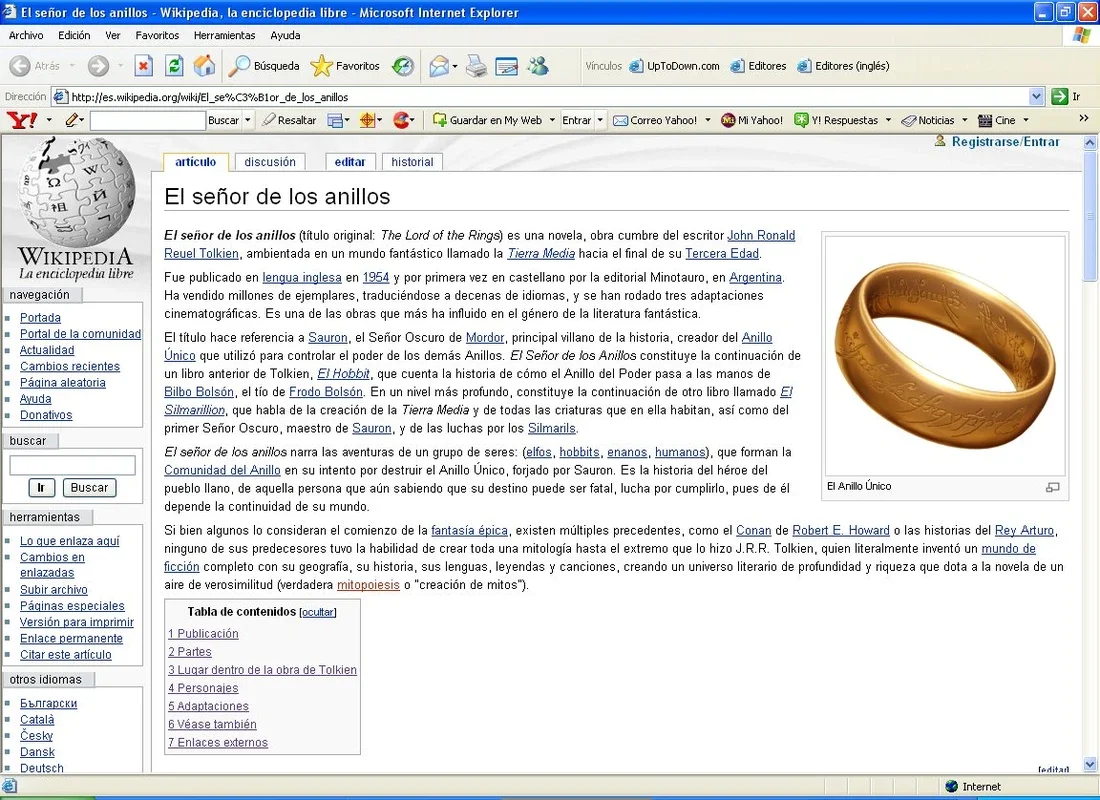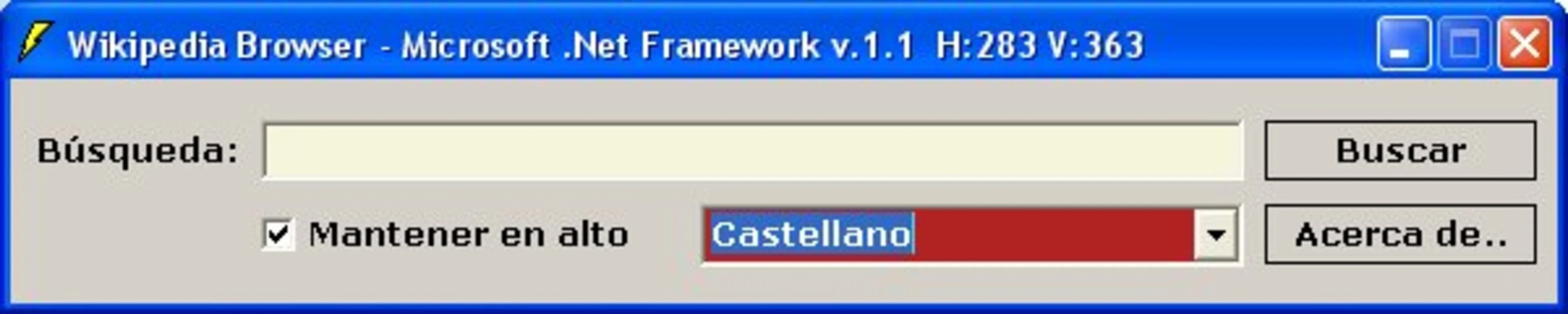Wikipedia Browser App Introduction
Wikipedia has long been a staple in the world of information retrieval. It has amassed a vast collection of knowledge on a wide array of topics. For regular Wikipedia users, the Wikipedia Browser offers a convenient solution.
What is the Wikipedia Browser?
The Wikipedia Browser is a specialized application. It is designed with a single - minded focus on providing easy access to Wikipedia content. Instead of going through the usual process of opening a web browser, typing in the Wikipedia URL, and then using the search function on the site, this app streamlines the process.
How it Works
When a user enters a search term in the Wikipedia Browser, it immediately takes action. It doesn't require the user to open Internet Explorer separately and then navigate to Wikipedia. The app itself initiates the search on Wikipedia and then opens a page on Internet Explorer to display the results. This saves time and effort for the user.
Advantages over Traditional Browsing for Wikipedia
Speed
One of the main benefits is speed. In a traditional browser, there are multiple steps involved in getting to the desired Wikipedia page. With the Wikipedia Browser, the process is much quicker. The app is optimized for this specific task, so it can perform the search and display the results faster.
Convenience
It also offers a high level of convenience. For those who frequently consult Wikipedia, having a dedicated app means they don't have to clutter their browser with multiple tabs or bookmarks related to Wikipedia. The app is always ready to perform a search with just a few clicks or keystrokes.
User Experience
The user experience with the Wikipedia Browser is designed to be intuitive. Even for those who are not very tech - savvy, it is easy to use. The interface is simple and straightforward, with a clear area for entering the search term and an obvious button to initiate the search.
Comparison with Other Information - Retrieval Tools
There are other ways to access Wikipedia content, such as using a general - purpose browser with bookmarks or search engines. However, the Wikipedia Browser stands out because of its specialization. General - purpose browsers may have many functions and features that can be distracting when all a user wants is quick access to Wikipedia.
Future Prospects
As technology continues to evolve, the Wikipedia Browser has the potential to improve further. It could integrate more advanced search algorithms to provide even more accurate results. It might also expand its functionality to include features like saving favorite articles or creating custom search queries.
Conclusion
The Wikipedia Browser is a valuable tool for regular Wikipedia users. It offers a faster and more convenient way to access the wealth of information available on Wikipedia. Whether for students, researchers, or just the curious, this app can enhance the experience of exploring Wikipedia's vast knowledge base.