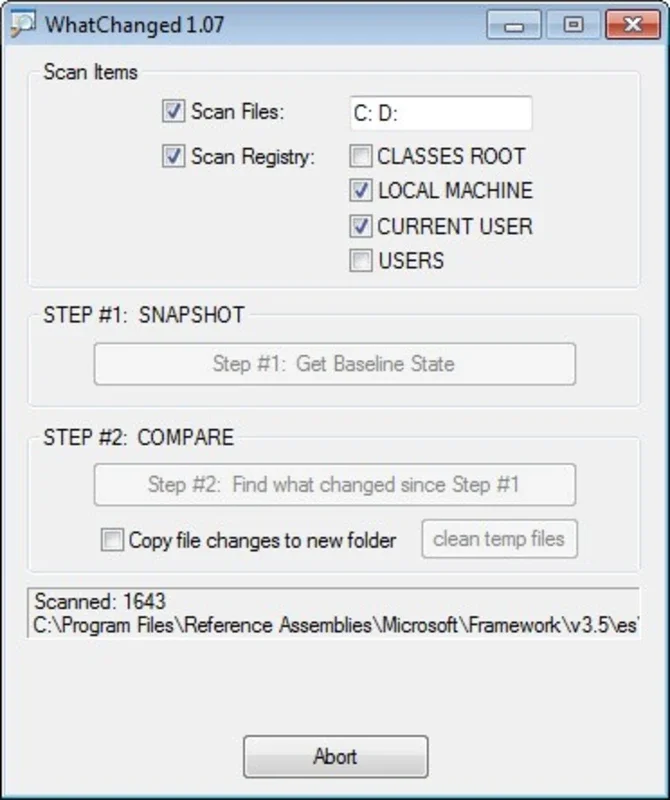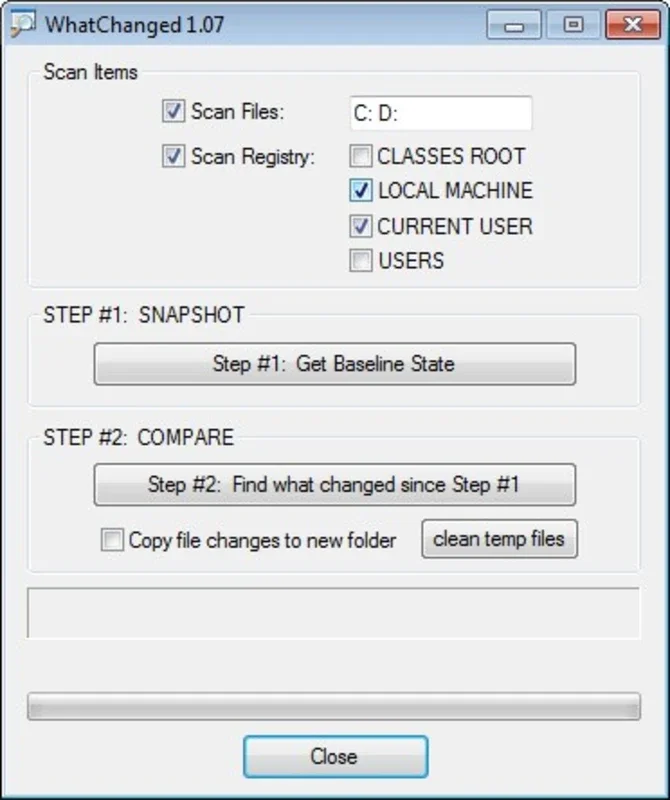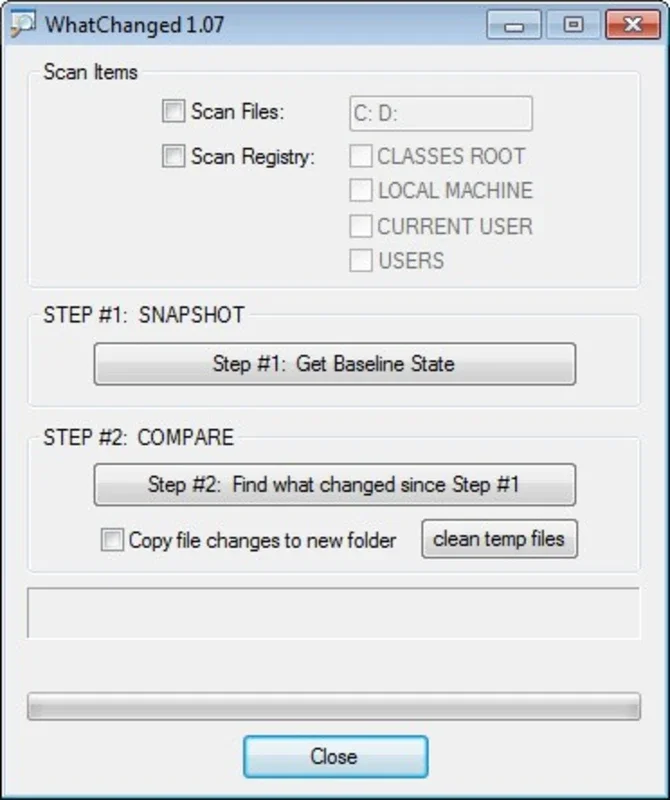WhatChanged App Introduction
WhatChanged is a lightweight, efficient system utility designed for Windows users who need a quick and reliable way to monitor changes within their system registry. This tool simplifies the process of identifying modifications, making it invaluable for troubleshooting, security auditing, and ensuring system integrity. Unlike complex registry editors, WhatChanged focuses on a clear, concise approach to detecting alterations.
How WhatChanged Works: A Two-Step Process
WhatChanged employs a straightforward two-step methodology to pinpoint registry changes:
-
Baseline Creation: The first step involves creating a snapshot of your current registry state. This initial image serves as the benchmark against which subsequent changes will be measured. It's crucial to capture this baseline immediately after installing WhatChanged, or after a significant system event where you want to start tracking changes from.
-
Comparison and Reporting: The second step compares a newly created registry snapshot with the previously saved baseline. WhatChanged intelligently identifies any discrepancies, presenting you with a clear report detailing the exact modifications made. This report highlights added, modified, or deleted registry keys and values, providing precise information for analysis.
Key Features and Benefits
- Speed and Efficiency: WhatChanged is designed for speed. Its streamlined process ensures that registry comparisons are completed in seconds, minimizing disruption to your workflow.
- Ease of Use: The intuitive interface requires minimal technical expertise. Even novice users can easily create snapshots and analyze comparison reports.
- Accuracy: WhatChanged provides precise and reliable reports, pinpointing the exact nature and location of registry changes.
- Troubleshooting Power: Identify the root cause of system issues by comparing registry states before and after installing software, applying updates, or making system modifications. This helps in isolating problematic changes and facilitates effective troubleshooting.
- Security Auditing: Monitor unauthorized registry modifications, enhancing system security by quickly detecting potential intrusions or malicious activity.
- System Integrity: Ensure the integrity of your system by tracking changes and identifying any deviations from the established baseline. This is particularly useful for maintaining a stable and predictable system environment.
- Lightweight Footprint: WhatChanged has a minimal impact on system resources, ensuring smooth operation without slowing down your computer.
Use Cases: Where WhatChanged Excels
WhatChanged is a versatile tool applicable in various scenarios:
- Software Installation Monitoring: Track registry changes made by newly installed software to understand its impact on your system. This is especially helpful when troubleshooting software conflicts or unexpected behavior.
- System Update Analysis: Compare registry states before and after applying system updates to identify any unintended consequences or modifications.
- Security Incident Response: Quickly identify registry changes following a suspected security breach, aiding in the investigation and remediation process.
- System Configuration Management: Maintain a record of registry modifications made to your system, facilitating the restoration of a known good configuration if needed.
- Custom Scripting: For advanced users, WhatChanged's functionality can be integrated into custom scripts for automated registry monitoring and analysis.
Comparison with Other Registry Tools
While several registry editors and monitoring tools exist, WhatChanged distinguishes itself through its focused approach on change detection. Unlike comprehensive registry editors that allow for direct modification, WhatChanged solely focuses on identifying changes, making it a more efficient and less error-prone solution for pinpointing specific alterations. Other tools might offer more granular control over the registry, but they often lack the streamlined comparison functionality that WhatChanged provides. This makes WhatChanged ideal for users primarily interested in detecting changes rather than directly manipulating the registry.
Consider tools like RegMon (part of Sysinternals Suite) which offer extensive registry monitoring capabilities, but they generate a large volume of data, requiring significant analysis. WhatChanged, in contrast, provides a concise report focused solely on the changes between two specific points in time.
Getting Started with WhatChanged
Using WhatChanged is intuitive and straightforward. After installation, simply launch the application and follow the on-screen prompts to create your initial registry snapshot. Subsequently, whenever you want to check for changes, launch the application again to generate a new snapshot and compare it to the baseline. The results will be presented in a clear and easily understandable format.
Conclusion
WhatChanged is an indispensable tool for Windows users seeking a simple yet powerful way to monitor and analyze registry changes. Its speed, accuracy, and ease of use make it a valuable asset for troubleshooting, security auditing, and maintaining system integrity. Its focused approach on change detection sets it apart from more comprehensive registry editors, making it the perfect choice for users who need a quick and efficient way to identify registry modifications.
This tool empowers users to understand the impact of software installations, system updates, and other modifications, providing valuable insights into system behavior and security. By providing a clear and concise report of registry changes, WhatChanged simplifies the process of identifying and addressing potential issues, ultimately contributing to a more stable and secure computing experience.