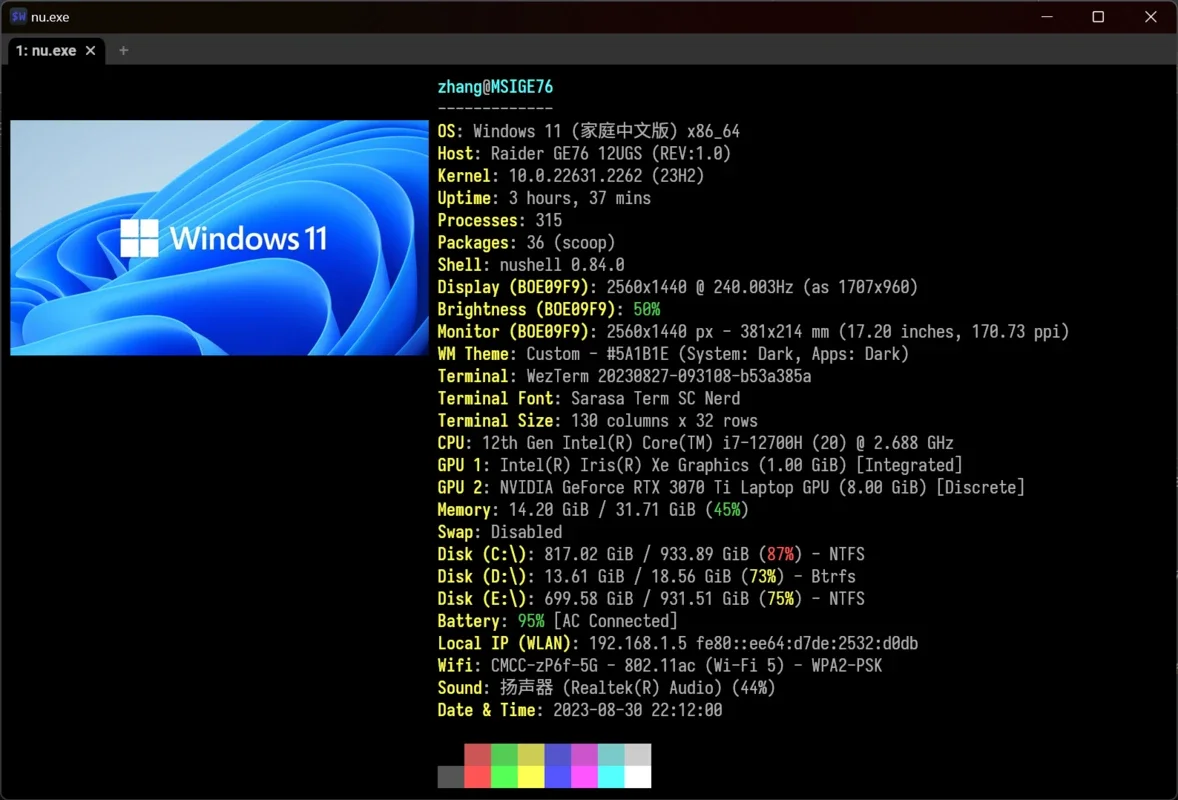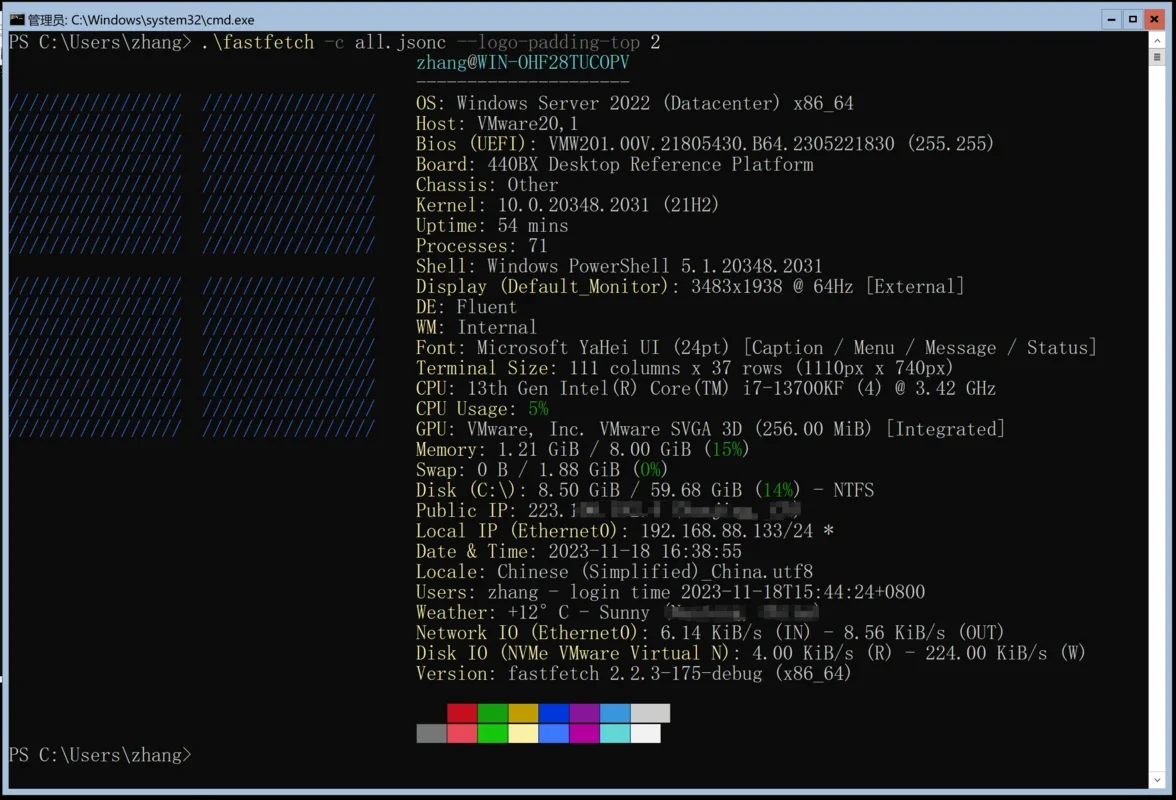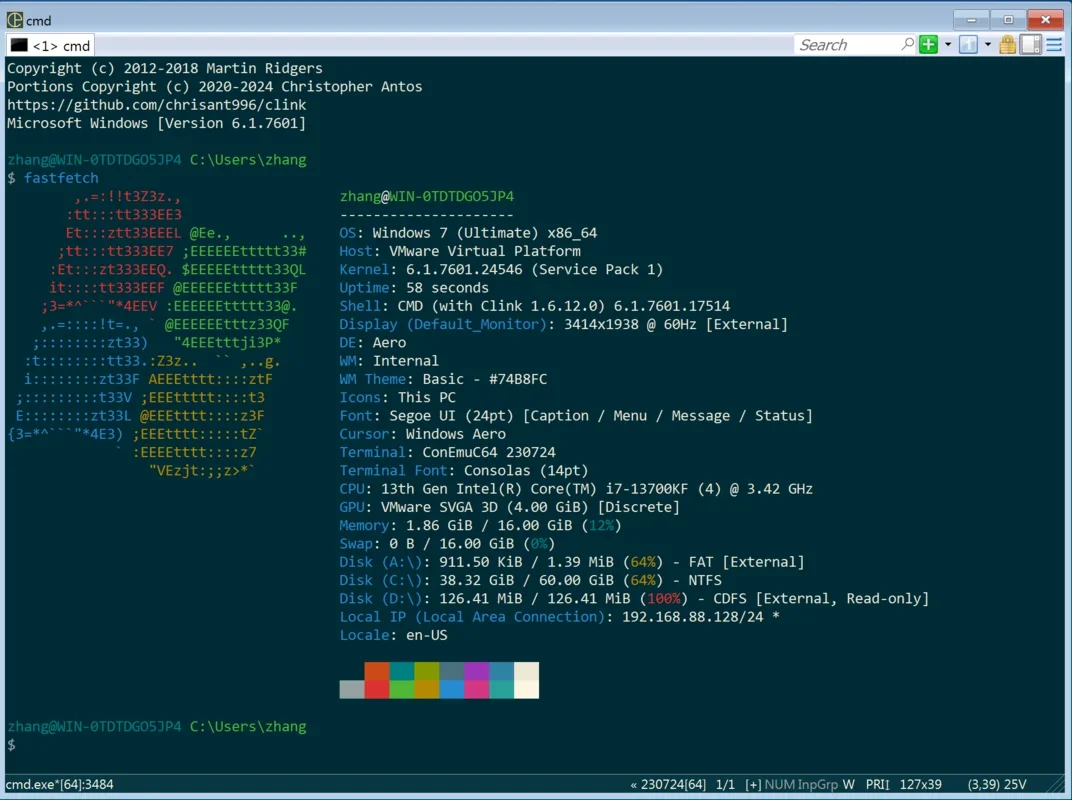Fastfetch App Introduction
Fastfetch is a remarkable lightweight software designed specifically for Windows users. It offers a seamless and efficient way to access comprehensive information about your computer with just a single click. In this article, we will explore the various features and benefits of Fastfetch in detail.
What is Fastfetch?
Fastfetch is not just another software; it is a powerful tool that aims to display a wide range of computer information. This includes the operating system version, the number of installed packages, the native screen resolution, the CPU and GPU models, and the number of active processes. With Fastfetch, you no longer have to dig through multiple settings or use complex commands to obtain this crucial information. It presents everything in a clear and organized manner, making it easy for users of all levels to understand.
The User-Friendly Interface
One of the standout features of Fastfetch is its user-friendly interface. Many users have noticed similarities between Fastfetch and Neofetch, but the key difference is that Neofetch has ceased development and is no longer actively maintained. Fastfetch, on the other hand, is not only up-to-date but also offers a beautiful, elegant, and highly responsive display. From the moment you double-click on the executable, you'll be greeted with a quick and intuitive interface that allows you to access the information you need in less than five seconds.
Troubleshooting Common Issues
Occasionally, users may encounter errors when starting Fastfetch on Windows. If you receive an error stating that the program cannot run on your PC, it is likely that you need to install (or update) Microsoft Visual C++ Redistributable. For users with versions of Windows prior to Windows 10, there is also a possibility that you may have to manually install the Universal CRT module. The article provides clear instructions on how to address these potential issues, ensuring a smooth and hassle-free experience with Fastfetch.
Customization Options
Fastfetch goes beyond just providing basic information. On the official website, you'll find a plethora of tips and tricks to customize the program's appearance. You can manually modify how you want all the information fields to be displayed, allowing you to tailor the software to your specific needs and preferences. This level of customization makes Fastfetch a truly unique and personalized tool for every Windows user.
In conclusion, Fastfetch is a game-changer for Windows users who want quick and easy access to detailed computer information. Its lightweight design, user-friendly interface, and customizable features make it a must-have software. Download Fastfetch today and experience the convenience and efficiency it brings to managing your computer's information.