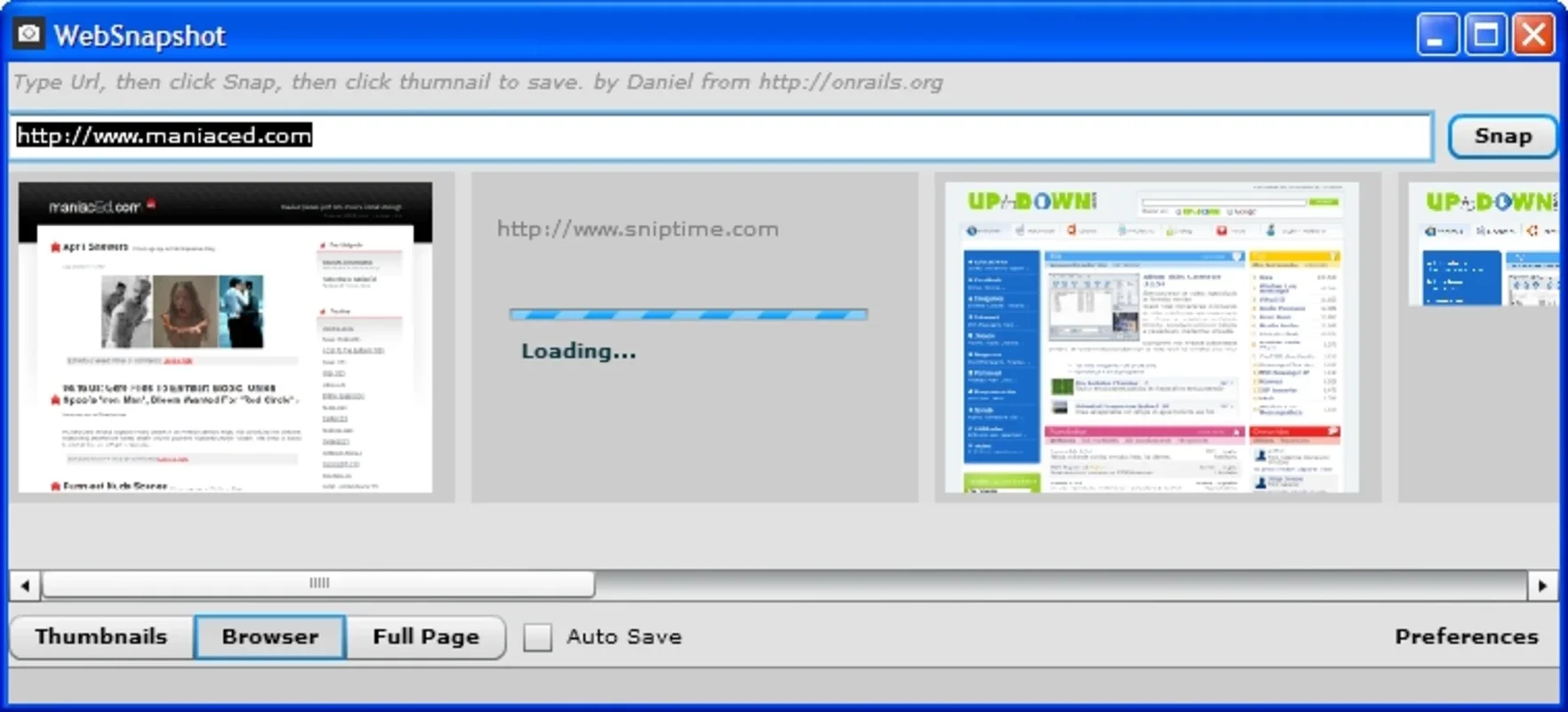Websnapshot App Introduction
Websnapshot is a powerful tool designed for Windows users. It offers a unique and efficient way to capture web pages, providing users with a convenient solution for various needs.
How to Use Websnapshot
To use Websnapshot, simply follow these steps:
- Open the application on your Windows device.
- Enter the URL of the web page you wish to capture.
- Select the desired capture options, such as full page or partial screenshot.
- Click the capture button and wait for the process to complete.
Who is Suitable for Using Websnapshot
Websnapshot is ideal for a wide range of users, including:
- Web designers and developers who need to reference web page layouts for their projects.
- Content creators who want to save visual content from the web for their work.
- Researchers who need to document web-based information for their studies.
The Key Features of Websnapshot
- User-friendly interface: Websnapshot is designed with a simple and intuitive interface, making it easy for users of all levels to navigate and use.
- Customizable capture options: Users can choose from a variety of capture settings to meet their specific needs.
- Quick and efficient: The tool allows for fast web page captures, saving users time and effort.
In conclusion, Websnapshot is a valuable tool for Windows users looking to capture web pages with ease and efficiency. Its features and functionality make it a standout choice in the market.