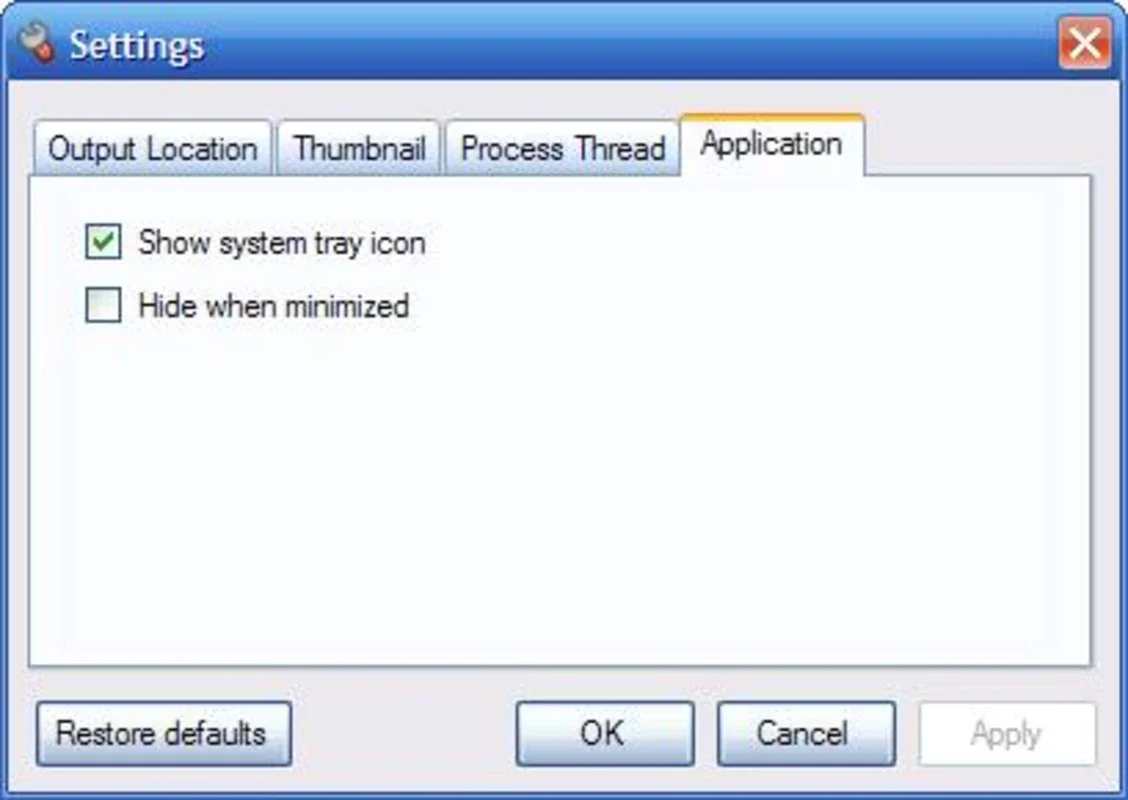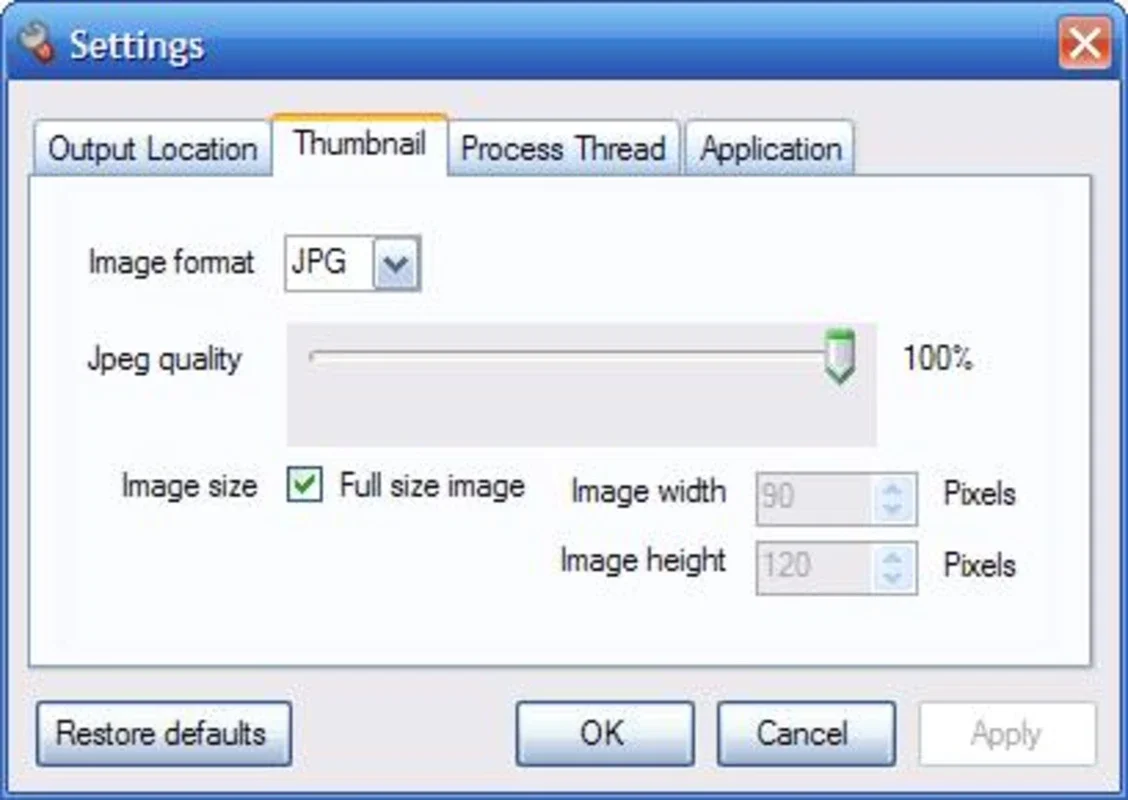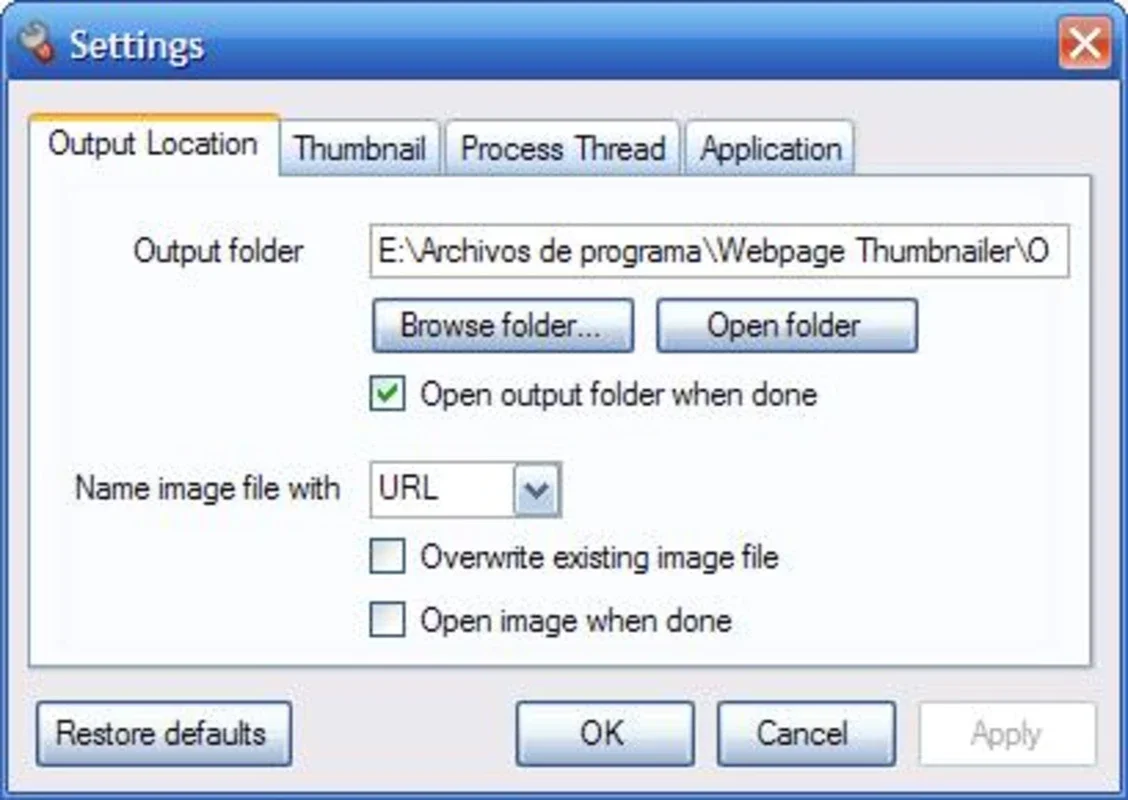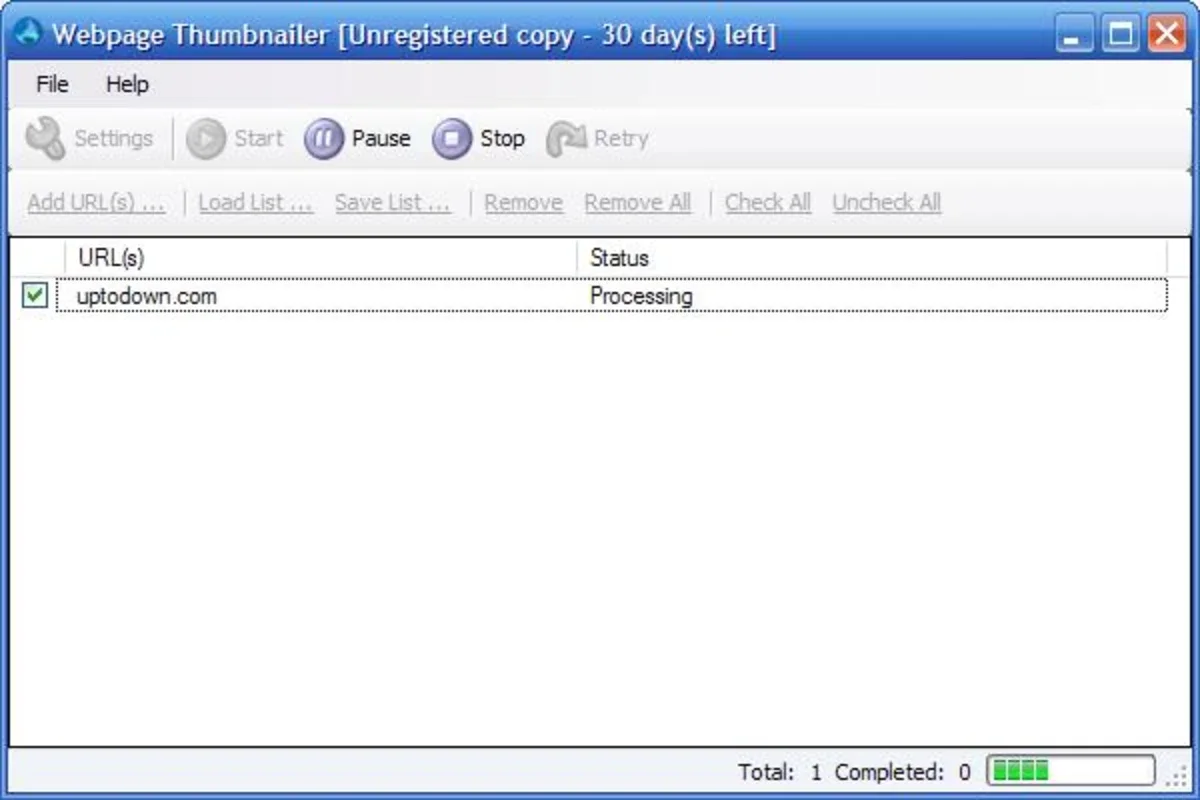Webpage Thumbnailer App Introduction
Webpage Thumbnailer is a powerful tool designed specifically for Windows users. This software offers a seamless solution for generating thumbnail images of webpages, providing a quick and visual overview of web content.
How to Use Webpage Thumbnailer
- Launch the application on your Windows device.
- Enter the URL of the webpage you want to create a thumbnail for.
- Customize the thumbnail settings according to your preferences, such as image size, resolution, and format.
- Click the 'Generate Thumbnail' button and wait for the process to complete.
Who is Suitable for Using Webpage Thumbnailer?
Webpage Thumbnailer is ideal for a variety of users, including:
- Web designers and developers who need to quickly preview the visual appearance of webpages.
- Content creators who want to include thumbnail images in their articles or presentations.
- Marketers and SEO professionals who can use thumbnails to enhance the visual appeal of their web content.
The Key Features of Webpage Thumbnailer
- User-friendly interface: The software is designed with a simple and intuitive interface, making it easy for users of all skill levels to operate.
- Customizable settings: Users can adjust the thumbnail parameters to meet their specific requirements.
- Fast and efficient: Webpage Thumbnailer generates thumbnails quickly, saving users time and effort.
- High-quality output: The thumbnails produced are of high resolution and quality, ensuring a clear and accurate representation of the webpages.
In conclusion, Webpage Thumbnailer is a valuable tool for Windows users who need to create thumbnail images of webpages. Its user-friendly interface, customizable settings, and fast performance make it a top choice for professionals and individuals alike.