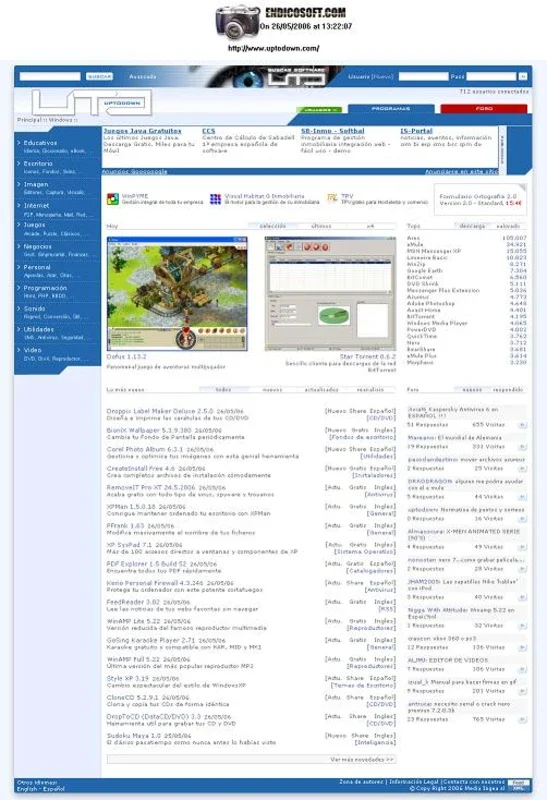Webpage Capture App Introduction
Webpage Capture is a powerful tool designed specifically for Windows users. In this article, we will explore the various features and functionalities of Webpage Capture, as well as its benefits and how it can enhance your web browsing experience.
Introduction to Webpage Capture
Webpage Capture is developed by EndicoSoft, a renowned software developer. This tool is specifically designed to meet the needs of users who want to save webpages for offline viewing, reference, or other purposes. With its user-friendly interface and powerful capabilities, Webpage Capture has become one of the most popular apps in its category.
Key Features of Webpage Capture
- Easy to Use Interface: Webpage Capture features an intuitive and user-friendly interface that makes it easy for even novice users to capture webpages. The interface is designed to be simple and straightforward, with clear instructions and easy-to-understand options.
- Multiple Capture Options: This software offers several capture options, allowing users to capture the entire webpage, a specific section of the webpage, or just the visible part of the webpage. This flexibility makes it a versatile tool that can be used in a variety of situations.
- Image and Text Capture: In addition to capturing the entire webpage, Webpage Capture also allows users to selectively capture images and text from the webpage. This feature is particularly useful for users who only need specific parts of the webpage and want to save them separately.
- Batch Capture: For users who need to capture multiple webpages at once, Webpage Capture offers a batch capture feature. This allows users to select multiple webpages and capture them all in one go, saving time and effort.
- Customizable Settings: The software also comes with customizable settings, allowing users to adjust the capture quality, file format, and other parameters according to their specific needs.
Benefits of Using Webpage Capture
- Offline Viewing: One of the main benefits of using Webpage Capture is the ability to view webpages offline. This is particularly useful for users who may not have access to the internet at all times or who want to save data usage by viewing webpages offline.
- Reference and Research: Webpage Capture is also a great tool for reference and research. Users can capture webpages containing important information and save them for future reference. This makes it easy to access and review the information whenever needed.
- Content Sharing: Users can also use Webpage Capture to share webpages with others. By capturing the webpage and saving it as a file, users can easily share the file with others via email, cloud storage, or other means.
How to Use Webpage Capture
- Download and Install: To start using Webpage Capture, visit the official website and download the software. Once the download is complete, run the installer and follow the on-screen instructions to install the software on your Windows computer.
- Launch the Software: After the installation is complete, launch Webpage Capture from the Start menu or desktop shortcut.
- Select the Capture Option: Once the software is launched, select the capture option that you want to use. You can choose to capture the entire webpage, a specific section of the webpage, or just the visible part of the webpage.
- Enter the URL: Next, enter the URL of the webpage that you want to capture. You can also use the browser integration feature to capture the currently open webpage in your browser.
- Customize Settings (Optional): If you want to customize the capture settings, such as the capture quality, file format, or other parameters, you can do so in the settings menu.
- Start the Capture: Once you have selected the capture option, entered the URL, and customized the settings (if desired), click the Start Capture button to begin the capture process. The software will then capture the webpage and save it to the specified location.
Who is Webpage Capture Suitable For?
Webpage Capture is suitable for a wide range of users, including students, researchers, professionals, and anyone who needs to save webpages for offline viewing, reference, or other purposes. Whether you need to capture webpages for a research project, save important information for future reference, or simply want to be able to view webpages offline, Webpage Capture is a useful tool that can meet your needs.
Conclusion
In conclusion, Webpage Capture is a powerful and useful tool for Windows users. With its easy-to-use interface, multiple capture options, and customizable settings, it offers a convenient and efficient way to save webpages for offline viewing, reference, and other purposes. Whether you are a student, researcher, professional, or just an average user, Webpage Capture can enhance your web browsing experience and make it easier to manage and access web content. So, if you haven't already tried Webpage Capture, give it a go and see how it can benefit you.