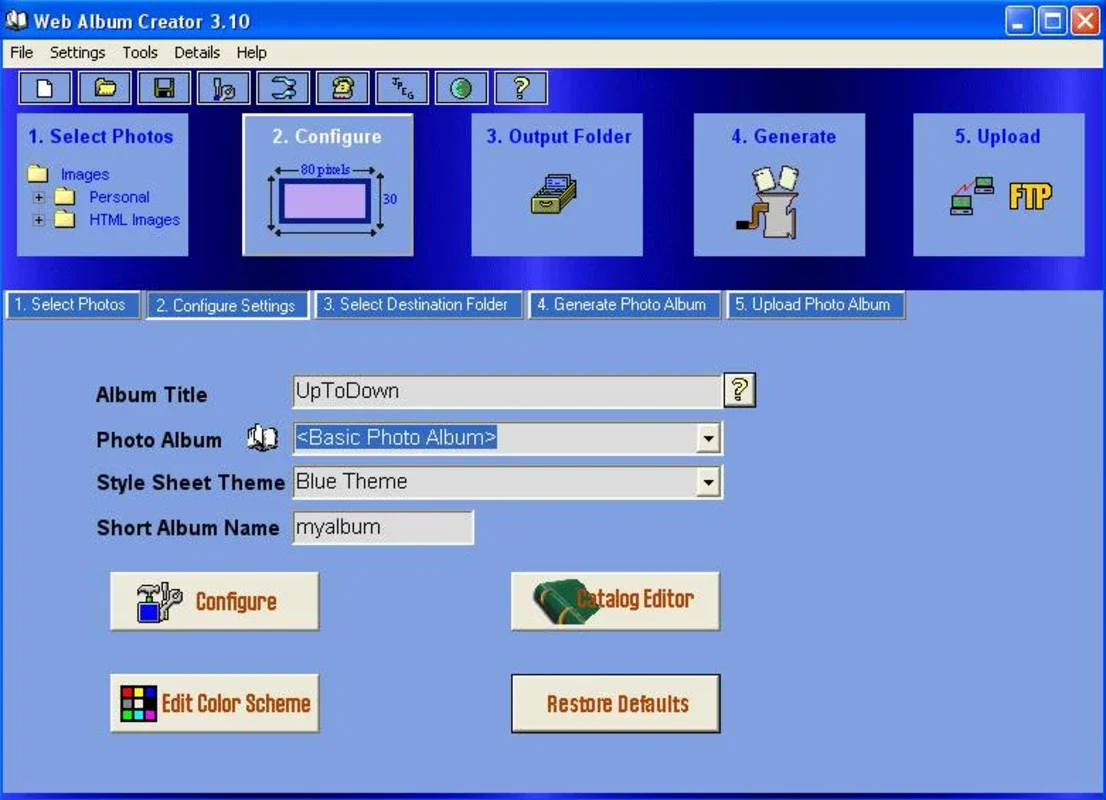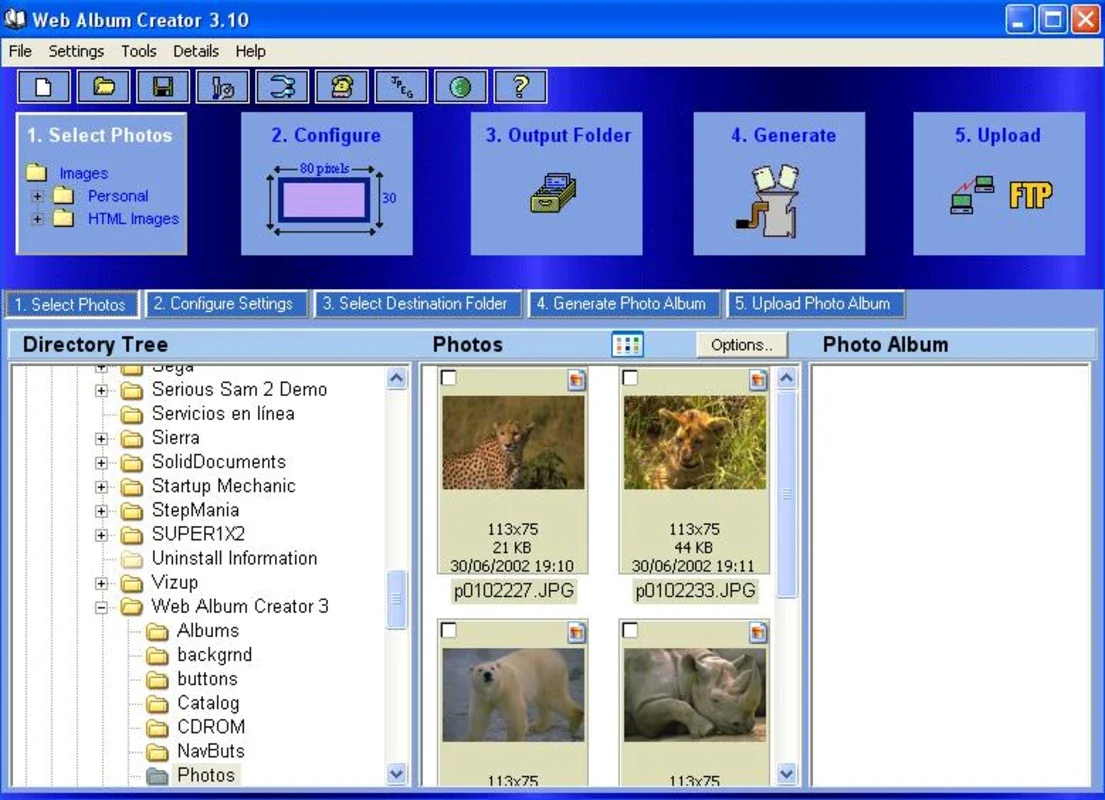Web Album Creator App Introduction
Web Album Creator is a user-friendly software designed to simplify the process of building and sharing captivating online photo albums. This comprehensive guide will explore its features, benefits, and how it compares to other similar applications.
Key Features and Benefits
Web Album Creator stands out from the crowd due to its intuitive interface and powerful features. Here's a breakdown of what makes it a top choice for creating web albums:
- Effortless Photo Integration: Seamlessly import photos from your computer's hard drive or digital camera. The software supports a wide range of image formats, ensuring compatibility with your existing photo library.
- Customizable Annotations: Add personal touches to your photos with annotations. Highlight special moments, add captions, or include interesting facts about the images. This feature adds a unique, personalized touch to your albums.
- Thumbnailed Index Pages: Automatically generate beautifully organized index pages with thumbnails. This makes it easy for viewers to navigate your album and quickly find the photos they're looking for. The software handles the technical aspects, allowing you to focus on the creative aspects of your album.
- Built-in FTP Client: Upload your completed albums directly to your web server without needing a separate FTP program. This streamlined workflow saves time and simplifies the entire process of sharing your albums online. This integrated functionality is a significant advantage over competitors that require additional software.
- Versatile Album Styles: Create both graphical photo albums and basic thumbnail-based albums. Choose the style that best complements your photos and personal preferences. This flexibility ensures your albums look exactly how you envision them.
- Image Optimization: Resize, compress, and create thumbnails of your photos within the software. This ensures your albums load quickly and efficiently, providing a smooth viewing experience for your audience. The optimization tools help maintain image quality while reducing file sizes for faster online access.
- User-Friendly Interface: The software's intuitive design makes it easy to use, even for beginners. The straightforward interface minimizes the learning curve, allowing you to focus on creating your albums rather than struggling with complex software.
Comparison with Other Web Album Creators
While several web album creators exist, Web Album Creator distinguishes itself through its integrated FTP client and user-friendly design. Many competitors require separate FTP software for uploading, adding an extra step to the process. Web Album Creator streamlines this, making it a more efficient solution.
Other software might offer more advanced features, such as sophisticated editing tools or social media integration. However, Web Album Creator excels in its simplicity and ease of use, making it ideal for users who prioritize a straightforward and efficient process. It's a perfect balance of functionality and user-friendliness.
Consider the following comparison points:
| Feature | Web Album Creator | Competitor A | Competitor B |
|---|---|---|---|
| FTP Integration | Built-in | External | External |
| Ease of Use | Excellent | Good | Fair |
| Advanced Features | Basic | Advanced | Advanced |
| Image Optimization | Yes | Yes | Yes |
Step-by-Step Guide to Creating a Web Album
- Import Photos: Add your photos from your computer or digital camera. The software supports various formats, ensuring compatibility with your existing collection.
- Organize Photos: Arrange your photos in the desired order. You can easily drag and drop images to rearrange them as needed.
- Add Annotations: Enhance your photos with captions, descriptions, or other relevant information. This adds a personal touch and provides context to your images.
- Generate Thumbnails: Create thumbnails for your index page. The software automatically generates thumbnails, ensuring consistency and a professional look.
- Choose Album Style: Select between a graphical album or a basic thumbnail-based album. This allows you to customize the presentation of your photos.
- Optimize Images: Resize and compress your images to optimize loading times. This ensures a smooth viewing experience for your audience.
- Upload to Web Server: Use the built-in FTP client to upload your album to your web server. This eliminates the need for separate FTP software.
Conclusion
Web Album Creator offers a simple yet powerful solution for creating and sharing online photo albums. Its intuitive interface, integrated FTP client, and image optimization tools make it an excellent choice for users of all skill levels. While it may not offer the advanced features of some competitors, its ease of use and streamlined workflow make it a highly efficient and user-friendly option for creating stunning online photo albums. Try it today and experience the ease of creating and sharing your memories online!