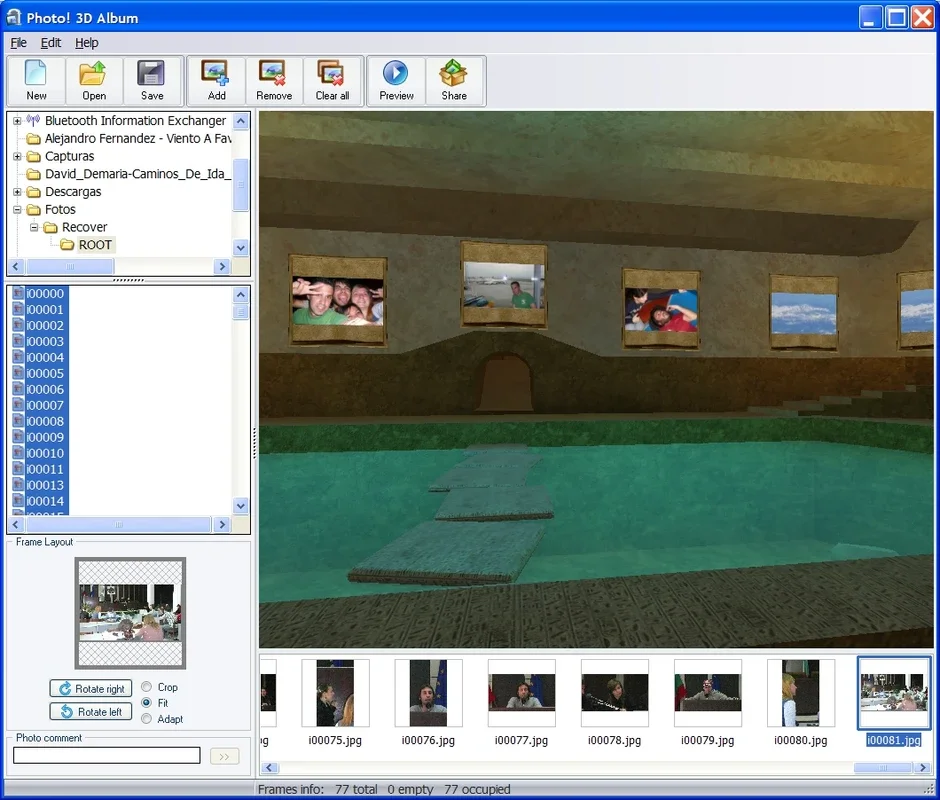Photo 3D Album App Introduction
Photo 3D Album is a revolutionary software application that transforms your cherished photos into breathtaking 3D gallery experiences. Imagine your personal snapshots displayed not just on a screen, but within the immersive environments of iconic locations and artistic settings. This innovative program allows you to curate personalized virtual exhibitions, sharing your memories in a way that's both unique and unforgettable.
Key Features and Functionality
Photo 3D Album offers a user-friendly interface, making it accessible to users of all technical skill levels. The core functionality revolves around the seamless integration of your photos into a variety of pre-designed 3D gallery environments. These galleries range from classical art museums to exotic locales, providing a diverse range of backdrops for your personal collection.
Ease of Use: The intuitive drag-and-drop interface simplifies the process of importing and arranging your photos. You can easily select your desired images and place them within the chosen 3D gallery with minimal effort.
Customization: Photo 3D Album offers a high degree of customization. You can adjust the positioning and orientation of your photos, ensuring they are displayed to their best advantage. Experiment with different layouts and arrangements to create a visually stunning exhibition.
Gallery Variety: The software includes a selection of pre-loaded 3D galleries, each offering a unique aesthetic and atmosphere. From the grandeur of a Venetian palazzo to the serenity of a Japanese garden, the diverse range of options allows you to perfectly match the mood and style of your photos.
Sharing and Collaboration: Once your virtual gallery is complete, you can easily share it with friends, family, and colleagues. The sharing options allow you to distribute your creation across various platforms, enabling others to experience your unique 3D photo album.
Expanding Your Collection: While the software comes with a range of pre-installed galleries, you can expand your options by accessing additional free galleries from the official website. This ensures that your creative possibilities are virtually limitless.
A Comparison to Other Photo Software
Photo 3D Album stands apart from traditional photo management and viewing software by offering a truly immersive 3D experience. Unlike simple slideshows or static photo albums, Photo 3D Album places your photos within realistic 3D environments, creating a more engaging and memorable presentation. While other software might offer basic editing tools or online sharing capabilities, Photo 3D Album focuses on the unique experience of showcasing photos in a 3D virtual gallery.
Compared to other 3D photo software, Photo 3D Album distinguishes itself through its user-friendly interface and the wide variety of readily available 3D gallery environments. Some competitors may require extensive technical expertise or offer limited customization options. Photo 3D Album prioritizes accessibility and ease of use, making it a perfect choice for users of all skill levels.
Step-by-Step Guide: Creating Your 3D Photo Album
- Installation: Begin by installing Photo 3D Album on your Windows computer. The installation process is straightforward and requires minimal technical expertise.
- Photo Import: Import your photos into the software. You can easily drag and drop images from your computer's file system or import them from other sources.
- Gallery Selection: Choose from the available 3D gallery environments. Browse the diverse range of options to find the perfect setting for your photos.
- Photo Placement: Position your photos within the chosen gallery. Use the intuitive drag-and-drop interface to arrange your images to your liking.
- Customization: Adjust the positioning, orientation, and other settings to optimize the visual appeal of your 3D photo album.
- Review and Refinement: Review your creation and make any necessary adjustments to ensure everything is displayed perfectly.
- Sharing: Share your 3D photo album with friends and family using the software's built-in sharing capabilities.
System Requirements and Compatibility
Photo 3D Album is designed for optimal performance on Windows-based systems. Specific system requirements may vary depending on the version of the software, but generally, a modern Windows computer with sufficient processing power and memory should be able to run the application smoothly. For the most up-to-date system requirements, please refer to the official website.
Conclusion: A Unique Way to Share Your Memories
Photo 3D Album provides a unique and engaging way to showcase your cherished memories. By transforming your photos into immersive 3D gallery experiences, this software allows you to share your personal collection in a way that's both creative and memorable. Its user-friendly interface, extensive customization options, and diverse range of 3D gallery environments make it a powerful tool for anyone looking to elevate their photo sharing experience. Try Photo 3D Album today and discover a new way to appreciate and share your most precious memories.