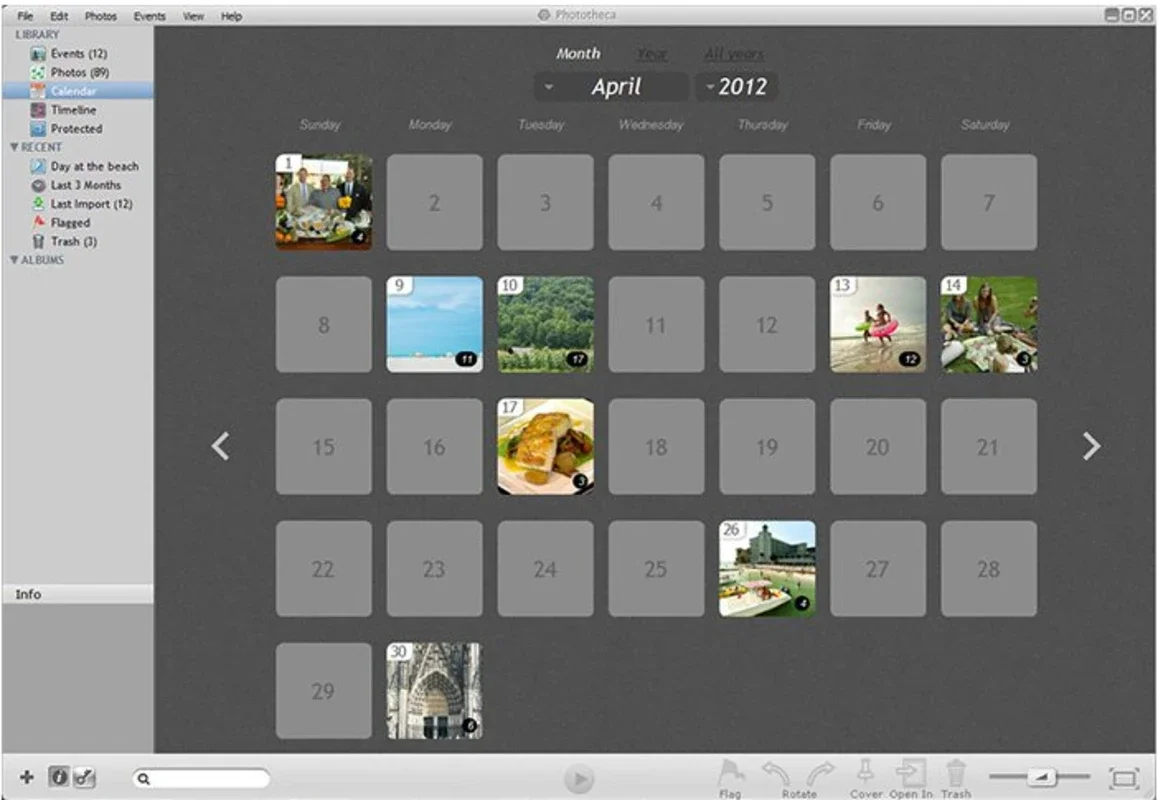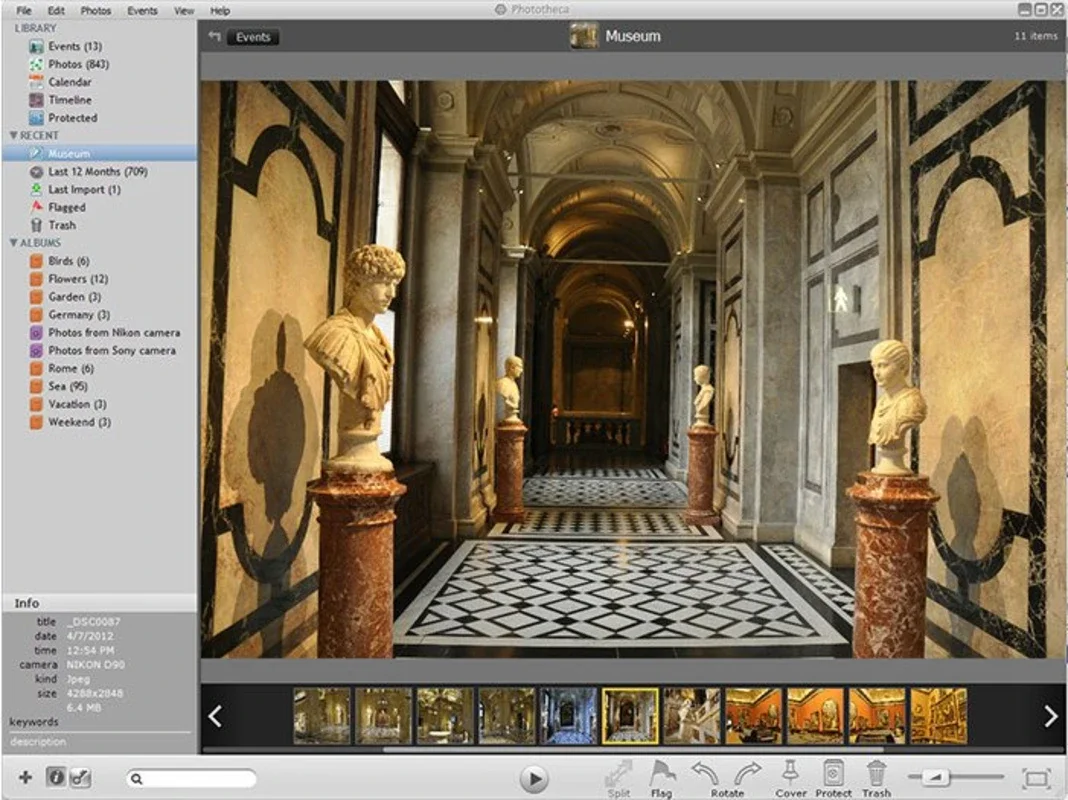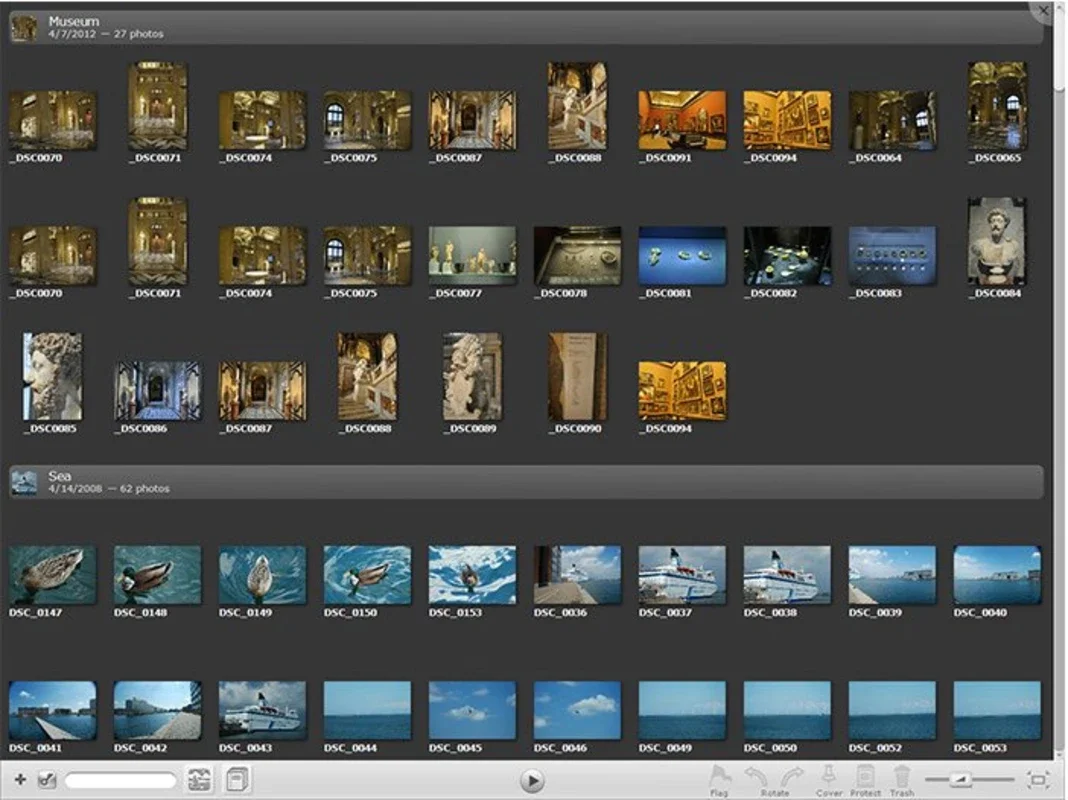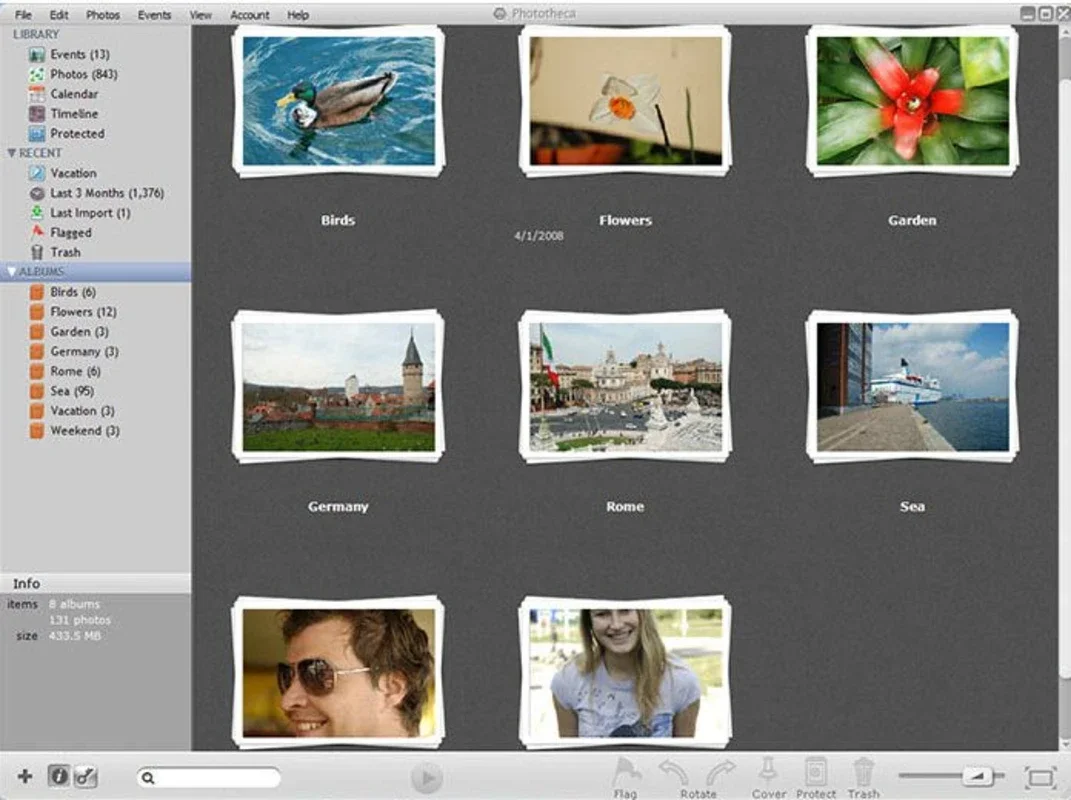Phototheca App Introduction
Phototheca is a powerful and user-friendly photo management software designed for Windows users. It streamlines the process of organizing, viewing, and accessing your extensive photo library, eliminating the frustration of searching through countless folders. This in-depth guide will explore Phototheca's key features, benefits, and how it compares to other popular photo management tools.
Key Features and Functionality
Phototheca offers a comprehensive suite of features designed to simplify your photo management workflow. Here are some of its standout capabilities:
- Import and Organization: Phototheca seamlessly imports photos from various sources, including your local hard drive, memory cards, USB drives, and external hard drives. It intelligently identifies JPG, PNG, GIF, and BMP files, ensuring a comprehensive import process. Importantly, Phototheca avoids duplicate imports, preserving disk space and preventing redundant copies.
- Intuitive Interface: The software boasts an intuitive and easy-to-navigate interface, making it accessible to users of all technical skill levels. The clean design ensures a smooth and efficient user experience, even for those unfamiliar with photo management software.
- Event-Based Organization: Phototheca automatically organizes your photos into events based on their capture date and time. This feature simplifies the process of grouping photos taken during specific occasions, such as vacations, birthdays, or family gatherings. The software intelligently combines events that span multiple days, providing a logical and chronological arrangement.
- Flexible Album Creation: Create custom albums by simply dragging and dropping photos into designated album folders. This allows for personalized organization based on themes, people, or any other criteria you deem relevant. This flexibility empowers you to tailor your photo library to your specific needs and preferences.
- Smart Folders: Phototheca's smart folders provide a dynamic way to organize your photos based on predefined criteria, such as date, location, or keywords. These smart folders automatically update as new photos are added, ensuring your organization remains current and relevant.
- Calendar View: Easily browse your photos using Phototheca's calendar view. This unique feature allows you to navigate through your photo history by month and year, quickly locating images based on their capture date. The calendar view offers multiple design options to suit your preferences.
- Keyword Tagging: Enhance your photo organization with keyword tagging. Assign relevant keywords to your photos, enabling quick and efficient searches based on specific themes or subjects. This feature is particularly useful for large photo libraries where searching by date alone may be insufficient.
- Duplicate Removal: Phototheca actively identifies and removes duplicate photos, freeing up valuable disk space and ensuring your library remains clutter-free. This automatic duplicate detection and removal feature saves you time and effort, preventing the accumulation of redundant files.
- Preservation of Original Files: Rest assured that Phototheca maintains the original location of your photos. The software creates a virtual library, allowing you to organize and view your photos without altering their physical location on your hard drive. This ensures the integrity of your original files and prevents accidental data loss.
Comparison with Other Photo Management Software
Phototheca stands out from other photo management software in several key aspects. While many competitors offer similar basic features, Phototheca's combination of intuitive design, powerful organizational tools, and efficient duplicate removal sets it apart. Unlike some bulky, resource-intensive programs, Phototheca is lightweight and efficient, ensuring a smooth experience even on less powerful machines. Compared to cloud-based solutions, Phototheca offers the advantage of complete local control over your photos, eliminating concerns about internet connectivity or data privacy.
Consider the following comparisons:
- Compared to Adobe Lightroom: While Lightroom offers extensive editing capabilities, Phototheca focuses on streamlined organization and efficient management. If your primary need is organizing and accessing your photos, Phototheca provides a more straightforward and less resource-intensive solution.
- Compared to ACDSee: ACDSee offers a wider range of features, including advanced editing tools. However, Phototheca's user-friendly interface and focus on efficient organization make it a more accessible option for users who prioritize ease of use.
- Compared to Google Photos: Unlike cloud-based solutions like Google Photos, Phototheca keeps your photos entirely on your local machine, offering greater control over your data and eliminating concerns about internet connectivity or storage limitations.
Benefits of Using Phototheca
The benefits of using Phototheca are numerous and extend beyond simple photo organization. Here are some key advantages:
- Time Savings: Phototheca significantly reduces the time spent searching for specific photos. Its intuitive interface, calendar view, and keyword tagging features enable quick and efficient access to your entire photo library.
- Improved Organization: The software's event-based organization and flexible album creation tools ensure your photos are neatly arranged and easily accessible. This improved organization simplifies the process of sharing photos and creating presentations.
- Disk Space Optimization: Phototheca's duplicate removal feature frees up valuable disk space, preventing the accumulation of redundant files. This is particularly beneficial for users with large photo libraries.
- Enhanced Workflow: Phototheca streamlines your photo management workflow, allowing you to focus on enjoying your photos rather than struggling with organization.
- Data Security: By keeping your photos on your local machine, Phototheca provides greater control over your data and enhances its security.
Conclusion
Phototheca is a valuable tool for Windows users seeking an efficient and user-friendly solution for managing their photo libraries. Its intuitive interface, powerful organizational features, and efficient duplicate removal make it a compelling alternative to more complex and resource-intensive photo management software. If you're looking for a way to simplify your photo organization and reclaim valuable time, Phototheca is worth considering. Its focus on ease of use and efficient management makes it an excellent choice for users of all skill levels.