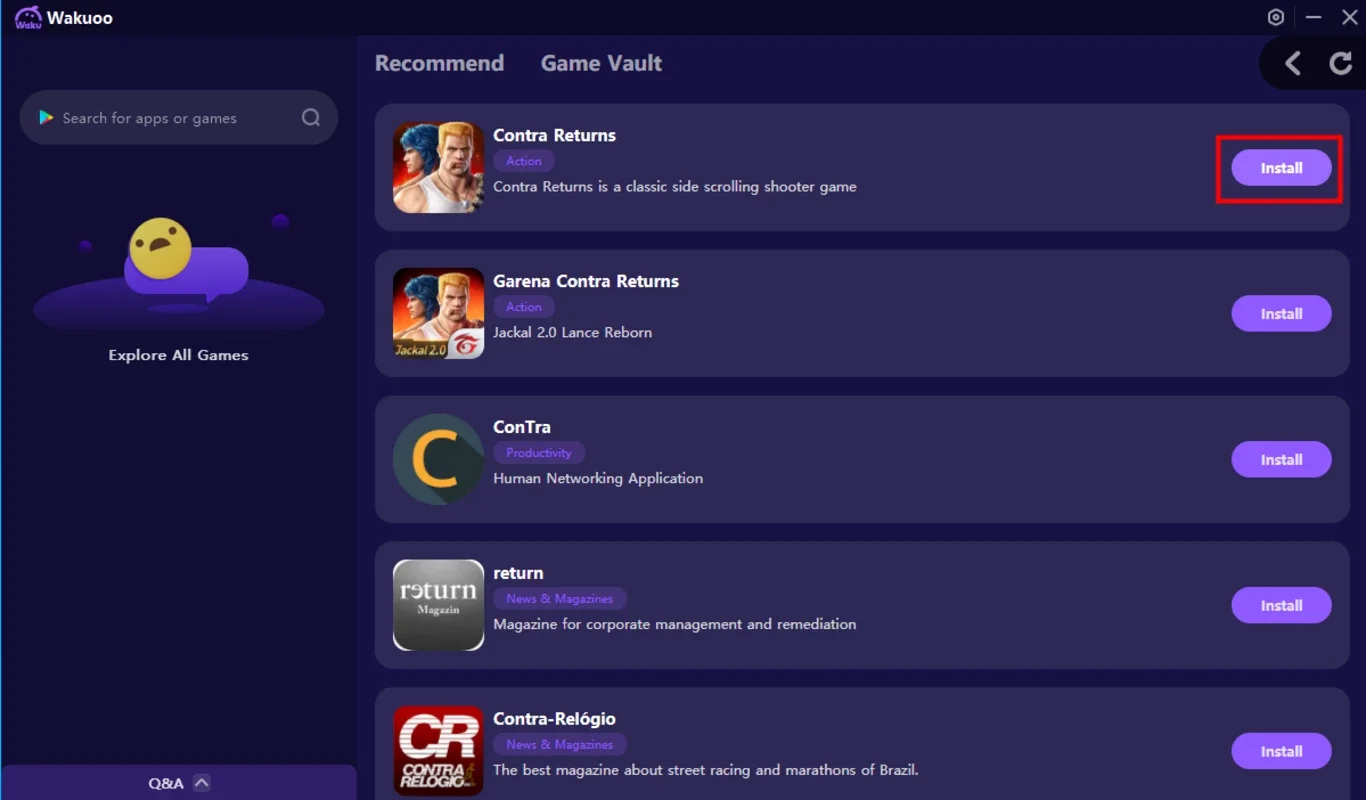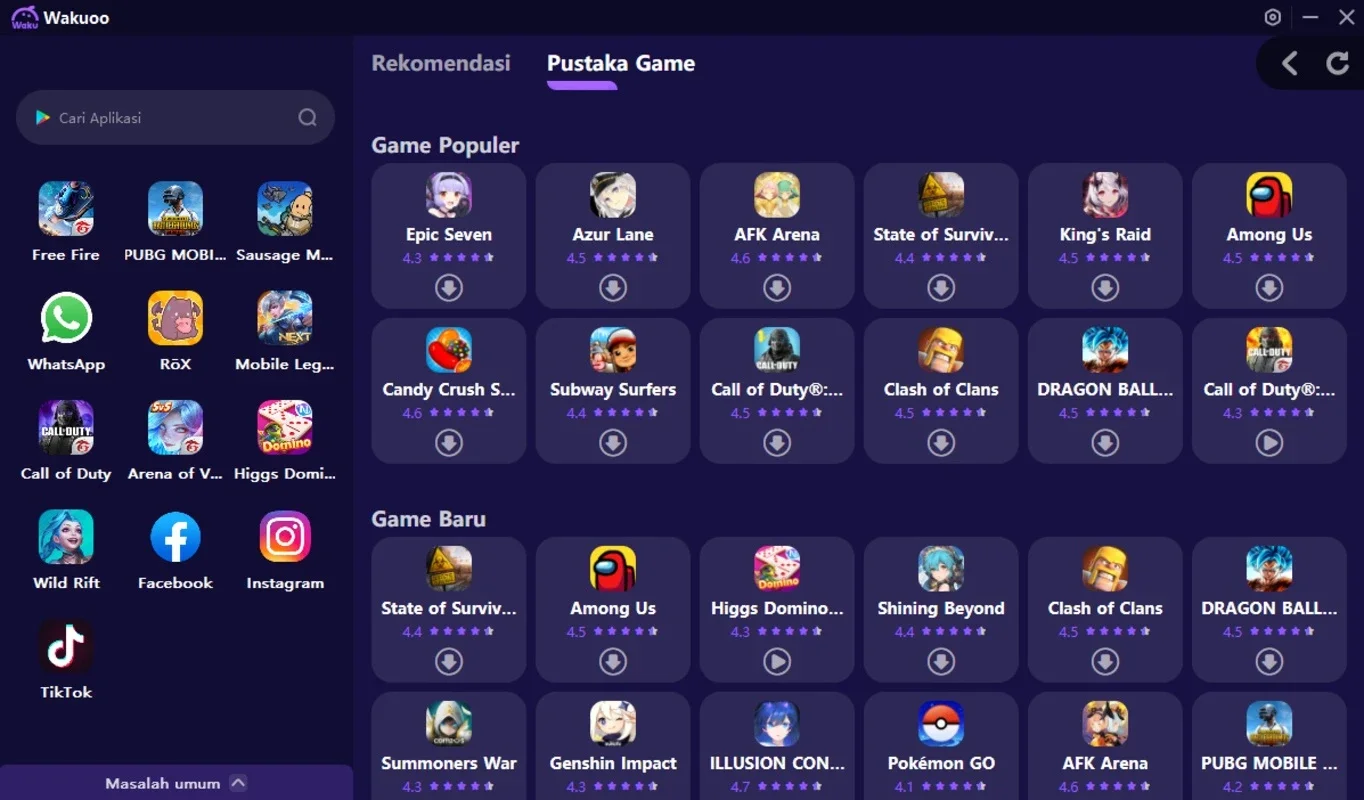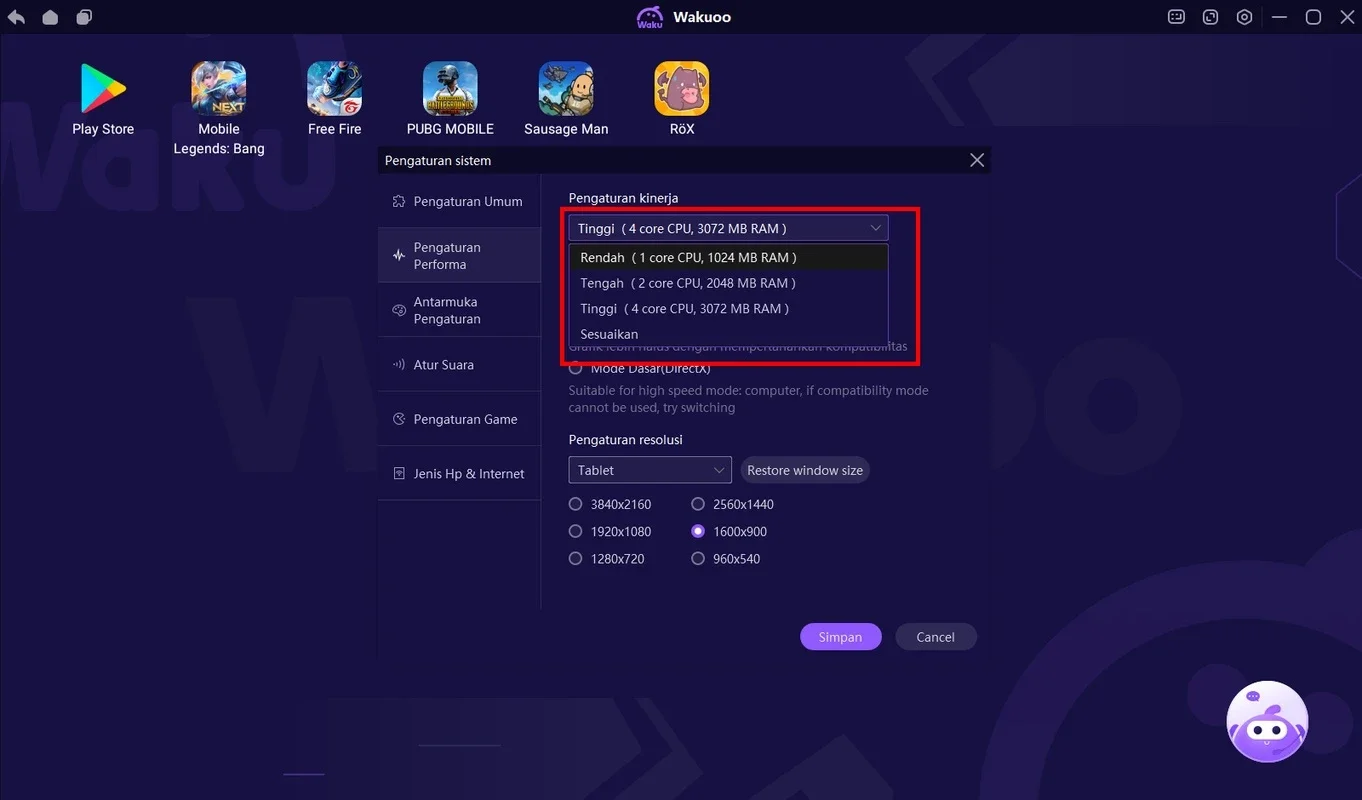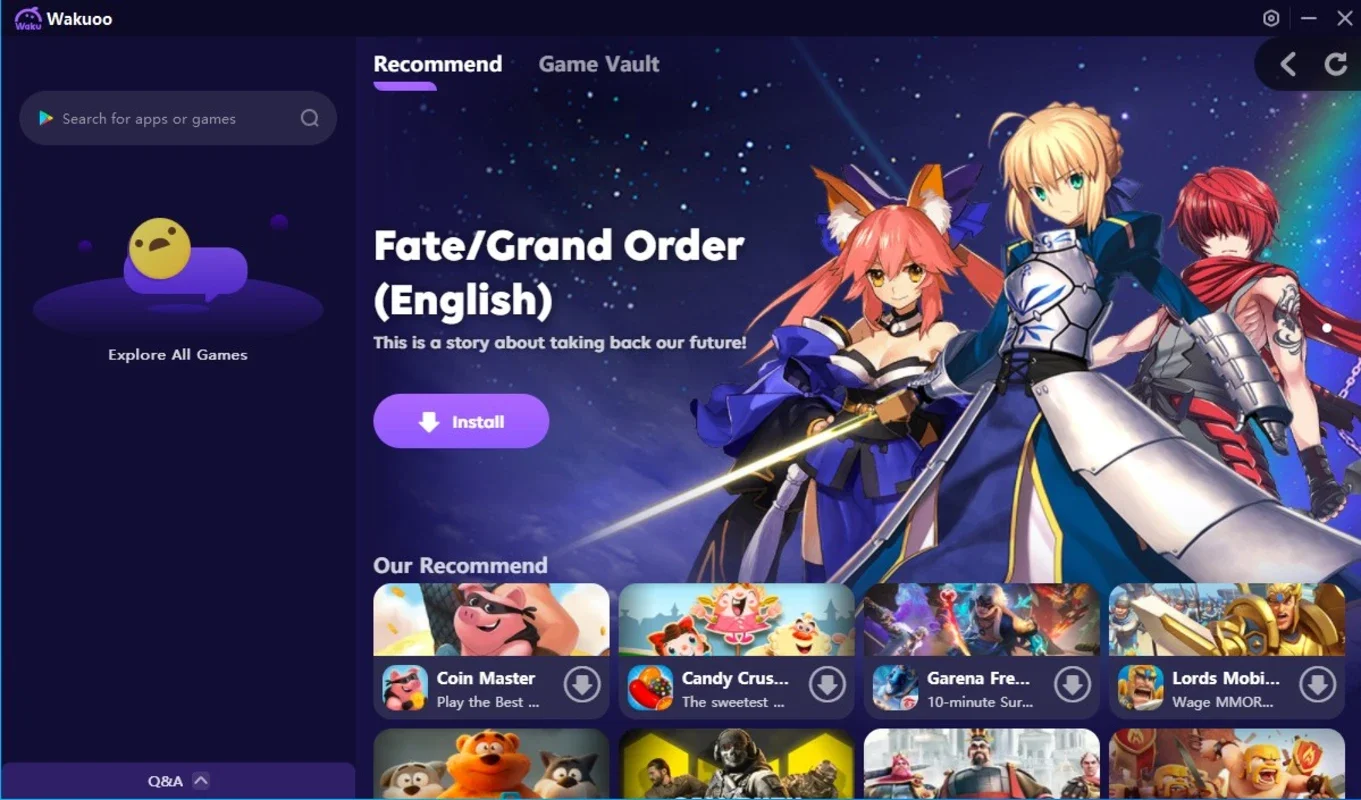Wakuoo App Introduction
Introduction
Wakuoo is a remarkable software that has been making waves in the world of Android emulation on Windows. It provides users with an opportunity to access a vast array of Android applications and games right from their Windows PCs. This emulator has been designed with a focus on user experience and functionality, making it a popular choice among those who want to enjoy Android content on a larger screen.
Features of Wakuoo
Gaming Compatibility
One of the most significant aspects of Wakuoo is its extensive gaming compatibility. It allows users to play a wide variety of games, ranging from the latest releases such as Contra Returns or PUBG Mobile to the all - time mobile phone classics like Temple Run or Candy Crush Saga. This means that whether you are a fan of action - packed shooters or casual puzzle games, Wakuoo has got you covered. The emulator is able to run these games smoothly, providing an immersive gaming experience.
Customizable Controls
Wakuoo also stands out when it comes to control customization. In the realm of Android emulators, this feature is crucial as it allows users to adapt the controls according to their preferences and the requirements of different games. For instance, in shooter games, users can utilize the keyboard and mouse for more precise control. For games that rely solely on touch controls, the mouse can be used effectively. Moreover, for those who prefer using a gamepad, Wakuoo enables the configuration of gamepads for playing third - person action games. This flexibility in control customization enhances the overall gaming experience and makes it more enjoyable for a wide range of users.
Google Play Integration
Another notable feature of Wakuoo is its integration with Google Play. By default, users can access Google Play from within the emulator itself. This integration simplifies the process of downloading and installing video games. It means that users can easily search for their favorite games or discover new ones and install them with just a few clicks. However, it should be noted that due to the nature of the emulator's design, some games may not be fully compatible. But the emulator provides configuration settings that can be adjusted to potentially resolve any compatibility issues.
Performance of Wakuoo
Wakuoo has been lauded for its performance, especially considering that it can run on computers with relatively low - tech specifications. It manages to deliver a smooth and stable experience even on such systems. This is a great advantage as it allows a larger number of users to enjoy Android applications and games without having to invest in high - end hardware. The emulator is optimized to make the most of the available resources on the Windows PC, ensuring that the applications and games run without significant lags or glitches.
Comparison with Other Android Emulators
When compared to other Android emulators in the market, Wakuoo has its own set of unique features. Some emulators may offer a wider range of customization options but may lack in terms of performance on low - spec computers. Others may have better compatibility with certain games but may not provide as seamless an experience when it comes to control customization. Wakuoo strikes a balance between these different aspects. It offers a good combination of gaming compatibility, control customization, and performance, making it a competitive option in the Android emulator market.
Conclusion
In conclusion, Wakuoo is a great Android emulator for Windows. It provides users with the ability to access a vast library of Android games and applications, offers customizable controls, has Google Play integration, and delivers a good performance even on low - tech spec computers. Whether you are a casual gamer looking to play some mobile classics or an avid gamer wanting to experience the latest Android releases on a larger screen, Wakuoo is definitely worth considering.