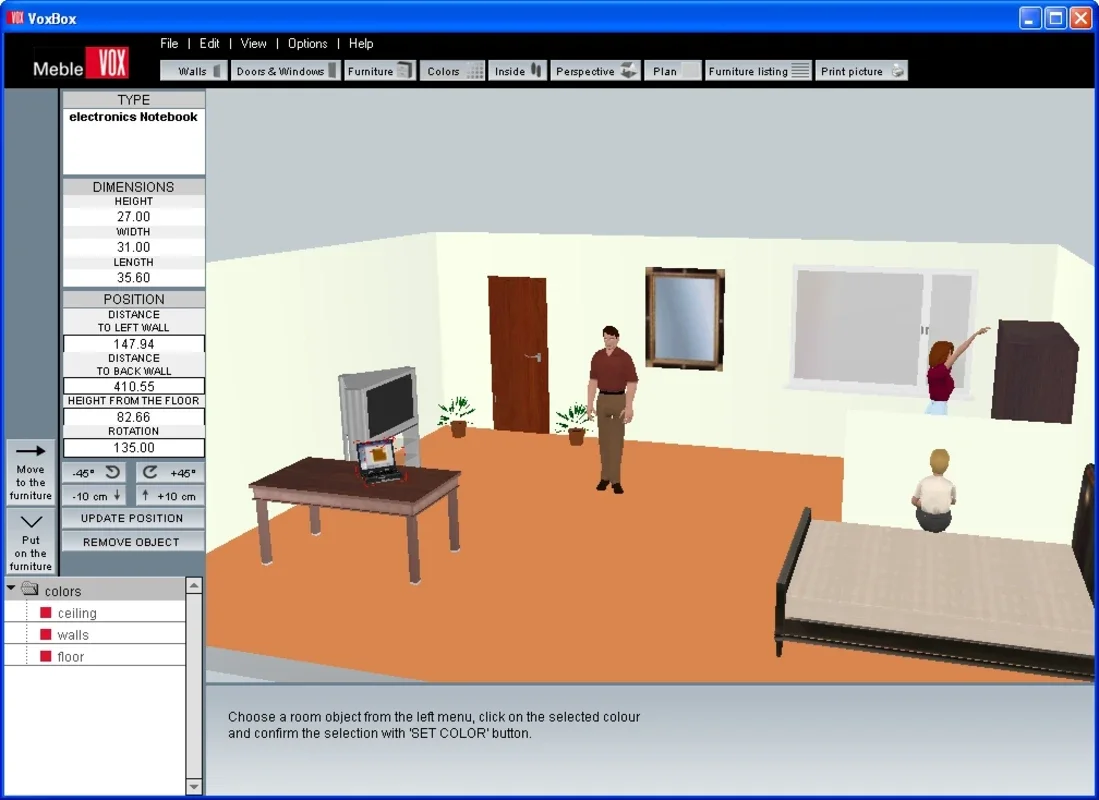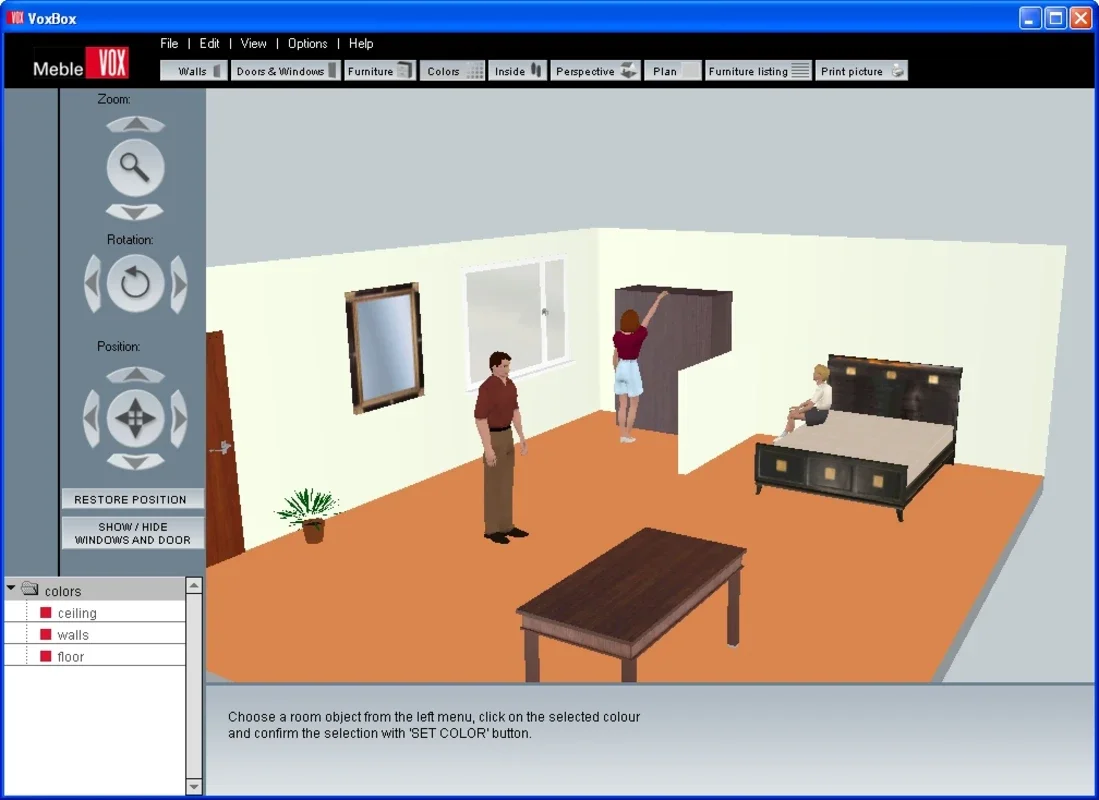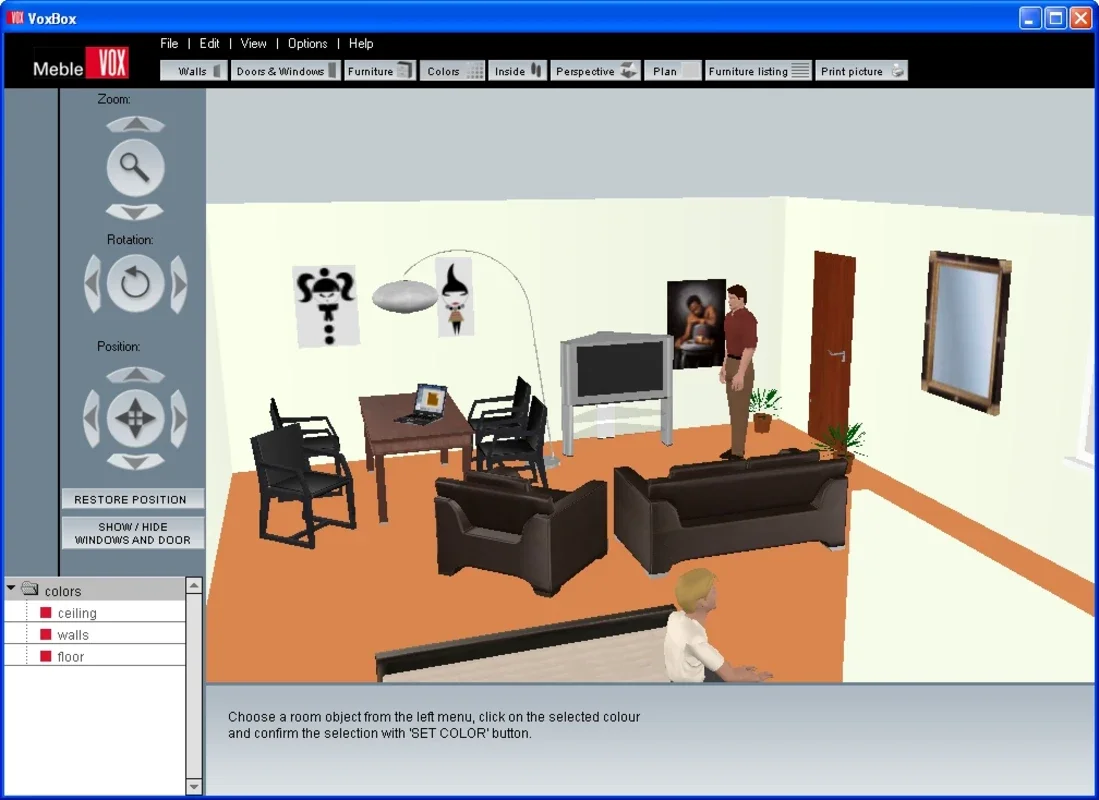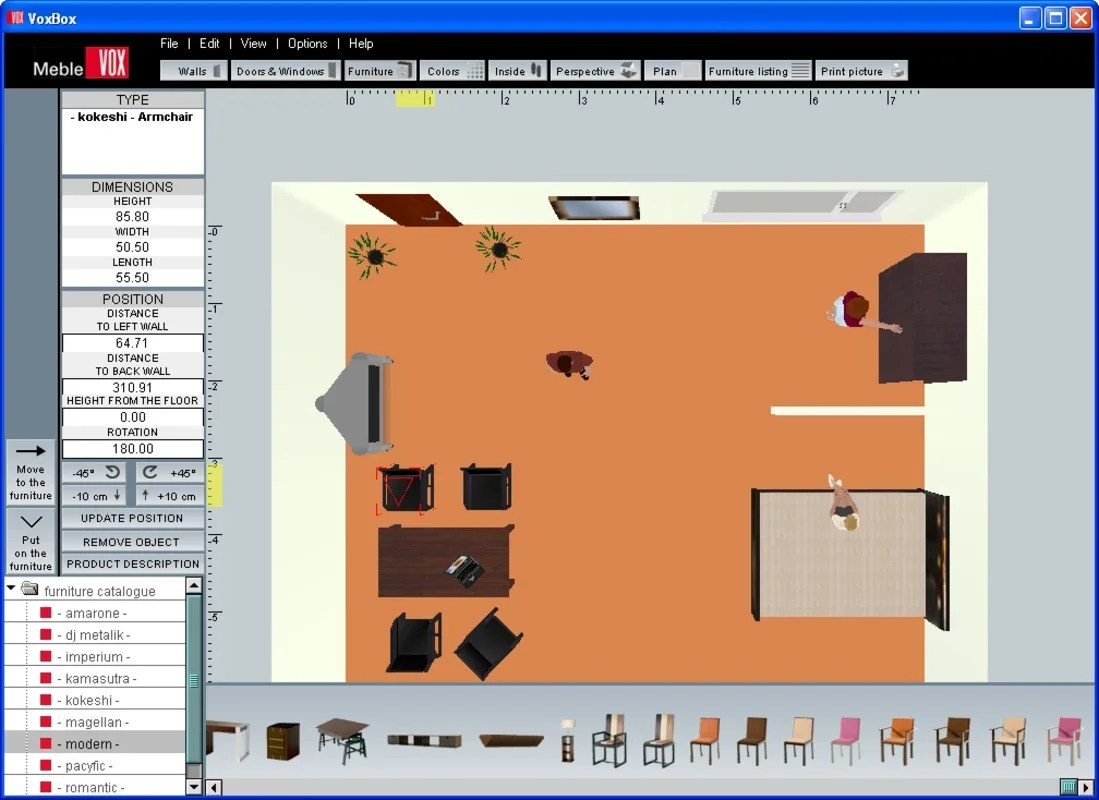VoxBox App Introduction
VoxBox is an innovative interior design application that allows users to furnish virtual rooms using the extensive collection of furniture from the renowned Polish furniture maker, VOX. This isn't just another furniture catalog; it's an interactive experience that lets you visualize your dream space before making any purchases. Whether you're redecorating a single room or planning an entire home makeover, VoxBox provides a user-friendly and engaging way to explore the possibilities.
Key Features and Functionality
VoxBox offers a comprehensive suite of features designed to simplify the interior design process. Let's delve into the key aspects that make this application stand out:
- Extensive Furniture Catalog: Access a vast library of VOX furniture, meticulously categorized for easy browsing. From wardrobes and beds to desks, bookcases, and decorative items, you'll find a wide array of choices to suit any style and need. The catalog is regularly updated to reflect the latest VOX collections, ensuring you always have access to the most current designs.
- Intuitive Room Creation: Begin by defining the dimensions of your room, adding windows and doors to create a realistic layout. The application provides tools for precise measurements and placement, allowing you to create a virtual space that accurately reflects your existing room or a new design.
- Interactive Placement and Arrangement: Once your room is set up, you can start placing furniture from the VOX catalog. Drag and drop items, rotate them, and adjust their positions to achieve your desired arrangement. Experiment with different layouts and styles until you find the perfect fit.
- Multiple Viewing Angles: View your design from three distinct angles: overhead, interior, and perspective. The overhead view provides a bird's-eye perspective of the entire room, while the interior view lets you walk through the space using directional arrows. The perspective view offers a realistic representation of how the room would look from a specific vantage point.
- Customization Options: Personalize your virtual room by choosing wall colors and floor finishes. Experiment with different color palettes to find the perfect combination that complements your furniture choices. This feature allows you to fully visualize the overall aesthetic of your design.
- Image Saving: Save your completed design as a BMP image file. This allows you to share your creations with friends, family, or even professionals for feedback and collaboration. It's a great way to document your design process and share your vision.
Comparing VoxBox to Other Interior Design Software
While VoxBox focuses specifically on VOX furniture, it stands out from other interior design applications in several key ways. Unlike some software that requires extensive technical knowledge or a steep learning curve, VoxBox is designed for ease of use, making it accessible to everyone, regardless of their design experience. Many other applications offer a broader range of furniture brands and styles, but often lack the intuitive interface and user-friendly experience that VoxBox provides. Its focus on a single, high-quality furniture brand allows for a more streamlined and efficient design process.
Some competitors offer 3D modeling capabilities with photorealistic rendering, but these features often come at the cost of increased complexity and system requirements. VoxBox prioritizes simplicity and accessibility, making it a perfect choice for users who want a quick and easy way to visualize their interior design ideas without needing advanced technical skills.
Step-by-Step Guide to Using VoxBox
Here's a step-by-step guide to help you get started with VoxBox:
- Installation: Obtain the VoxBox application and install it on your Windows computer. The installation process is straightforward and should only take a few minutes.
- Room Creation: Launch the application and begin creating your virtual room. Specify the dimensions, add windows and doors, and adjust the layout as needed.
- Furniture Selection: Browse the extensive VOX furniture catalog and select the items you wish to include in your design. The catalog is organized by category, making it easy to find what you're looking for.
- Placement and Arrangement: Drag and drop furniture items into your room, rotate them, and adjust their positions to create your desired layout. Experiment with different arrangements until you find the perfect fit.
- Customization: Choose wall colors and floor finishes to personalize your room and create a cohesive design. Experiment with different color palettes to find the perfect combination.
- Viewing Angles: View your design from different angles (overhead, interior, perspective) to get a comprehensive understanding of how your room will look.
- Saving Your Design: Once you're satisfied with your design, save it as a BMP image file to share with others or keep for your records.
Conclusion
VoxBox is a valuable tool for anyone looking to design their interior space using VOX furniture. Its intuitive interface, extensive catalog, and user-friendly features make it an ideal choice for both experienced designers and those new to the world of interior design. The ability to visualize your design from multiple angles and save your creations as images adds to its overall practicality and appeal. While it may not offer the advanced 3D rendering capabilities of some competitors, its simplicity and ease of use make it a strong contender in the world of virtual interior design software. Give VoxBox a try and experience the ease and enjoyment of designing your dream interior with VOX furniture.