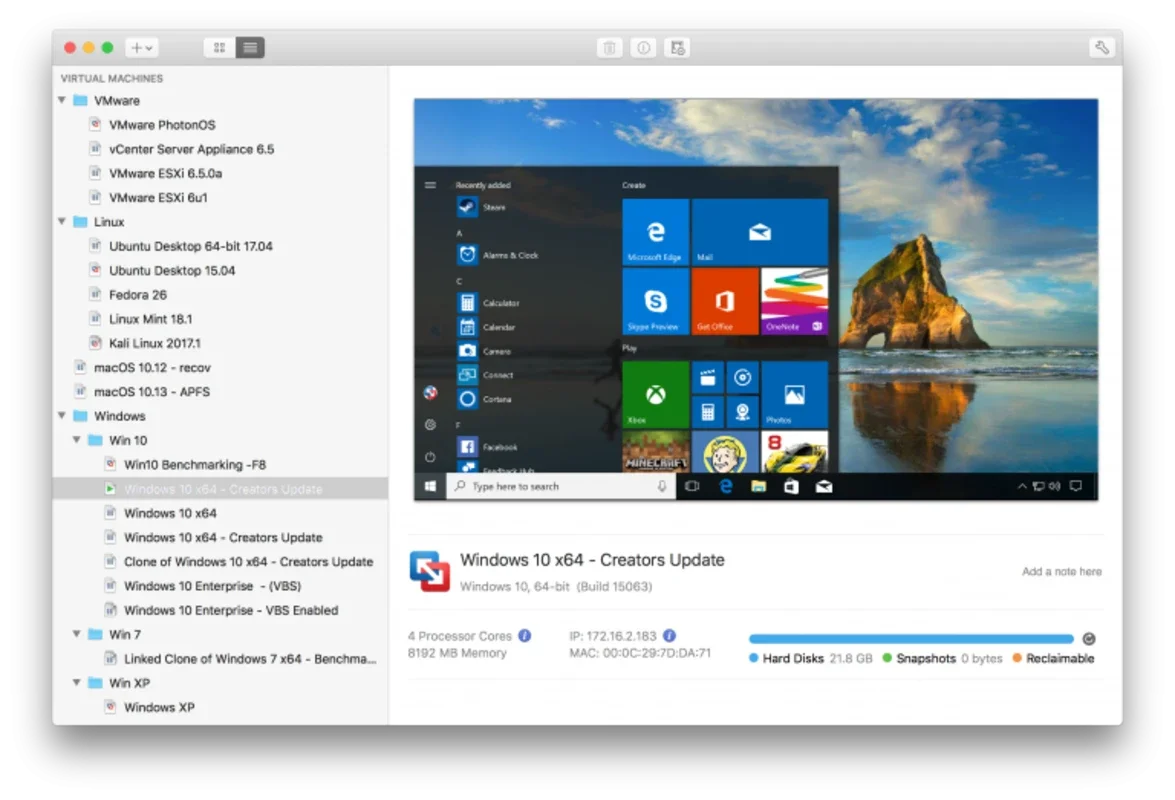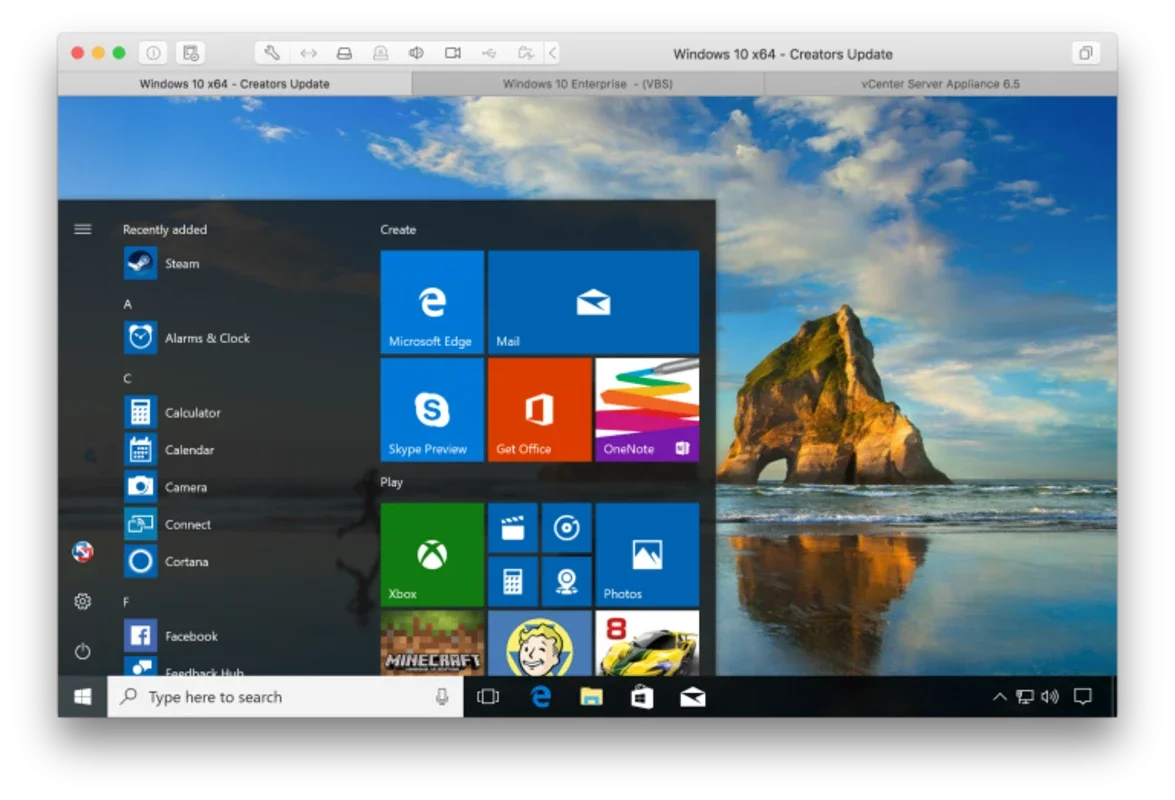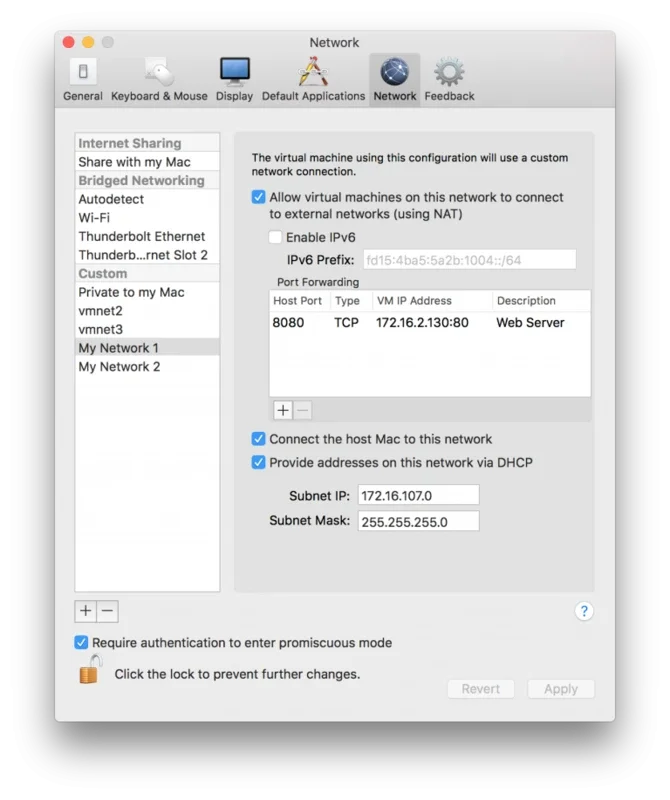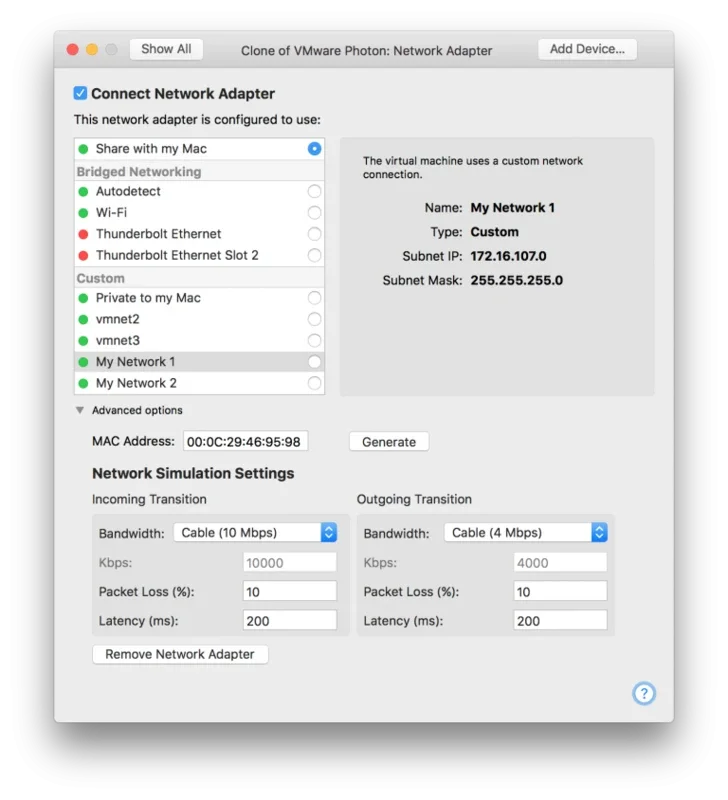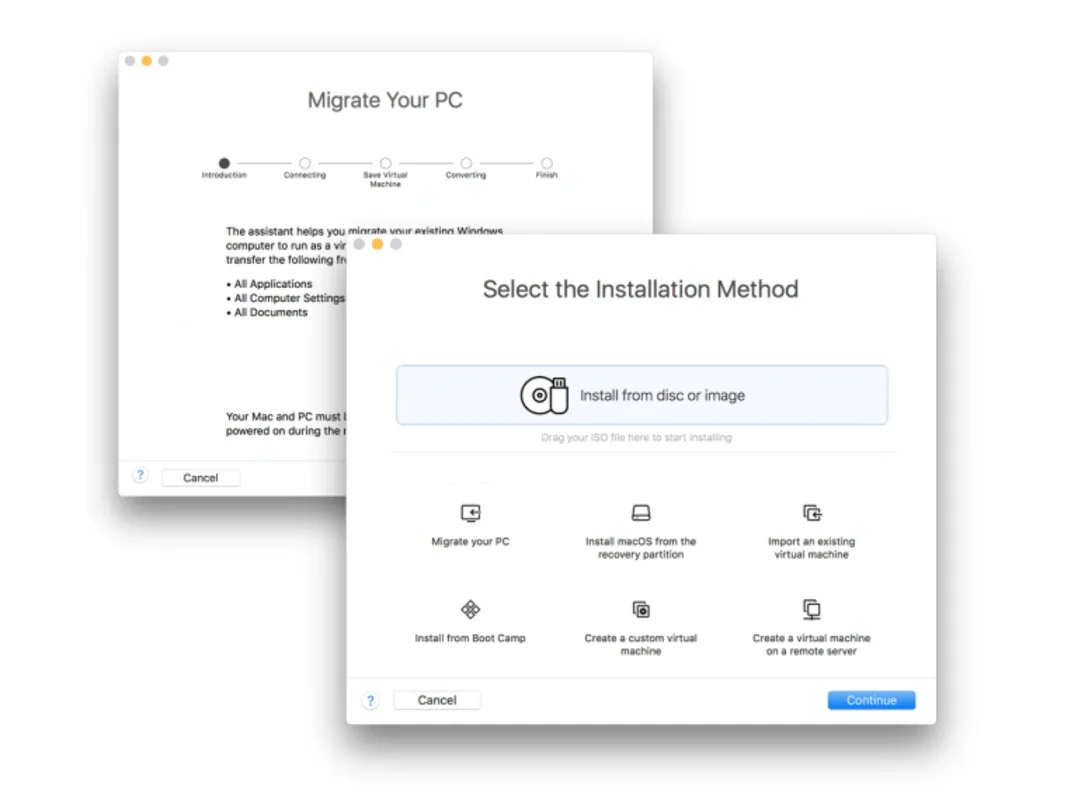VMWare Fusion Pro App Introduction
VMWare Fusion Pro is an advanced virtualization tool designed specifically for Mac users. It allows you to run multiple operating systems in parallel with macOS, providing a highly versatile and powerful computing solution.
Integration with macOS and Optimized Performance
VMWare Fusion Pro seamlessly integrates with the macOS operating system. In Unity mode, Windows apps can run alongside macOS apps, giving you the option to open and run Windows programs directly from the macOS Dock. This integrated user experience is enhanced by the tool's optimization for Mac hardware, including the use of multi-core processors, advanced graphics, and support for a wide range of peripheral devices. As a result, you enjoy fast and efficient performance.
Compatibility and Support for Multiple Operating Systems
This tool is compatible with a wide variety of operating systems, including the latest versions of Windows, Linux distributions, and other operating systems. You can run apps and software that are only available on other platforms without having to restart your Mac. Additionally, VMWare Fusion Pro facilitates the migration process from physical PCs to virtual machines, making it easy to transfer the entire Windows environment to a virtual machine on Mac.
Development and Testing Tools for Professionals
VMWare Fusion Pro is ideal for developers and testers. It allows you to create isolated test environments by creating and managing multiple virtual machines. This is essential for cross-platform app development and testing, as you can simulate different hardware and software configurations. The tool also allows for the configuration of complex virtual networks, providing a robust test environment for network apps.
Download VMWare Fusion Pro for free and start virtualizing a number of different operating systems with all kinds of performance-enhancing features. Experience the power and flexibility of virtualization on your Mac with VMWare Fusion Pro.