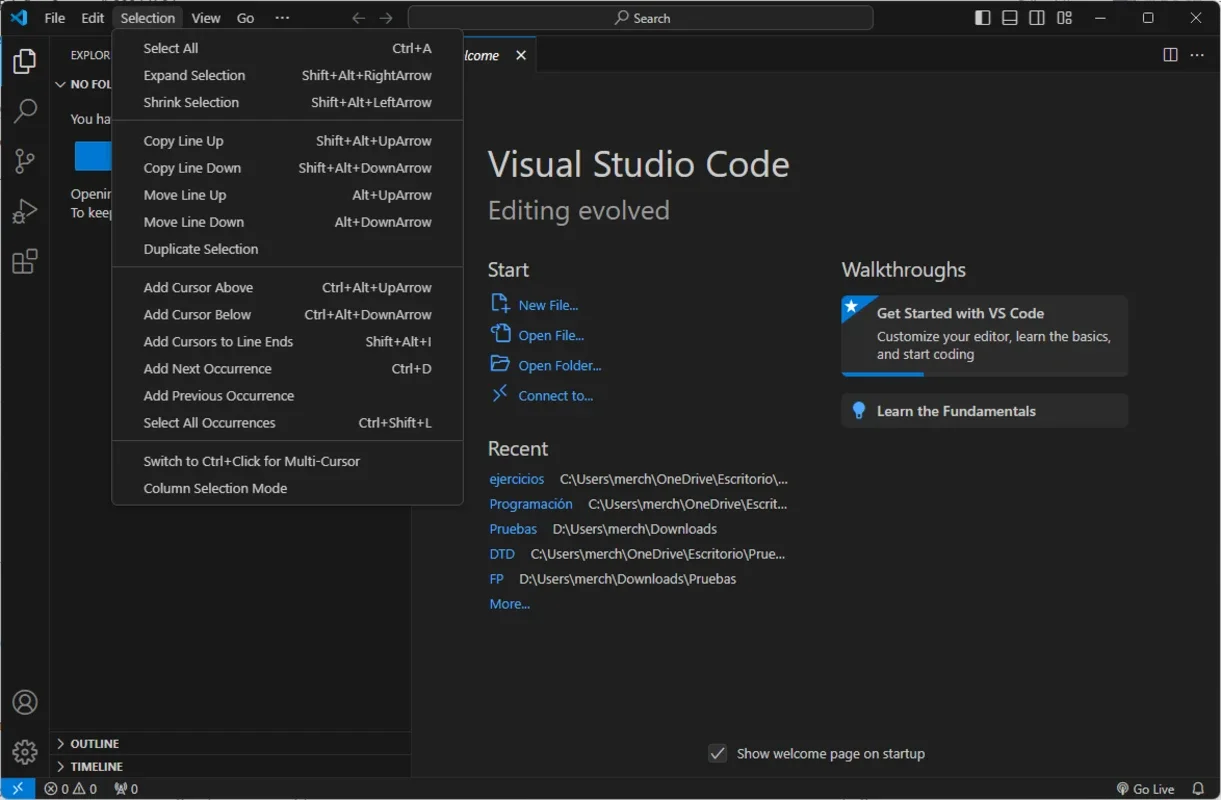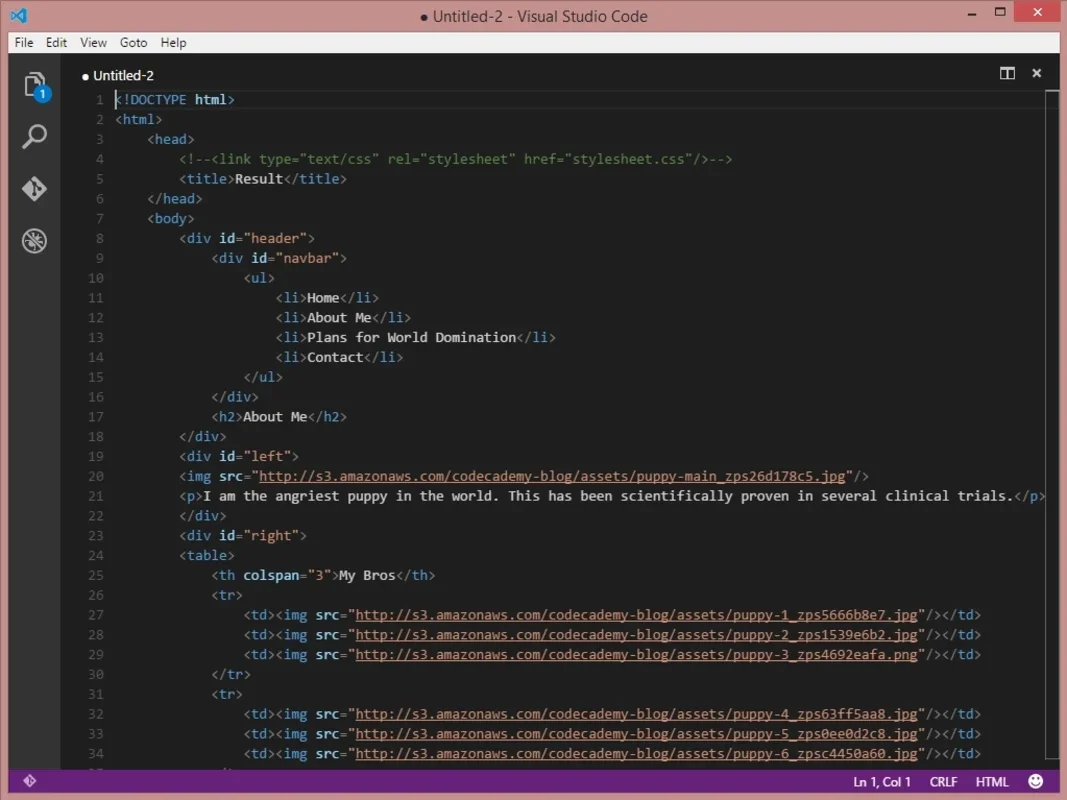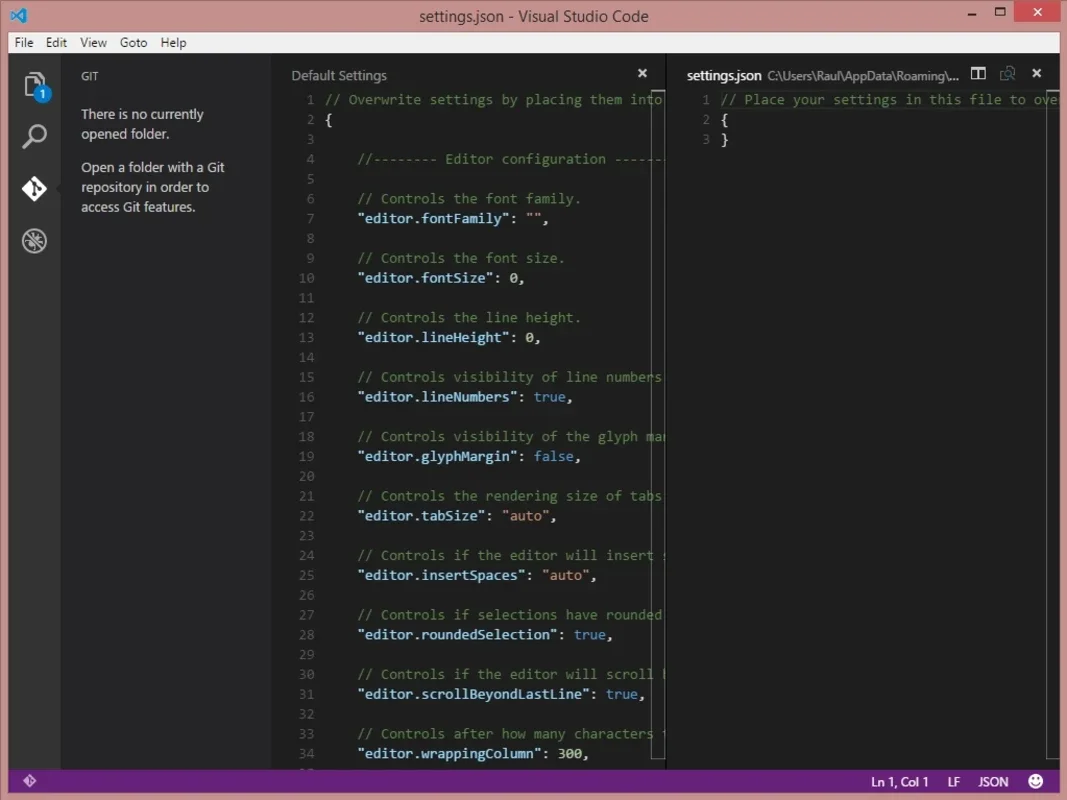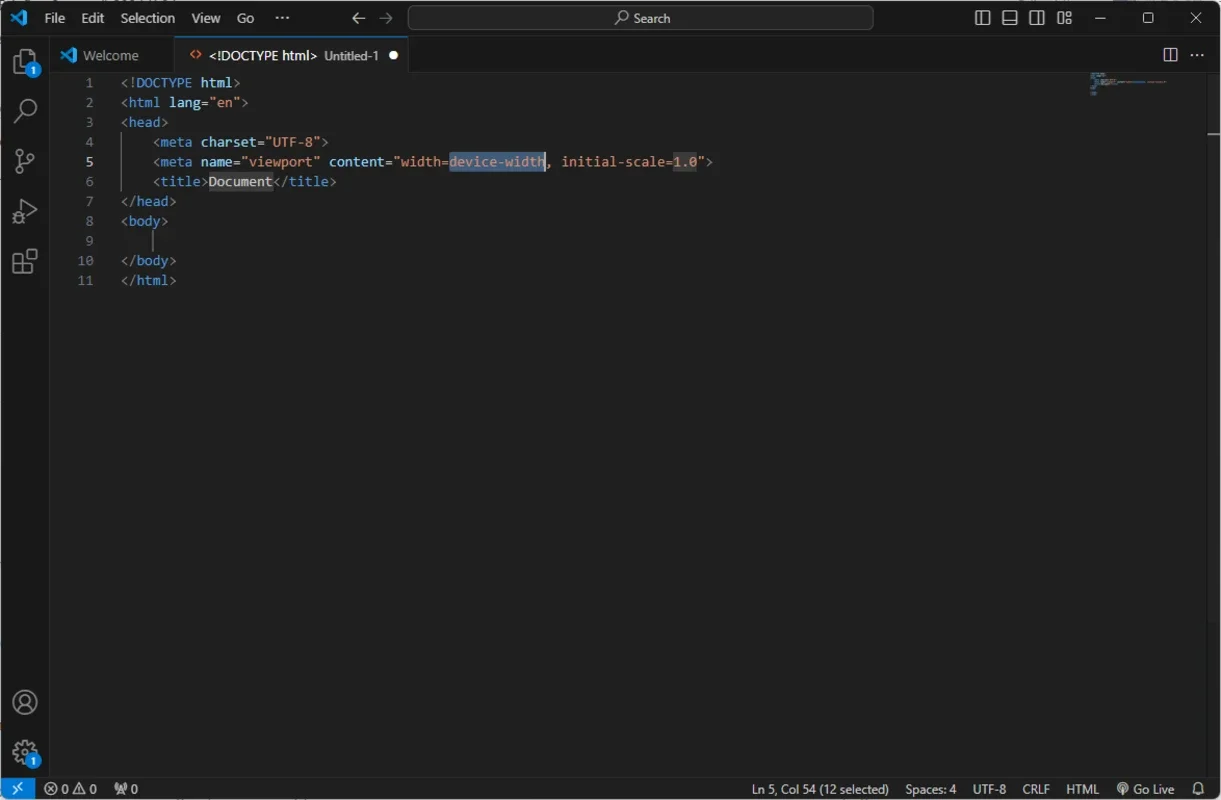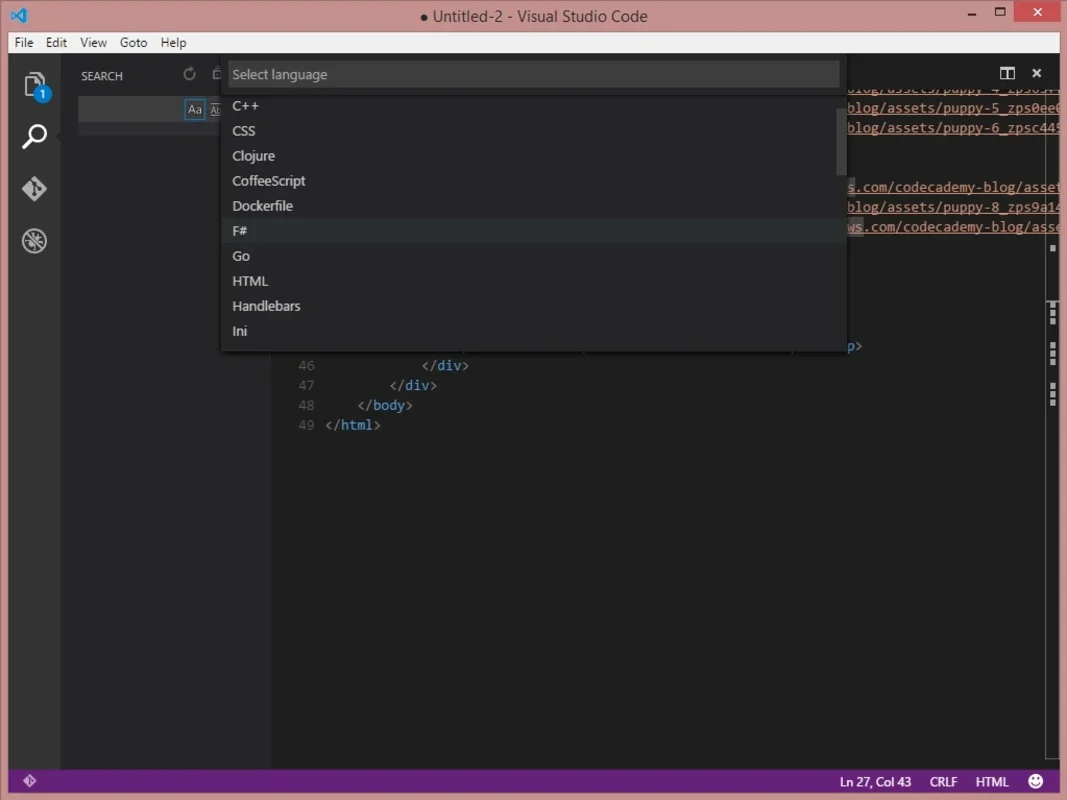Visual Studio Code App Introduction
Visual Studio Code has emerged as a game-changer in the world of code editing. It is not just another development tool; it is a comprehensive ecosystem that caters to the diverse needs of programmers and software developers. In this article, we will explore the various features and capabilities that make Visual Studio Code a standout choice for both beginners and seasoned professionals.
1. Introduction to Visual Studio Code
Visual Studio Code is a free, open-source code editor developed by Microsoft. It is designed to provide a lightweight yet powerful development environment that supports multiple programming languages. Whether you are working on a small project or a large-scale enterprise application, Visual Studio Code has the tools and features to meet your needs.
2. Lightweight and Feature-Rich
One of the key advantages of Visual Studio Code is its lightweight nature. It starts up quickly and runs smoothly, even on less powerful machines. Despite its small footprint, it offers a rich set of features such as syntax highlighting, refactoring, and intelligent auto-completion. These features not only enhance the coding experience but also help developers write code more efficiently and with fewer errors.
3. Git Integration and Version Control
Version control is an essential part of any software development project. Visual Studio Code integrates seamlessly with Git and other version control systems, allowing developers to manage their code changes with ease. You can commit, view changes, and manage branches directly within the editor, streamlining the development workflow and promoting better collaboration among team members.
4. Extensions and Customization
The extensibility of Visual Studio Code is another major selling point. It has a vast library of extensions that can be installed to add additional functionality to the editor. From debugging tools to language-specific support and productivity add-ons, there is an extension for almost every need. Users can also customize the keyboard shortcuts, themes, and other elements of the development environment to create a personalized coding experience.
5. Integrated Debugging and Terminal
Debugging is an important aspect of software development, and Visual Studio Code comes with an integrated debugger that supports multiple languages. This allows developers to debug their code directly within the editor, without the need for external debugging tools. Additionally, the integrated terminal enables developers to execute commands and run scripts directly from the editor, further enhancing the development workflow.
6. Support for Multiple Programming Languages
Visual Studio Code supports a wide range of programming languages, including JavaScript, Python, Java, C++, PHP, and HTML, to name a few. With the help of the extension system, you can easily add support for any other language, making it a truly versatile code editor. This makes it an ideal choice for developers who work on projects in multiple languages.
7. Real-Time Collaboration
In today's collaborative work environment, real-time collaboration is becoming increasingly important. Visual Studio Code's Live Share feature allows developers to collaborate in real time, sharing their workspace and code with other users. This is a game-changer for team programming, code reviews, and tutoring sessions, as it enables seamless collaboration and improves productivity.
In conclusion, Visual Studio Code is a powerful and versatile code editor that offers a host of features and capabilities. Whether you are a beginner or an experienced developer, Visual Studio Code is definitely worth checking out. It is available for free on the official website: .