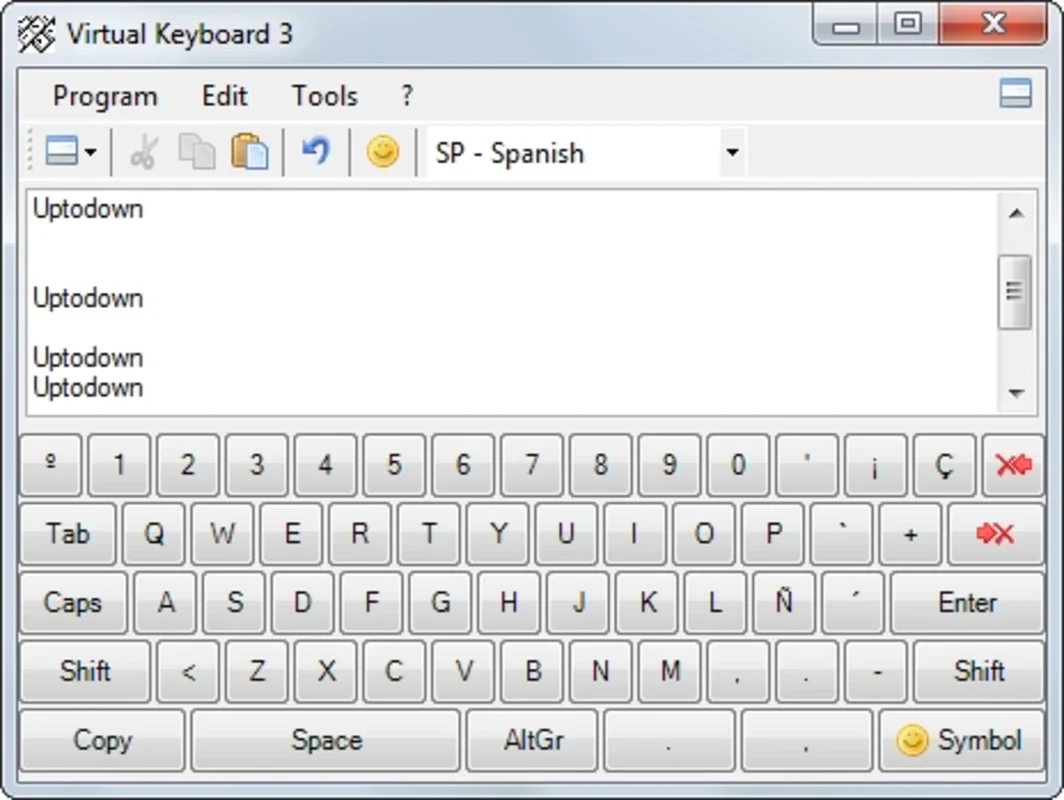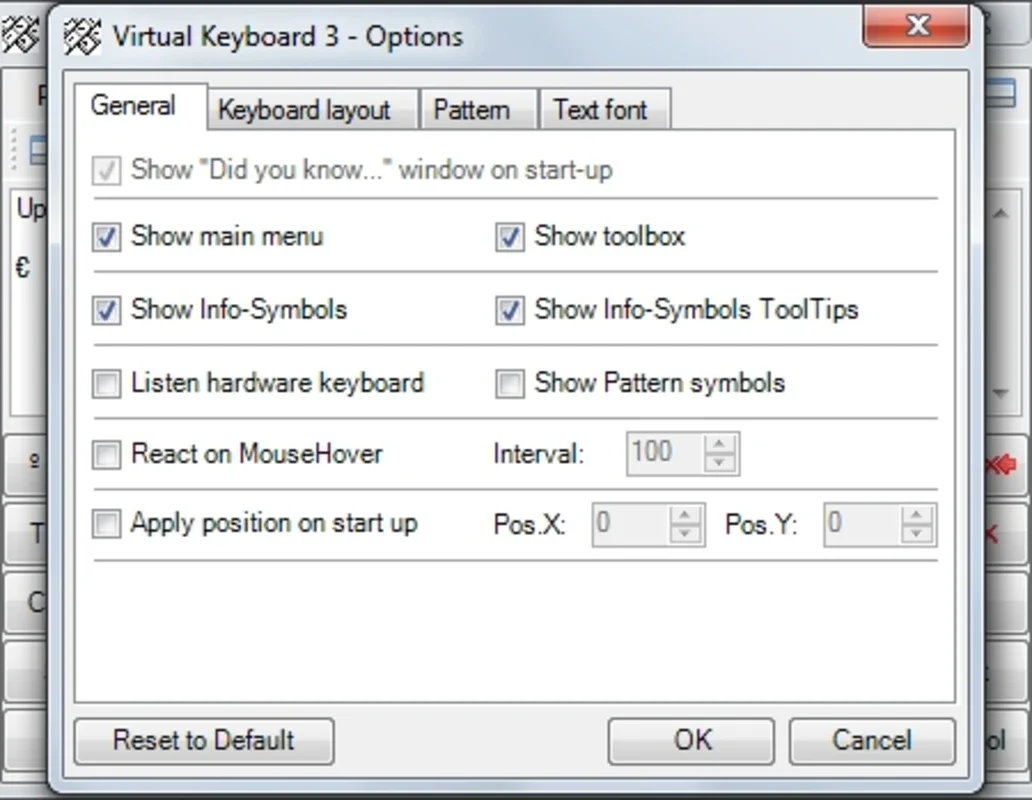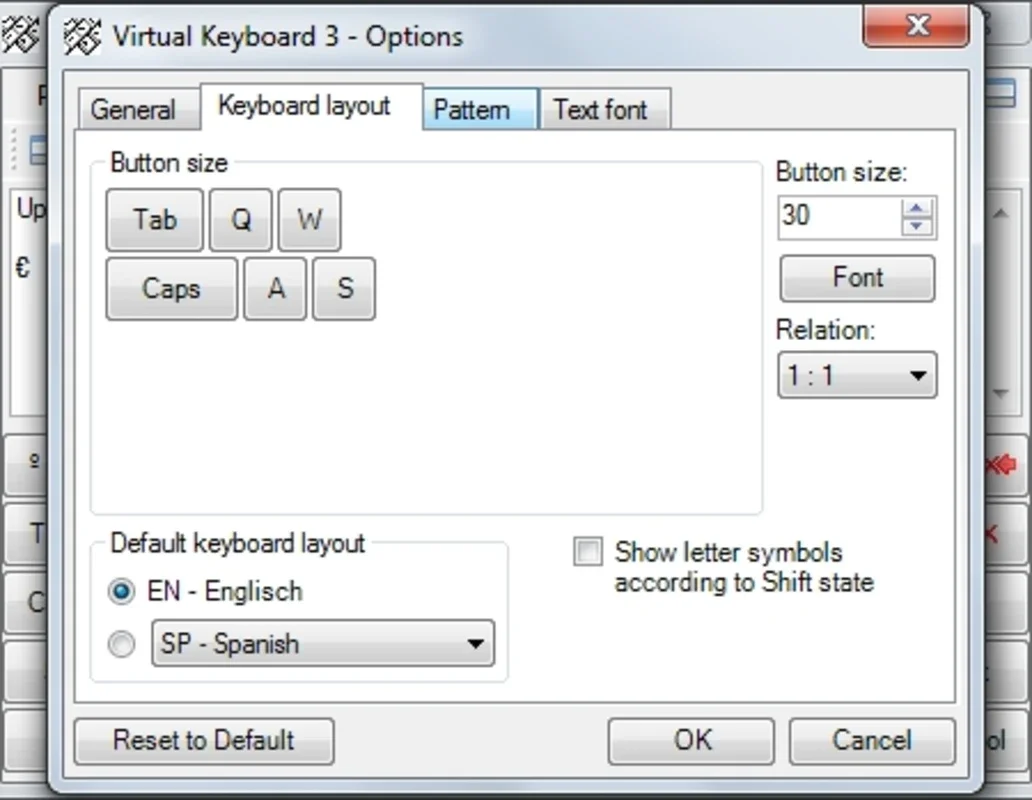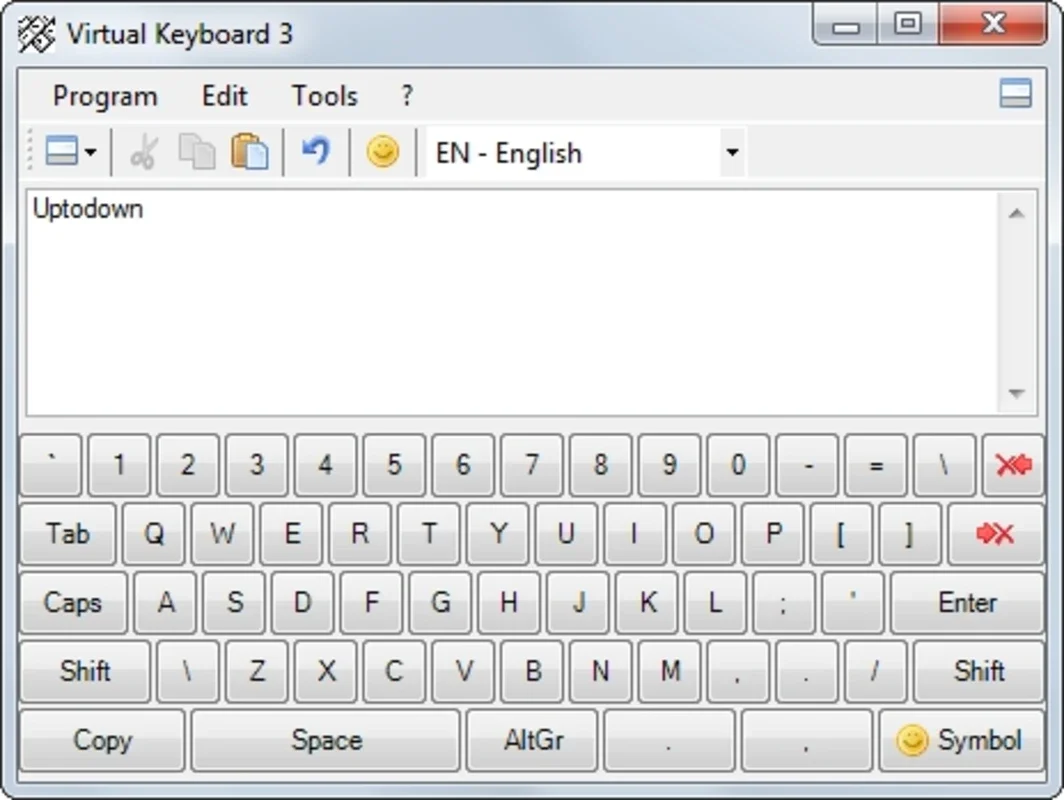Virtual Keyboard App Introduction
Virtual Keyboard is a powerful and versatile on-screen keyboard application designed for Windows users. It transcends the limitations of a standard keyboard, offering a wide array of functionalities and customization options to enhance your typing experience. This in-depth review explores its features, benefits, and potential drawbacks, comparing it to similar applications available on the market.
Key Features and Functionality
Virtual Keyboard's core strength lies in its extensive language support. It boasts compatibility with over seventy keyboard types across dozens of languages, making it an invaluable tool for multilingual users and those needing to input specialized characters or symbols not readily available on a standard keyboard layout. This comprehensive support extends to various alphabets, including Cyrillic, Greek, Arabic, and many more, ensuring accessibility for a global audience.
Beyond its multilingual capabilities, Virtual Keyboard offers several additional features:
- Multiple Keyboard Layouts: Seamlessly switch between different keyboard layouts with ease, adapting to the specific needs of your writing tasks.
- Font Selection: While not a primary feature, the ability to choose from different fonts provides a degree of customization to match your visual preferences.
- Copy and Paste Functionality: Effortlessly copy and paste text from the virtual keyboard to other applications, streamlining your workflow.
- Intuitive Interface: The user interface is designed for simplicity and ease of use, making it accessible to users of all technical skill levels.
Comparison with Other Virtual Keyboards
Several other virtual keyboard applications are available for Windows. However, Virtual Keyboard distinguishes itself through its extensive language support and straightforward interface. While some competitors offer more advanced features such as on-screen handwriting recognition or customizable key layouts, Virtual Keyboard prioritizes ease of use and broad accessibility. This makes it a particularly strong choice for users who prioritize simplicity and a wide range of language options.
For instance, compared to the built-in Windows on-screen keyboard, Virtual Keyboard provides a significantly more extensive selection of keyboard layouts and language support. Other applications may offer more advanced customization features, but often at the cost of a more complex and less intuitive user interface. Virtual Keyboard strikes a balance between functionality and ease of use.
Benefits of Using Virtual Keyboard
The advantages of using Virtual Keyboard are numerous:
- Accessibility: Provides easy access to a wide range of characters and symbols, particularly beneficial for users working with multiple languages or specialized characters.
- Portability: The software is readily available and easily accessible, eliminating the need for specialized hardware.
- Convenience: Offers a simple and efficient way to input text, especially in situations where a physical keyboard is unavailable or inconvenient.
- Improved Efficiency: The intuitive interface and extensive language support can significantly improve typing efficiency for multilingual users.
Potential Drawbacks
While Virtual Keyboard offers many advantages, it's important to acknowledge some potential limitations:
- Limited Customization: Compared to some competitors, the customization options are relatively limited. Users seeking extensive personalization may find the options somewhat restrictive.
- No Advanced Features: Features such as on-screen handwriting recognition or advanced key remapping are absent. This may be a drawback for users who require these advanced functionalities.
Conclusion
Virtual Keyboard for Windows presents a compelling solution for users seeking a simple, reliable, and versatile on-screen keyboard. Its extensive language support and intuitive interface make it an excellent choice for multilingual users and those needing to input specialized characters. While it may lack some of the advanced features found in other applications, its ease of use and broad accessibility make it a strong contender in the virtual keyboard market. The balance between functionality and user-friendliness makes it a valuable tool for a wide range of users. Its straightforward design and comprehensive language support make it a practical and efficient solution for various typing needs.
This software is a valuable asset for anyone needing to type in multiple languages or requiring access to a wide range of characters. Its ease of use and broad accessibility make it a practical and efficient solution for various typing needs, proving to be a reliable and user-friendly tool for everyday use.