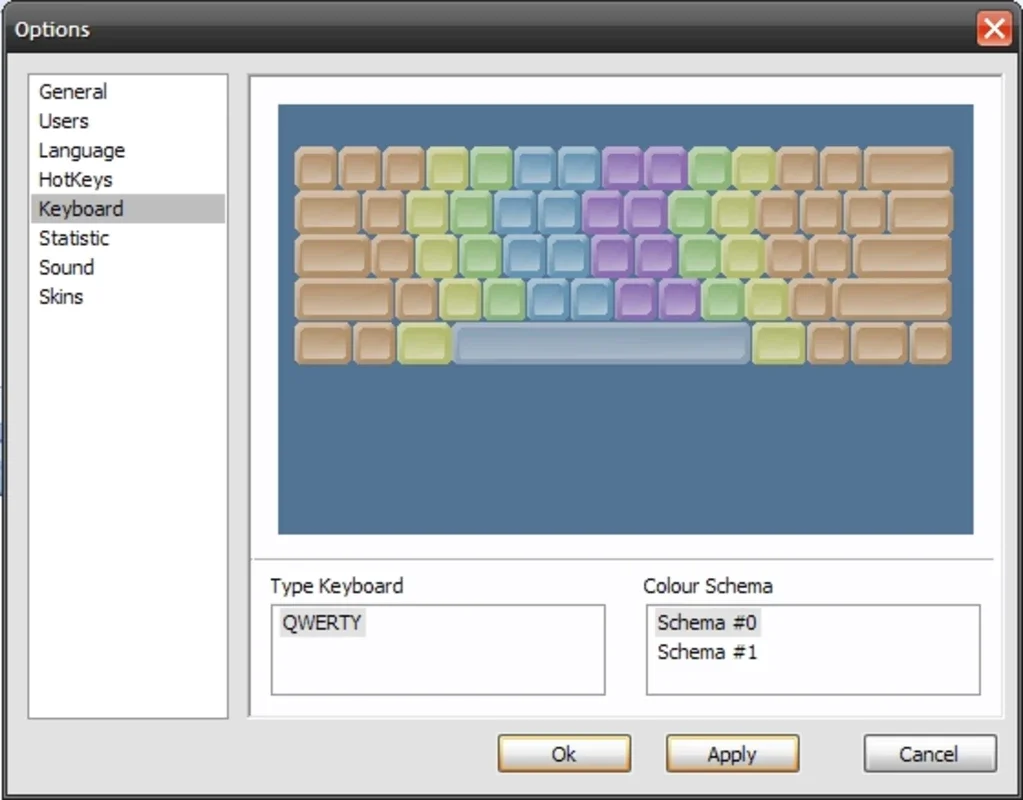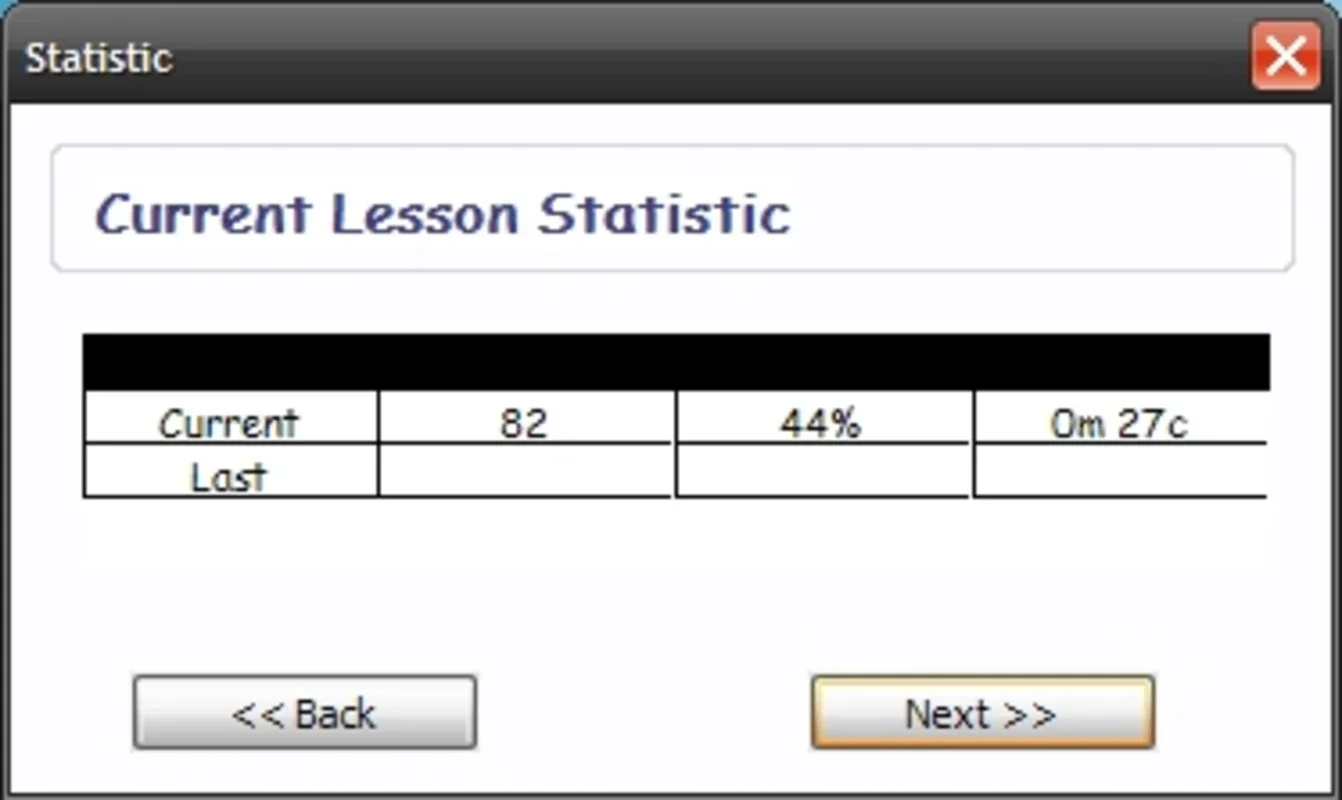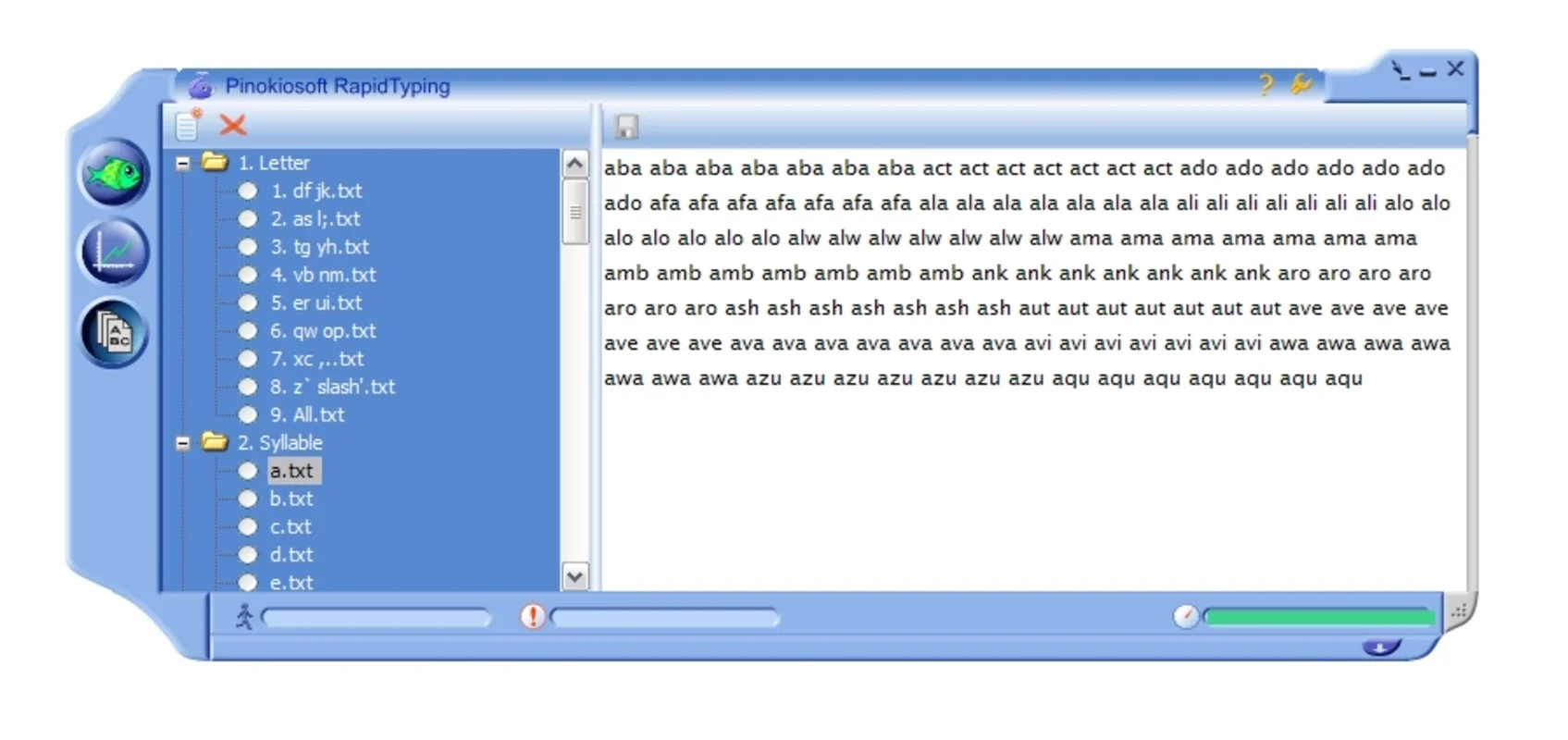RapidTyping App Introduction
RapidTyping is a Windows-based typing tutor designed to help users of all skill levels improve their typing speed and accuracy. Unlike many other typing tutors that focus solely on rote memorization, RapidTyping employs a unique and engaging approach, combining interactive exercises with a visually appealing interface to make learning fun and effective. This comprehensive guide will delve into the features, benefits, and overall user experience of RapidTyping, comparing it to other popular typing software and highlighting its strengths.
A Unique Learning Approach
RapidTyping distinguishes itself from other typing tutors through its innovative methodology. Instead of simply presenting users with repetitive drills, RapidTyping introduces a series of progressively challenging exercises that simulate real-world typing scenarios. This approach helps users develop not just speed, but also accuracy and adaptability, crucial skills for efficient typing in any context.
The software's core functionality revolves around interactive lessons that guide users through various typing techniques. Each lesson focuses on specific aspects of typing, such as finger placement, posture, and rhythm. The exercises are carefully designed to build upon each other, gradually increasing in difficulty as the user progresses. This structured approach ensures that users develop a strong foundation in typing fundamentals before moving on to more advanced techniques.
Engaging Interface and Visual Appeal
RapidTyping boasts a clean and intuitive interface, making it easy for users to navigate and focus on their typing practice. The software's visual design is both modern and appealing, contributing to a positive and engaging learning experience. The use of clear typography and well-organized menus ensures that users can easily access all the features and settings they need.
The software also incorporates visual feedback mechanisms that provide users with real-time information on their typing performance. This includes metrics such as words per minute (WPM), accuracy rate, and error frequency. This immediate feedback allows users to track their progress and identify areas where they need to improve.
Progressive Difficulty Levels
RapidTyping offers a range of difficulty levels, catering to users of all skill levels, from beginners to experienced typists. The software's adaptive learning system adjusts the difficulty of the exercises based on the user's performance, ensuring that users are always challenged but not overwhelmed. This personalized approach helps users learn at their own pace and maximize their learning potential.
The progressive difficulty levels are not just about increasing the speed and complexity of the typing exercises. They also introduce new typing techniques and strategies, helping users develop a more comprehensive and versatile typing skillset. This ensures that users are well-prepared to handle a wide range of typing tasks.
Performance Tracking and Analytics
RapidTyping provides detailed performance tracking and analytics, allowing users to monitor their progress and identify areas for improvement. The software provides a comprehensive overview of the user's typing performance, including metrics such as WPM, accuracy rate, and error frequency. This data can be used to identify patterns in the user's typing habits and to develop strategies for improvement.
The software also allows users to compare their performance over time, providing a clear picture of their progress. This feature is particularly motivating for users who want to track their improvement and celebrate their achievements. The ability to track progress is a key element in maintaining motivation and ensuring long-term success in learning to type effectively.
Comparison with Other Typing Tutors
Compared to other popular typing tutors such as TypingClub and Typing.com, RapidTyping offers a more engaging and interactive learning experience. While TypingClub and Typing.com provide comprehensive lessons and exercises, RapidTyping's unique approach of combining interactive exercises with a visually appealing interface makes the learning process more enjoyable and effective. The focus on real-world typing scenarios also sets it apart, preparing users for the demands of actual typing tasks.
RapidTyping's adaptive learning system also surpasses many competitors. Its ability to adjust the difficulty of the exercises based on the user's performance ensures a personalized learning experience, unlike many other tutors that offer a one-size-fits-all approach. This personalized approach is crucial for maximizing learning potential and ensuring that users are always challenged but not overwhelmed.
Conclusion
RapidTyping is a powerful and engaging typing tutor that offers a unique and effective approach to improving typing skills. Its innovative methodology, visually appealing interface, and comprehensive performance tracking features make it a valuable tool for anyone looking to enhance their typing proficiency. Whether you are a beginner or an experienced typist, RapidTyping can help you achieve your typing goals and unlock your full potential. The software's adaptive learning system and focus on real-world typing scenarios ensure that users are well-prepared for the demands of any typing task. By combining effective learning techniques with an engaging user experience, RapidTyping stands out as a top choice among typing tutors.