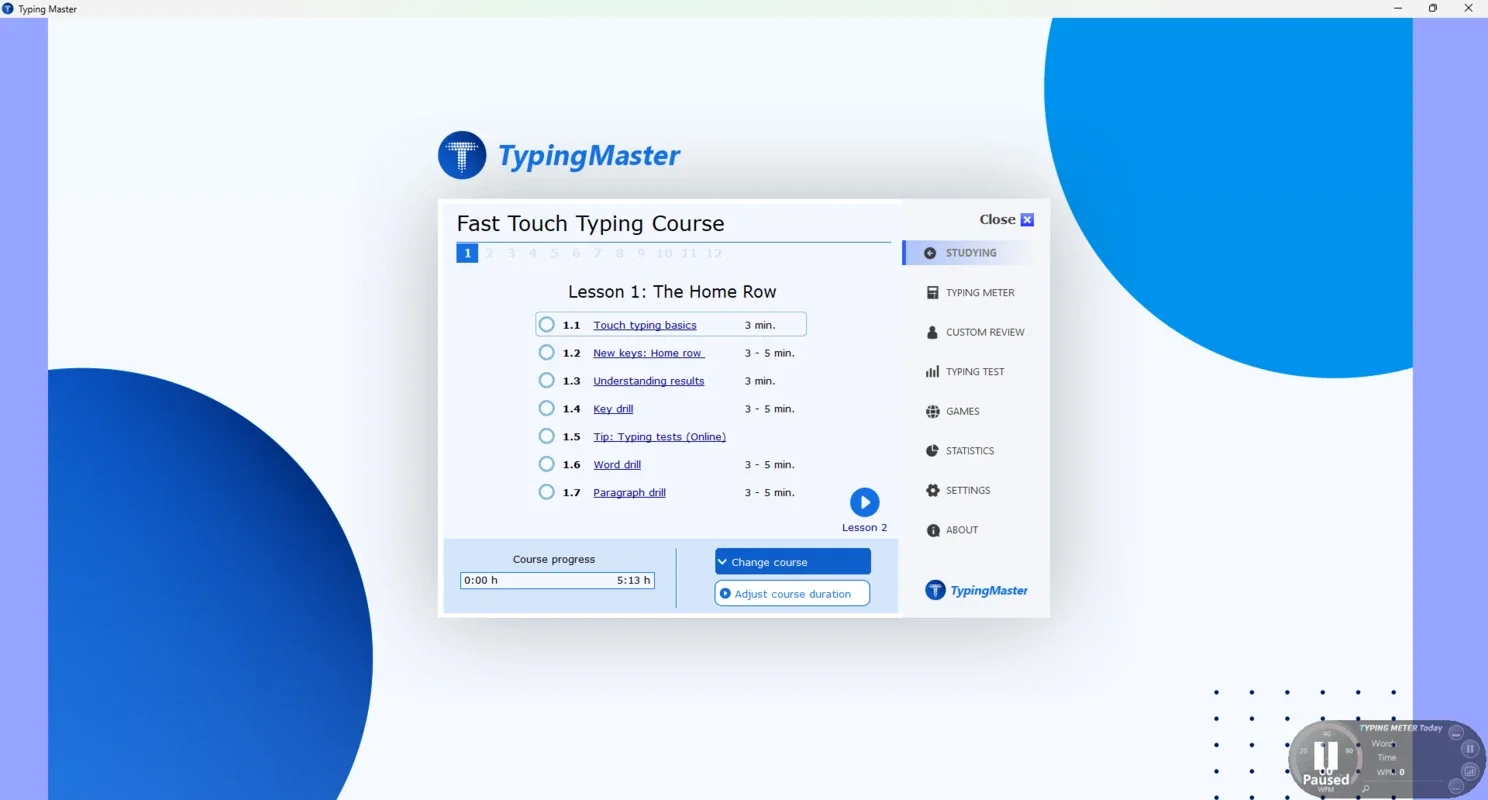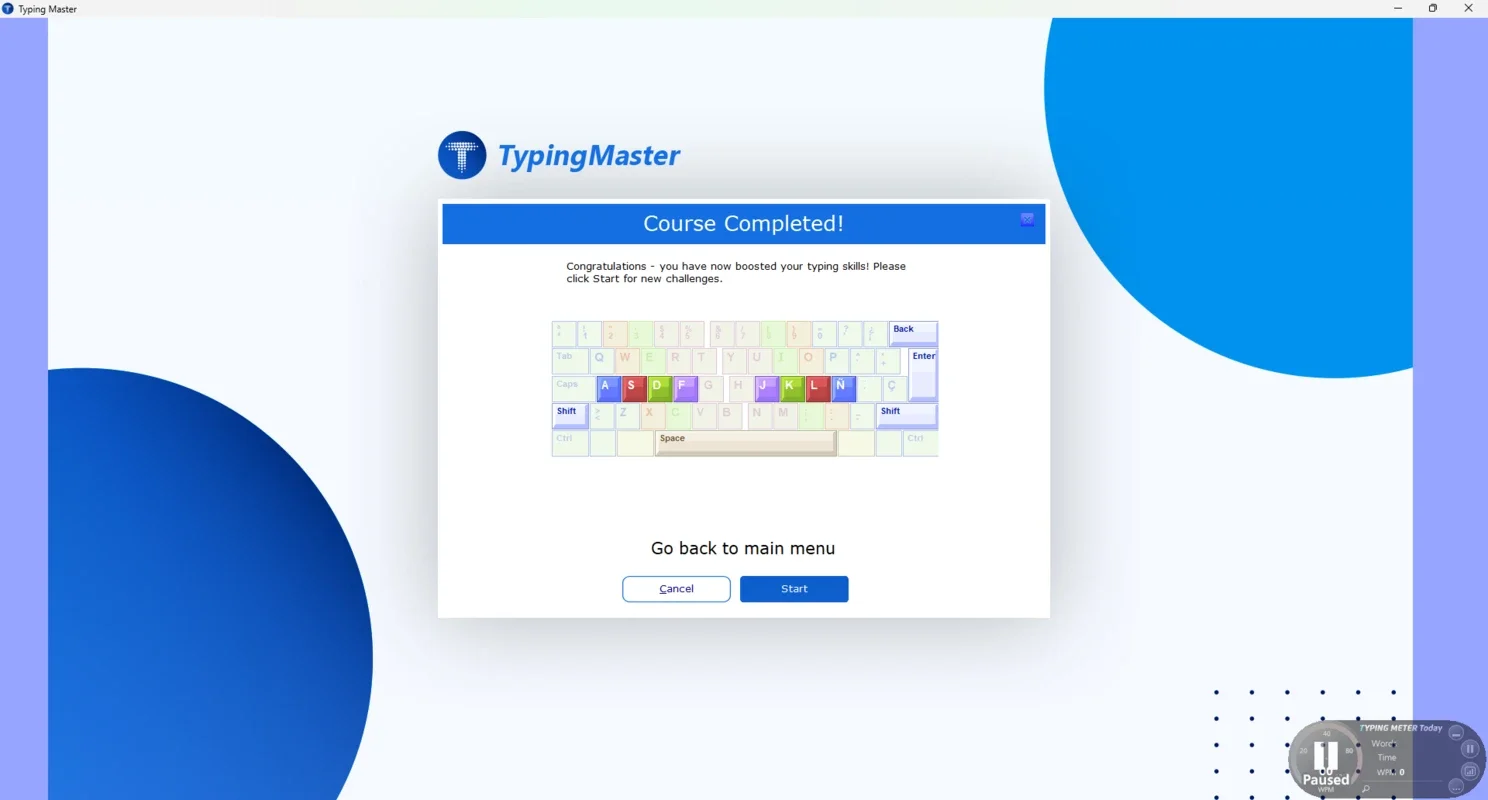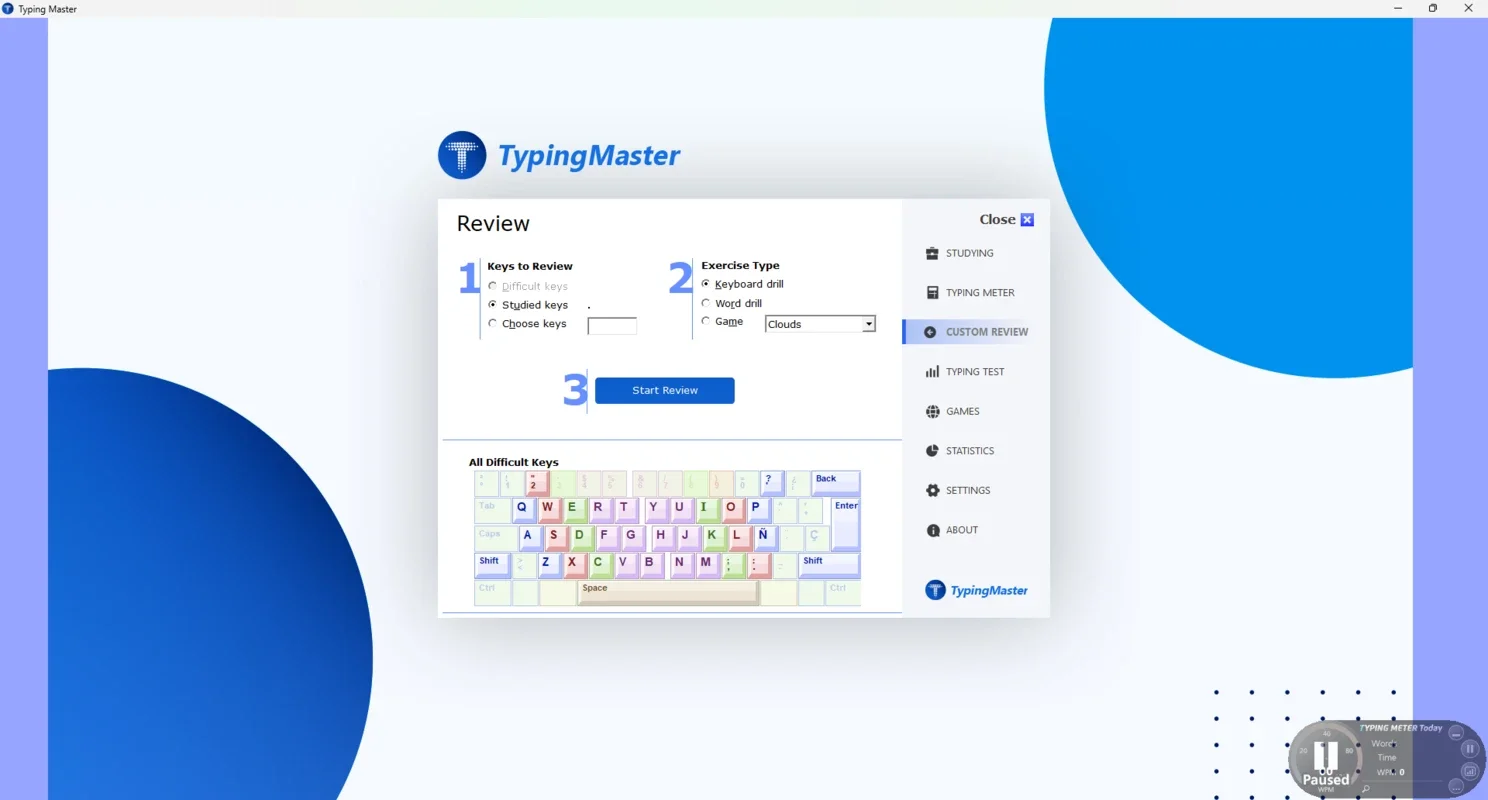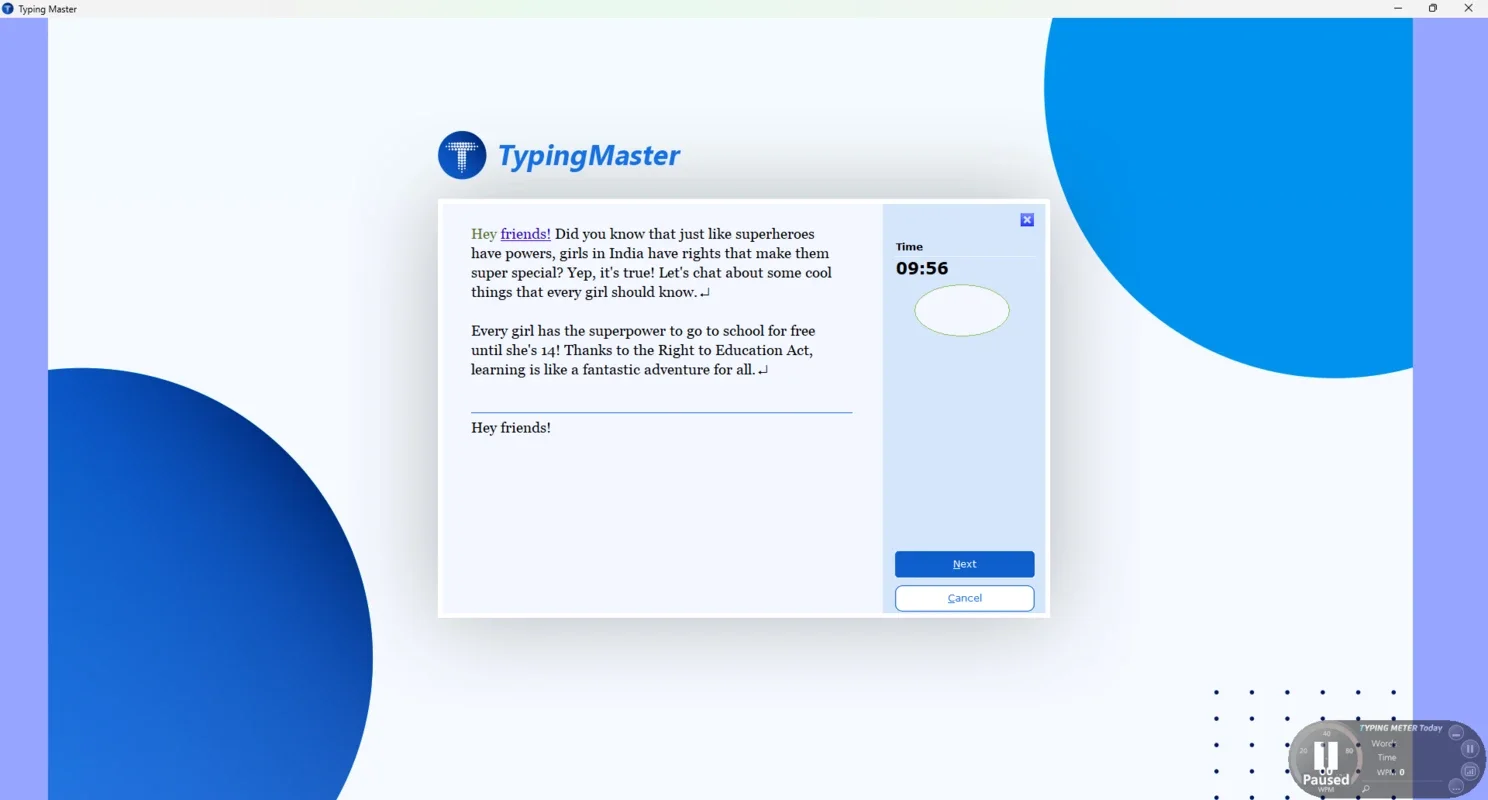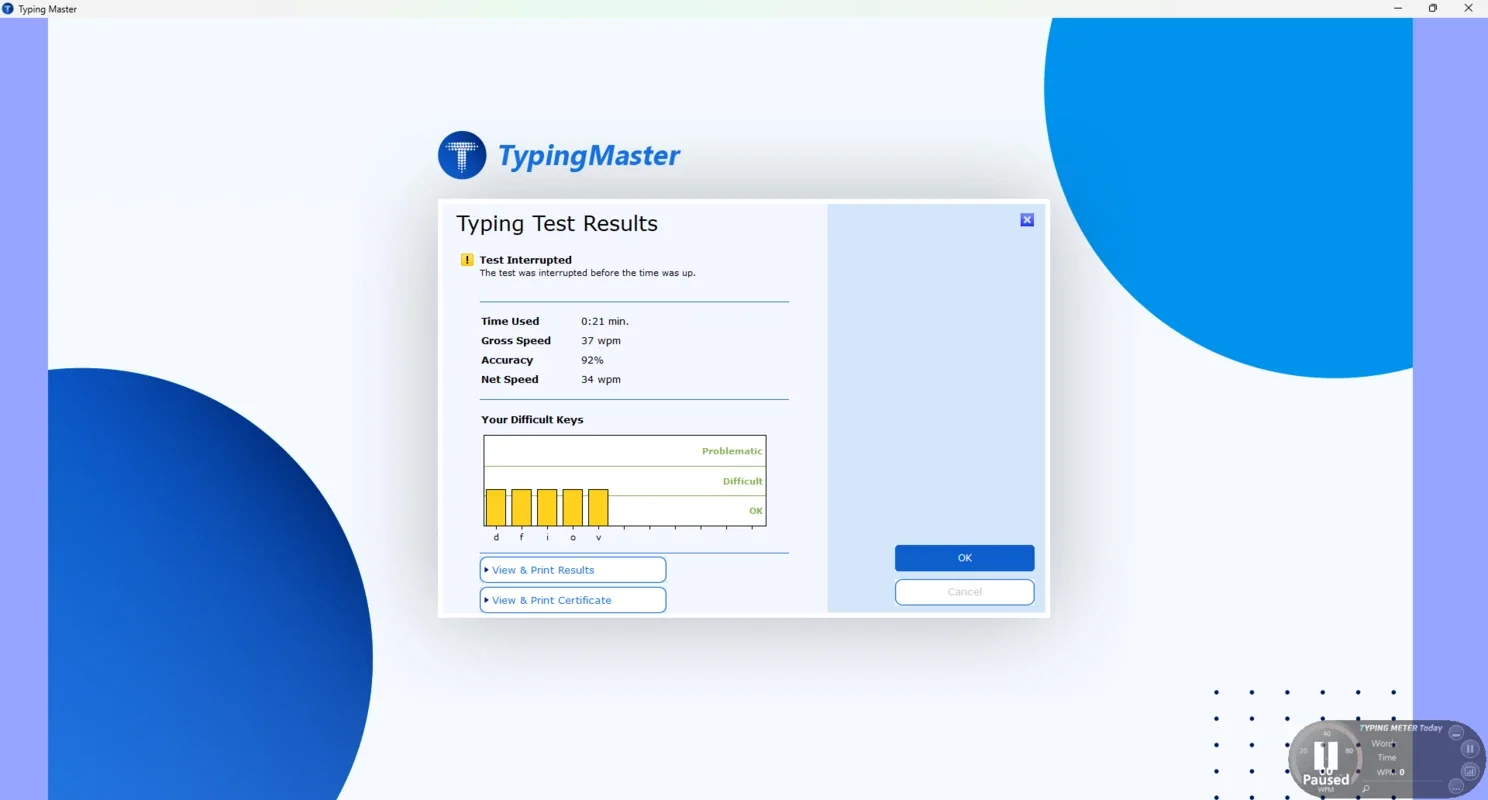TypingMaster App Introduction
TypingMaster is a comprehensive Windows application designed to significantly enhance your typing proficiency. It achieves this through a structured curriculum, personalized training, engaging games, and insightful real-time analysis. This detailed guide explores its features and benefits, comparing it to other typing tutors available.
A Structured Approach to Typing Mastery
Unlike many typing tutors that simply offer random practice, TypingMaster employs a structured, progressive learning approach. The software starts with fundamental lessons focusing on proper finger placement and technique. These lessons gradually introduce new keys and combinations, ensuring a smooth learning curve suitable for both beginners and those seeking to refine their existing skills. This methodical approach minimizes bad habits from forming, a common issue with less structured training methods.
Comparison with Other Typing Tutors
Compared to other typing tutors like Klavaro Touch Typing Tutor, TypingMaster distinguishes itself with its adaptive learning capabilities. While Klavaro offers a solid foundation in typing techniques, it lacks the personalized feedback and adaptive learning pathways that TypingMaster provides. TypingClub, another popular option, focuses on gamified learning, but may not provide the same level of in-depth analysis and structured progression as TypingMaster.
Personalized Training: Adapting to Your Needs
TypingMaster's adaptive learning engine is a key differentiator. It meticulously tracks your typing speed and accuracy, identifying your weaknesses and tailoring subsequent lessons to address them. This personalized approach ensures that you're focusing on the areas where you need the most improvement, maximizing your learning efficiency. This contrasts with generic typing tutors that offer a one-size-fits-all approach, potentially leaving some users struggling with specific challenges.
Comprehensive Assessment: Tracking Your Progress
Regular assessments are crucial for tracking progress and identifying areas for improvement. TypingMaster offers a range of speed and accuracy tests, providing detailed reports that highlight your strengths and weaknesses. These reports aren't just simple scores; they offer insights into specific error patterns, allowing you to focus your practice on correcting those mistakes. This data-driven approach allows for a more targeted and effective learning experience.
Detailed Performance Reports
The detailed reports generated by TypingMaster provide a comprehensive overview of your typing performance. They include metrics such as words per minute (WPM), accuracy rate, and error analysis. The inclusion of graphs visualizing your progress over time allows you to easily monitor your improvement and stay motivated. This level of detail is often lacking in simpler typing tutors.
Gamified Learning: Making Practice Fun
TypingMaster incorporates several engaging typing games to make the learning process more enjoyable. These games provide a fun and interactive way to practice your skills, preventing the monotony that can often accompany traditional typing exercises. The gamified approach helps maintain motivation and encourages consistent practice, leading to faster progress.
Real-Time Analysis with TypingMeter
The TypingMeter is a standout feature of TypingMaster. This real-time analysis tool monitors your typing activity in other applications, providing valuable feedback on your performance in real-world scenarios. It identifies recurring errors and suggests targeted exercises to address them, bridging the gap between practice and application. This feature sets TypingMaster apart from many competitors that focus solely on isolated practice sessions.
Real-World Application
The TypingMeter's real-time analysis is a significant advantage. Many typing tutors focus on isolated practice, but TypingMaster helps you apply your skills in real-world contexts. This continuous feedback loop ensures that you're not just improving your typing skills in a controlled environment, but also in the applications you use daily.
Detailed Statistics and Reports: A Data-Driven Approach
TypingMaster provides detailed statistics and reports that go beyond simple WPM scores. These reports offer insights into your typing habits, error patterns, and overall progress. This data-driven approach allows you to understand your strengths and weaknesses, enabling you to tailor your practice sessions for optimal results. This level of detail is crucial for maximizing your learning efficiency.
Conclusion: Mastering the Keyboard with TypingMaster
TypingMaster offers a comprehensive and effective approach to improving your typing skills. Its structured lessons, personalized training, engaging games, and real-time analysis make it a powerful tool for anyone looking to enhance their keyboard proficiency. The detailed reports and progress tracking features provide valuable insights into your performance, allowing you to monitor your improvement and stay motivated throughout your learning journey. While other typing tutors exist, TypingMaster's unique combination of features makes it a strong contender for anyone serious about improving their typing speed and accuracy.