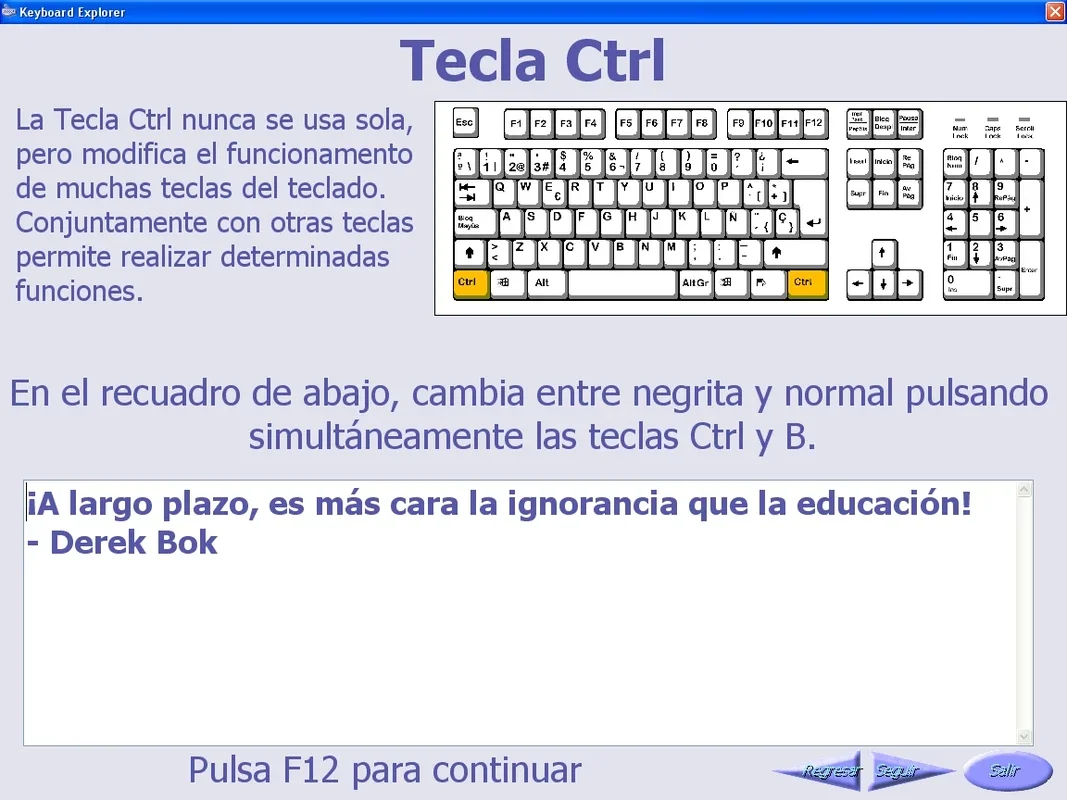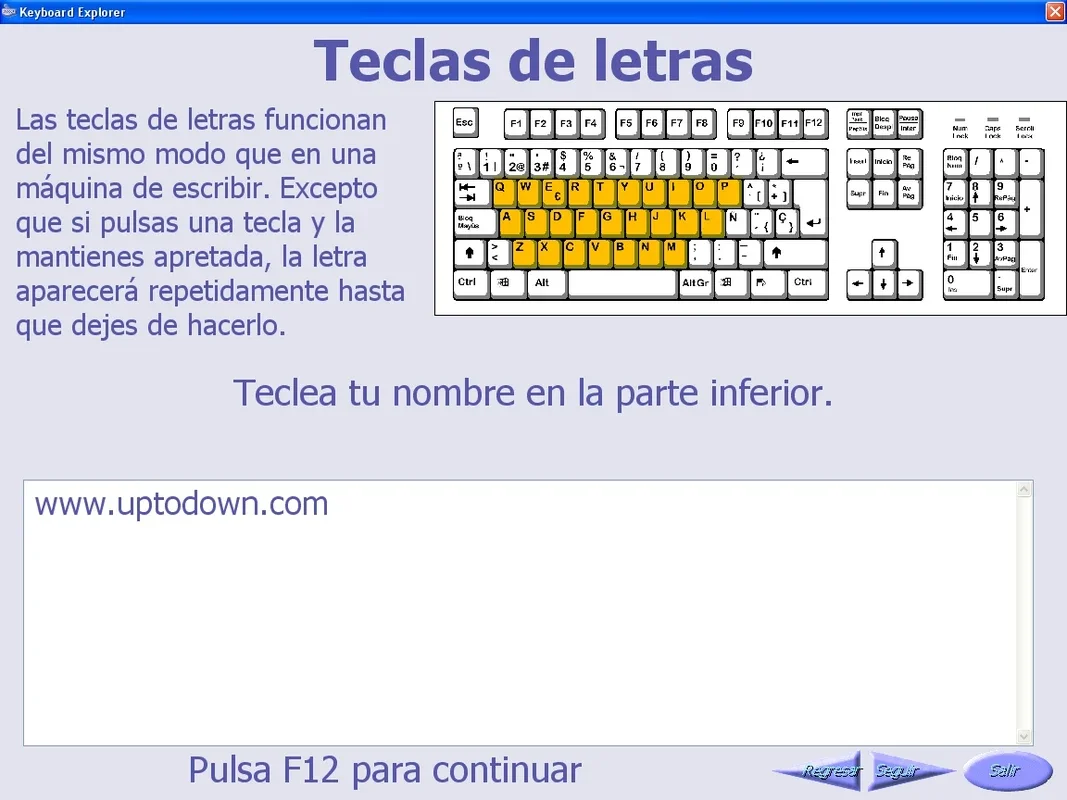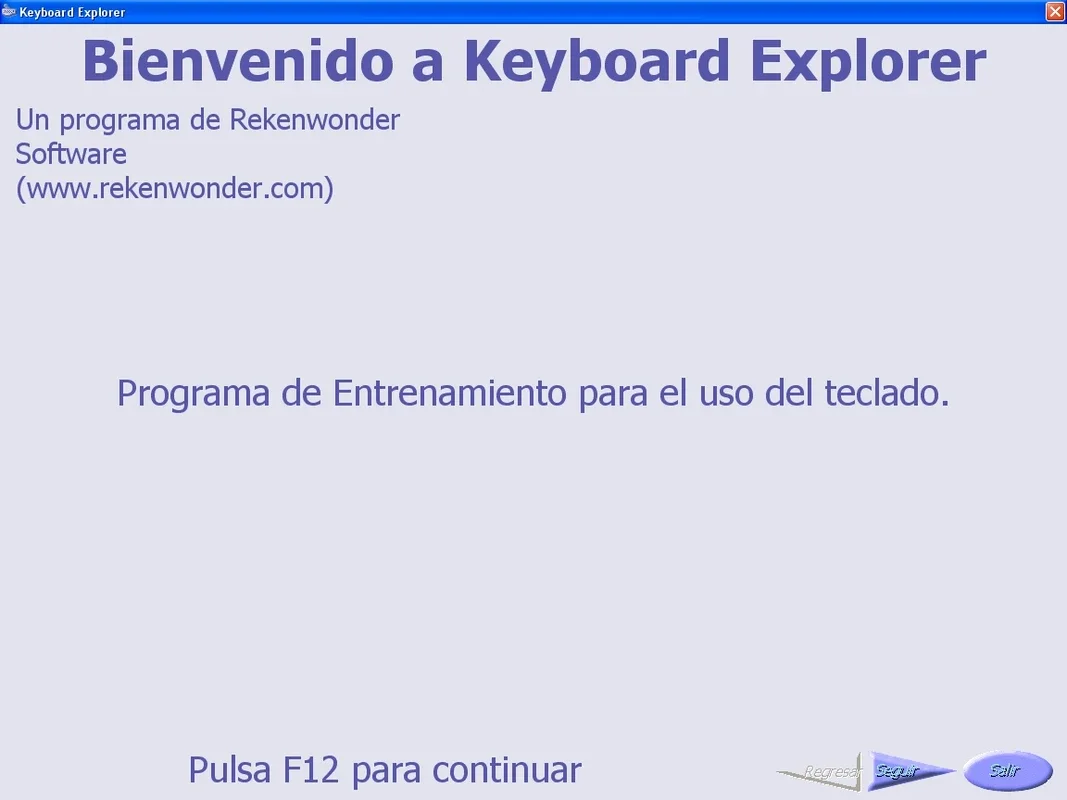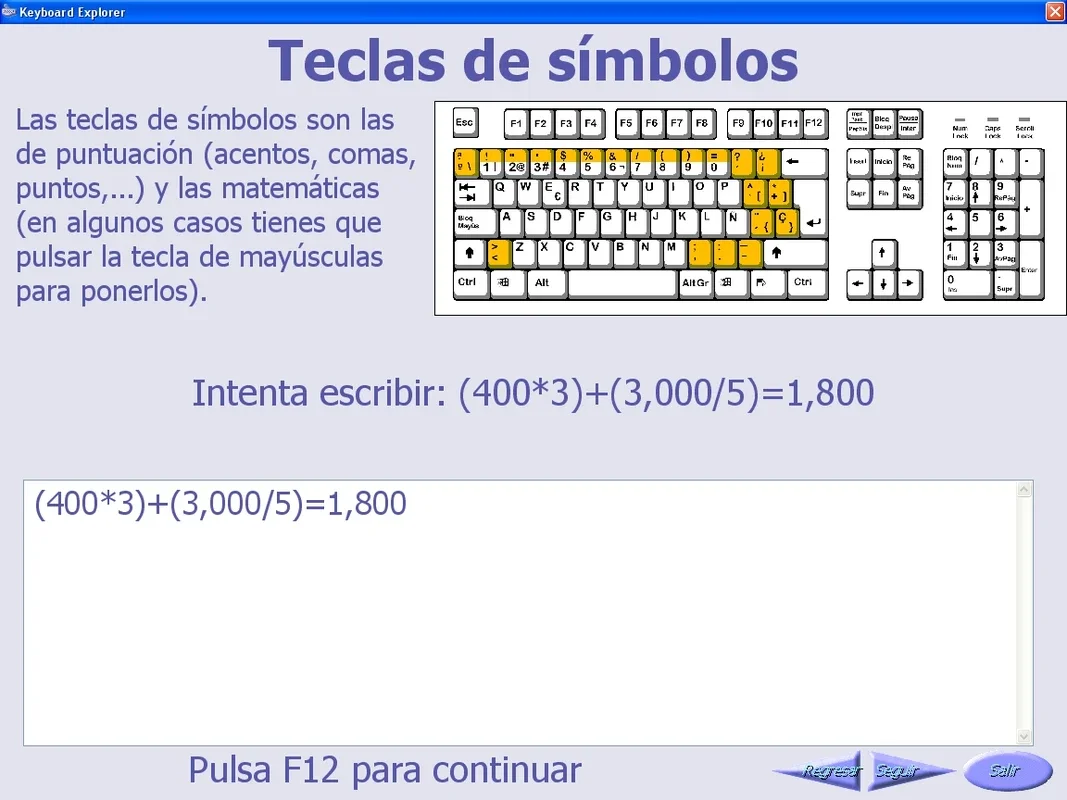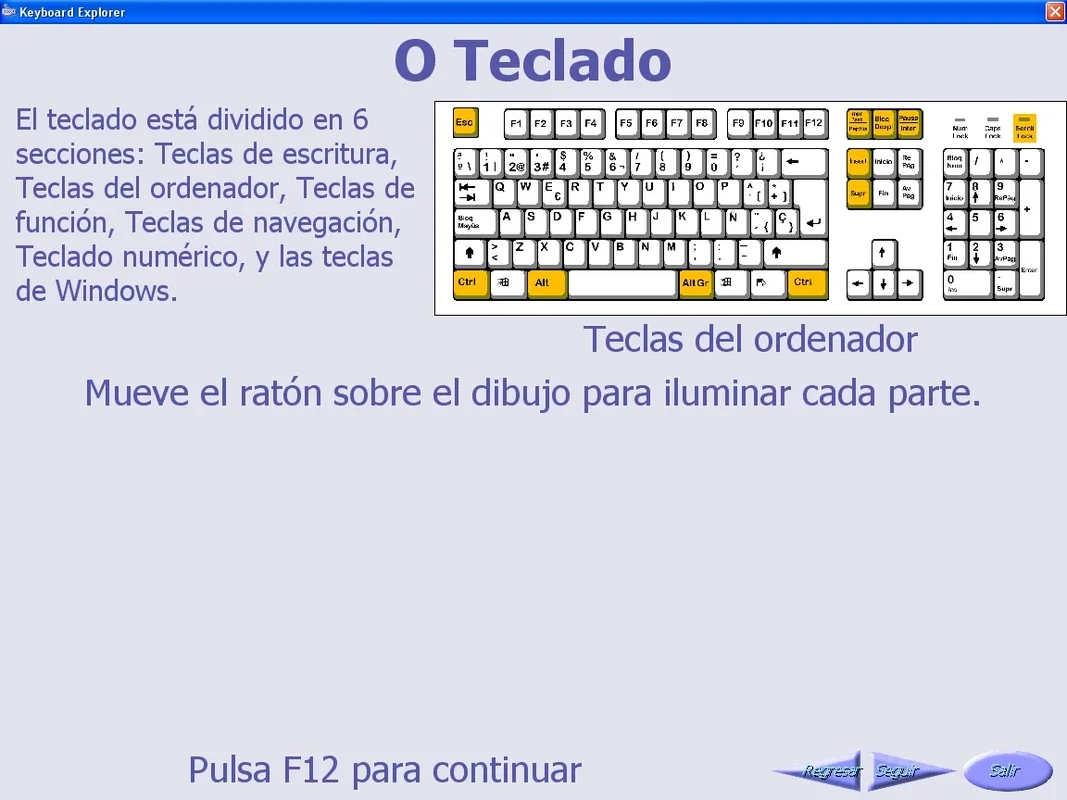Keyboard Explorer App Introduction
Keyboard Explorer is not just an ordinary software; it is a valuable tutorial designed to assist novice users in understanding and operating a PC keyboard with ease. In this extensive article, we will delve deep into the features and benefits of Keyboard Explorer, exploring how it can transform your keyboarding experience.
Introduction
The primary goal of Keyboard Explorer is to demystify the world of PC keyboards for those who are taking their first steps into the realm of computers. It goes beyond being a simple tool; it is an educational resource that breaks down the keyboard into distinct groups and provides in-depth lessons on each.
Keyboard Groupings
One of the key aspects of Keyboard Explorer is its detailed breakdown of the keyboard into various groups. It shows users how the keyboard is divided into Writing Keys, System Keys, Function Keys, Navigation Keys, the Keypad, and the Windows keys. This comprehensive approach allows users to have a clear understanding of the different components of the keyboard and their respective functions.
In-Depth Lessons
The program doesn't stop at just identifying the groups. It begins by offering lessons on the role of each group, delving into the specific specifications and providing practical exercises. This hands-on approach ensures that new users can familiarize themselves with the rules and functions of the keyboard in the most straightforward and effective manner possible.
Enhancing Keyboard Skills
By using Keyboard Explorer, users can significantly enhance their keyboard skills. Whether it's improving typing speed, understanding key combinations, or simply becoming more comfortable with the keyboard layout, this software provides the necessary guidance and practice to achieve these goals.
In conclusion, Keyboard Explorer is an indispensable tool for anyone looking to gain a better understanding of their PC keyboard and improve their overall computing experience.