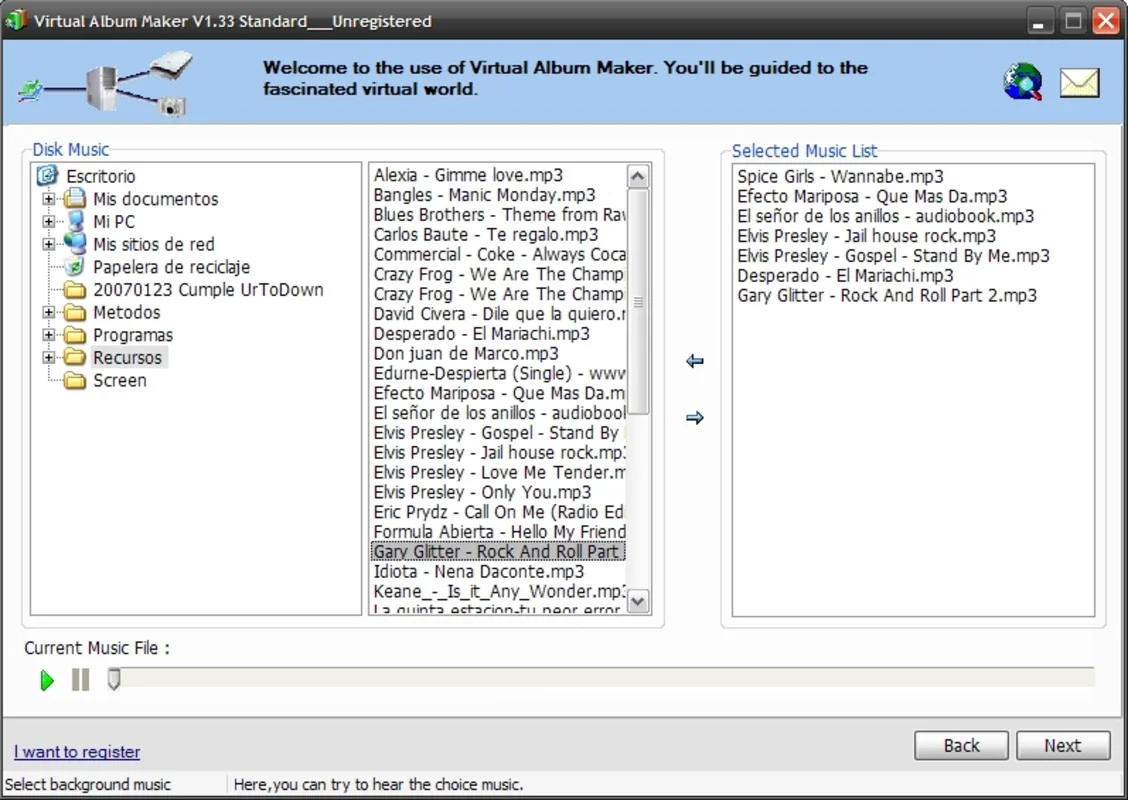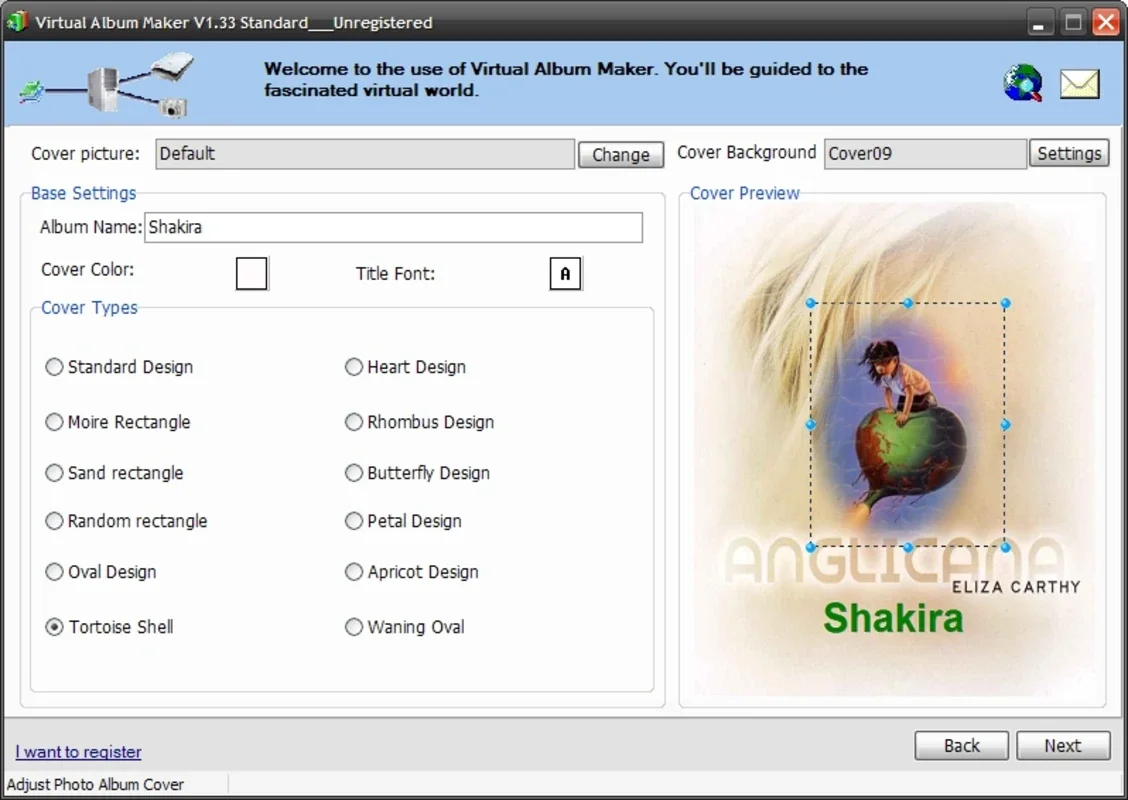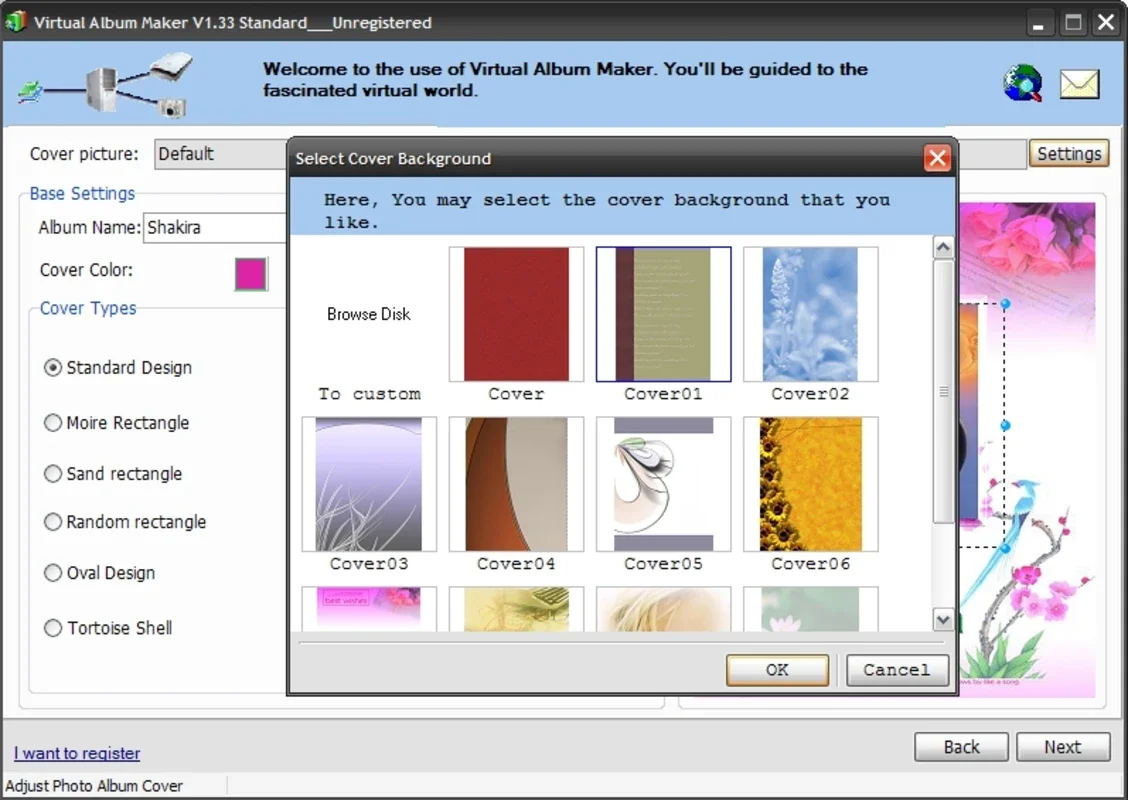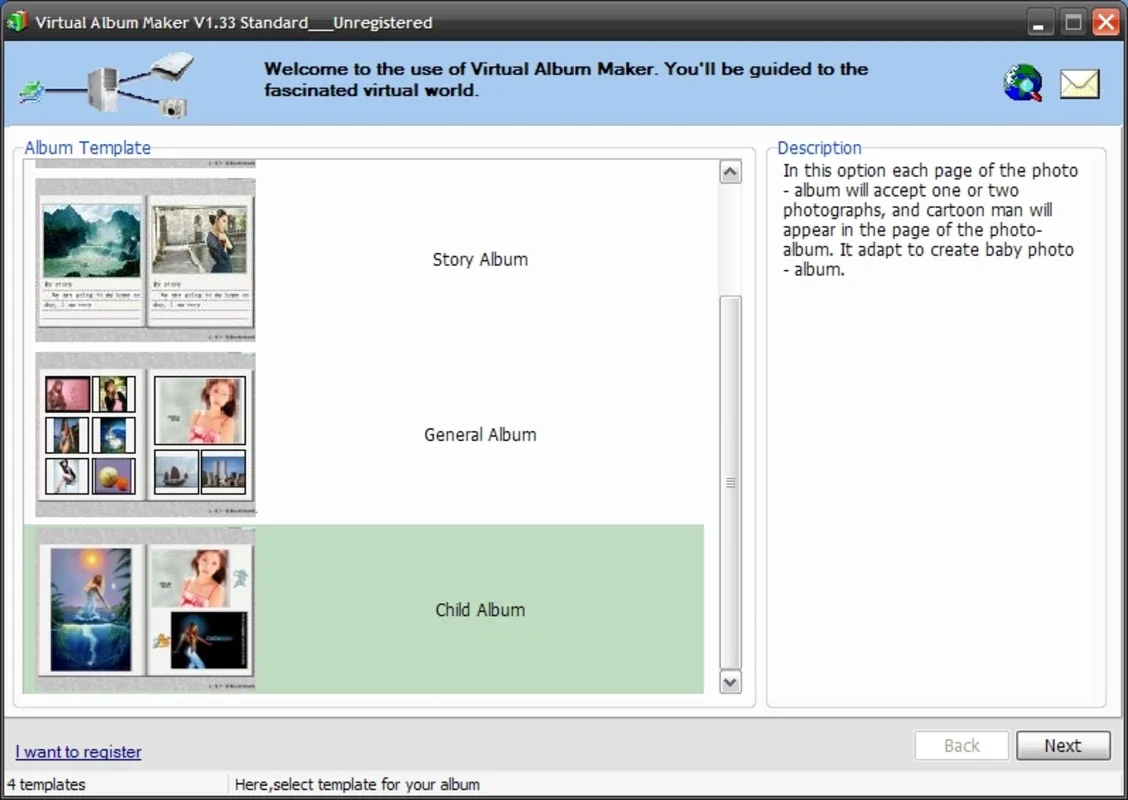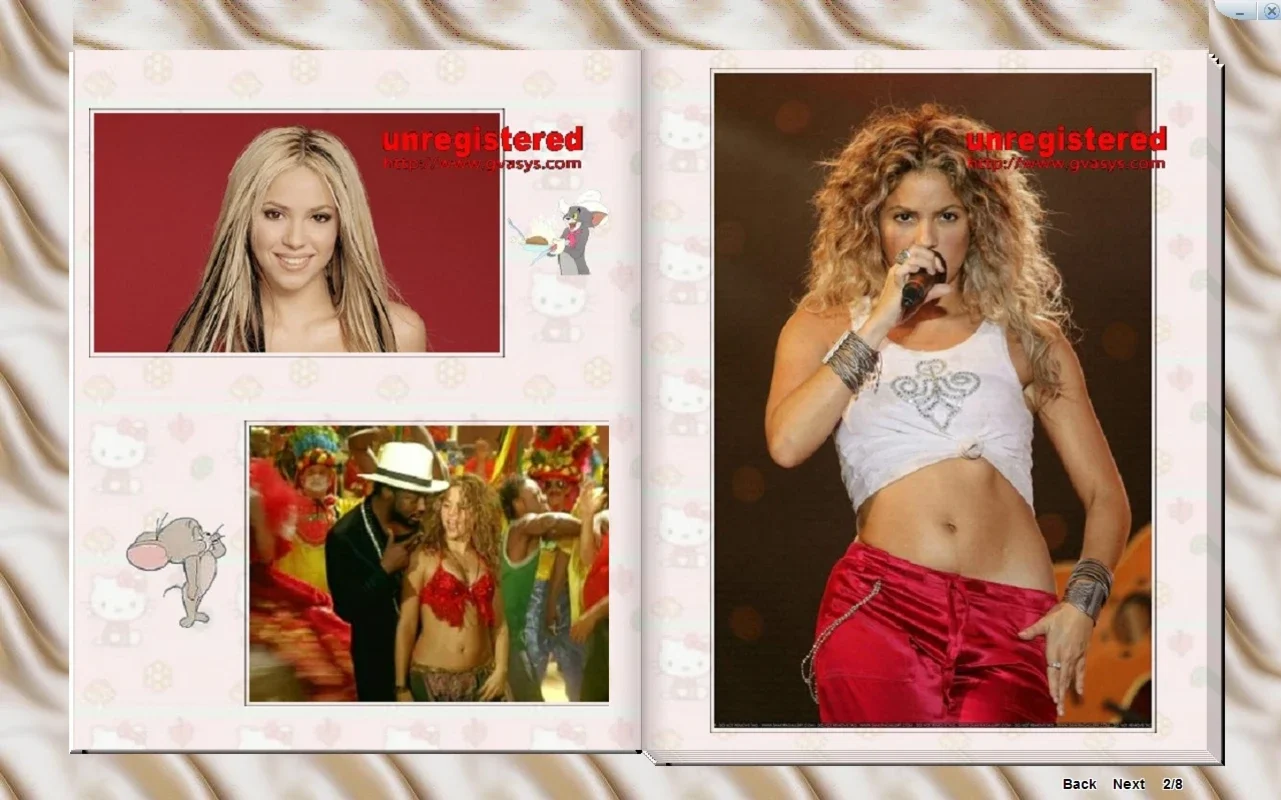Virtual Album Maker App Introduction
Virtual Album Maker is a user-friendly Windows application designed for creating stunning 3D virtual photo albums. Whether you're a seasoned digital artist or a casual user, this software empowers you to organize, protect, and share your cherished memories in a visually captivating and easily accessible format. Gone are the days of bulky physical albums; Virtual Album Maker lets you create interactive, shareable albums that can be enjoyed by anyone, regardless of their technical expertise.
Key Features and Benefits
- Effortless Creation: Virtual Album Maker simplifies the process of creating 3D photo albums. The intuitive interface guides you through each step, making it easy to assemble your collection, even if you're not tech-savvy. Choose from a quick, streamlined process or delve into more advanced options to customize every detail.
- Customization Options: Personalize your album to reflect your unique style. Add music, animations, and carefully select colors to create a truly one-of-a-kind presentation. Arrange photos precisely to tell your story in the most impactful way.
- Seamless Sharing: Sharing your memories has never been easier. Virtual Album Maker allows you to share complete, executable albums. Your friends and family can enjoy your creations without needing to install any additional software. Simply send the album file, and they can open and experience your 3D photo album immediately.
- Versatile Output Formats: Choose the format that best suits your needs. Create a screensaver, a mini-album for quick viewing, a self-executing album for effortless sharing, or a standard album for versatile use. The flexibility ensures your album fits perfectly into your digital life.
- Advanced User Capabilities: While designed for ease of use, Virtual Album Maker also caters to advanced users. Those with experience in digital media can leverage their skills to create even more sophisticated and personalized albums, adding layers of creativity and detail.
- Preservation of Memories: Virtual Album Maker provides a secure and lasting way to preserve your precious photos. Unlike physical albums that can be damaged or lost, your digital album remains safe and accessible for years to come.
Comparison with Other Photo Album Software
Virtual Album Maker distinguishes itself from other photo album software through its unique blend of ease of use and advanced customization options. While many programs focus solely on simplicity, often sacrificing creative control, Virtual Album Maker strikes a balance. It provides a straightforward interface for beginners while offering extensive customization for experienced users. Unlike some cloud-based solutions that require ongoing subscriptions or internet access, Virtual Album Maker creates self-contained albums that can be shared offline.
Compared to traditional photo editing software, Virtual Album Maker streamlines the album creation process. It focuses specifically on album design and presentation, eliminating the need to navigate complex editing tools if your goal is simply to create a visually appealing album. It's a specialized tool designed for a specific purpose, making it more efficient than using general-purpose software for this task.
Other software might offer similar features, but few combine the simplicity of creation with the advanced customization and offline sharing capabilities of Virtual Album Maker. This unique combination makes it a powerful tool for preserving and sharing memories in a visually stunning and accessible way.
Step-by-Step Guide to Creating Your Album
- Installation: Install Virtual Album Maker on your Windows computer. The installation process is straightforward and requires minimal technical expertise.
- Import Photos: Import your photos from various sources, including your computer's hard drive, external storage devices, or cloud services. The software supports a wide range of image formats.
- Album Design: Choose your preferred album style. You can opt for a quick and simple album or customize various aspects, including background colors, music, animations, and photo arrangement.
- Customization: Personalize your album by adding music, animations, and adjusting the layout and order of your photos. Experiment with different settings to achieve your desired aesthetic.
- Preview and Adjustments: Preview your album to ensure everything is to your liking. Make any necessary adjustments to the layout, music, or animations before finalizing your creation.
- Export and Share: Export your album in your chosen format (screensaver, mini-album, auto-executable album, or standard album). Share your finished album with friends and family via email, messaging apps, or other methods.
Troubleshooting and Support
While Virtual Album Maker is designed for ease of use, you may encounter occasional issues. The software includes a comprehensive help section with troubleshooting tips and FAQs. If you need additional assistance, you can contact the support team for personalized guidance.
Conclusion
Virtual Album Maker offers a unique and powerful way to create and share your photo albums. Its intuitive interface, extensive customization options, and versatile output formats make it an ideal solution for users of all skill levels. Preserve your memories in a visually stunning and easily accessible format with Virtual Album Maker. Transform your cherished photos into a captivating 3D experience that you and your loved ones can enjoy for years to come.