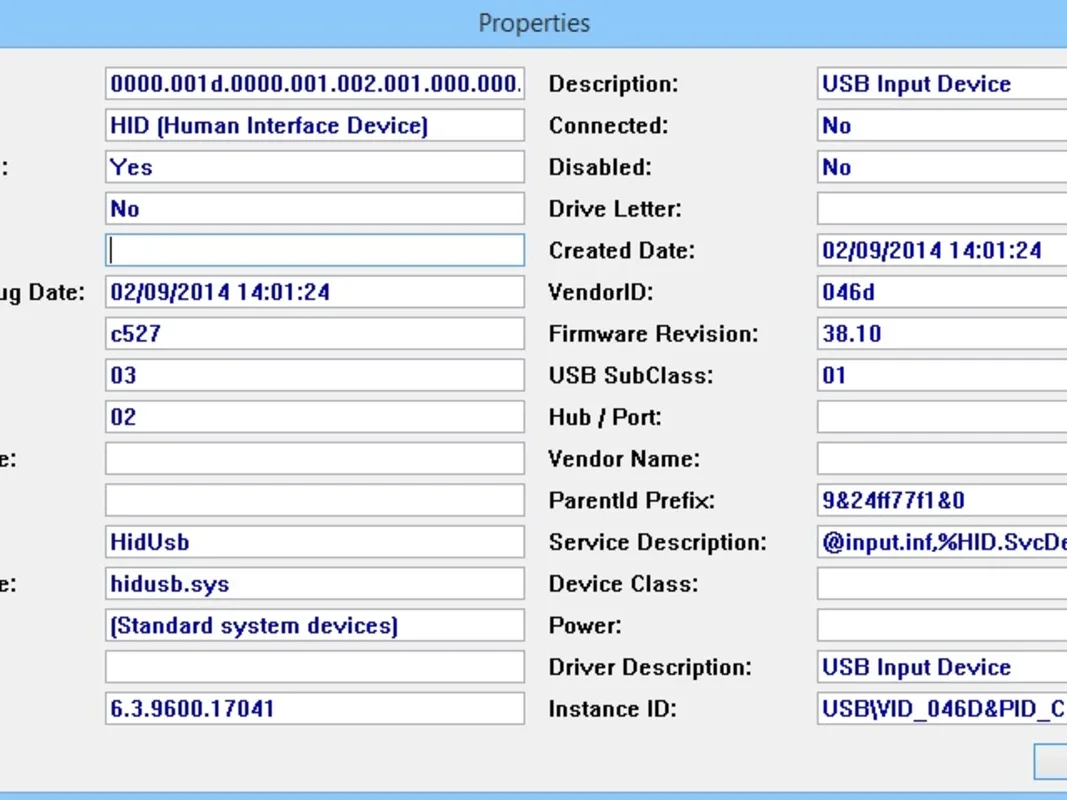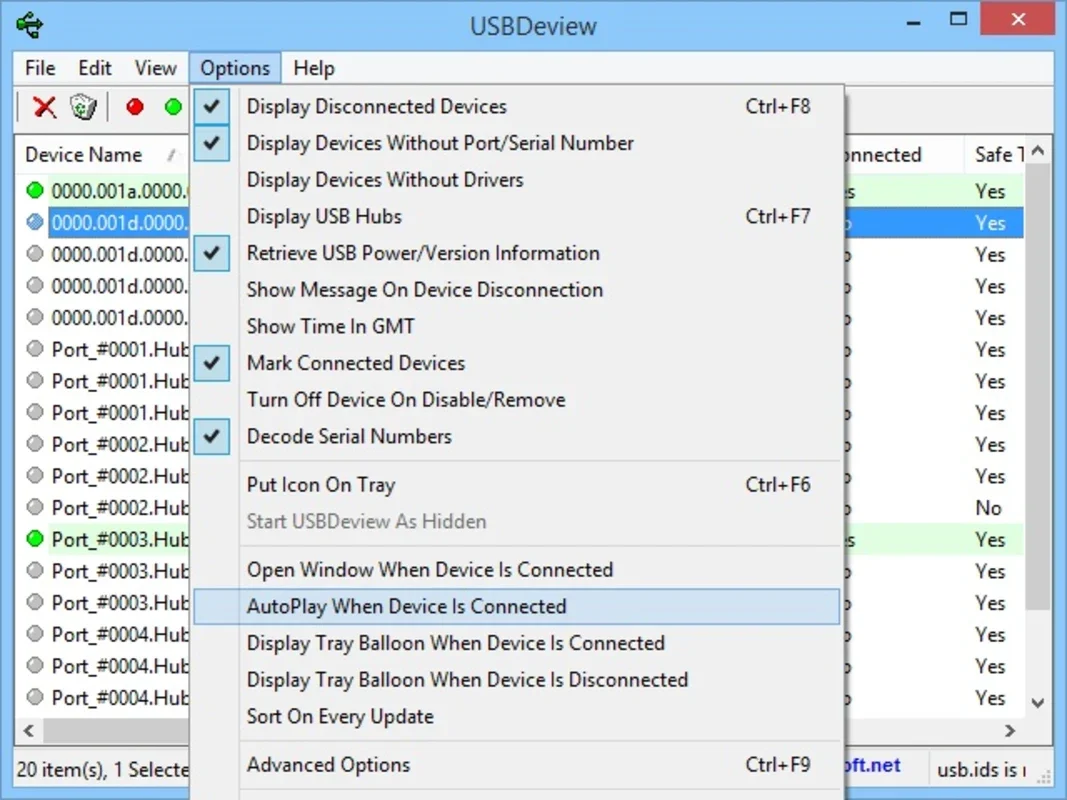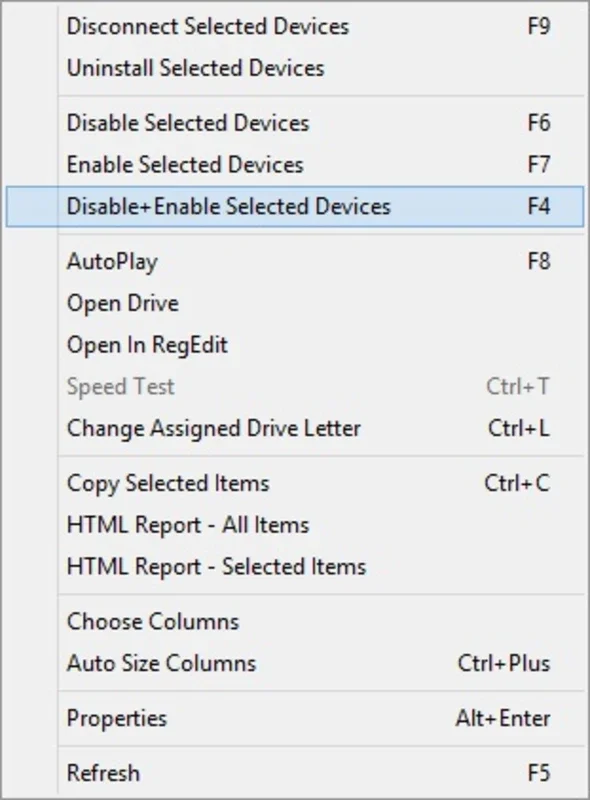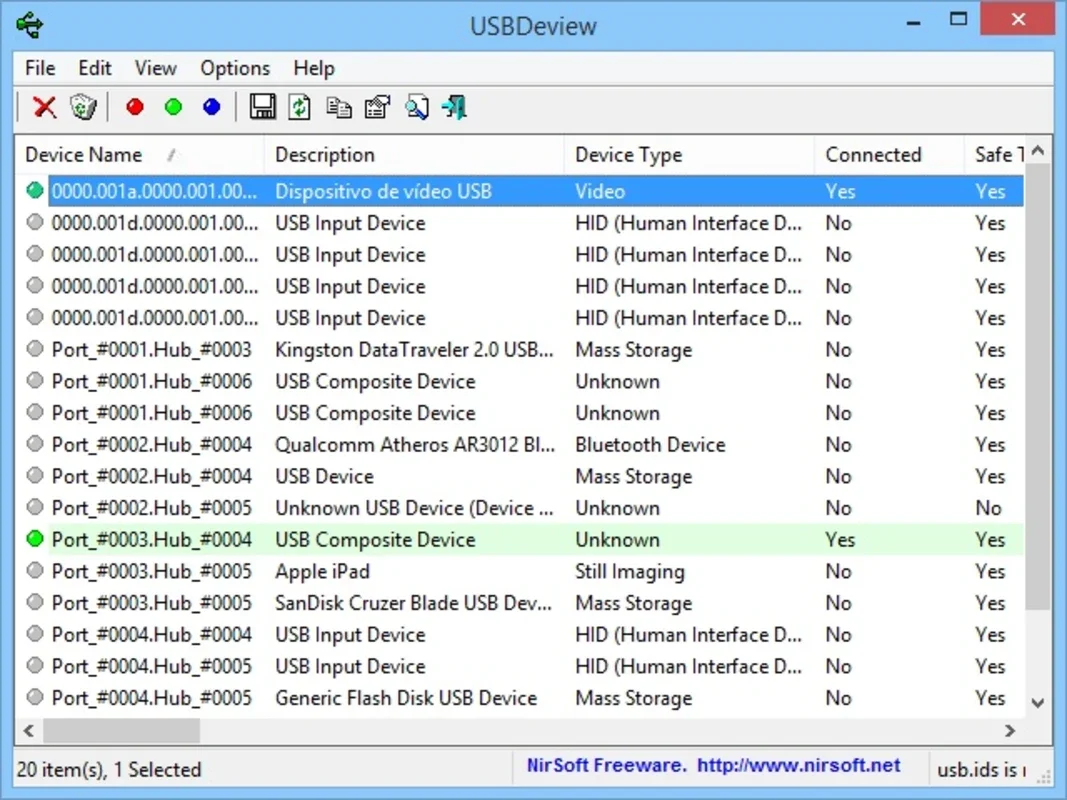USBDeview App Introduction
USBDeview is a powerful and versatile utility designed for Windows users to monitor and manage their USB devices. This detailed guide will explore its features, functionality, and how it can benefit you. We'll also compare it to similar tools to highlight its unique strengths.
Understanding USBDeview's Core Functionality
At its heart, USBDeview provides a comprehensive list of all USB devices ever connected to your computer. This isn't limited to currently active devices; it maintains a detailed history, allowing you to track past connections and identify potential issues.
For each device, USBDeview displays a wealth of information, including:
- Device Name: The user-friendly name assigned to the USB device.
- Connection Date: The precise date and time the device was first connected.
- Device Type: Categorization of the device (e.g., keyboard, mouse, storage device).
- Safe to Unplug: An indicator showing whether it's safe to disconnect the device without causing data loss or system instability.
- Vendor ID: A unique identifier assigned by the manufacturer.
- Product ID: Another unique identifier specific to the device model.
- Serial Number: A unique serial number for individual device identification.
This detailed information is invaluable for troubleshooting connectivity problems, identifying unknown devices, and maintaining a comprehensive record of your USB device usage.
Advanced Features and Capabilities
Beyond its core functionality, USBDeview offers several advanced features that enhance its utility:
- Device Uninstallation: The ability to uninstall a USB device from your system. This is particularly useful for removing devices that are no longer needed or are causing conflicts.
- Device Disconnection: The option to disconnect a USB device directly through the interface, providing an alternative to physically unplugging the device.
- HTML Report Generation: The software can generate a detailed HTML report summarizing all the information displayed, making it easy to share or archive the data.
- Customizable Alerts: You can configure USBDeview to display an alert whenever a specific device is connected, useful for monitoring the connection of particular devices.
Comparison with Similar Software
While several other tools offer USB device management capabilities, USBDeview distinguishes itself through its comprehensive historical data and detailed device information. Many alternatives focus primarily on currently connected devices, lacking the historical perspective that USBDeview provides. This historical record is crucial for identifying patterns, troubleshooting recurring issues, and understanding long-term device usage.
For instance, unlike some simpler device managers that only show basic information, USBDeview's detailed vendor and product IDs are essential for advanced troubleshooting and identifying compatibility problems. The ability to generate an HTML report is also a significant advantage for documentation and sharing information with technical support.
Practical Applications and Use Cases
USBDeview's versatility makes it a valuable tool for various users and scenarios:
- IT Professionals: For diagnosing connectivity issues, tracking device usage, and managing large numbers of USB devices in a network environment.
- System Administrators: For monitoring USB device activity, enforcing security policies, and identifying unauthorized devices.
- Software Developers: For testing USB device compatibility and debugging driver issues.
- Home Users: For troubleshooting USB problems, identifying unknown devices, and managing their personal USB device inventory.
Security Considerations and Best Practices
While USBDeview is a safe and reliable tool, it's essential to use it responsibly. Always be cautious when uninstalling or disconnecting devices, ensuring you understand the potential consequences. Uninstalling a critical device could lead to system instability. It's advisable to back up important data before making significant changes to your system.
Conclusion
USBDeview is a robust and user-friendly utility that provides comprehensive information and control over your USB devices. Its unique ability to track historical connections, combined with its advanced features, makes it an invaluable tool for users of all technical skill levels. Whether you're an IT professional, system administrator, software developer, or home user, USBDeview offers a powerful solution for managing and understanding your USB device ecosystem. Its detailed information and reporting capabilities set it apart from simpler device management tools, making it a valuable addition to any Windows user's toolkit.