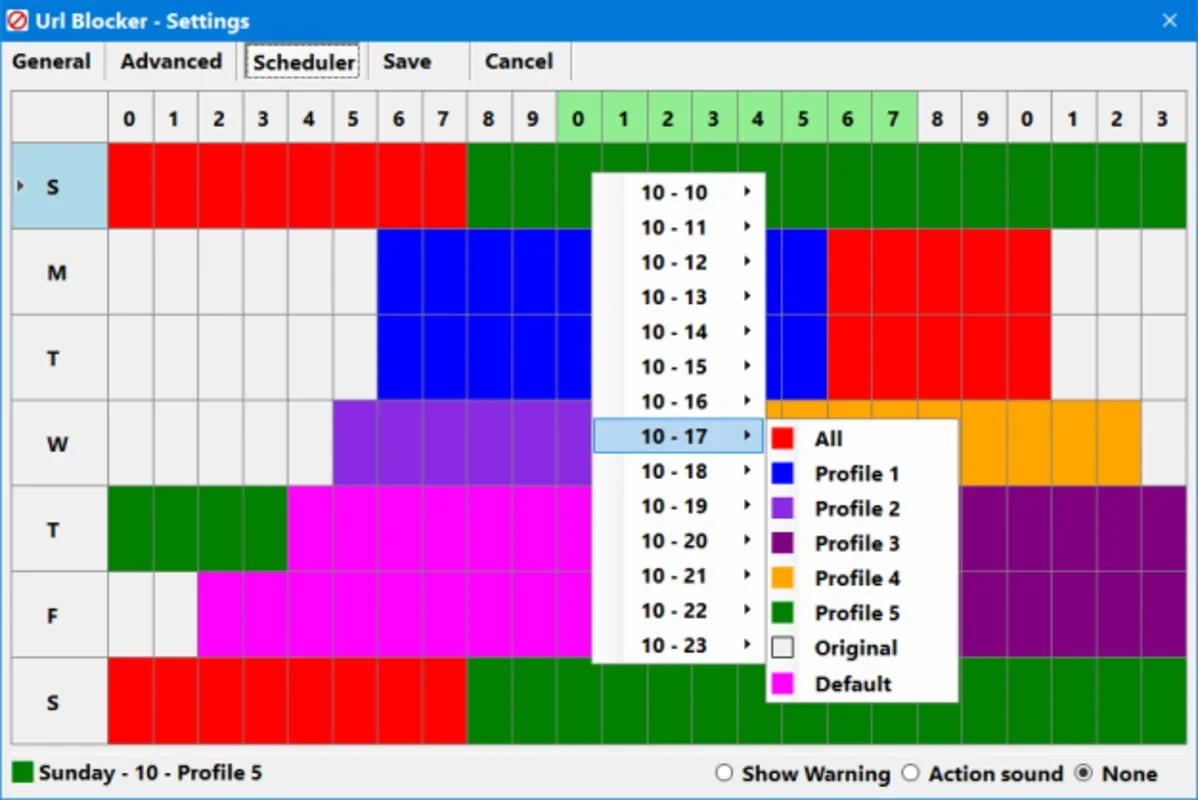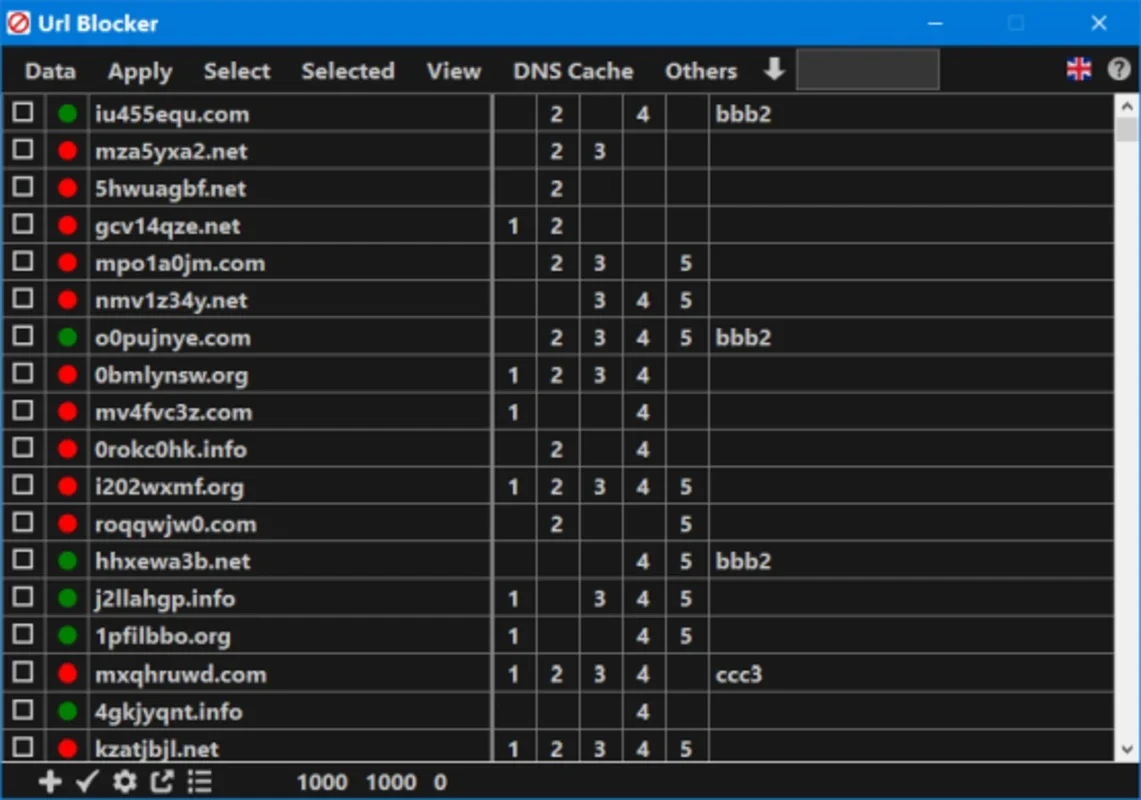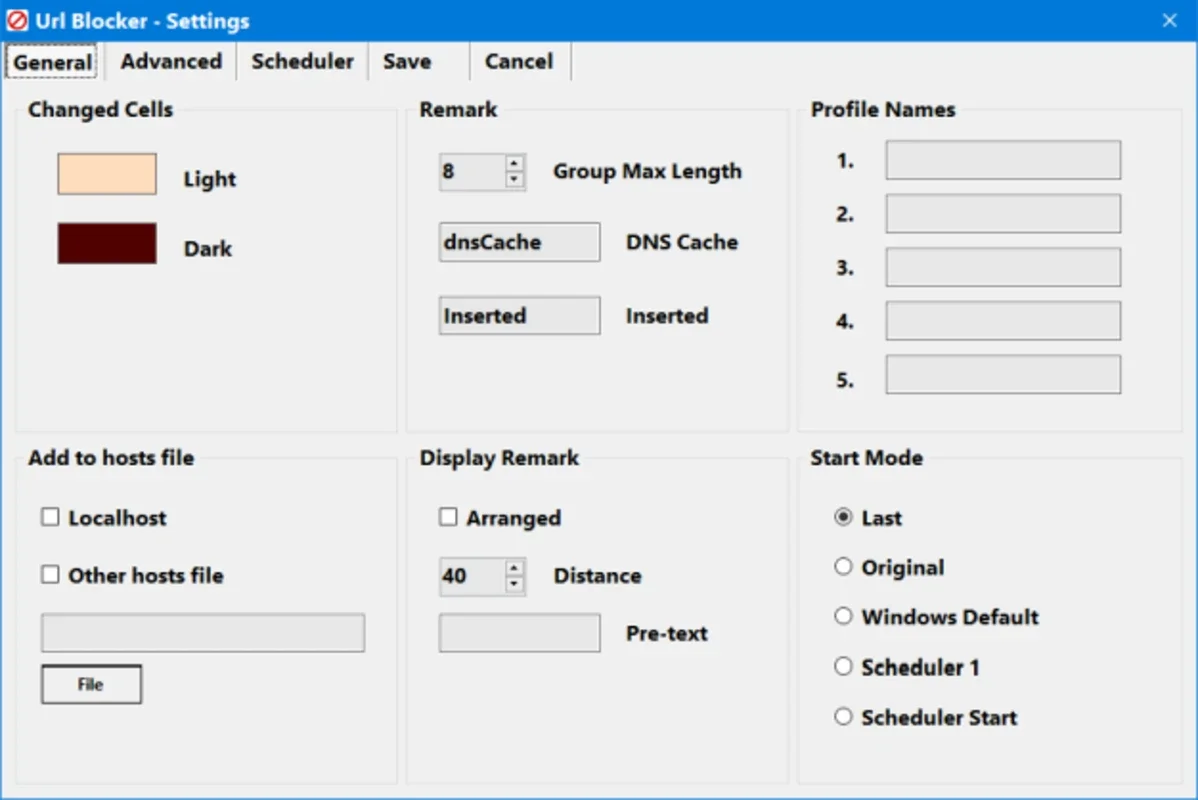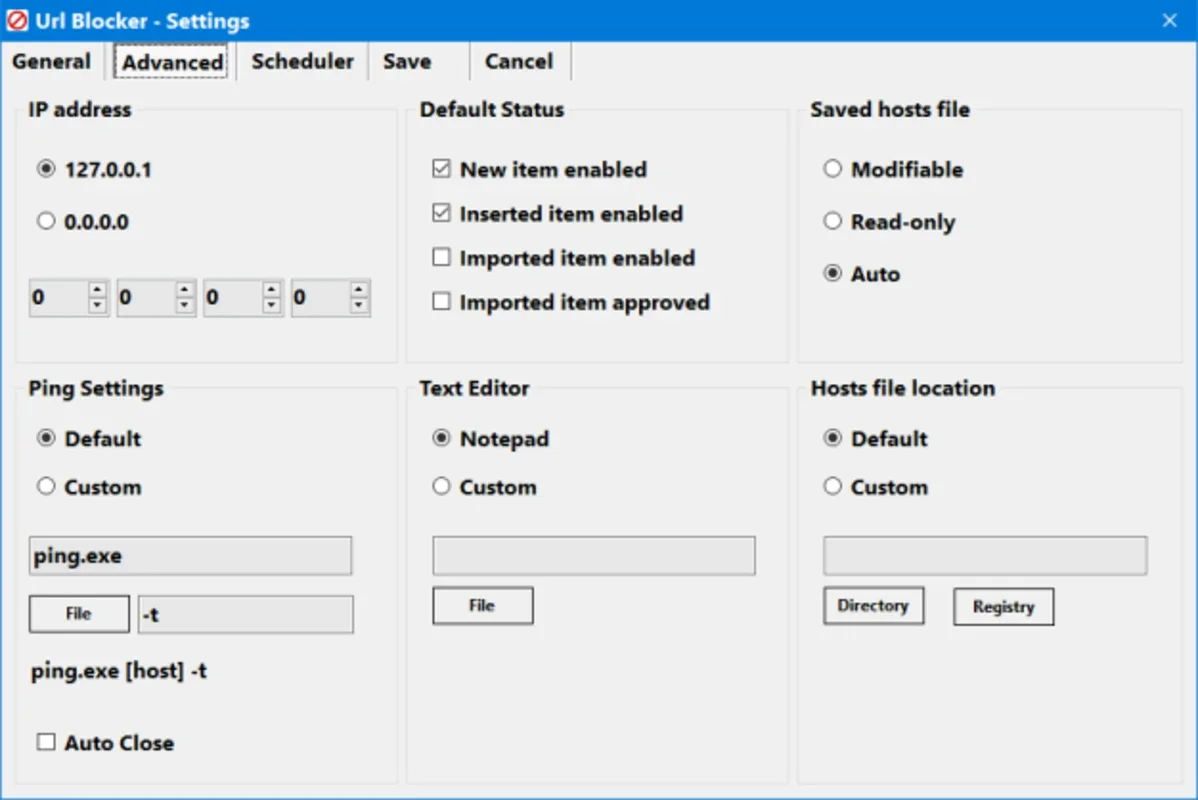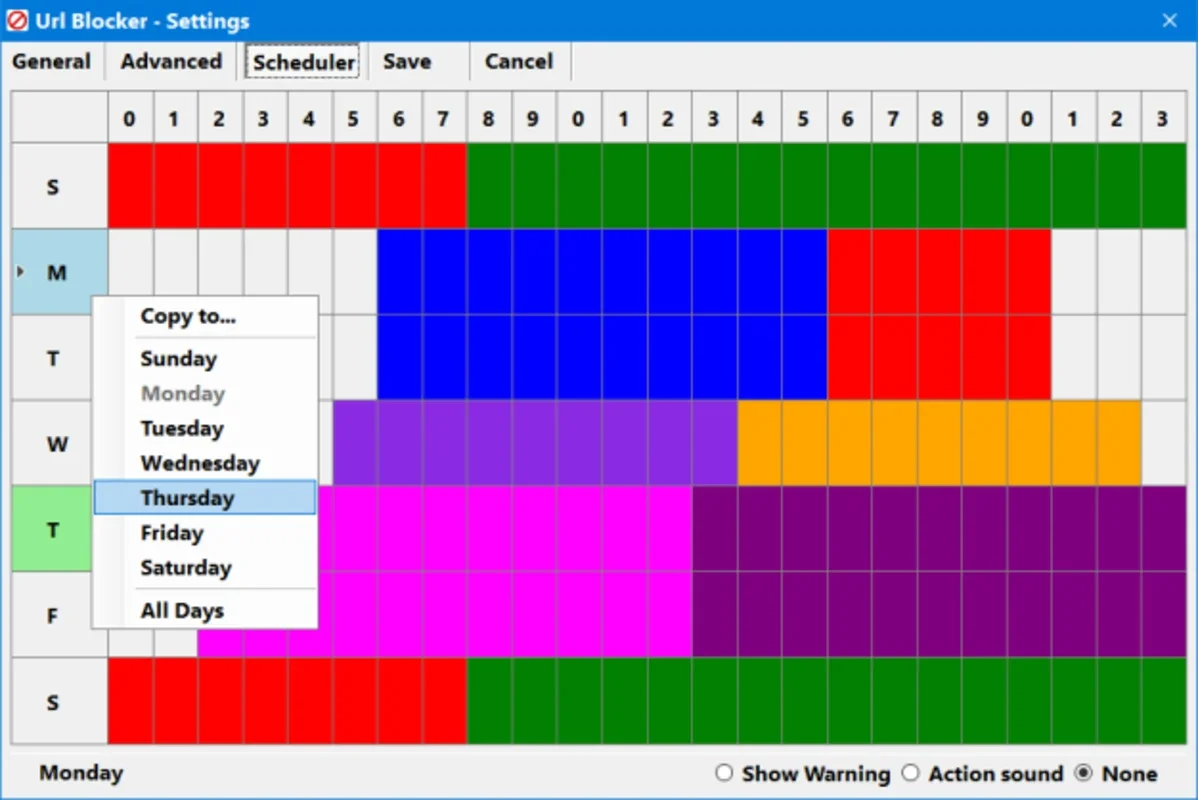URL Blocker App Introduction
Introduction
URL Blocker is a remarkable software that provides an easy and intuitive way to block access to websites. With its simple design and straightforward functionality, it has become a go-to tool for users who want to control their online activities.
Features
- Simple Interface: The user interface of URL Blocker is extremely simple, making it accessible to users of all levels. Even those with no prior experience with such tools can easily use it to block websites.
- One-Click Blocking: Adding a website to the blocked list is as easy as clicking a button. Just click the 'plus' icon and enter the URL you want to block. The effects are immediate, and the website will no longer be accessible from any browser on your system.
- Blocking Organizer: One of the standout features of URL Blocker is its blocking organizer. This allows you to select the days and times during which specific websites can or cannot be accessed. This is especially useful when you're working or studying and need to limit your access to certain websites.
- Unlimited Blocking: You can enter as many websites as you want into the blocker. There are no limitations on the number of websites you can block, giving you complete control over your online experience.
How to Use
Using URL Blocker is incredibly easy. Here are the basic steps:
- Download and install the software from the official website.
- Open the application and you will be greeted with a simple interface.
- To block a website, click the 'plus' icon and enter the URL in the provided field.
- The website will be added to the blocked list, and you will no longer be able to access it.
- If you want to unblock a website, simply select it from the list and click the 'minus' icon.
Benefits
- Improved Productivity: By blocking access to distracting websites, you can stay focused on your work or studies and increase your productivity.
- Enhanced Security: Blocking malicious websites can help protect your computer and personal information from online threats.
- Customizable: With the blocking organizer, you can customize the blocking settings to suit your specific needs and schedule.
Conclusion
URL Blocker is a simple yet effective tool for blocking access to specific websites. Its intuitive interface and powerful features make it a must-have for anyone who wants to take control of their online experience. Whether you're a student, a professional, or just someone who wants to limit their internet usage, URL Blocker is the perfect solution.