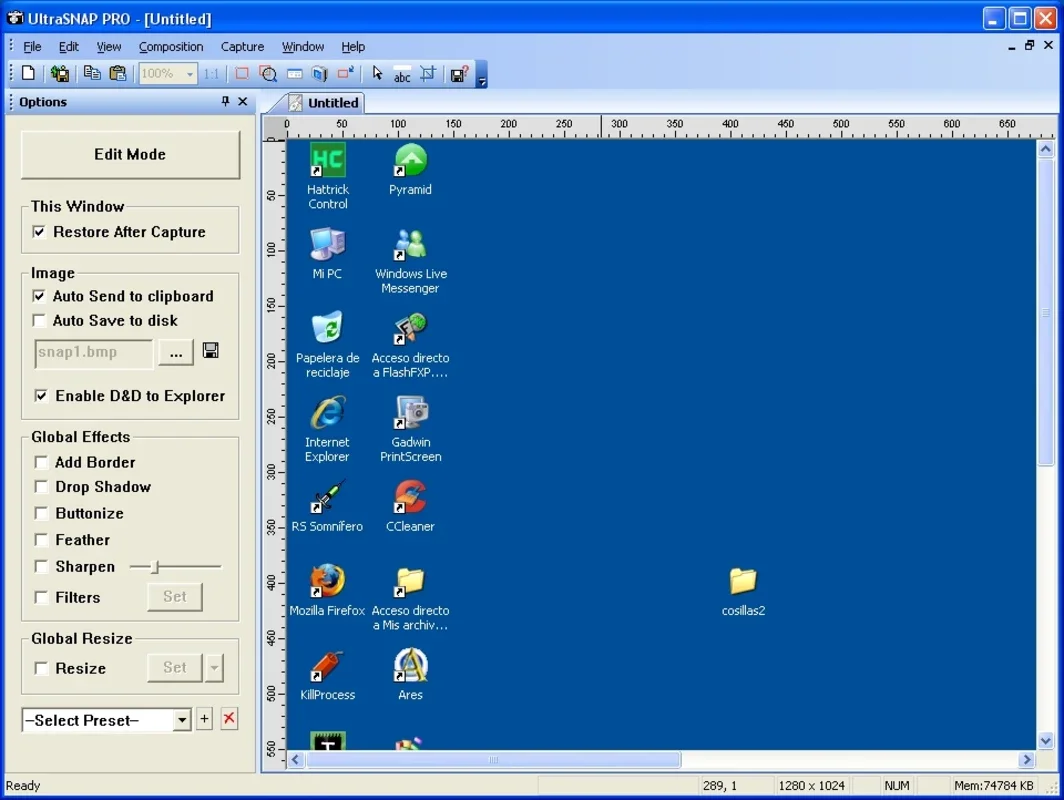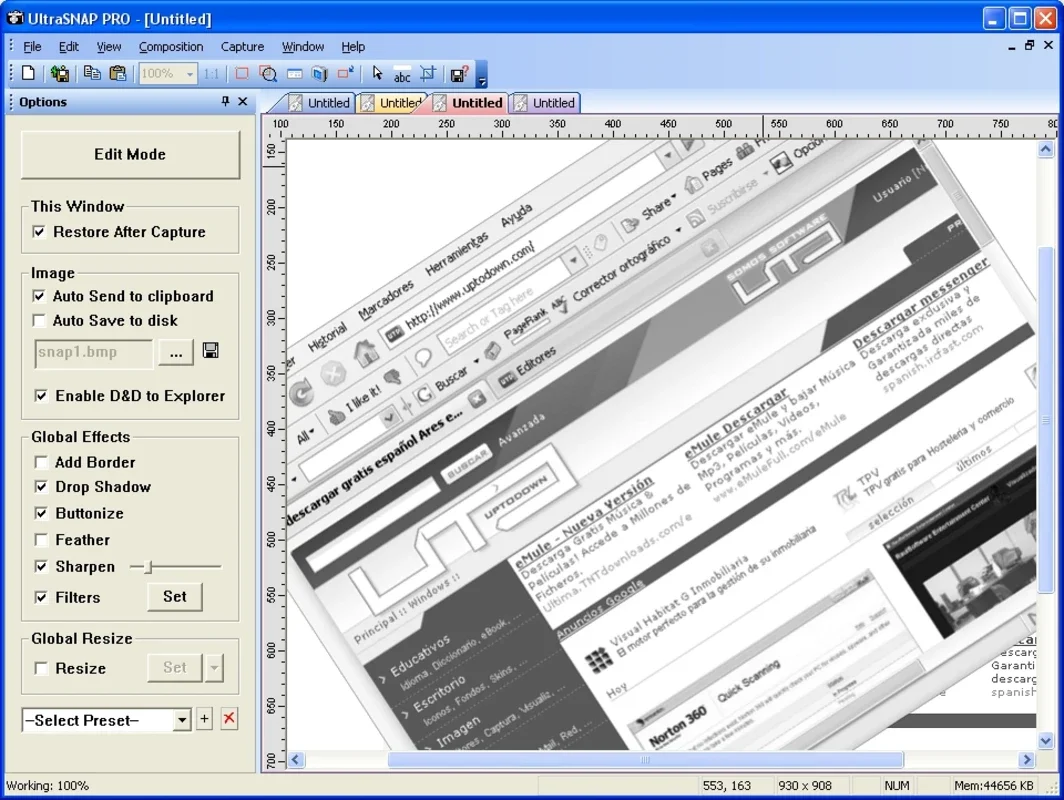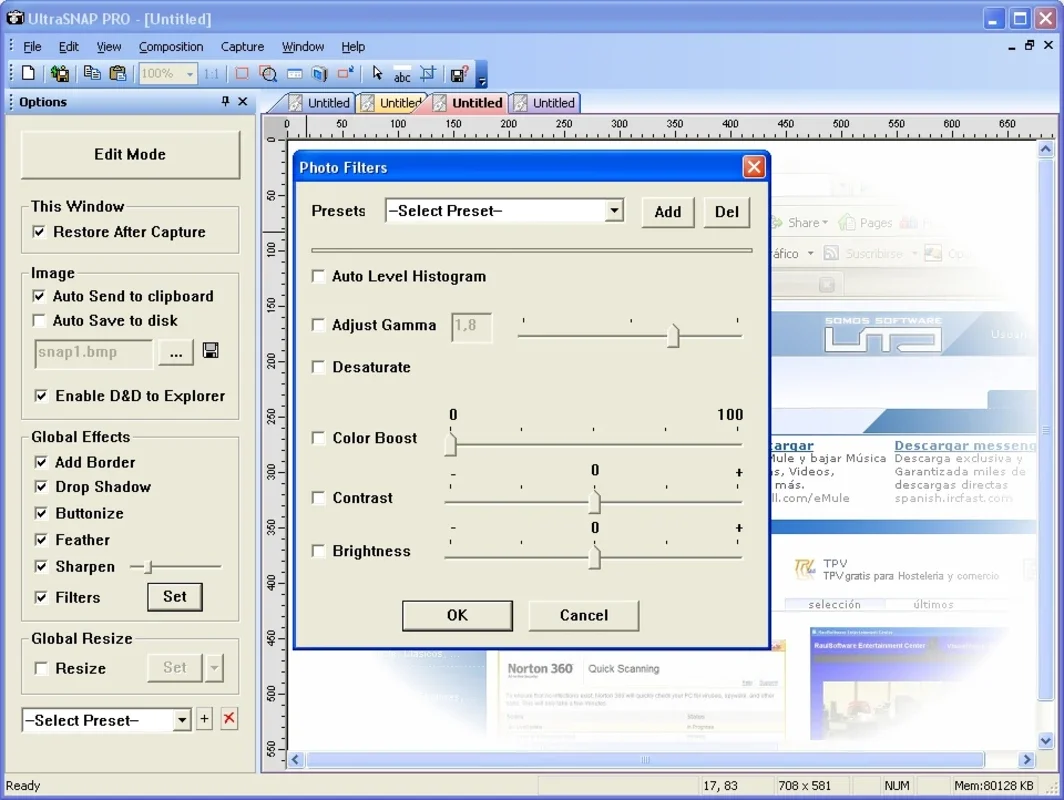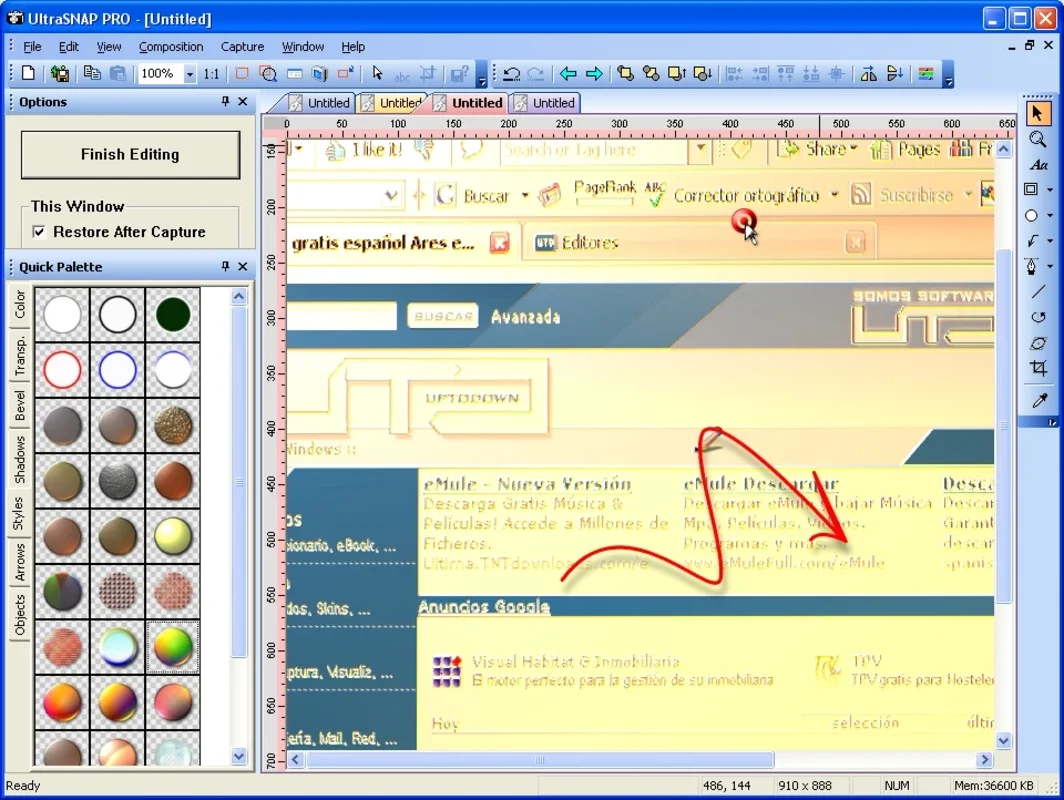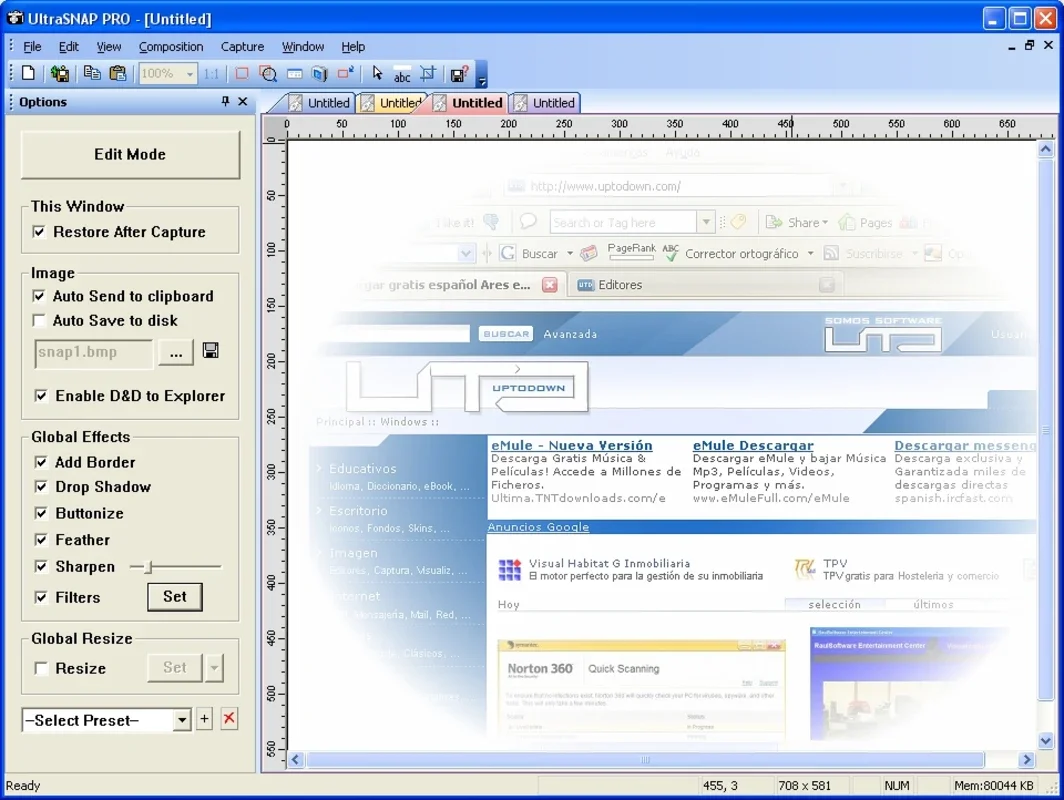UltraSnap PRO App Introduction
UltraSnap PRO isn't just another screenshot tool; it's a comprehensive solution designed to streamline your screenshot workflow from capture to final edit. This Windows application offers a powerful combination of capture capabilities, intuitive editing features, and a user-friendly interface, making it the ideal choice for both casual users and professional graphic designers.
Effortless Screenshot Capture
Taking screenshots with UltraSnap PRO is incredibly simple. The software supports various capture methods, allowing you to select specific windows, full screens, or even freehand regions with ease. Customizable keyboard shortcuts further enhance efficiency, enabling quick captures without interrupting your workflow. Imagine the time saved by instantly capturing a critical error message or a complex data visualization, all without ever leaving your current application.
Seamless Editing Capabilities
UltraSnap PRO's true strength lies in its integrated editing suite. Once you've captured your screenshot, you can immediately begin enhancing it within the same application. This eliminates the need for cumbersome file transfers and the learning curve of separate editing software. The intuitive interface makes it easy to apply filters, adjust colors, add text and shapes, resize images, and much more. The possibilities are virtually limitless.
Key Editing Features:
- Filters: A wide array of filters allows you to quickly enhance the mood and style of your screenshots. From subtle adjustments to dramatic transformations, you have complete control over the visual impact of your images.
- Elements: Add text, arrows, shapes, and other elements to highlight key areas, add annotations, or create visually engaging presentations. Customize the appearance of these elements to perfectly match your design needs.
- Resizing and Cropping: Easily resize and crop your screenshots to the exact dimensions required, ensuring they fit perfectly into your documents, presentations, or websites.
- Effects: Apply various effects to add depth, dimension, and visual interest to your screenshots. Experiment with different effects to achieve the desired look and feel.
Multi-Project Management with Tabbed Windows
UltraSnap PRO's tabbed interface allows you to manage multiple projects simultaneously. This is particularly beneficial when working on several screenshots at once, or when comparing different versions of an image. The ability to switch between projects effortlessly keeps your workflow organized and efficient.
Comparison with Other Screenshot Tools
While many screenshot tools exist, UltraSnap PRO distinguishes itself through its integrated editing capabilities and multi-project management features. Competitors often require separate editing software, adding complexity and time to the process. UltraSnap PRO streamlines this workflow, making it significantly more efficient. Other tools may offer similar capture functionality, but few provide the same level of integrated editing power and project organization.
For example, compared to the basic screenshot functionality built into Windows, UltraSnap PRO offers a far superior editing experience. While Windows' Snipping Tool allows for basic captures, it lacks the advanced editing features and multi-project management capabilities of UltraSnap PRO. Similarly, other popular screenshot tools may require users to export their captures to external editors, adding extra steps and potentially degrading image quality. UltraSnap PRO eliminates these extra steps, providing a seamless and efficient workflow from capture to final product.
Beyond the Basics: Advanced Features
UltraSnap PRO goes beyond basic screenshot capture and editing. It offers advanced features to cater to a wider range of users:
- Customizable Shortcuts: Define your own keyboard shortcuts for quick and efficient screenshot capture.
- Automatic Saving: Configure automatic saving options to ensure your work is always backed up.
- Export Options: Export your screenshots in various formats to suit your specific needs.
- Batch Processing: Process multiple screenshots simultaneously for increased efficiency.
Conclusion: The Perfect Screenshot Companion
UltraSnap PRO is more than just a screenshot tool; it's a powerful and versatile application that empowers users to capture and edit screenshots with unparalleled ease and efficiency. Its intuitive interface, advanced features, and integrated editing suite make it the ideal choice for anyone who regularly works with screenshots, from casual users to professional graphic designers. The ability to manage multiple projects simultaneously, combined with its extensive editing capabilities, sets UltraSnap PRO apart from the competition, making it the ultimate screenshot solution for Windows users.