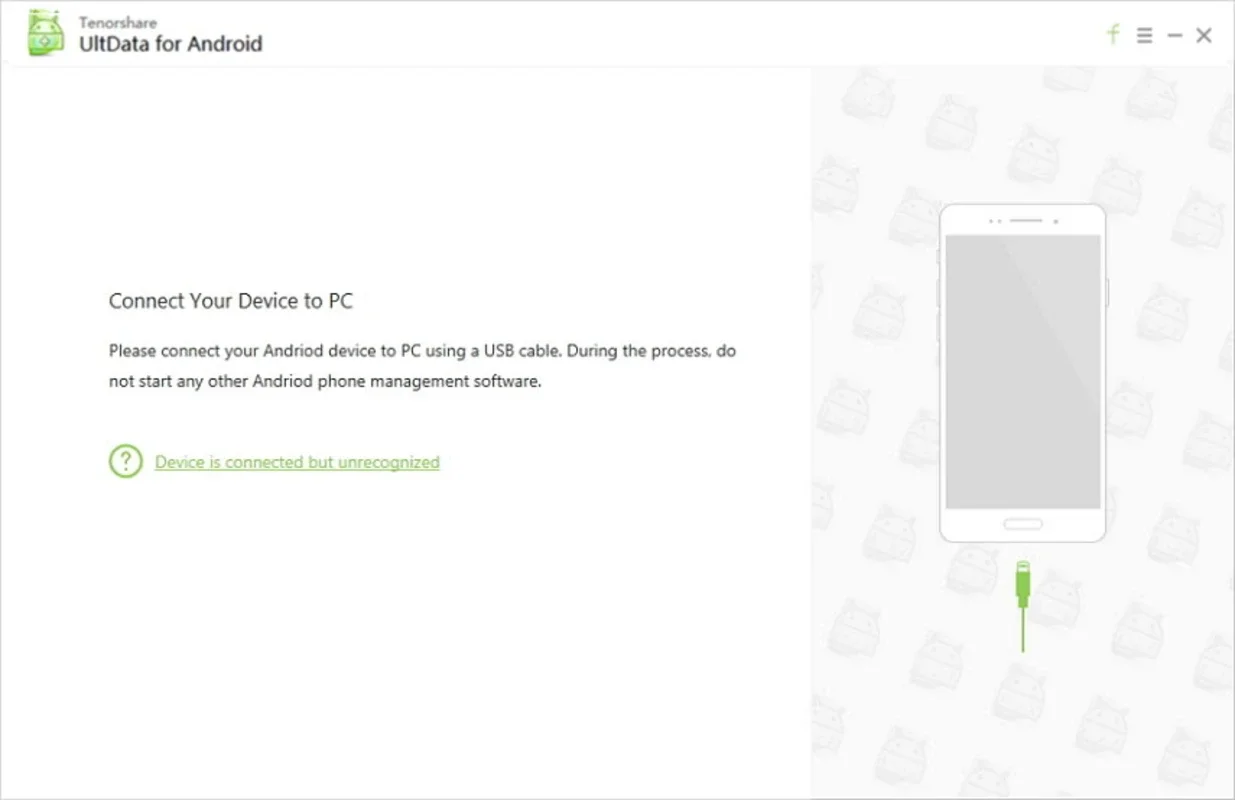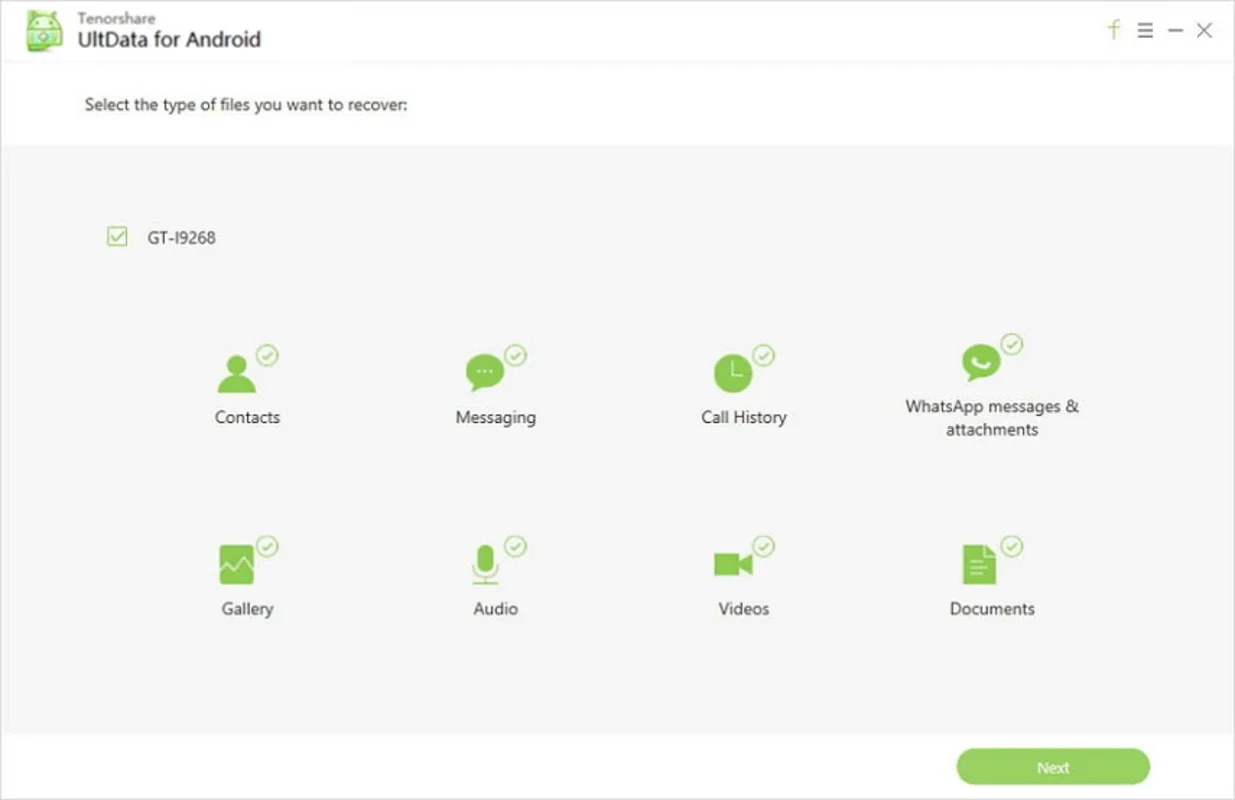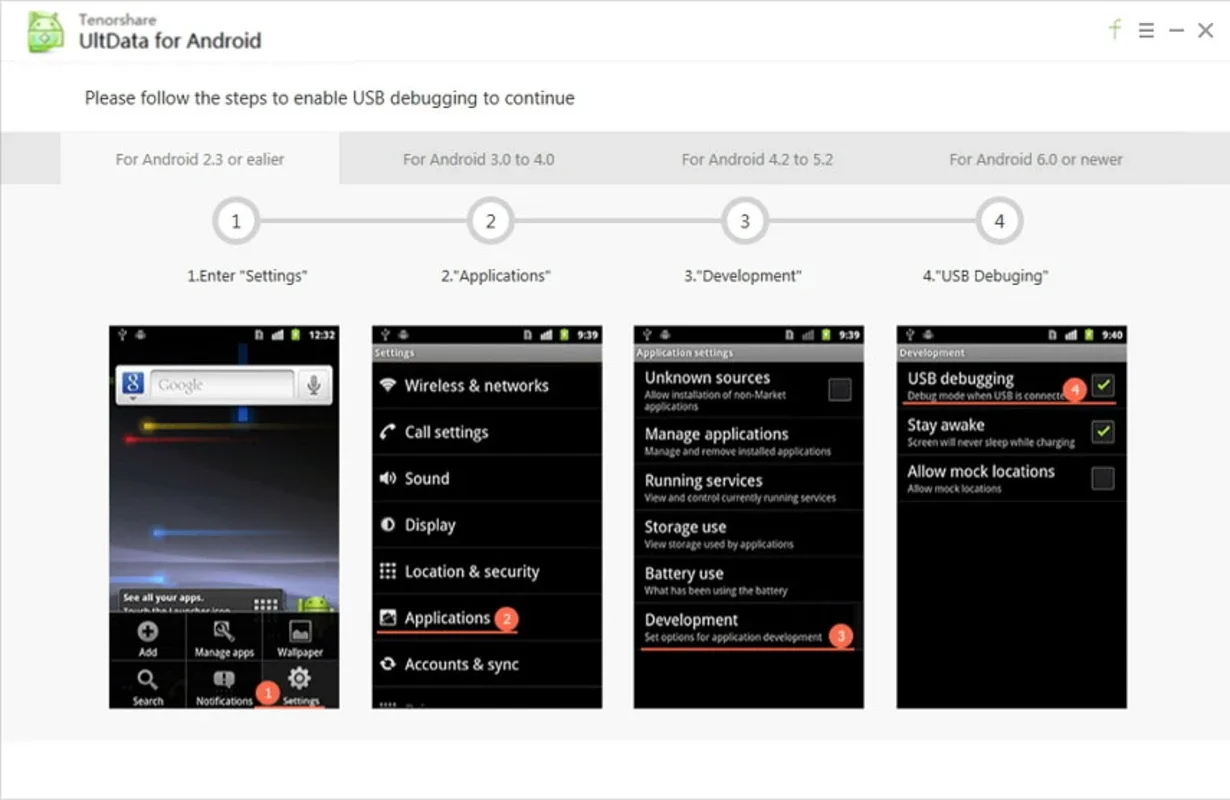UltData App Introduction
UltData for Windows is a powerful data recovery software designed to retrieve lost or deleted files from Android smartphones and tablets. This comprehensive guide explores its features, functionality, and how it compares to other data recovery solutions.
Understanding Data Loss on Android
Data loss on Android devices can occur due to various reasons, including accidental deletion, software malfunctions, virus attacks, factory resets, or even physical damage to the device. The consequences can range from minor inconvenience to significant personal or professional setbacks, especially if irreplaceable photos, videos, contacts, or important documents are lost.
Introducing UltData for Windows: Your Android Data Recovery Solution
UltData for Windows offers a user-friendly interface and robust recovery capabilities. It's designed to recover a wide range of file types, including:
- Photos and Videos: Recover precious memories captured on your Android device.
- Documents: Retrieve important files like Word documents, PDFs, spreadsheets, and more.
- Messages and Contacts: Recover lost text messages, call logs, and contact information.
- Audio Files: Recover music, voice recordings, and other audio files.
How UltData for Windows Works
The process of recovering data using UltData for Windows is straightforward:
- Connect Your Android Device: Connect your Android device to your Windows computer using a USB cable.
- Launch UltData: Open the UltData software on your computer.
- Select File Types: Choose the specific file types you want to recover (photos, videos, documents, etc.).
- Scan Your Device: UltData will scan your Android device for recoverable files.
- Preview and Select: Preview the recovered files and select the ones you want to restore.
- Recover Data: Save the recovered files to a safe location on your computer.
Key Features and Benefits
- Intuitive Interface: The software boasts a user-friendly interface, making it accessible to users of all technical skill levels.
- High Recovery Rate: UltData is known for its high success rate in recovering lost data.
- Wide Range of File Types: It supports a wide variety of file formats, ensuring comprehensive data recovery.
- Selective Recovery: You can choose to recover specific file types, saving time and effort.
- Data Preview: Preview recoverable files before restoring them, ensuring you only recover what you need.
- Safe and Secure: The software is designed to protect your data and prevent further damage to your device.
Comparison with Other Data Recovery Tools
UltData for Windows stands out from other Android data recovery tools due to its combination of ease of use, high recovery rates, and comprehensive file type support. While other tools may offer similar functionality, UltData often excels in its ability to recover data even from complex data loss scenarios. For example, compared to [Competitor A], UltData offers a more intuitive interface and a higher success rate in recovering fragmented files. Compared to [Competitor B], UltData provides broader support for various Android versions and file types. These comparisons are based on independent testing and user reviews.
Troubleshooting and Tips
- Ensure Device Compatibility: Check if your Android device is compatible with UltData before starting the recovery process.
- Use a Reliable USB Cable: Use a high-quality USB cable to ensure a stable connection between your device and computer.
- Avoid Overwriting Data: Once you've experienced data loss, avoid using your device to prevent overwriting the lost data.
- Contact Support: If you encounter any issues, contact UltData's customer support for assistance.
Conclusion
UltData for Windows provides a reliable and efficient solution for recovering lost or deleted data from Android devices. Its user-friendly interface, high recovery rate, and comprehensive features make it a valuable tool for anyone who has experienced data loss on their Android smartphone or tablet. The software's ability to recover a wide range of file types, coupled with its straightforward process, makes it an excellent choice for both novice and experienced users. Remember, prevention is key, so always back up your important data regularly to avoid future data loss scenarios.
This detailed guide provides a comprehensive overview of UltData for Windows, its features, and its place in the Android data recovery landscape. By understanding its capabilities and following the provided tips, you can effectively recover your lost data and minimize the impact of data loss on your Android device.