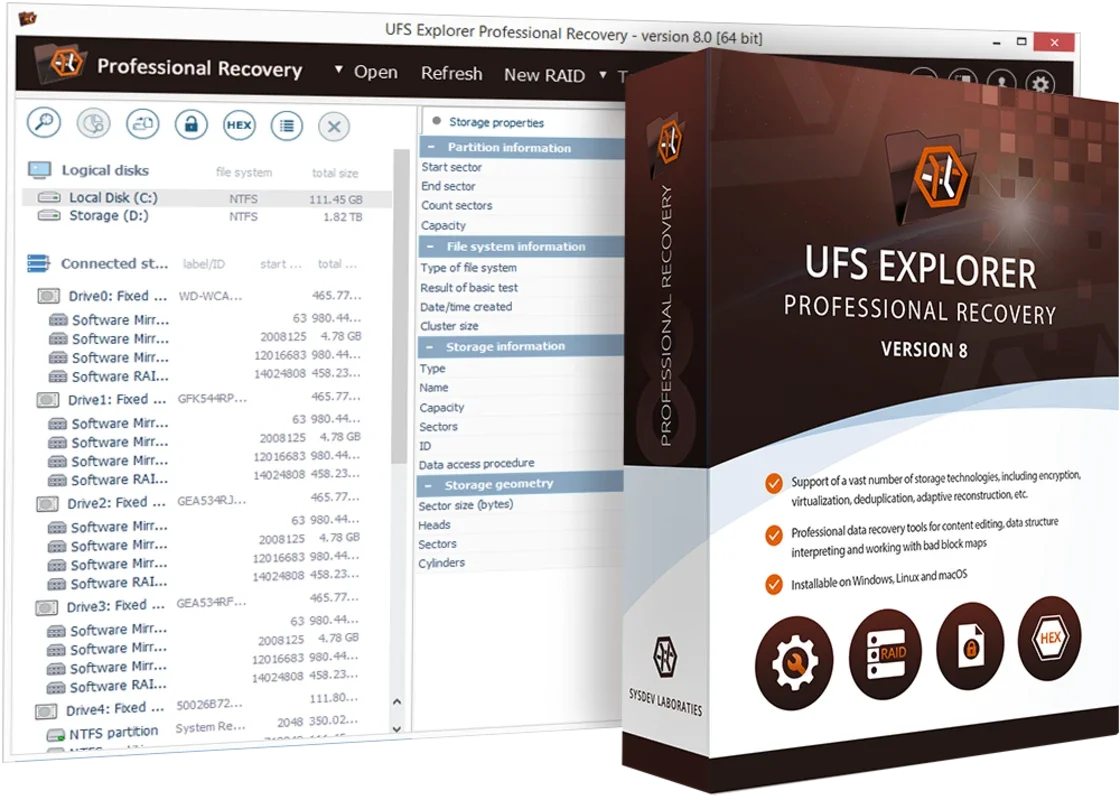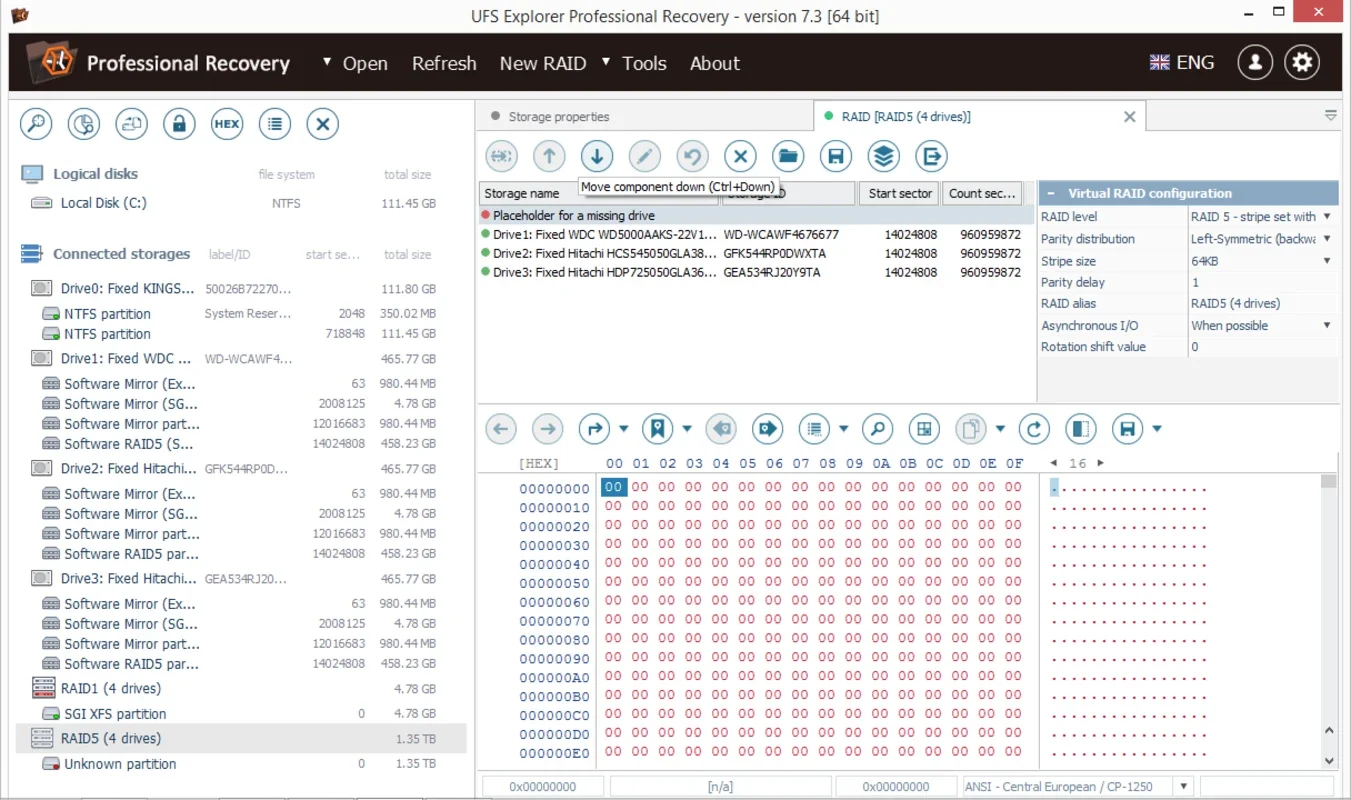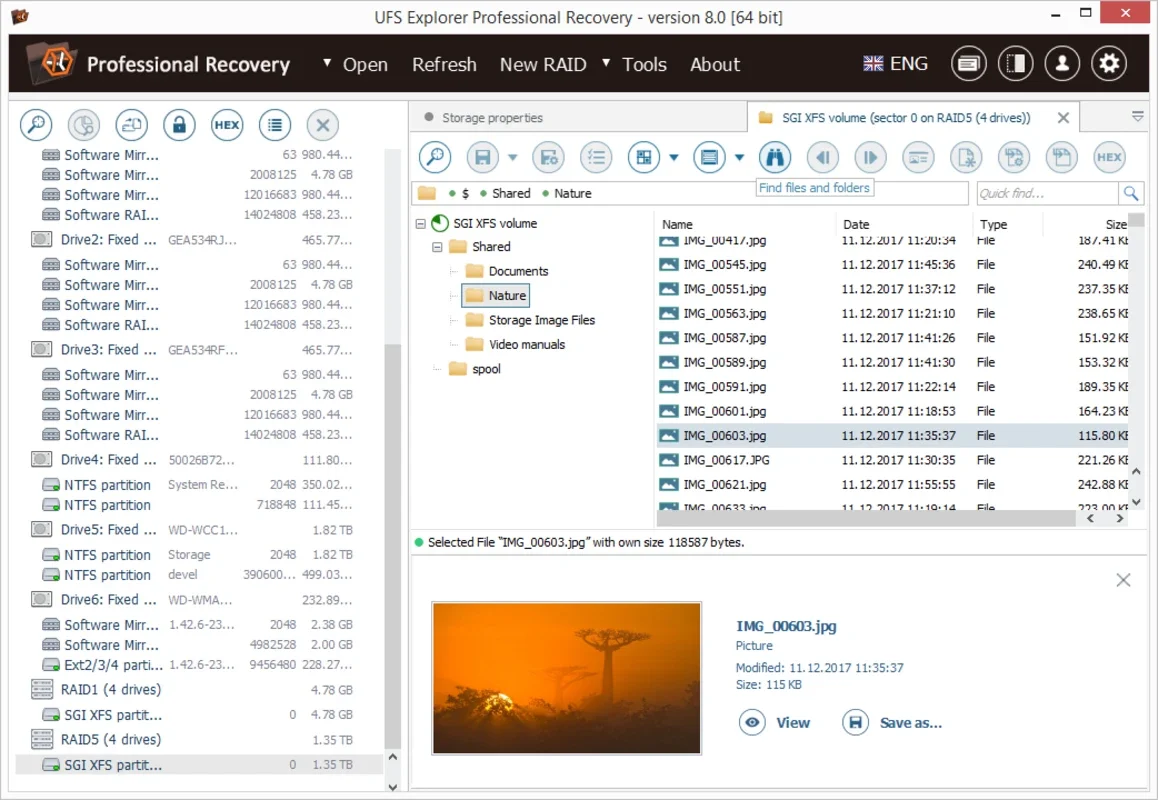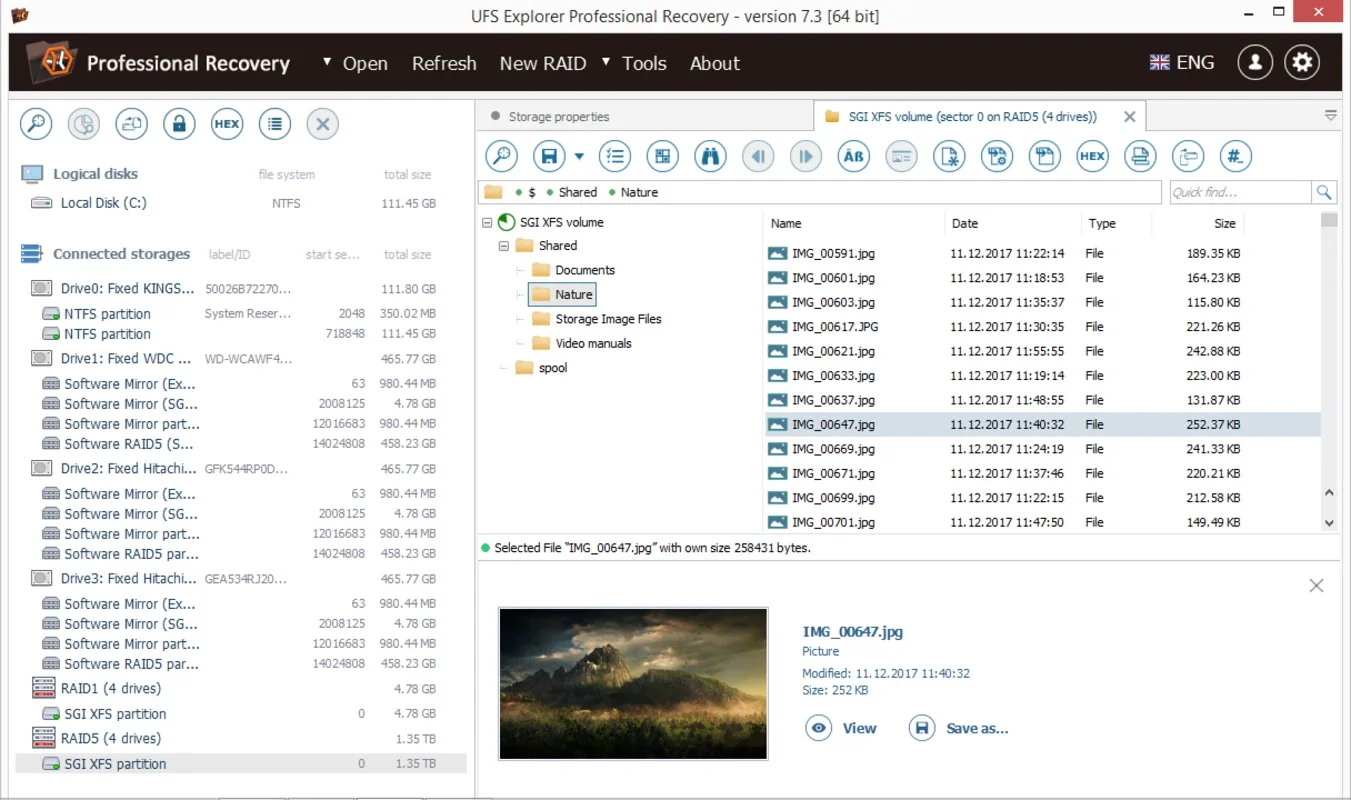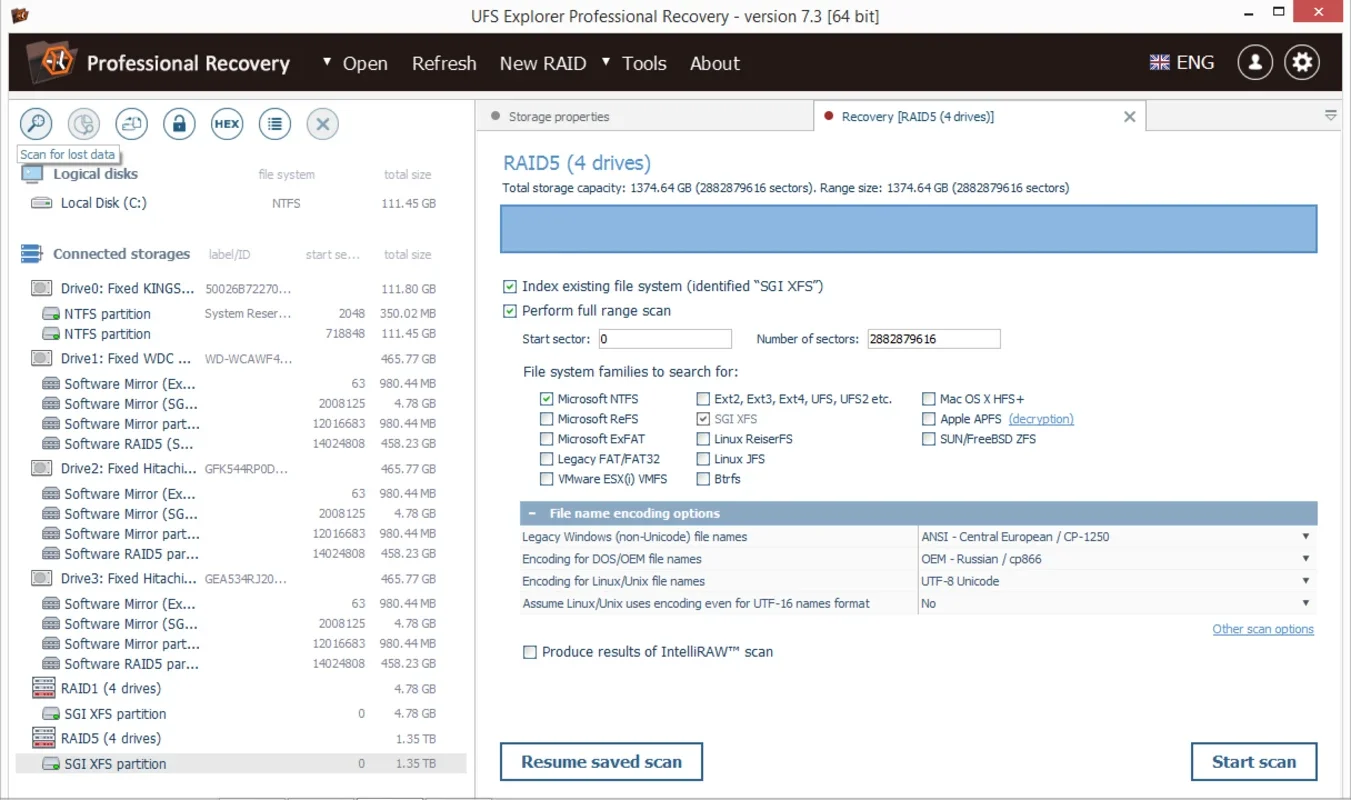UFS Explorer Professional Recovery App Introduction
UFS Explorer Professional Recovery is a remarkable software designed to meet the diverse data recovery needs of users. This powerful tool combines advanced disk reading and data recovery techniques with a wide range of features to ensure the successful retrieval of lost data.
Introduction to UFS Explorer Professional Recovery
UFS Explorer Professional Recovery is not just an ordinary data recovery software. It stands out for its comprehensive approach to handling various storage media and file systems. It is specifically tailored to work with Windows operating systems, making it a valuable asset for Windows users.
Advanced Disk Reading and Data Recovery Techniques
The software utilizes advanced disk reading capabilities to access the available content on storage devices. It employs sophisticated data recovery techniques to extract lost data from a variety of file systems, including NTFS, FAT32, exFAT, ReFS/ReFS2, and more.
Extensive File System Support
UFS Explorer Professional Recovery supports a wide range of file systems commonly used in Windows, macOS, Linux, BSD, and VMware. This extensive support ensures that users can recover data from different types of storage media and operating systems.
RAID-Based Device Compatibility
In addition to stand-alone storages, the software works seamlessly with RAID-based devices of various configurations. It supports standard, nested, custom, and specific RAID types, providing users with the flexibility to recover data from complex storage setups.
Embedded Decryption Tools
The embedded decryption tools are a significant feature of UFS Explorer Professional Recovery. It allows users to unlock volumes encrypted with popular encryption methods directly within the application, eliminating the need for additional decryption software.
Support for Other Storage Technologies
The utility also extends its support to other storage technologies such as Windows LDM, Storage Spaces, deduplication, Apple Fusion Drive, Linux mdadm, and LVM with thin provisioning. It also handles various disk image formats and virtual disks.
Customizable Storage Device Parameters
Users have the ability to specify different parameters for the access and usage of a storage device. This includes setting I/O timeout and other settings to optimize the data recovery process.
Disk Imaging Capabilities
The software allows users to create full, partial, or map-based disk images directly within the application. Users can configure read timeout, block size, and settings for the omission of bad blocks to ensure the integrity of the disk image.
Hexadecimal Viewer and Editor
The built-in hexadecimal viewer and editor provide users with the opportunity to analyze the raw content of files or storages and perform necessary corrections. This feature is particularly useful for advanced users who need to delve deep into the data for precise recovery.
In conclusion, UFS Explorer Professional Recovery is a powerful and versatile data recovery tool that offers a comprehensive solution for Windows users. Its advanced features, extensive file system support, and customizable options make it an essential tool for anyone dealing with data loss or recovery needs.