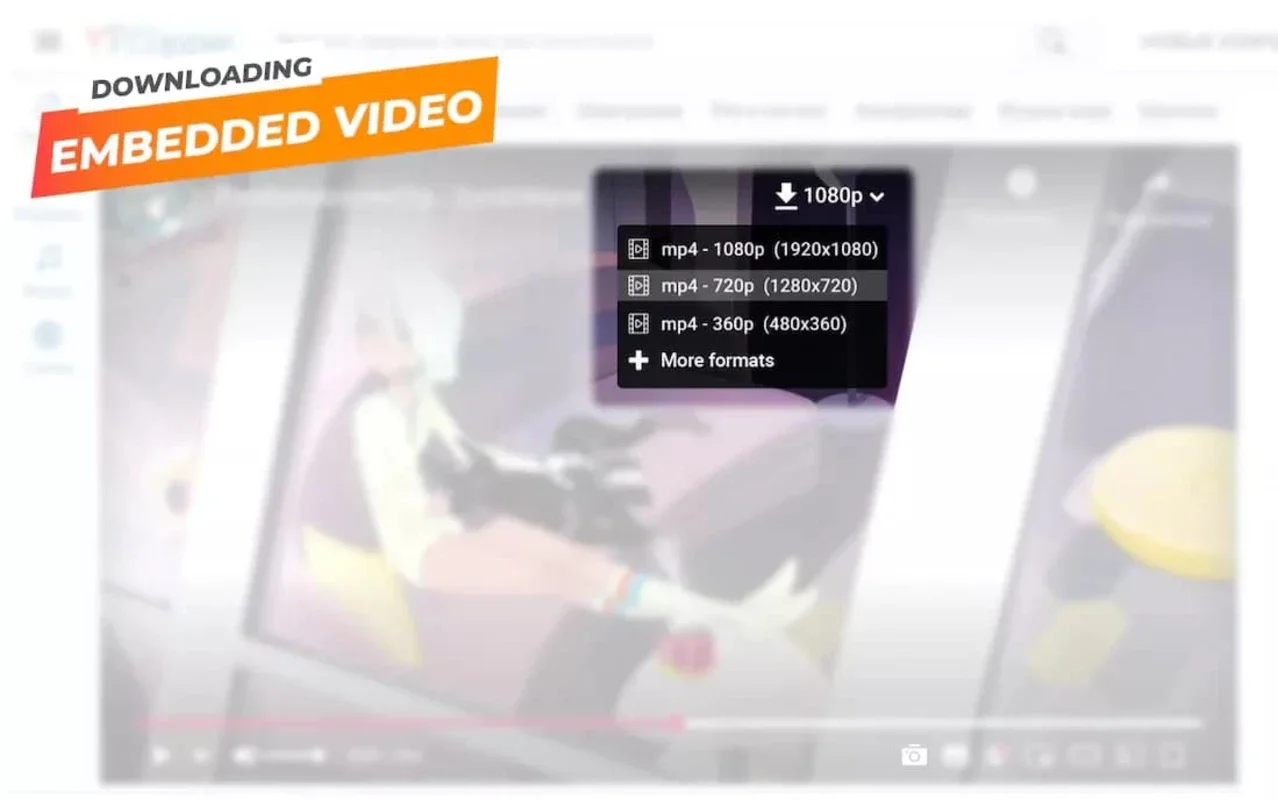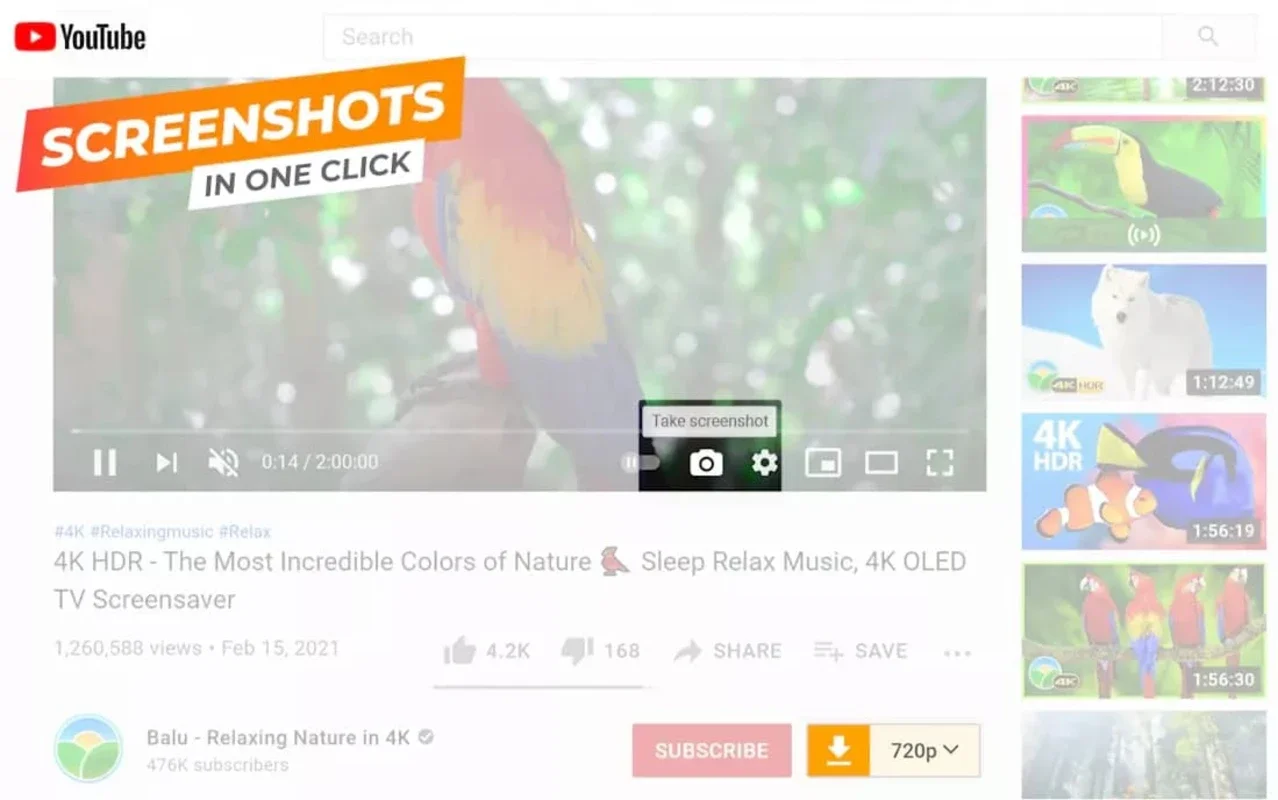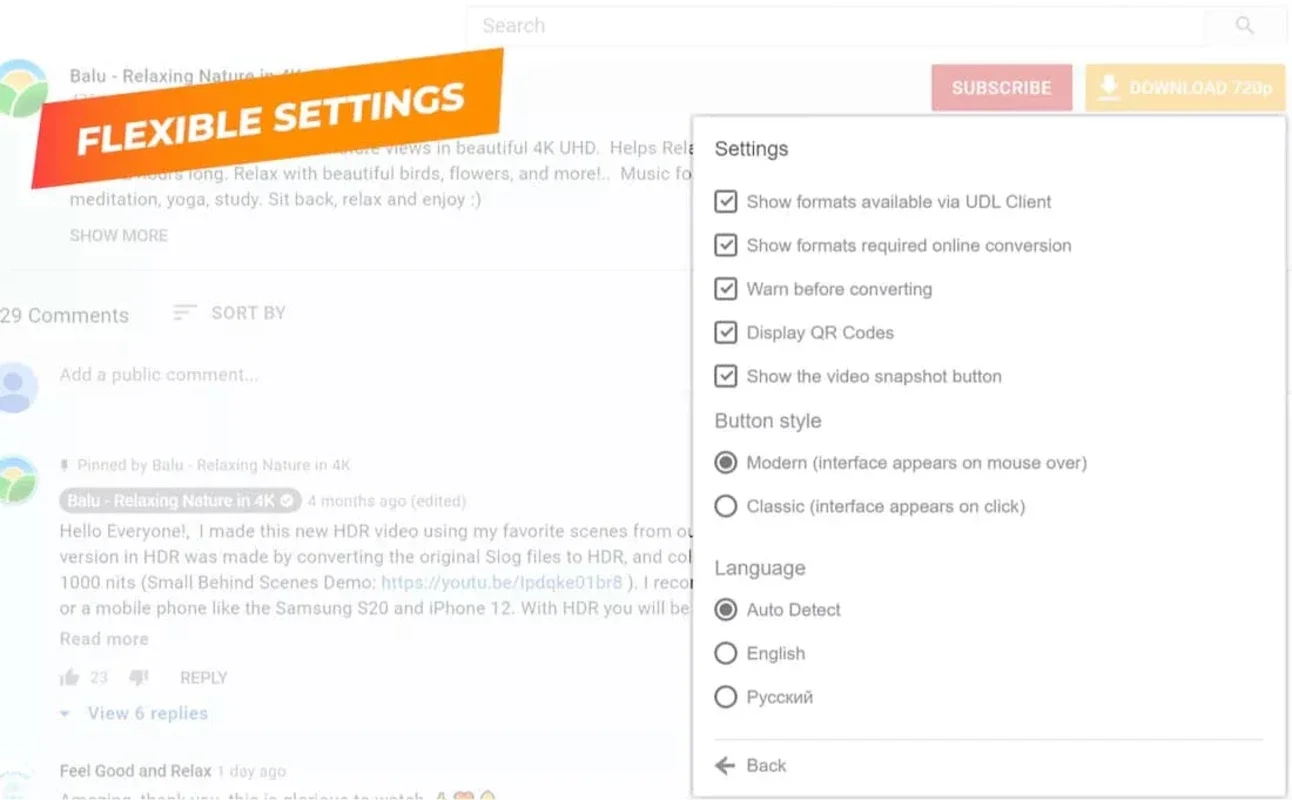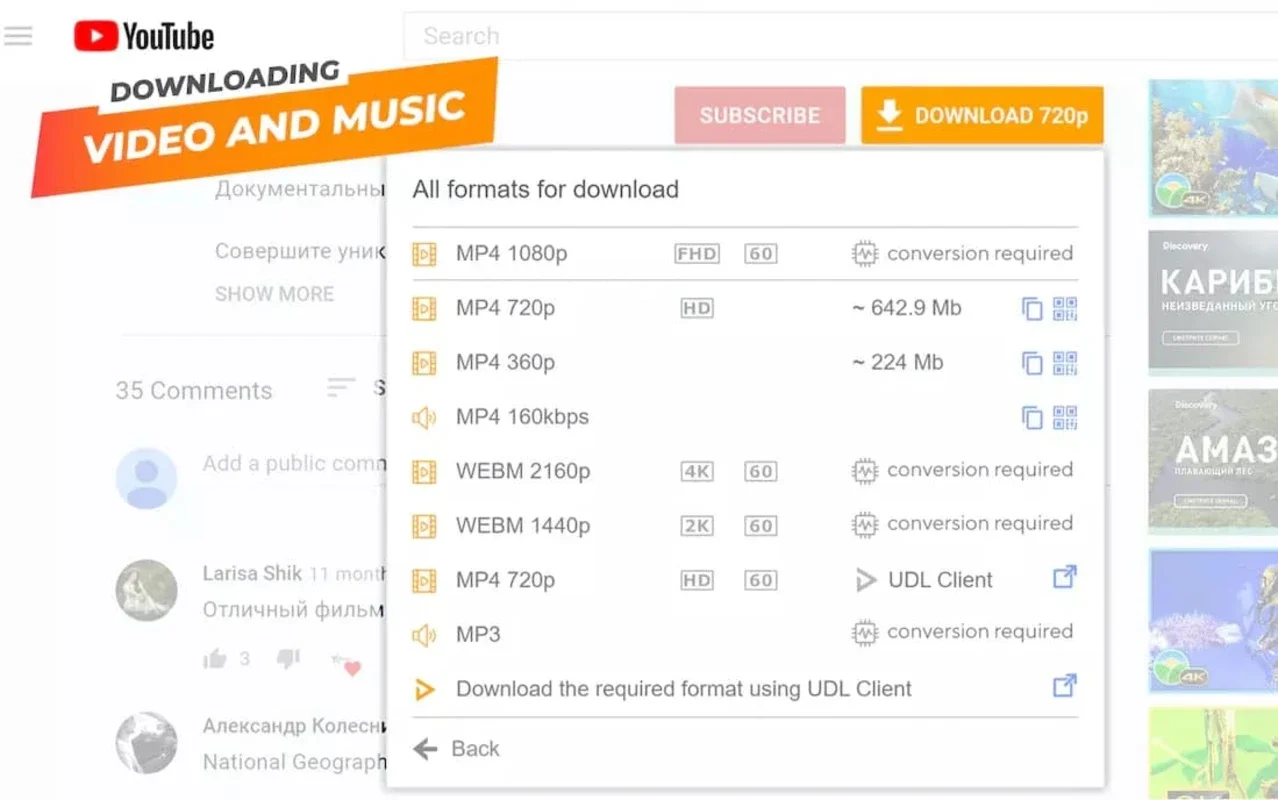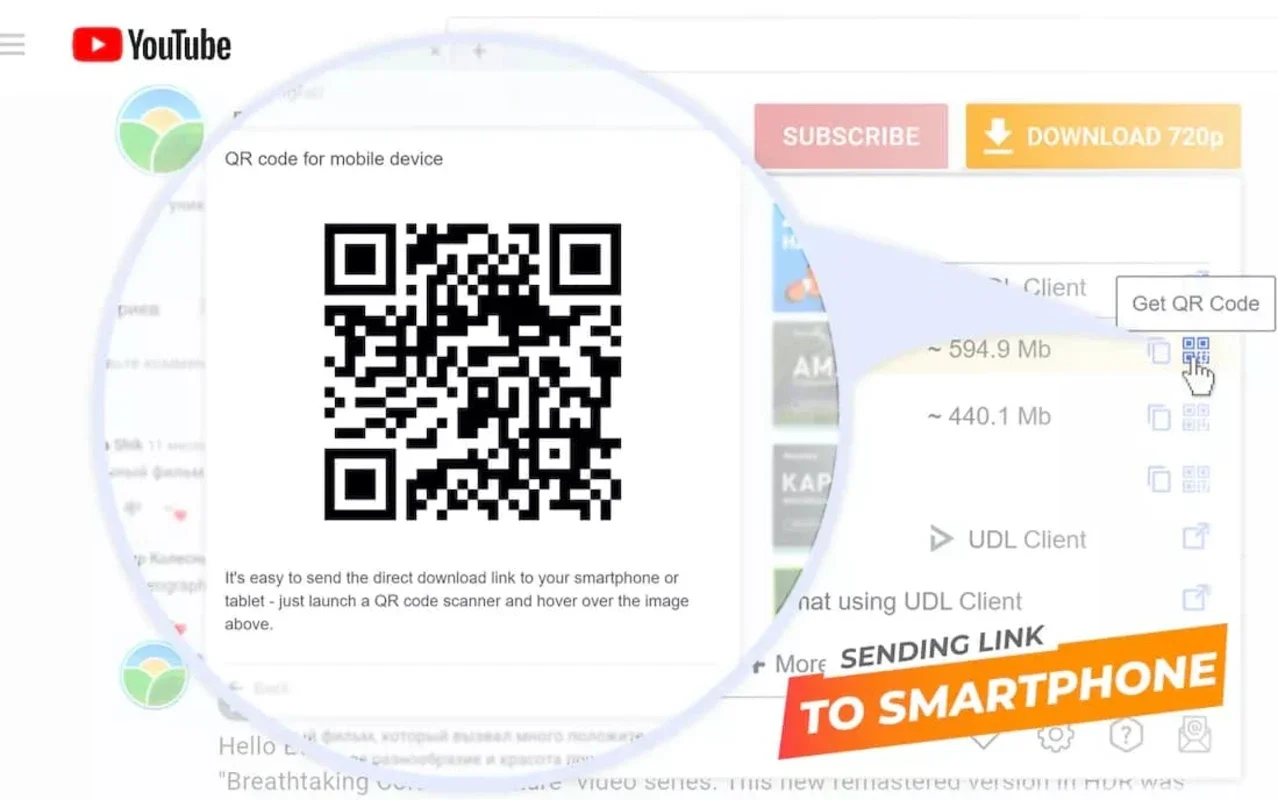UDL Helper App Introduction
Introduction
UDL Helper is a remarkable browser extension designed to simplify the process of downloading YouTube videos and shorts. With its intuitive features and seamless integration, it has become a go-to tool for YouTube enthusiasts.
Screenshot Feature
One of the standout features of UDL Helper is the embedded screenshot button in the YouTube player. This allows users to save a frame in JPEG format with just a single click. It's a convenient way to capture memorable moments from videos without the need for additional screen capture software.
Video Download Options
UDL Helper enables users to download mp4 videos with sound from YouTube effortlessly. It offers a wide range of video formats, including the standard 360p, 480p, and 720p HD formats. Additionally, many videos are available in enhanced qualities such as 1080p Full HD and 4K Ultra HD. This gives users the flexibility to choose the quality that suits their needs.
Audio Download Capability
In addition to video downloads, UDL Helper also allows users to download MP3 audio from YouTube videos with just a few clicks. This is particularly useful for those who want to extract audio from their favorite YouTube videos and listen to them on the go or use them in other projects.
User-Friendly Interface
The UDL Helper browser extension boasts a user-friendly interface that makes it easy for both novice and experienced users to navigate and utilize its features. The intuitive design ensures that users can quickly find the download options and start downloading their desired videos and audio in no time.
Compatibility and Availability
UDL Helper is available for Windows users and can be easily installed through the AppHuts platform. It is a free extension, making it accessible to a wide range of users. Whether you're a casual YouTube viewer or a content creator, UDL Helper provides valuable tools to enhance your YouTube experience.
Conclusion
In conclusion, UDL Helper is a powerful and versatile YouTube downloader that offers a range of features to meet the needs of different users. With its screenshot button, video and audio download capabilities, and user-friendly interface, it has become an essential tool for anyone who wants to download and enjoy YouTube content offline. Download UDL Helper for Windows today and start experiencing the convenience it offers.