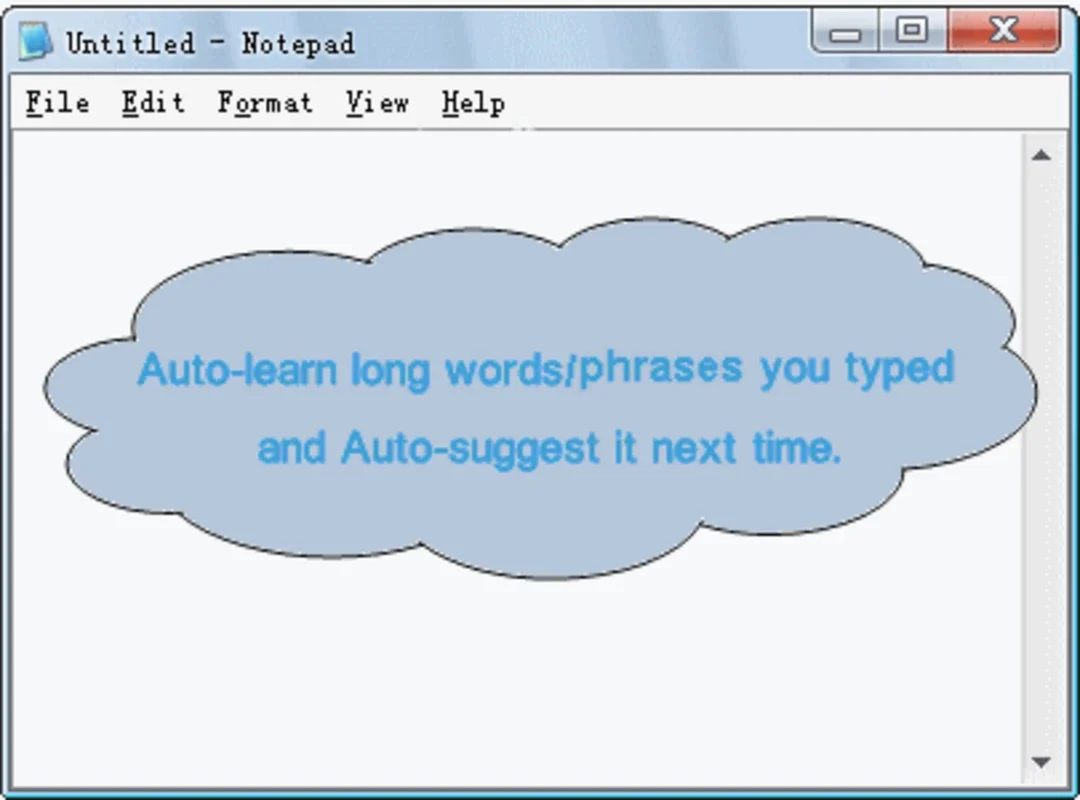Typing assistant App Introduction
Typing Assistant is a revolutionary software designed to significantly enhance your typing experience on Windows. It's more than just a simple autocorrect tool; it's a proactive typing helper that learns your writing style, predicts your words, and helps you avoid those pesky spelling errors. This in-depth guide will explore its features, benefits, and how it compares to other similar applications.
Key Features and Benefits
Typing Assistant's core functionality revolves around its intelligent word prediction. As you type, a smart window appears, displaying a list of possible words based on the context and your typing history. This predictive text feature allows for incredibly fast and efficient typing, minimizing the need for extensive keystrokes. But it's not just about speed; accuracy is paramount.
- Intelligent Word Prediction: The software's algorithm analyzes your typing patterns and learns your vocabulary over time. The more you use it, the more accurate and helpful its predictions become. This adaptive learning ensures that the suggestions are highly relevant to your writing style.
- Error Reduction: Typing Assistant's predictive capabilities significantly reduce the likelihood of spelling errors. By offering correct word suggestions, it helps you maintain accuracy and professionalism in your writing.
- Increased Typing Speed: The intuitive autocompletion feature dramatically increases your typing speed. Instead of painstakingly typing out each word, you can quickly select the correct word from the suggested list, saving you valuable time and effort.
- Customizable Settings: Typing Assistant offers customizable settings to cater to individual preferences. You can adjust the sensitivity of the word prediction, the size and position of the suggestion window, and other parameters to optimize your typing experience.
- Seamless Integration: The software seamlessly integrates with various Windows applications, making it a versatile tool for all your typing needs. Whether you're writing emails, documents, or code, Typing Assistant works seamlessly in the background.
- Auto-Learning: The software's auto-learning feature is a game-changer. It continuously learns from your typing habits, expanding its vocabulary and improving its accuracy over time. This means that Typing Assistant becomes increasingly personalized and effective with each use.
Comparison with Other Typing Assistants
Several other typing assistant applications exist, but Typing Assistant distinguishes itself through its adaptive learning capabilities and seamless integration with the Windows operating system. While some competitors offer similar predictive text features, few match Typing Assistant's ability to personalize its suggestions based on individual writing styles. Moreover, the software's user-friendly interface and customizable settings make it a superior choice for users of all skill levels.
For example, compared to [Competitor A], Typing Assistant offers a more intuitive user experience and a wider range of customization options. Unlike [Competitor B], which may struggle with complex vocabulary, Typing Assistant's auto-learning feature ensures it adapts to your unique writing style, even if you use specialized terminology.
How to Use Typing Assistant
Using Typing Assistant is remarkably straightforward. After installation, the software automatically integrates into your Windows system. As you begin typing, the suggestion window will appear, offering relevant word predictions. Simply select the desired word using your mouse or keyboard shortcuts, and the software will automatically insert it into your text.
The software's intuitive interface requires minimal learning curve. The settings menu allows you to fine-tune the software's behavior to perfectly match your preferences. You can adjust the sensitivity of the prediction engine, the size and position of the suggestion window, and even customize keyboard shortcuts for quick access to the features.
Troubleshooting and Support
While Typing Assistant is designed for ease of use, you may encounter occasional issues. The software includes comprehensive troubleshooting documentation and a dedicated support team to assist you with any problems. The support resources provide detailed instructions and solutions to common problems, ensuring a smooth and efficient typing experience.
Conclusion
Typing Assistant is a powerful and versatile typing assistant designed to enhance your productivity and accuracy on Windows. Its intelligent word prediction, auto-learning capabilities, and seamless integration make it an indispensable tool for anyone who spends significant time typing. By reducing errors, increasing typing speed, and adapting to your individual writing style, Typing Assistant transforms the typing experience from a chore into a seamless and efficient process. Give it a try and experience the difference!