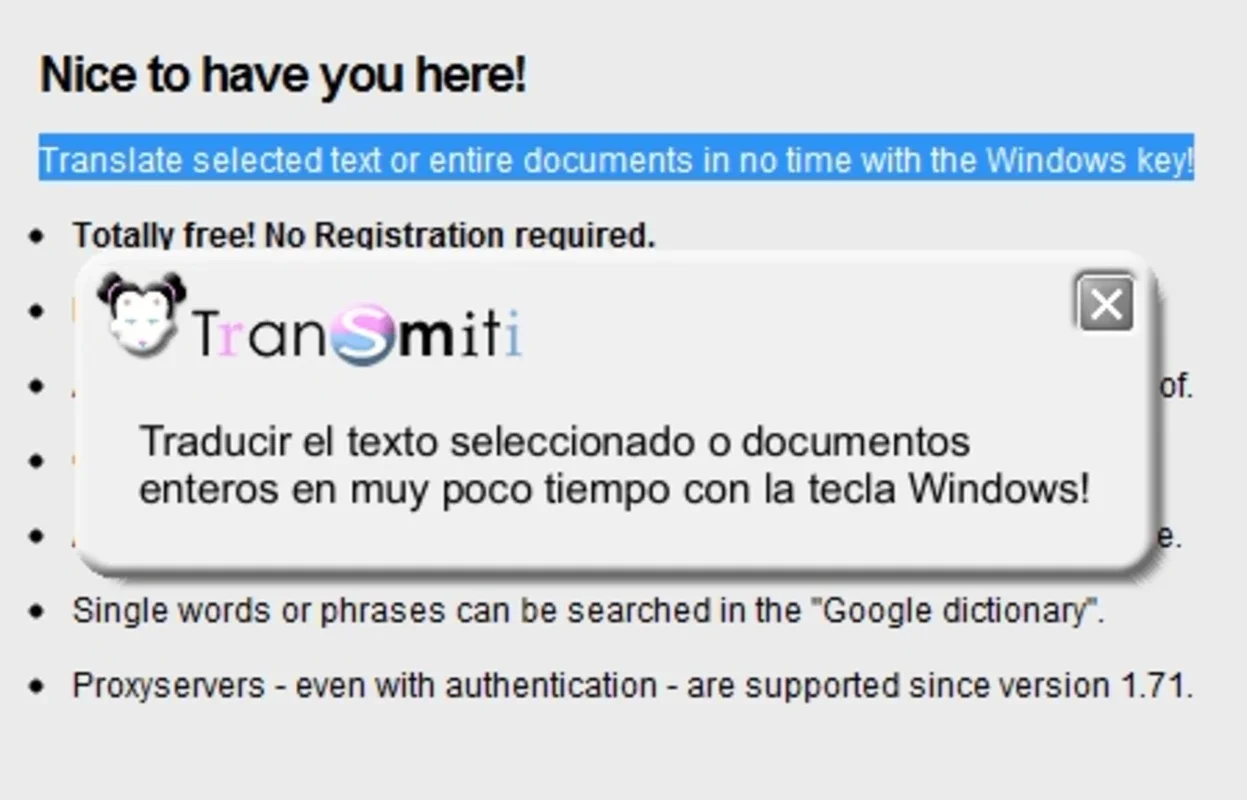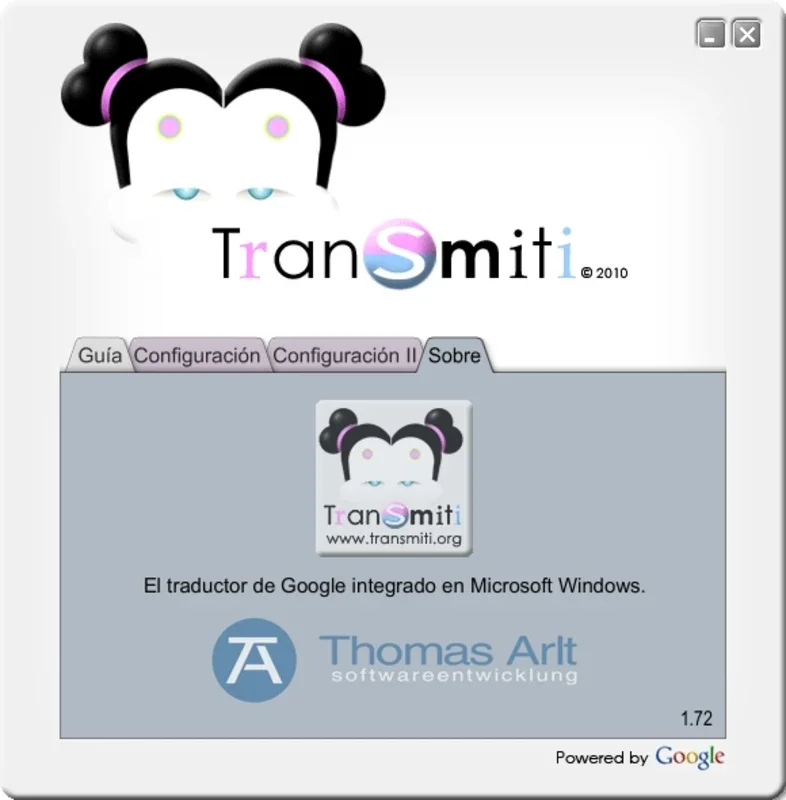Transmiti App Introduction
Transmiti is a revolutionary new tool that effortlessly integrates with your Windows applications, providing instant translations of on-screen text without interrupting your workflow. Imagine effortlessly understanding any language, directly within the programs you use daily – that's the power of Transmiti.
Effortless Integration and Instant Translation
Unlike other translation tools that require you to copy and paste text, Transmiti offers a seamless, integrated experience. Simply select the text you want translated, press the Windows key, and a new window instantly displays the translation. This streamlined process minimizes disruption and maximizes efficiency, allowing you to focus on your tasks without the hassle of switching between applications.
Key Features and Benefits:
- Seamless Integration: Transmiti seamlessly integrates with all your Windows applications, working in the background without any noticeable performance impact. It's designed to be unobtrusive, enhancing your productivity rather than hindering it.
- Instant Translation: Get translations in a flash. Select text and press the Windows key for immediate results. No more tedious copying and pasting.
- Customizable Settings: Tailor Transmiti to your preferences. Choose your preferred target language from a wide range of options. You can also customize the hotkey used to trigger the translation and adjust the appearance of the translation window to perfectly match your workflow.
- Wide Language Support: Transmiti supports a vast array of languages, ensuring you can understand text from virtually anywhere in the world. This broad support makes it an invaluable tool for anyone working with multilingual content or interacting with international applications.
- Enhanced Productivity: Transmiti significantly boosts productivity by eliminating the need for manual translation. Focus on your work, and let Transmiti handle the language barrier.
- User-Friendly Interface: Transmiti boasts an intuitive and user-friendly interface, making it easy to use, even for those unfamiliar with translation software. The simple design ensures a smooth and efficient user experience.
How Transmiti Compares to Other Translation Tools
Many translation tools exist, but few offer the seamless integration and speed of Transmiti. Consider the following comparisons:
- Compared to Google Translate: While Google Translate is a powerful tool, it requires manual copy-pasting, interrupting workflow. Transmiti eliminates this step, providing a much more efficient translation experience.
- Compared to DeepL: DeepL offers high-quality translations, but like Google Translate, it requires manual input. Transmiti's direct integration with applications offers a significant advantage in terms of speed and convenience.
- Compared to Microsoft Translator: Microsoft Translator is integrated into some Microsoft applications, but Transmiti's universal compatibility across all Windows applications makes it a more versatile solution.
Transmiti stands out by offering a unique combination of speed, convenience, and seamless integration, setting it apart from other translation tools on the market.
Customizing Your Transmiti Experience
Transmiti's settings allow for a personalized experience. You can easily modify several aspects to optimize its functionality:
- Target Language Selection: Choose your preferred output language from a comprehensive list of supported languages.
- Hotkey Customization: Change the hotkey used to trigger the translation to one that best suits your workflow. This allows for a more comfortable and efficient translation process.
- Translation Window Appearance: Adjust the size, position, and appearance of the translation window to fit your screen and preferences. This ensures the translation window doesn't obstruct your work.
Troubleshooting and Support
While Transmiti is designed for ease of use, occasional issues might arise. Here are some common troubleshooting steps:
- Check Hotkey Conflicts: Ensure the chosen hotkey doesn't conflict with other applications or system shortcuts.
- Restart Application: If the translation window fails to appear, try restarting the application you're using.
- Check System Requirements: Make sure your system meets the minimum requirements for Transmiti.
For further assistance, consult the Transmiti support documentation or contact the support team for personalized help.
Conclusion: Experience the Future of On-Screen Translation
Transmiti represents a significant advancement in on-screen translation technology. Its seamless integration, instant translation capabilities, and customizable settings make it an indispensable tool for anyone working with multiple languages or needing quick translations within their applications. Experience the future of on-screen translation – experience Transmiti.
This detailed description provides a comprehensive overview of Transmiti, highlighting its key features, benefits, and comparisons to other translation tools. It also includes troubleshooting tips and emphasizes the software's user-friendly interface and seamless integration with Windows applications.