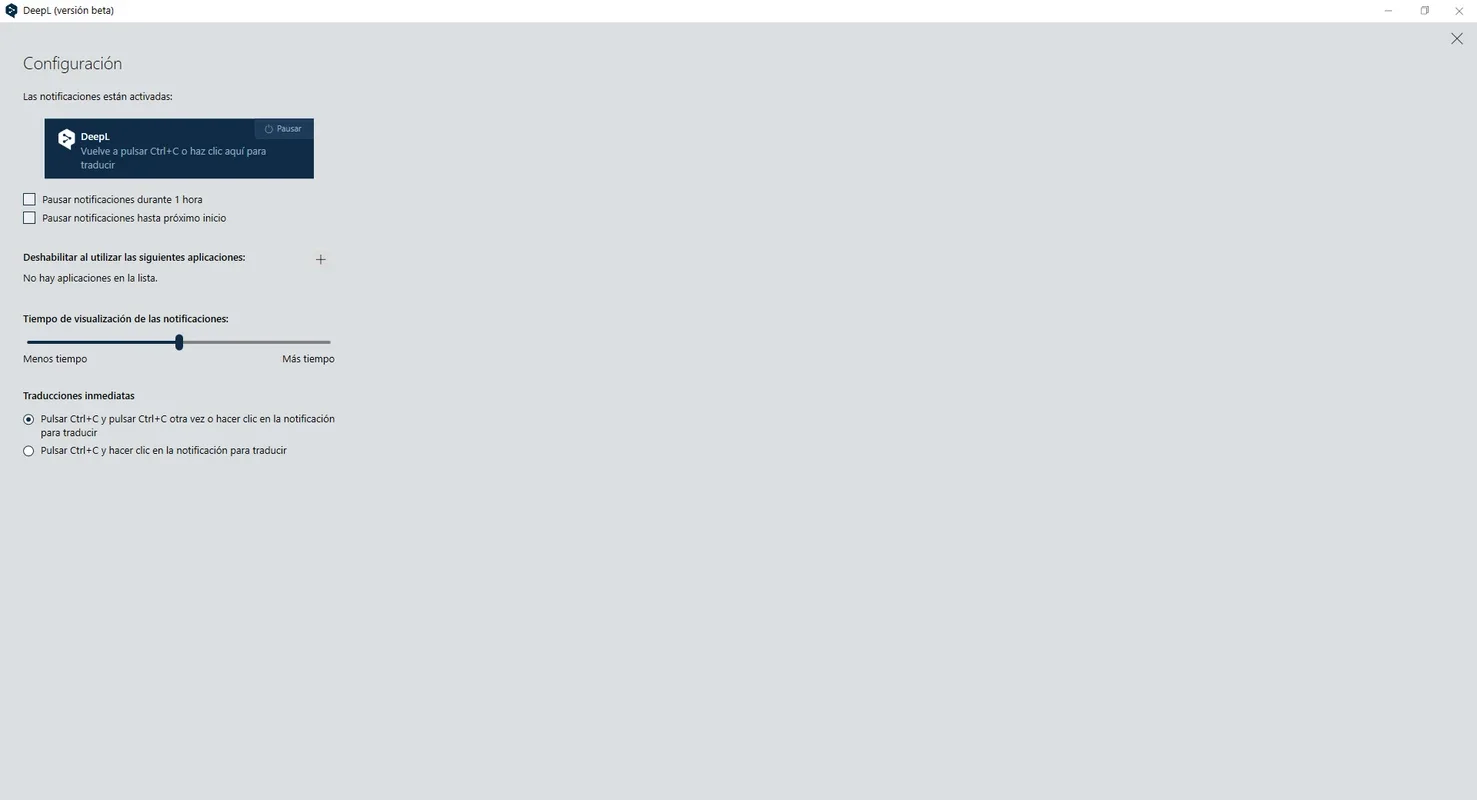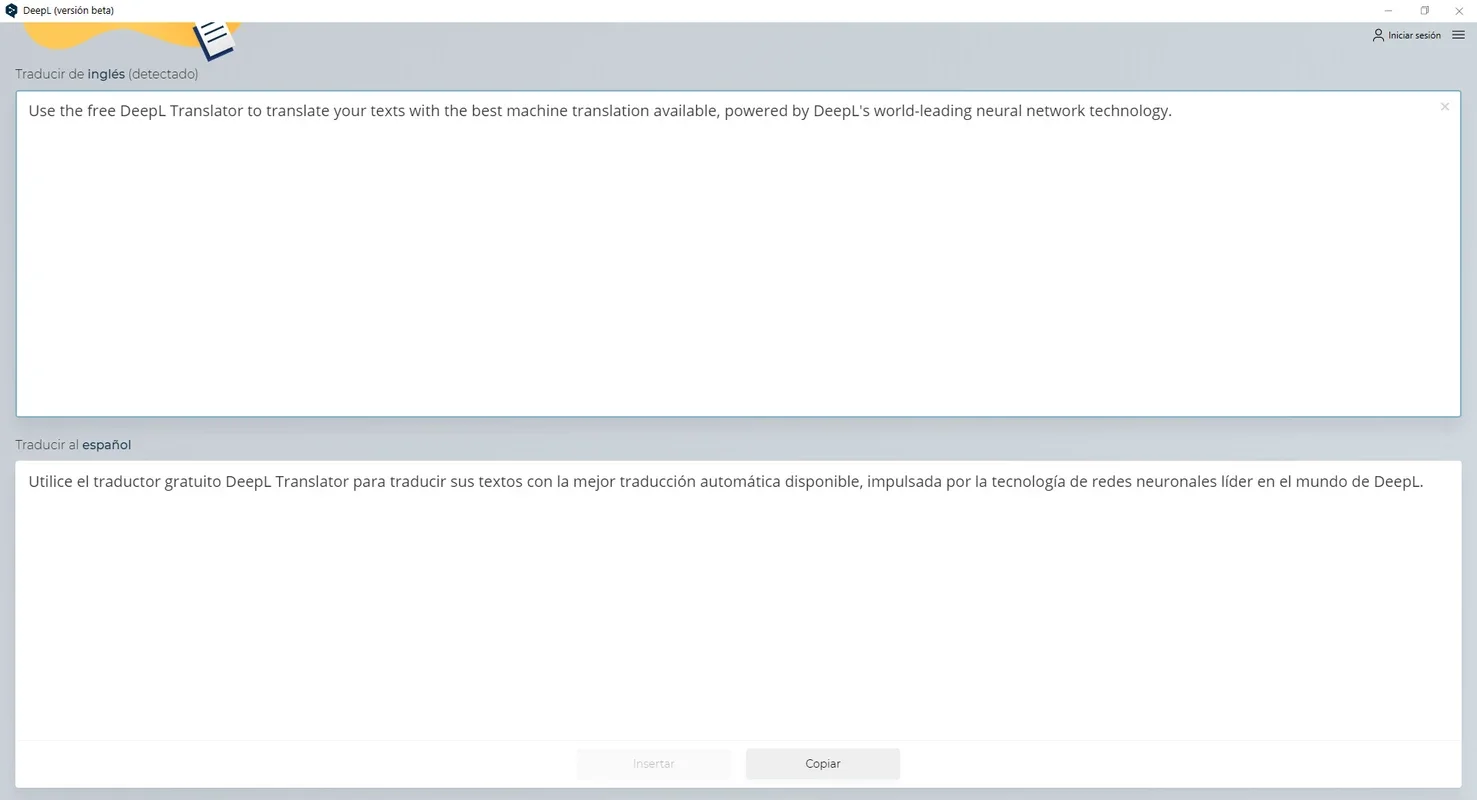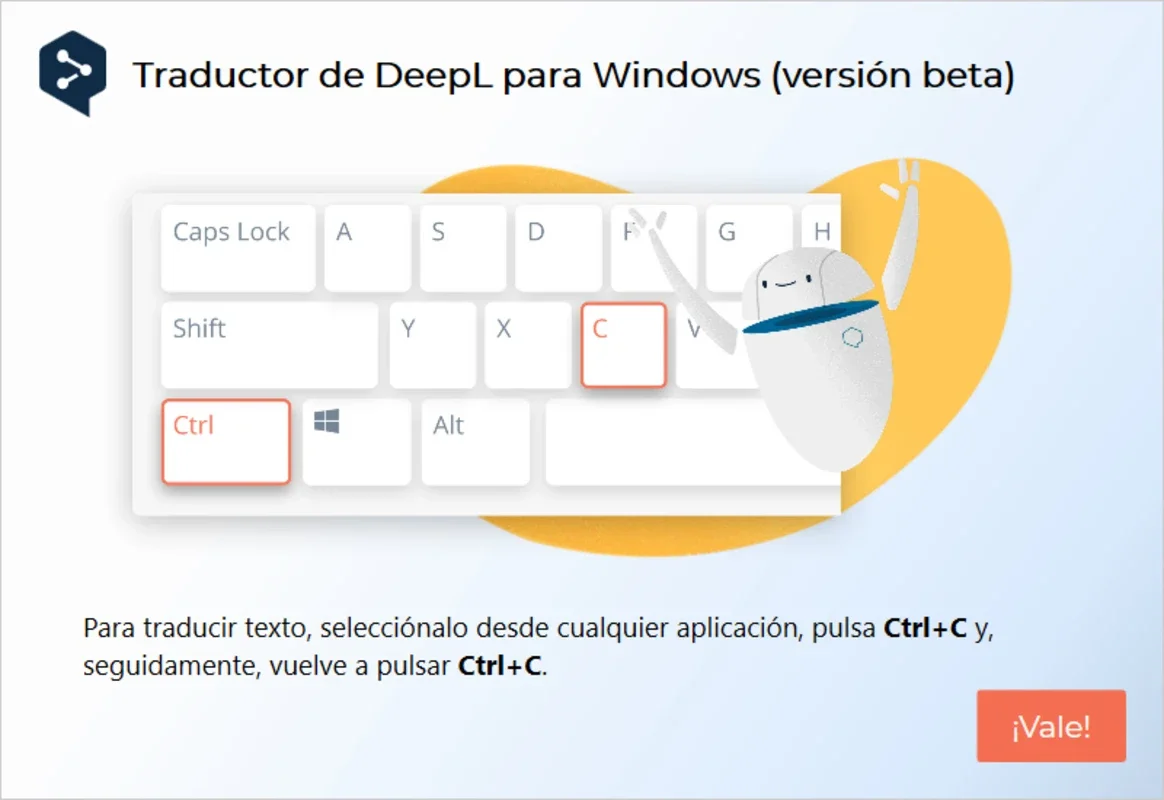Deepl App Introduction
DeepL has rapidly become a leading online translation service, renowned for its accuracy and efficiency. Unlike many other translation tools, DeepL leverages advanced neural network technology, coupled with a sophisticated proprietary dictionary, to deliver remarkably natural-sounding translations. This in-depth guide explores DeepL's capabilities, functionalities, limitations, and its place within the landscape of modern translation tools.
Understanding DeepL's Neural Network Technology
At the heart of DeepL's success lies its innovative use of neural networks. These networks, trained on massive datasets of text and translations, learn to identify patterns and nuances in language far beyond the capabilities of traditional rule-based systems. This allows DeepL to not only translate individual words but also to understand the context of entire sentences and paragraphs, resulting in translations that are more accurate, fluent, and contextually appropriate.
DeepL's neural network architecture is constantly being refined and improved, leading to ongoing enhancements in translation quality. This commitment to continuous development is a key factor in DeepL's ability to maintain its position at the forefront of online translation technology.
How DeepL Works: A Step-by-Step Guide
Using DeepL is remarkably straightforward. The user interface is clean and intuitive, making it accessible to users of all technical skill levels. The process typically involves these steps:
- Input: The user enters the text they wish to translate into the designated input field. The source language is automatically detected, or the user can manually select it from a dropdown menu.
- Target Language Selection: The user specifies the desired target language from a list of supported languages.
- Translation: DeepL's neural network processes the input text, analyzing its structure, grammar, and context to produce a high-quality translation.
- Output: The translated text is displayed in the output field, ready for the user to copy, edit, or download.
DeepL's Features and Capabilities
Beyond its core translation functionality, DeepL offers several additional features that enhance its usability and effectiveness:
- Automatic Language Detection: DeepL accurately identifies the source language of the input text, saving users the step of manually selecting it.
- Contextual Understanding: DeepL's neural networks excel at understanding context, leading to more natural and accurate translations, especially for complex or nuanced texts.
- Multiple Language Support: DeepL supports a wide range of languages, allowing users to translate between various language pairs.
- Fast Translation Speed: DeepL processes translations quickly, even for large volumes of text.
- User-Friendly Interface: The interface is designed for ease of use, making it accessible to users of all technical skill levels.
DeepL's Limitations
While DeepL is a highly accurate and efficient translation tool, it does have some limitations:
- Limited Language Support: Although DeepL supports a significant number of languages, it does not yet cover every language in the world. New languages are continually being added, but there may still be some languages not currently supported.
- Nuance and Idiom Challenges: While DeepL excels at handling context, it can sometimes struggle with highly nuanced expressions, idioms, or culturally specific references that may not translate directly.
- Technical Terminology: Highly technical or specialized terminology may require additional review and editing, even with DeepL's advanced capabilities.
- Internet Dependency: DeepL is a cloud-based service, requiring an active internet connection to function.
DeepL vs. Other Online Translators
DeepL stands out from other online translators due to its superior accuracy and fluency. Compared to Google Translate or Bing Translator, DeepL often produces translations that are more natural-sounding and contextually appropriate. While other services may offer broader language support or additional features, DeepL's focus on accuracy and natural language processing makes it a preferred choice for many users who prioritize quality over quantity.
DeepL's performance is particularly noticeable when translating complex or nuanced texts, where its contextual understanding provides a significant advantage over simpler translation methods. This makes it a valuable tool for professionals, students, and anyone who requires high-quality translations.
Conclusion: DeepL's Role in the Modern Translation Landscape
DeepL represents a significant advancement in online translation technology. Its use of neural networks and its commitment to continuous improvement have resulted in a tool that is both highly accurate and remarkably user-friendly. While it has limitations, its strengths far outweigh its weaknesses, making it a valuable asset for anyone needing quick, accurate, and natural-sounding translations. DeepL's ongoing development and expansion of language support suggest that it will continue to play a significant role in shaping the future of online translation.
DeepL's impact extends beyond individual users. Its technology has the potential to bridge communication gaps across cultures and languages, facilitating collaboration, understanding, and global communication on an unprecedented scale. As the technology continues to evolve, DeepL is poised to remain a leader in the field of online translation for years to come.