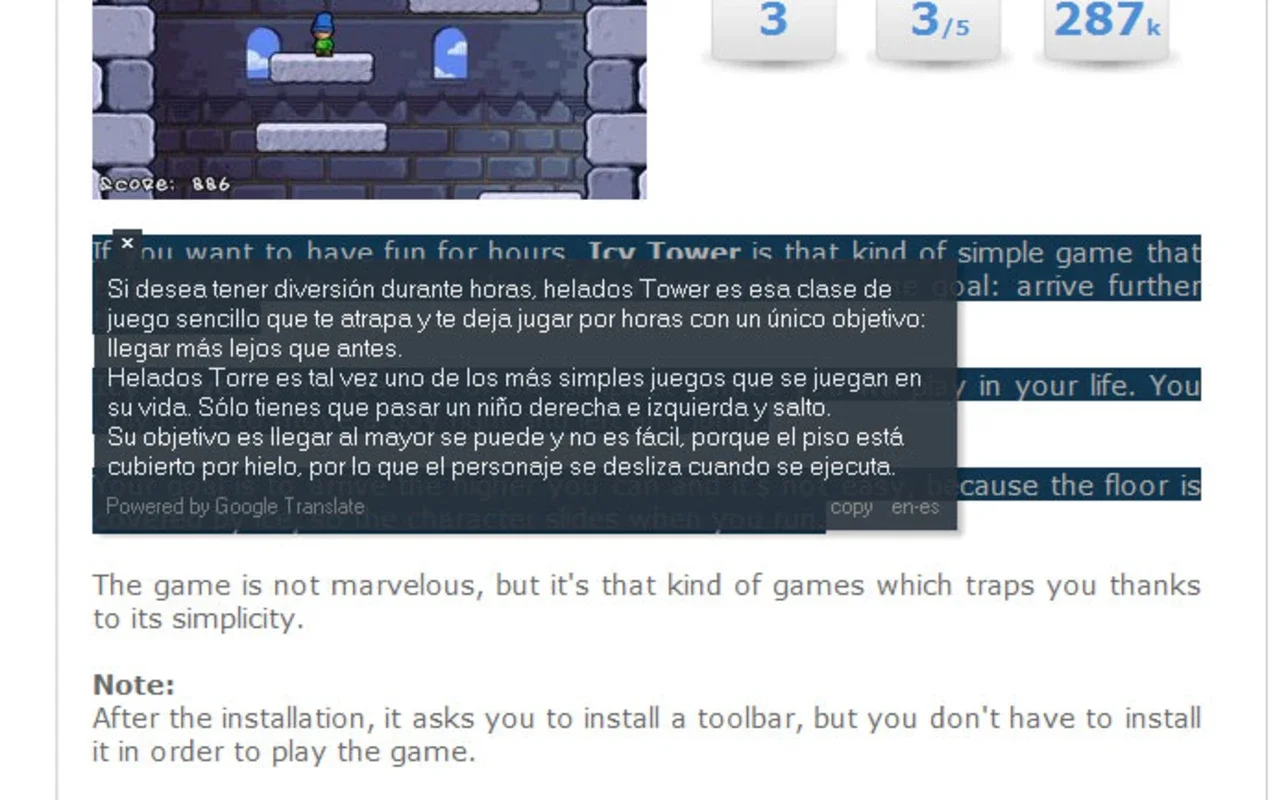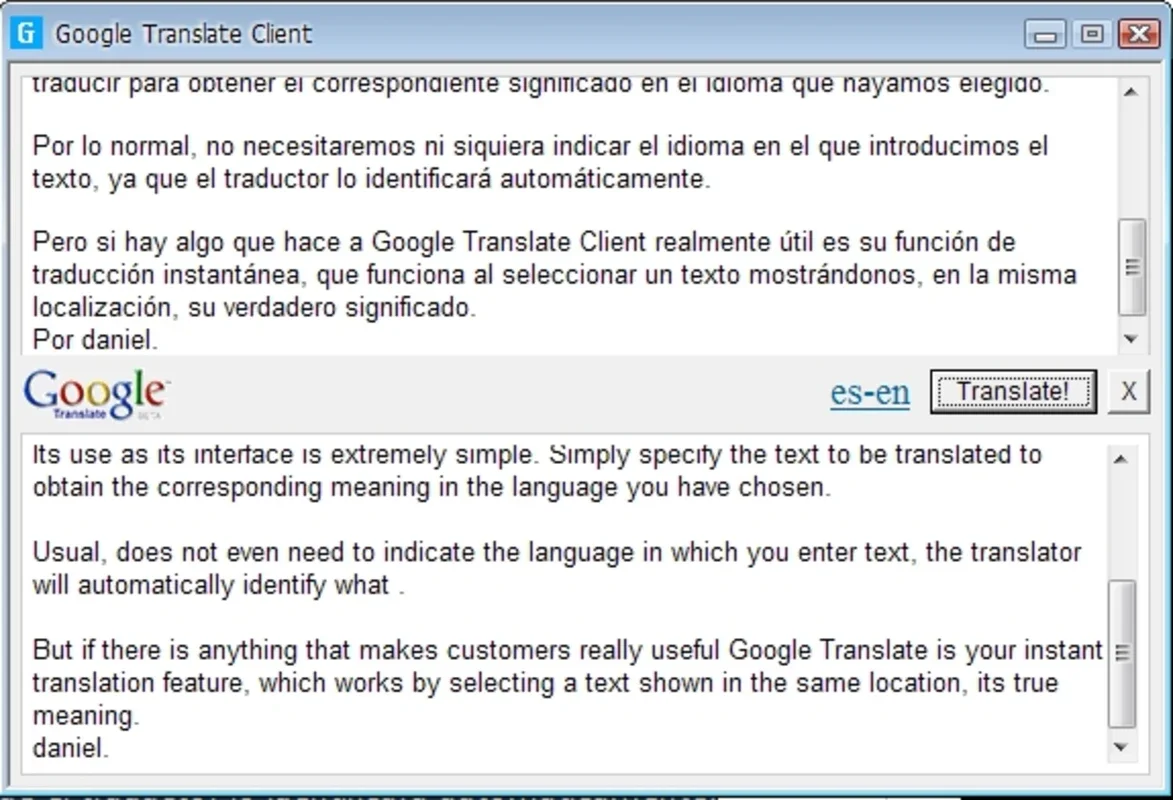Google Translate Client App Introduction
In today's interconnected world, navigating a sea of information across multiple languages is commonplace. Whether you're a student researching a foreign topic, a professional collaborating internationally, or simply an avid reader exploring diverse literature, the need for quick and seamless translation is undeniable. Google Translate Client, a Windows application, emerges as a powerful solution, offering an intuitive and efficient way to translate text directly within your workflow.
Effortless Translation at Your Fingertips
Imagine this: you're engrossed in a captivating article online, but encounter a sentence or word in a language you don't understand. Instead of interrupting your flow to copy and paste into a separate translator, Google Translate Client lets you effortlessly access translations with a simple keystroke. By hovering your cursor over a word or phrase and pressing the Control key, the translation appears instantly on your screen, a seamless integration that keeps your reading experience uninterrupted.
This speed and convenience are the hallmarks of Google Translate Client. It operates discreetly in the background, ready to assist whenever you need it. The application's unobtrusive nature allows you to focus on the content itself, without the distraction of switching between applications or windows. This streamlined approach significantly enhances productivity and efficiency, particularly when dealing with extensive texts or multiple languages.
Beyond Single Words: Translating Entire Sentences
Google Translate Client's functionality extends beyond individual words. You can also highlight entire sentences or paragraphs, and with a press of the Control key, receive an accurate and comprehensive translation. This feature is particularly useful for understanding complex sentences or grasping the overall meaning of a passage quickly. This capability is a significant advantage over many other translation tools that often require meticulous selection and pasting of text.
Integrated Dictionary: Your On-Demand Linguistic Resource
Beyond its real-time translation capabilities, Google Translate Client functions as a comprehensive dictionary. Need to understand the nuances of a particular word or phrase? Simply hover your cursor and press Control; the translation, along with contextual information, will be displayed. This integrated dictionary feature eliminates the need for separate dictionary lookups, further streamlining your workflow and saving valuable time.
Tracking Your Progress: Statistics and Vocabulary Building
Google Translate Client goes beyond immediate translation needs. With continued use, the application compiles statistics and generates lists of frequently encountered words. This feature is invaluable for language learners, providing insights into their vocabulary usage and highlighting areas for improvement. By tracking your translation history, you can identify patterns, reinforce your understanding of frequently used terms, and actively expand your vocabulary.
Comparison with Other Translation Tools
While many translation tools exist, Google Translate Client distinguishes itself through its seamless integration and speed. Unlike other applications that require copying and pasting, or interrupting your workflow with separate windows, Google Translate Client operates directly within your current application, providing instant translations without disrupting your focus. This makes it significantly faster and more efficient than many competing translation software.
Compared to browser extensions, Google Translate Client offers a more streamlined and less resource-intensive experience. Browser extensions can sometimes slow down browsing speeds or interfere with other browser functions. Google Translate Client, being a standalone application, avoids these potential conflicts and maintains optimal performance.
In contrast to traditional desktop dictionaries, Google Translate Client offers the added benefit of real-time translation capabilities. You're not limited to looking up individual words; you can translate entire sentences or paragraphs with equal ease. This integrated approach makes it a more versatile and comprehensive tool for language users.
Conclusion: A Must-Have for Multilingual Users
Google Translate Client for Windows is more than just a translation tool; it's a productivity enhancer. Its seamless integration, speed, and comprehensive dictionary functionality make it an indispensable asset for anyone who regularly interacts with multiple languages. Whether you're a student, professional, or simply someone who enjoys exploring different cultures and languages, Google Translate Client offers an unparalleled level of convenience and efficiency, transforming the way you engage with multilingual content.
This application is a testament to the power of seamless integration and user-friendly design. Its ability to provide instant translations without disrupting workflow makes it a valuable tool for anyone who works with multiple languages. The added benefit of an integrated dictionary and vocabulary tracking further enhances its appeal, making it a comprehensive solution for language learning and professional use.