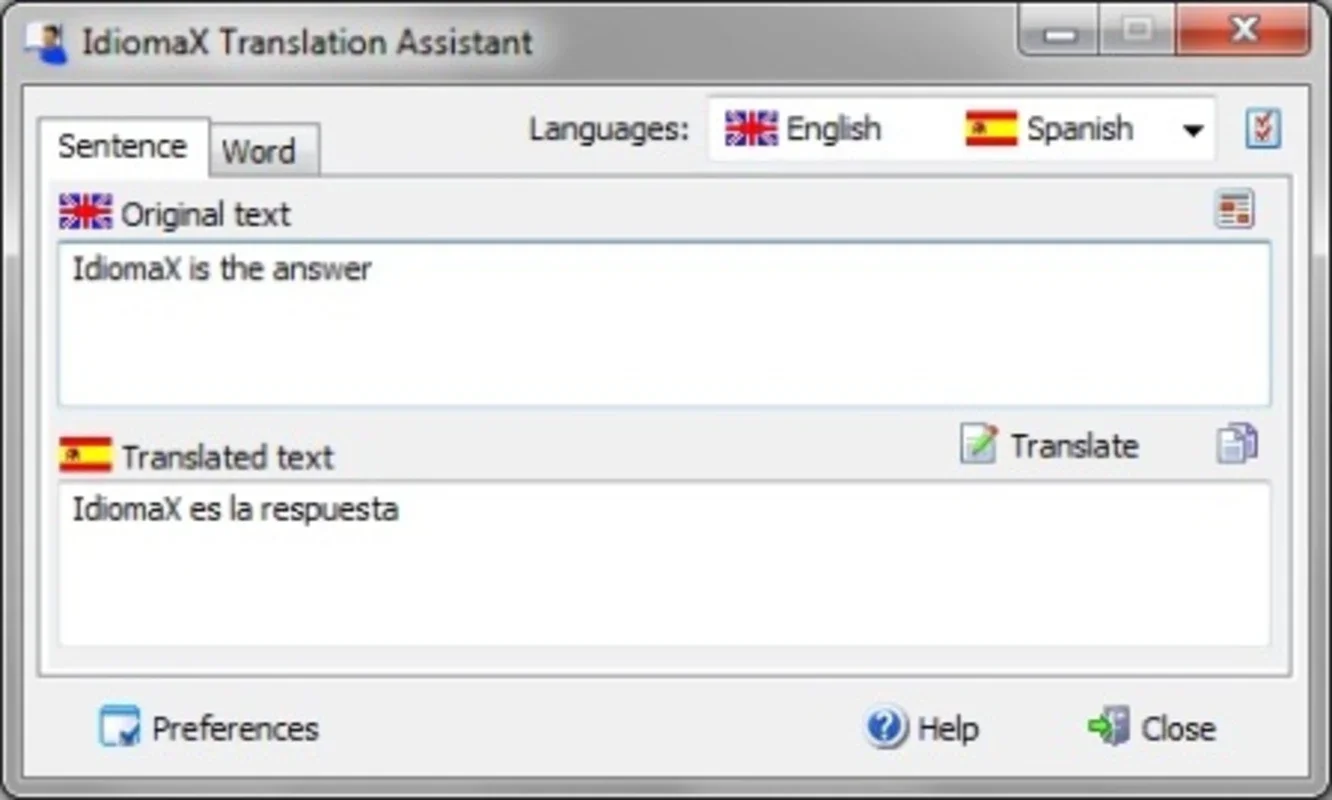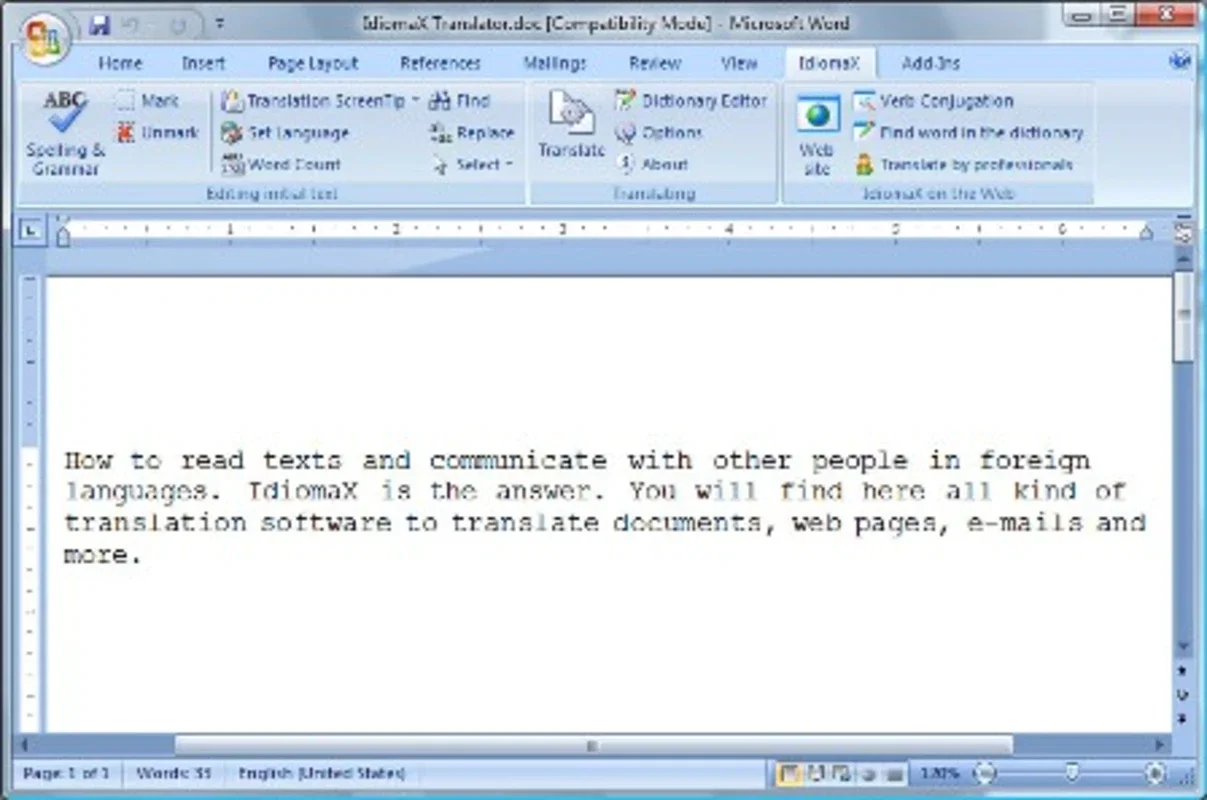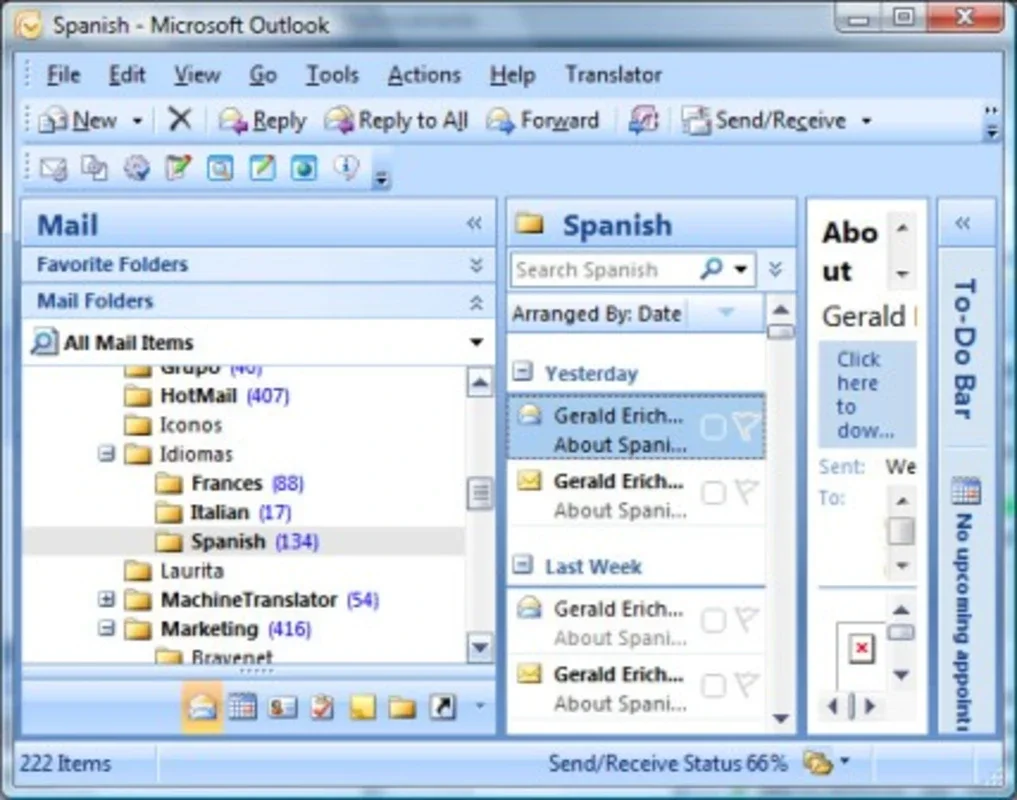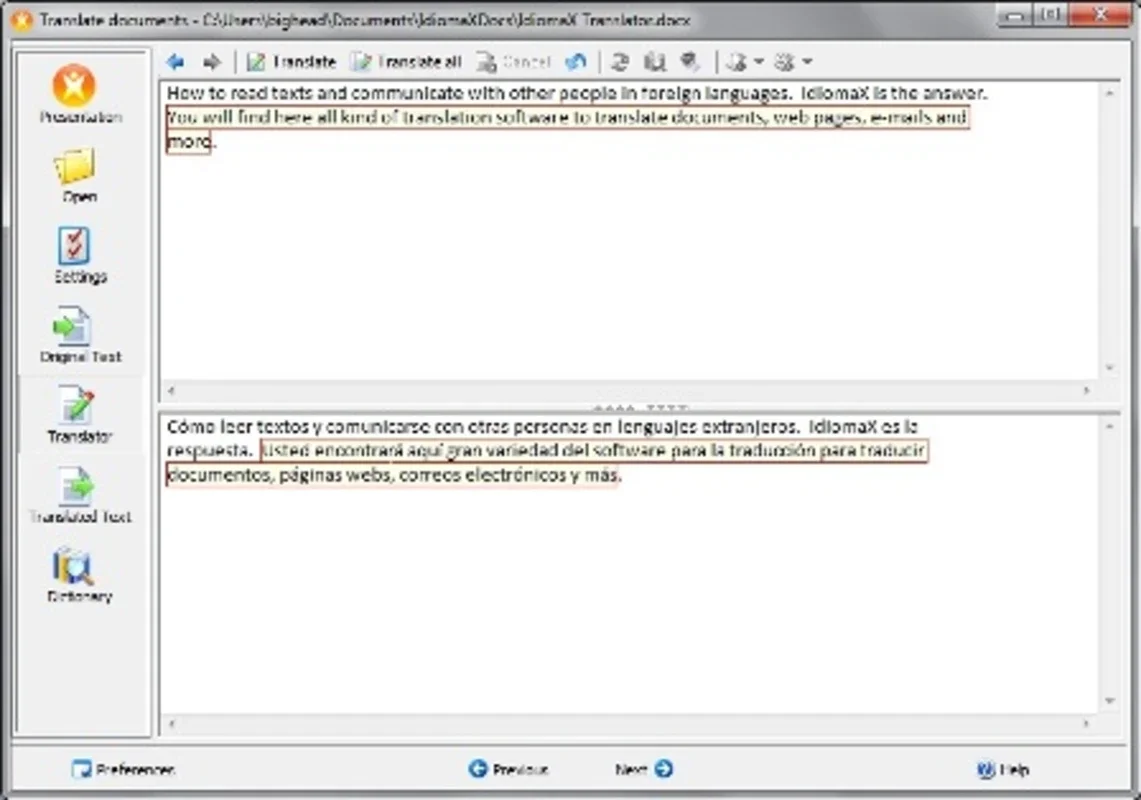IdiomaX Translation Suite App Introduction
IdiomaX Translation Suite is a powerful and versatile translation tool designed to seamlessly integrate into your Windows workflow. Forget the hassle of switching between applications or using multiple tools for different translation tasks. IdiomaX provides a comprehensive suite of applications, each tailored to specific needs, ensuring efficient and accurate translation across various platforms and file types.
Key Features of IdiomaX Translation Suite
This suite isn't just another translation tool; it's a complete ecosystem designed to streamline your multilingual communication. Here's a closer look at its key features:
- Comprehensive Coverage: Translate websites, documents, emails, and individual text snippets – all within a single, unified interface.
- Specialized Applications: IdiomaX offers five distinct applications, each optimized for a specific task, ensuring maximum efficiency and accuracy.
- Seamless Integration: Integrate effortlessly with popular applications like Microsoft Office, Outlook, and your web browser.
- Multilingual Support: Currently supports Spanish, English, French, German, and Italian, with potential for future expansion.
- Specialized Dictionaries: Access specialized dictionaries tailored for business, medical, and other specific fields, ensuring accurate and contextually relevant translations.
- Grammar and Conjugation: IdiomaX Translator utilizes advanced algorithms to accurately handle grammar rules and conjugations, resulting in natural-sounding translations.
IdiomaX Applications: A Detailed Overview
Let's delve deeper into each of the five applications included in the IdiomaX Translation Suite:
1. IdiomaX Translator
This is the core application, designed for translating full documents. It leverages advanced algorithms to analyze the text, identify grammatical structures, and apply appropriate conjugations and word choices. The result is a high-quality translation that maintains the original meaning and style.
- Key Features: Batch processing, grammar and conjugation support, customizable settings, and support for various file formats.
- Use Cases: Translating lengthy documents, academic papers, legal documents, and technical manuals.
2. IdiomaX Office Translator
Seamlessly integrated into Microsoft Office applications (Word, Excel, PowerPoint), IdiomaX Office Translator allows you to translate documents directly within your familiar workspace. No more exporting, translating, and re-importing – translate on the fly and maintain your workflow.
- Key Features: Direct integration with Microsoft Office, real-time translation, and preservation of formatting.
- Use Cases: Translating business reports, presentations, spreadsheets, and other Office documents.
3. IdiomaX Email Translator
Specifically designed for email translation, this application integrates with Microsoft Outlook, Outlook Express, and Windows Mail. Translate your emails effortlessly, ensuring clear and accurate communication with international contacts.
- Key Features: Integration with popular email clients, support for various email formats, and efficient translation of email threads.
- Use Cases: Translating business emails, personal correspondence, and international communication.
4. IdiomaX Web Translator
This innovative application translates websites in real-time as you browse. Simply activate the translator, and watch as the content of any website you visit is translated into your chosen language. Experience the web without language barriers.
- Key Features: Real-time translation, support for various websites, and customizable settings.
- Use Cases: Browsing international websites, accessing information in different languages, and researching global topics.
5. IdiomaX Translation Assistant
This versatile tool allows you to translate any text within any application. Simply select the text you want to translate, and the IdiomaX Translation Assistant will provide an instant translation. Its versatility makes it an invaluable tool for any multilingual task.
- Key Features: System-wide translation, support for various applications, and quick and easy translation of selected text.
- Use Cases: Translating snippets of text in any application, quickly understanding foreign language content, and assisting with translation projects.
IdiomaX Translation Suite vs. Other Translation Tools
Compared to other translation tools available, IdiomaX Translation Suite stands out due to its comprehensive nature and seamless integration. Many competitors offer single-function tools, requiring users to switch between multiple applications. IdiomaX consolidates these functions into a single, user-friendly suite, enhancing productivity and efficiency.
While some cloud-based translation services offer similar features, IdiomaX provides the advantage of offline functionality. This is crucial for users who require translation capabilities in areas with limited or no internet connectivity. Furthermore, IdiomaX prioritizes data privacy by keeping your translations local, unlike cloud-based solutions that may store your data on remote servers.
Conclusion: Empowering Multilingual Communication
IdiomaX Translation Suite is more than just a collection of translation tools; it's a comprehensive solution designed to empower multilingual communication. Its versatility, seamless integration, and specialized applications make it an ideal choice for individuals and businesses alike. Whether you're translating documents, emails, websites, or individual text snippets, IdiomaX provides the tools you need to break down language barriers and connect with a global audience. Experience the power of seamless multilingual communication with IdiomaX Translation Suite.