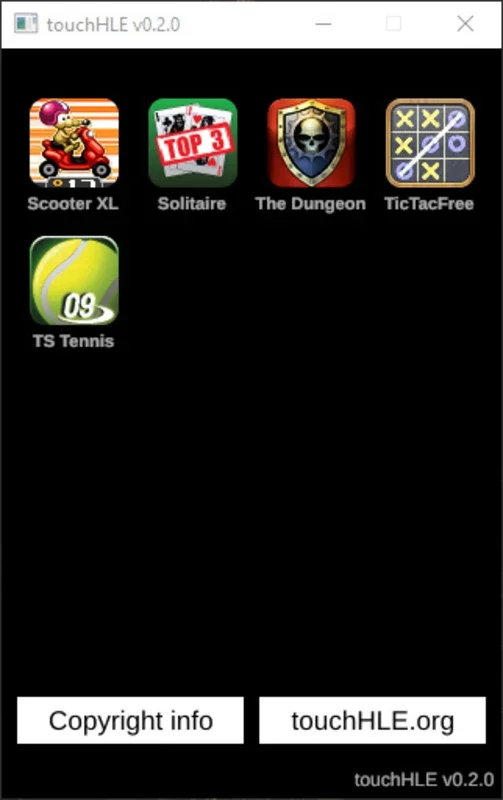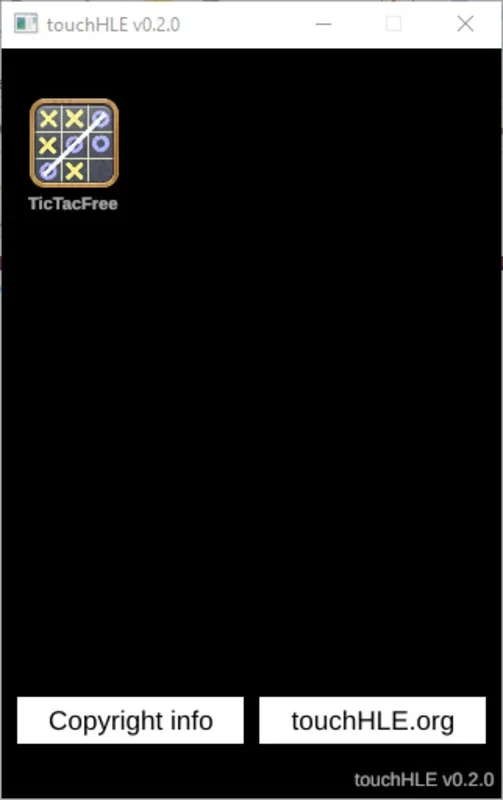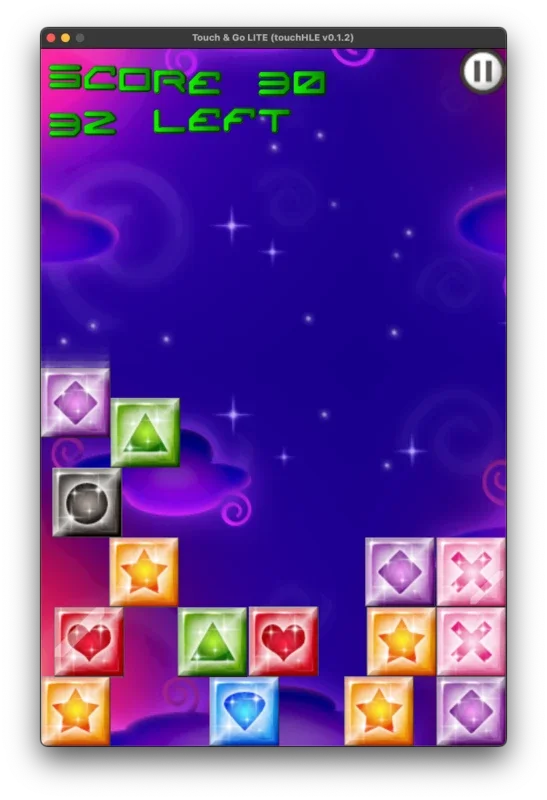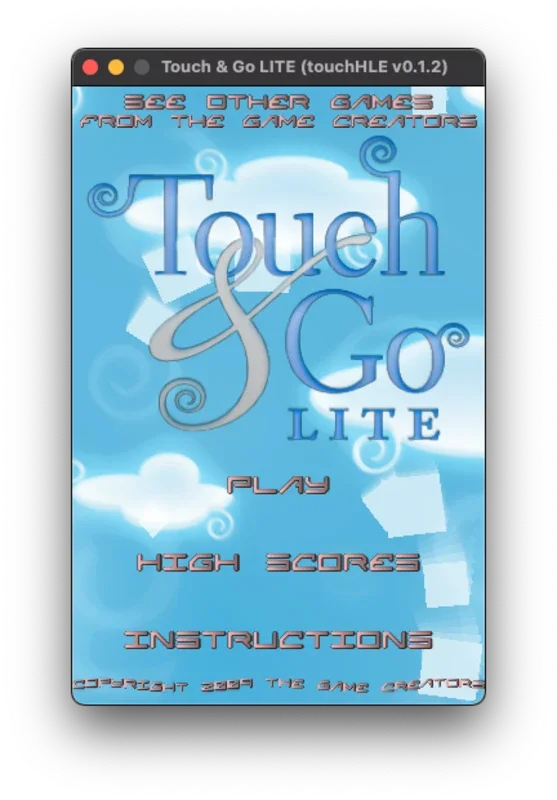touchHLE App Introduction
Introduction
touchHLE is an exceptional iOS game and app emulator designed specifically for Windows operating systems. It offers a seamless experience without the need for BIOS or any special configurations. With touchHLE, you can run apps and video games from iPhone OS 2.x and onwards, and each new update brings support for newer operating systems and games.
How to Use touchHLE
Using touchHLE is incredibly straightforward. Simply unzip the compressed file in a folder and double-click on the.exe file. That's all it takes! To play compatible games, you need to place them in.ipa or.app format within the "touchHLE_apps" folder. This is the only way the emulator can recognize the apps, and you can run them by double-clicking on their icons. Alternatively, you can directly drag an.ipa file onto the.exe file.
Compatibility and Testing
When running iOS games or apps, it's essential to keep touchHLE's compatibility list in mind. You can find this list on its official website. If an app is not on the list, it may not work or perform poorly. Therefore, it is recommended to test only those games whose compatibility has been confirmed. If an error occurs while testing an app on the compatibility list, closing the Steam or Discord overlay often resolves the issue, as these overlays can interfere with the program's operation.
The Benefits of touchHLE
touchHLE allows you to enjoy some of the best early iOS games that are now incompatible with most modern devices. On the Internet Archive's page, you can find numerous apps and games in.ipa format ready to be downloaded and run smoothly in the emulator. All you need to do is save all iOS games and apps inside the "touchHLE_apps" folder.
Conclusion
touchHLE is a powerful and user-friendly iOS emulator for Windows. It provides a convenient way to access and play a wide range of iOS games and apps. Whether you're a nostalgic gamer or simply want to explore the iOS gaming history, touchHLE is the perfect tool for you. Download touchHLE for free and start enjoying the best of iOS on your Windows computer.