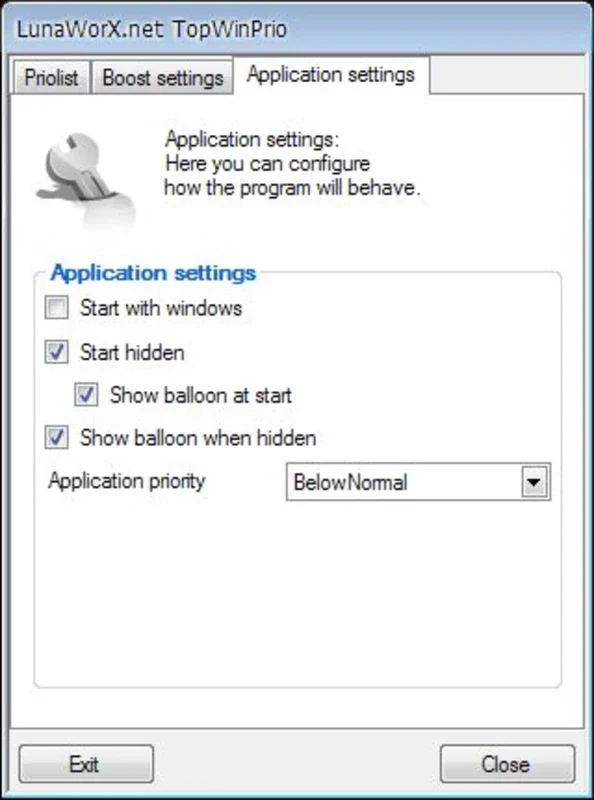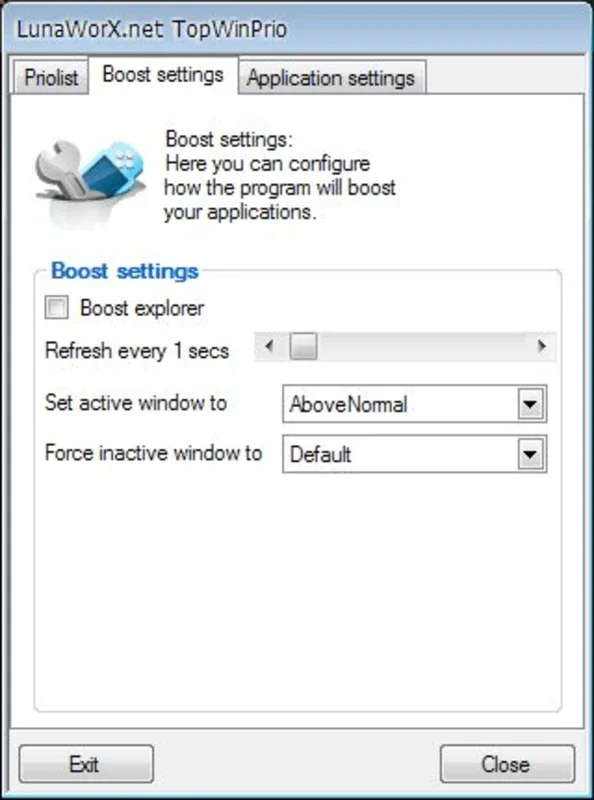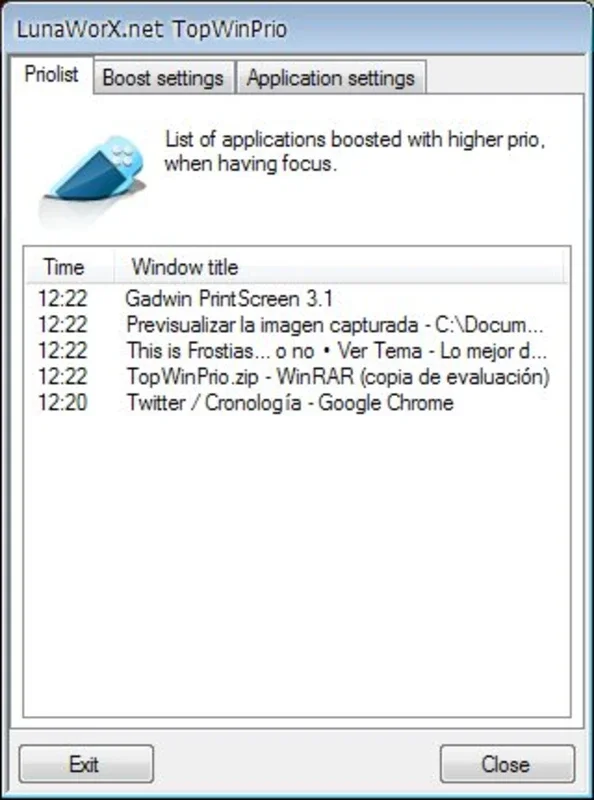TopWinPrio App Introduction
TopWinPrio is a Windows application designed to enhance system performance by allowing users to prioritize specific applications. This means you can allocate more system resources to applications demanding higher performance, such as video games, while minimizing resource allocation to less critical background processes. This prioritization can lead to noticeable improvements in the speed and responsiveness of your chosen applications.
How TopWinPrio Works
TopWinPrio operates by adjusting process priorities within the Windows operating system. It allows users to easily select which applications should receive higher priority, effectively directing more CPU and memory resources towards them. This results in a smoother experience for the prioritized application, while less critical applications may run slower or experience interruptions.
The software's interface is designed for simplicity and ease of use. Users can select applications from a list and adjust their priority levels with a few clicks. This intuitive design makes TopWinPrio accessible to users of all technical skill levels.
Benefits of Using TopWinPrio
- Enhanced Gaming Experience: Gamers will find TopWinPrio particularly beneficial. By prioritizing their game, they can achieve smoother gameplay with fewer performance hiccups, leading to a more immersive and enjoyable experience. The improved frame rates and reduced lag can significantly enhance the overall gaming experience.
- Improved Productivity: For users working with demanding applications, such as video editing or 3D modeling software, TopWinPrio can significantly improve productivity. By prioritizing these resource-intensive applications, users can reduce wait times and complete tasks more efficiently.
- Resource Management: TopWinPrio offers a simple way to manage system resources. Users can easily allocate resources to the applications that need them most, ensuring optimal performance where it matters most.
- Customization: The software allows for a degree of customization, enabling users to fine-tune the priority levels of different applications based on their specific needs and preferences.
Potential Drawbacks and Considerations
While TopWinPrio offers significant performance benefits, it's crucial to be aware of potential drawbacks:
- System Instability: Overly aggressive prioritization can potentially lead to system instability or crashes, especially if critical system processes are given low priority. It is important to use the software responsibly and avoid excessively prioritizing applications.
- Network Interference: In some cases, prioritizing certain applications might interfere with network drivers, resulting in increased latency or lag, particularly noticeable in online games. Users should carefully monitor network performance when using TopWinPrio with online applications.
- Resource Hogging: While the software aims to optimize resource allocation, it's important to note that prioritizing one application inevitably reduces resources available to others. This might lead to slower performance for background processes.
Comparison to Similar Software
TopWinPrio shares similarities with other process priority management tools available for Windows. However, its focus on user-friendliness and ease of use distinguishes it from some more complex alternatives. While some competitors offer more advanced features, TopWinPrio excels in its simplicity and accessibility. For users seeking a straightforward and easy-to-use solution, TopWinPrio presents a compelling option.
Compared to other process managers, TopWinPrio's strength lies in its intuitive interface and ease of use. Other tools may offer more granular control over process priorities, but this often comes at the cost of increased complexity. TopWinPrio strikes a balance between functionality and ease of use, making it accessible to a wider range of users.
Conclusion
TopWinPrio is a valuable tool for Windows users seeking to improve the performance of their system. Its ability to prioritize applications allows for a smoother experience in demanding applications, such as video games and resource-intensive software. While potential drawbacks exist, such as the risk of system instability and network interference, careful use and responsible prioritization can mitigate these risks. For users seeking a simple yet effective way to manage application priorities, TopWinPrio is worth considering. Its intuitive interface and ease of use make it an accessible and user-friendly option for enhancing Windows performance.
This software provides a straightforward method for improving application performance without requiring extensive technical knowledge. The benefits of improved gaming experiences and increased productivity make TopWinPrio a worthwhile addition to any Windows user's toolkit. However, users should always exercise caution and monitor system performance to avoid potential issues related to instability or network interference.