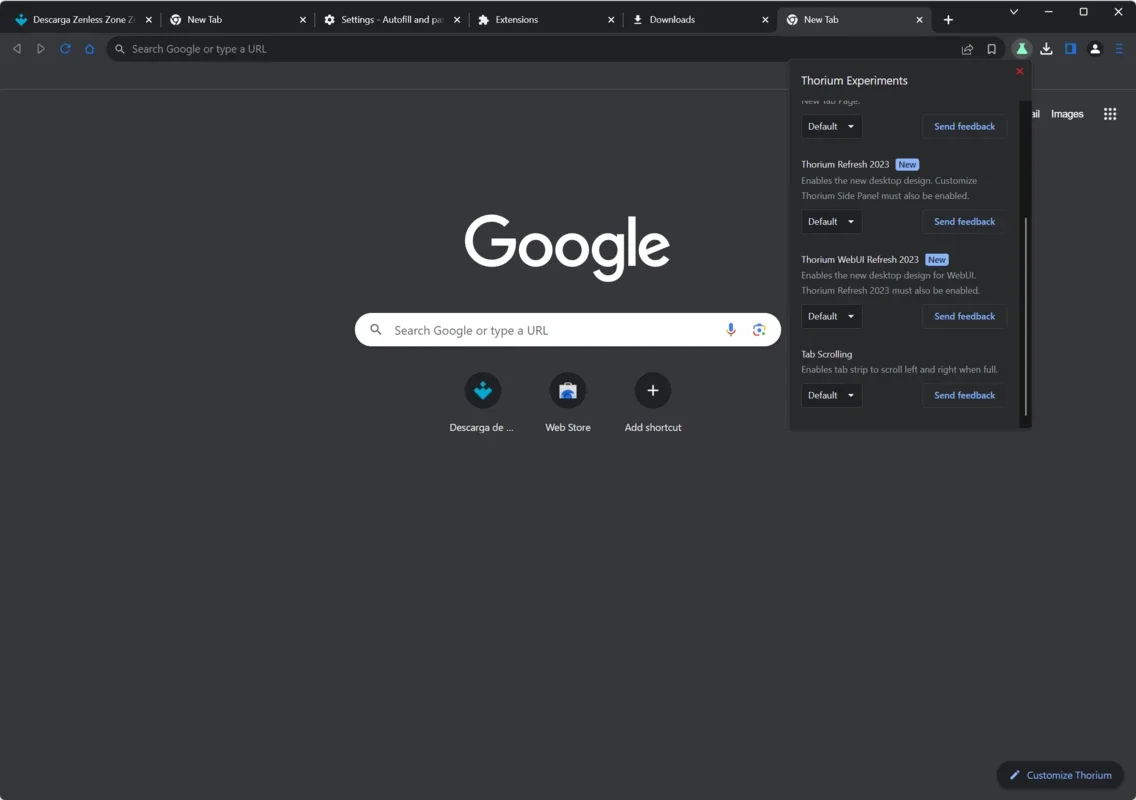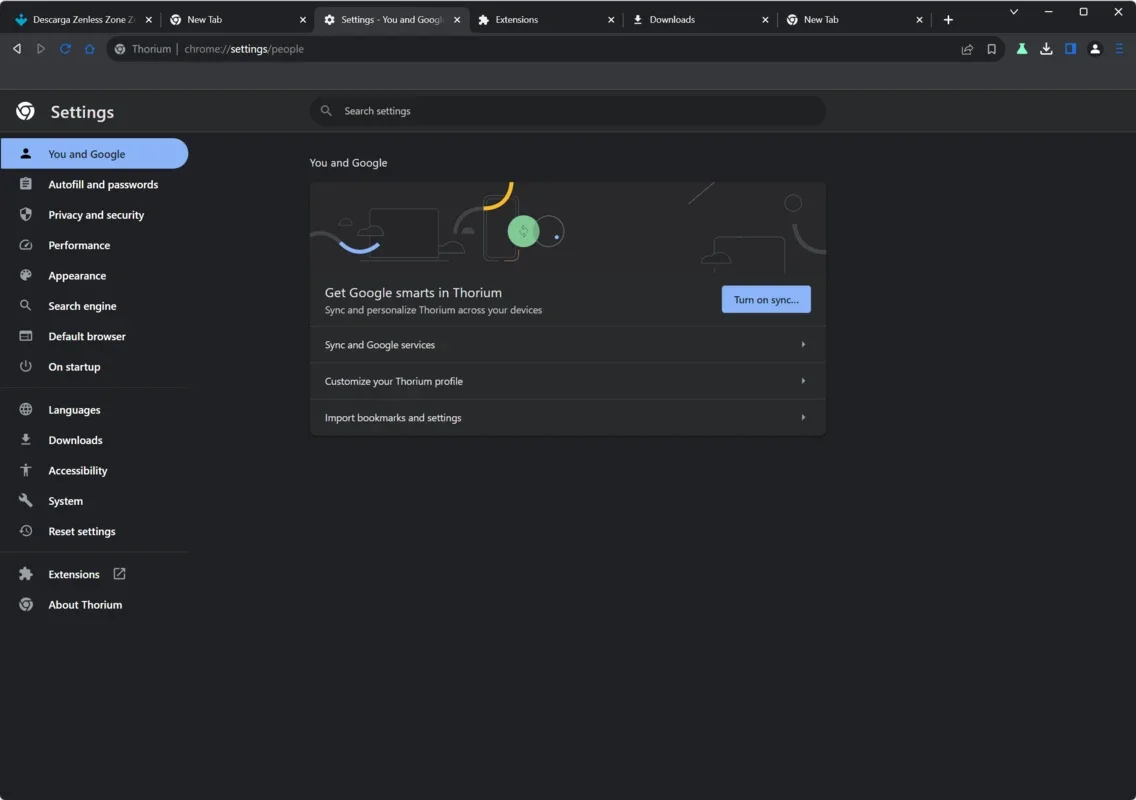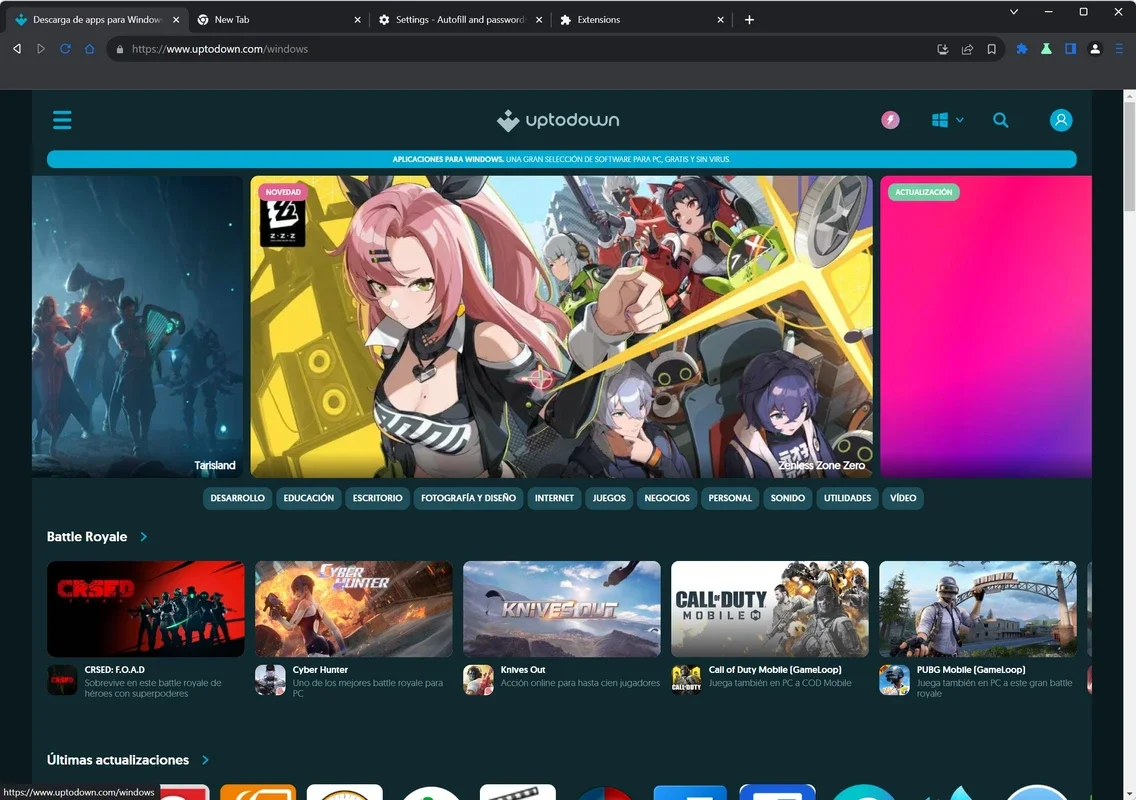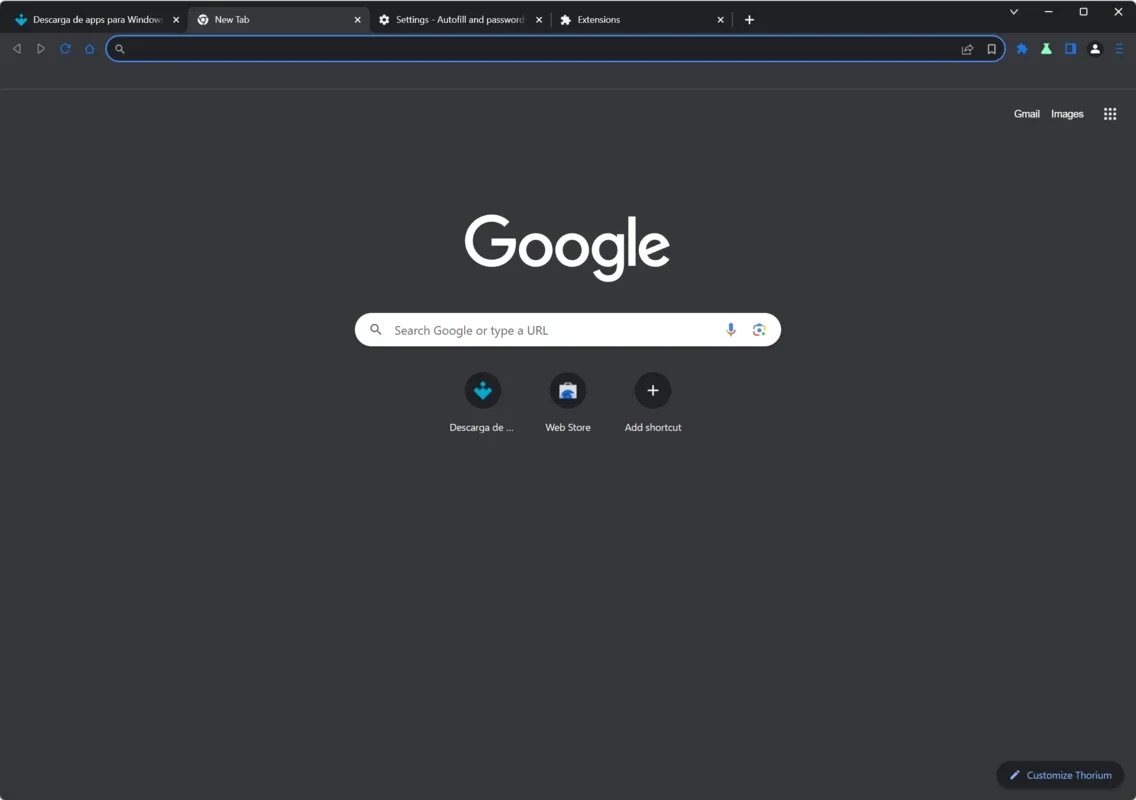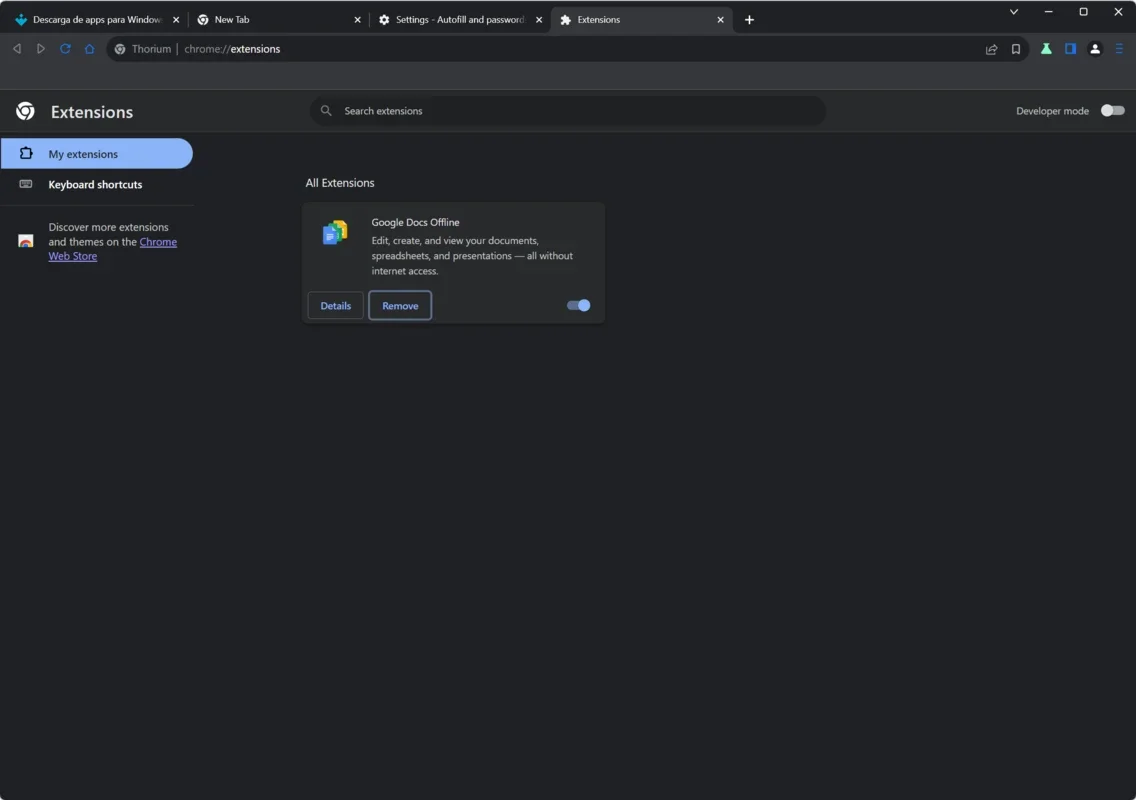Thorium Browser App Introduction
Introduction to Thorium Browser
Thorium Browser is a remarkable web browser designed specifically for the Windows platform. It is based on Chromium, the open - source project that also serves as the foundation for Google Chrome. However, Thorium Browser is not just a clone of Chrome. It has been carefully crafted to offer a unique set of features and enhancements that set it apart from other browsers in the market.
Performance Enhancements
One of the key aspects of Thorium Browser is its performance. It has been optimized for processors that support AVX instructions. This optimization results in a significant improvement in the browser's speed and responsiveness. For users with such processors, Thorium Browser can provide a much smoother browsing experience compared to other browsers. In addition to this, Thorium Browser also offers support for a wide range of multimedia formats. It includes support for MPEG - DASH and HEVC, which are becoming increasingly popular for streaming high - quality video content. Moreover, it uses JPEG XL as the default image format. JPEG XL is a relatively new image format that offers better compression and quality compared to traditional JPEG, resulting in faster loading times for images on web pages.
Incorporating Features from Other Browsers
Thorium Browser also borrows some useful features from other browsers. For example, it includes DNS over HTTPS patches from Bromite. This feature helps to enhance the security and privacy of the user's browsing experience by encrypting the DNS requests. Another interesting feature is the use of Vanadium's Do Not Track. This helps to prevent websites from tracking the user's online activities. When a user visits different websites, they can be confident that their privacy is being protected. Additionally, Thorium Browser has a unique behavior when it comes to opening new tabs. Regardless of the default web browser settings, when a new tab is opened in Thorium Browser, the tab with the search bar will always be opened by default. This can be a convenient feature for users who frequently use the search bar within the browser.
Page Reload Options
Thorium Browser offers different types of page reloads for web pages. The refresh button on the browser provides more than just a simple refresh. Users can choose to do a normal refresh, which is useful when they just want to update the page content. They can also opt for a force refresh, which can be helpful when the page seems to be stuck or not loading properly. Furthermore, there is an option to perform a forced refresh along with clearing the cache. This is particularly useful when the user wants to ensure that they are viewing the latest version of a web page and not a cached version. By clearing the cache during the refresh, any old or stale data is removed, and the page is loaded fresh from the server.
Conclusion
In conclusion, Thorium Browser is a great choice for Windows users who are looking for a web browser with enhanced features. It offers performance improvements, useful features borrowed from other browsers, and unique page reload options. It combines the best of Chromium with its own set of enhancements to provide a browsing experience that is both efficient and user - friendly.