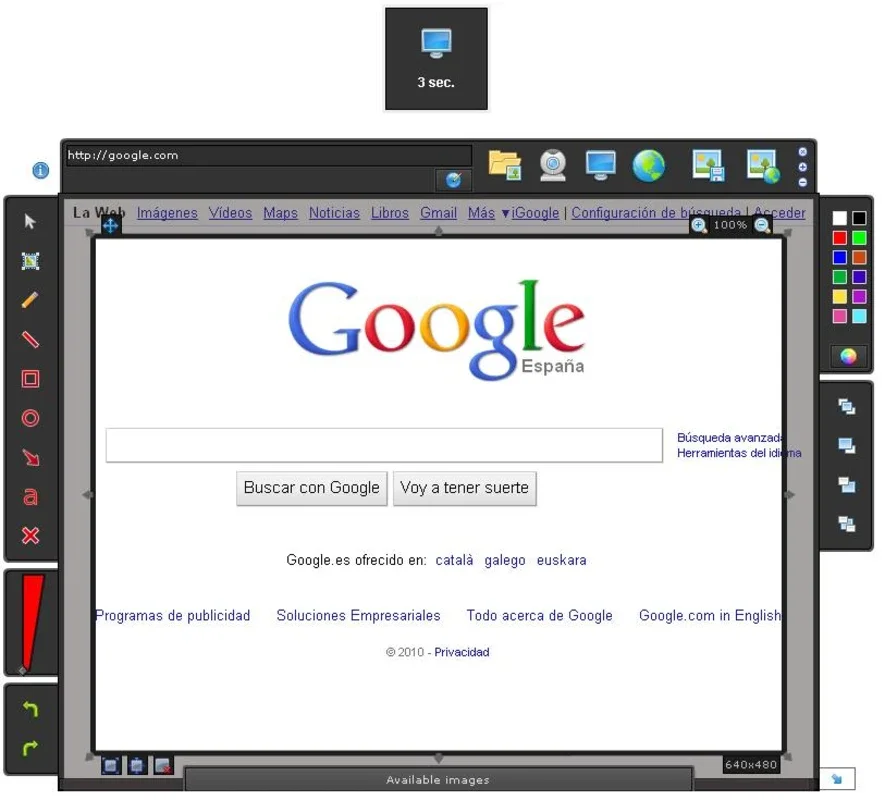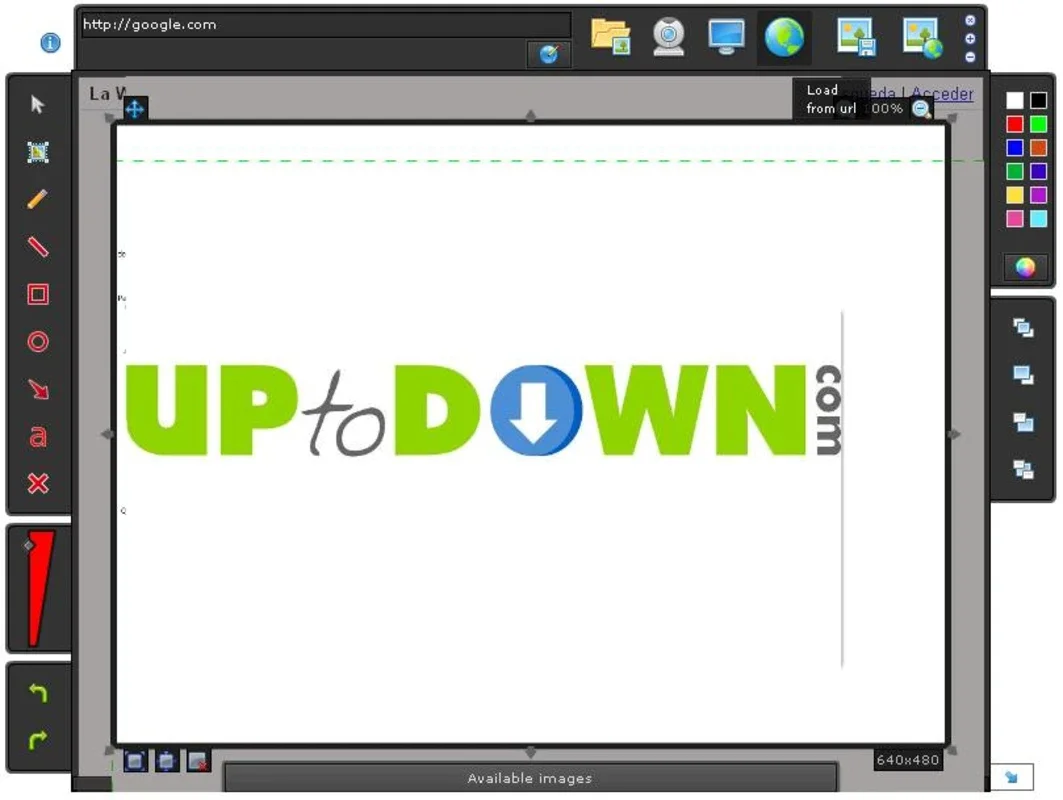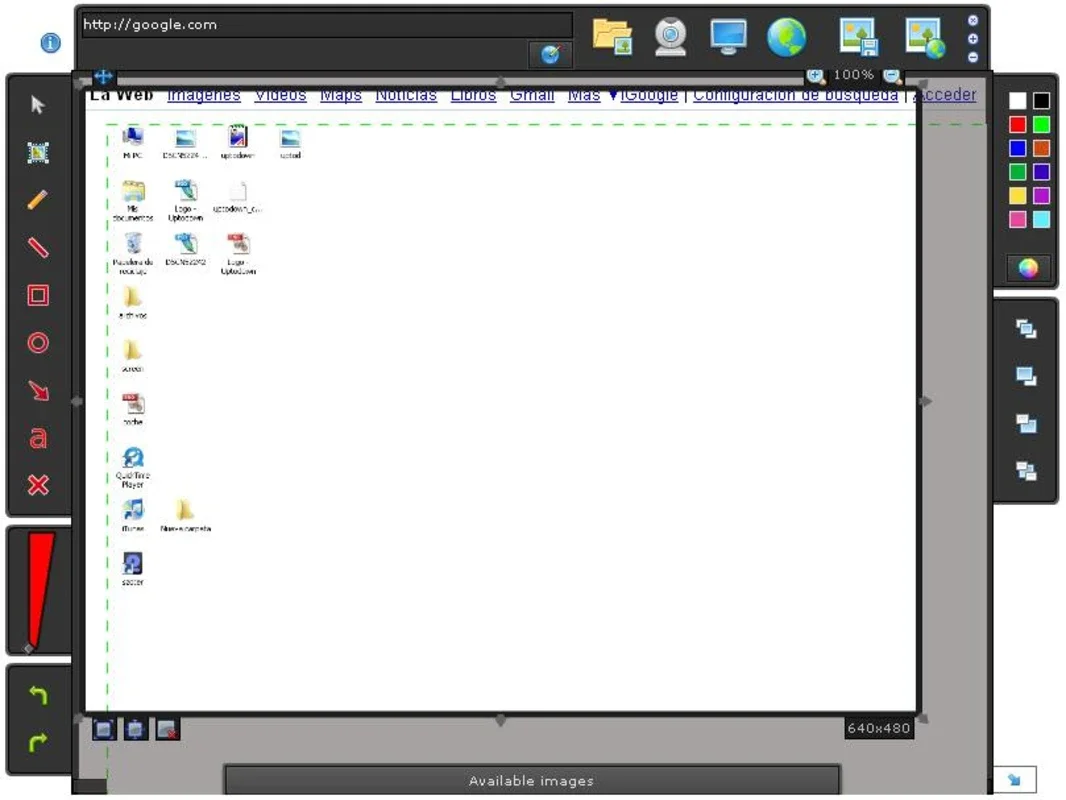Szoter App Introduction
Introduction to Szoter
Szoter is an Adobe Air based application designed specifically for Windows users. It offers a wide range of functions related to image capture and manipulation. This application is not just a simple screenshot tool but a comprehensive solution for various image - related tasks.
Features of Szoter
Screenshot Capturing
The screenshot - taking feature of Szoter is very user - friendly. It allows users to quickly capture their screens with ease. Whether it's for work purposes, such as documenting a process, or for personal use, like capturing an interesting moment on the screen, Szoter makes it simple.
Webcam Photo Taking
In addition to screenshots, Szoter enables users to take photos using their webcams. This is a great feature for those who need to take quick self - portraits or capture something in front of the webcam without the hassle of using a separate camera application.
Image Editing
Once an image (either a screenshot or a webcam photo) is taken, Szoter provides basic but useful image - editing options. These options allow users to make quick adjustments to their images, such as cropping, resizing, or adjusting the brightness and contrast.
Image Sharing
Szoter also has an image - sharing feature. After taking and editing an image, users can upload it to the Szoter server. Once uploaded, they can share the URL of the image with their friends, making it easy to show off their creations or share important information.
Comparison with Other Similar Applications
When compared to other screenshot and image - related applications, Szoter stands out in several ways. For example, some applications may only focus on screenshot taking and lack the additional features like webcam photo taking and built - in image editing. Others may not have an easy - to - use sharing mechanism like Szoter's URL - sharing feature.
How Szoter Benefits Windows Users
For Windows users, Szoter offers a convenient all - in - one solution for their image - related needs. Instead of having to use multiple applications for different tasks, they can rely on Szoter. This not only saves time but also simplifies the overall process of dealing with images on their Windows devices.
Conclusion
Szoter is a valuable application for Windows users. With its multiple features related to screenshot taking, webcam photo taking, image editing, and sharing, it provides a comprehensive solution for various image - related tasks. It is a great addition to any Windows user's toolkit who deals with images on a regular basis.