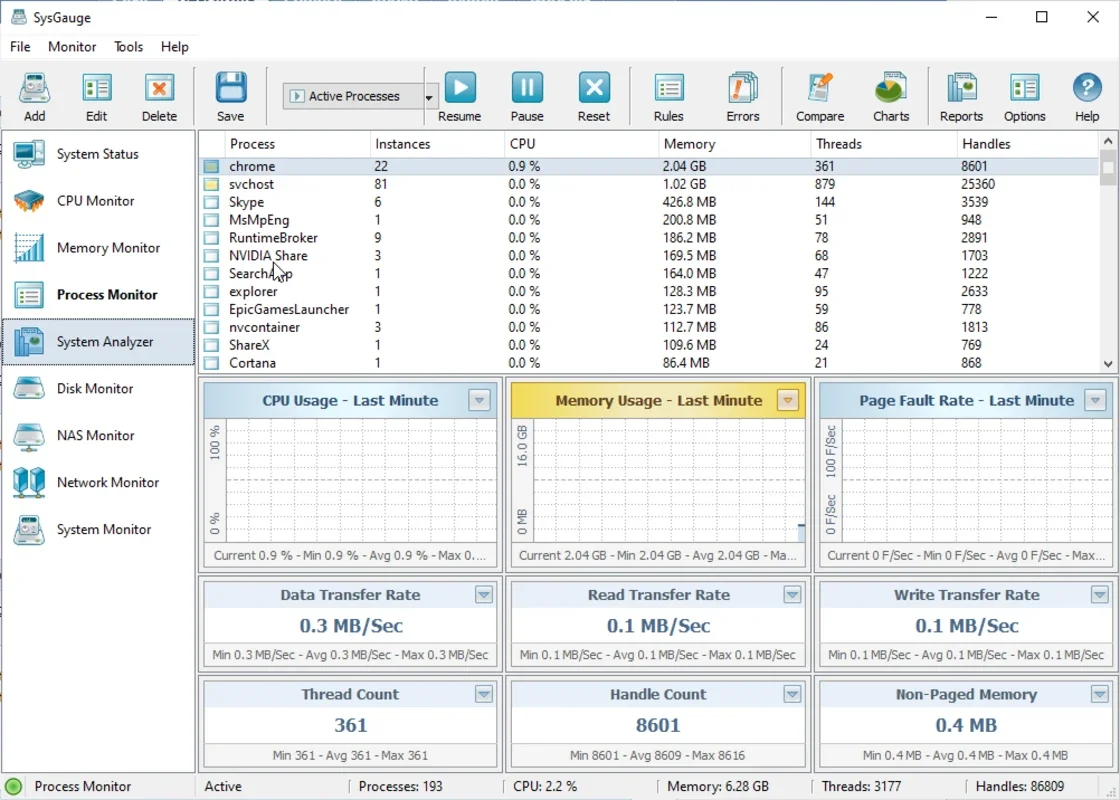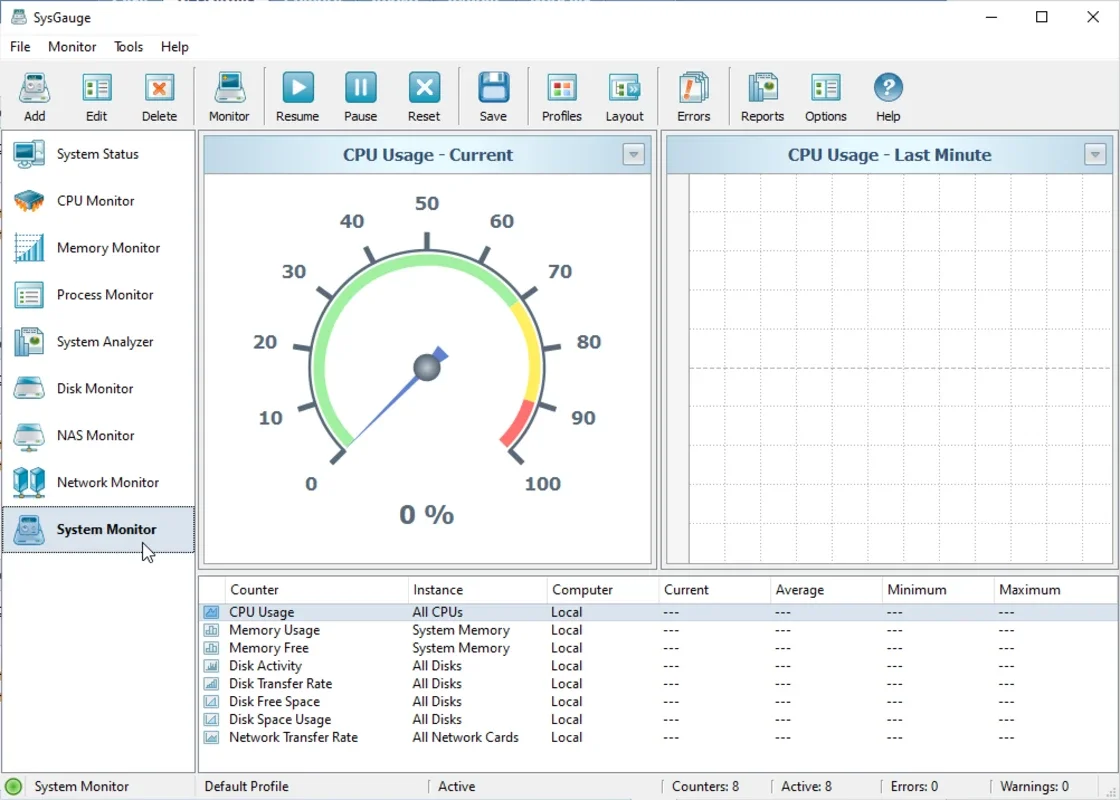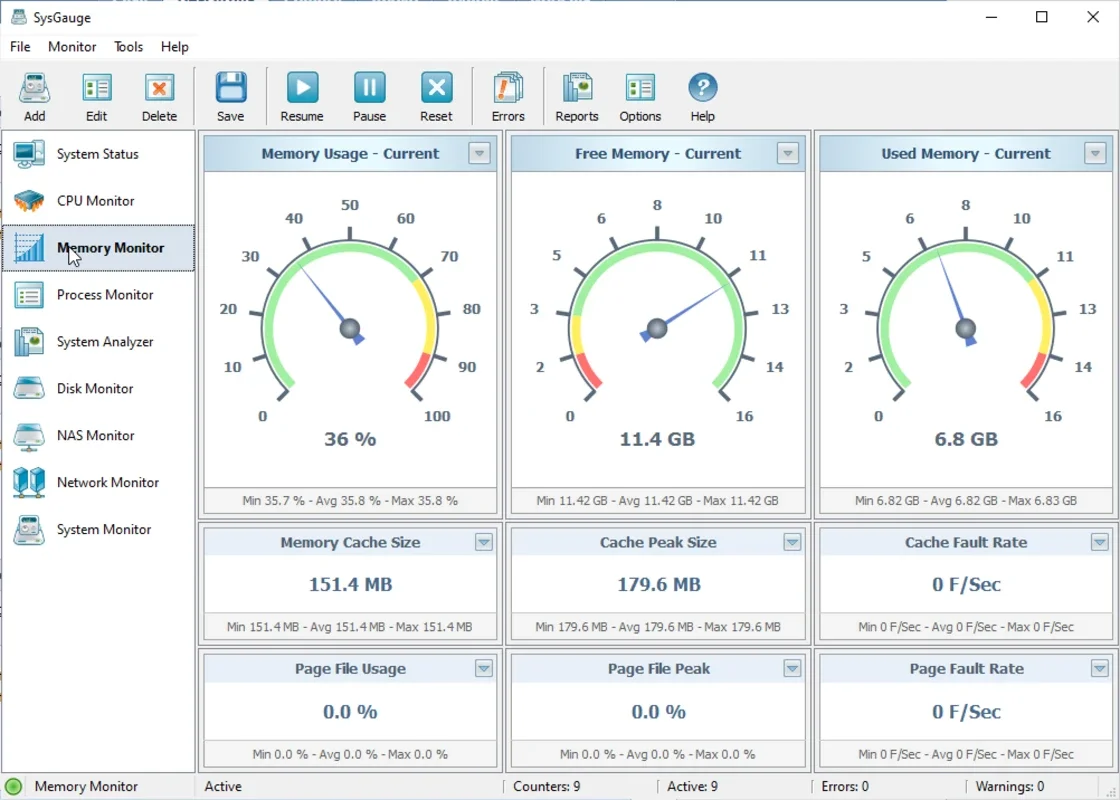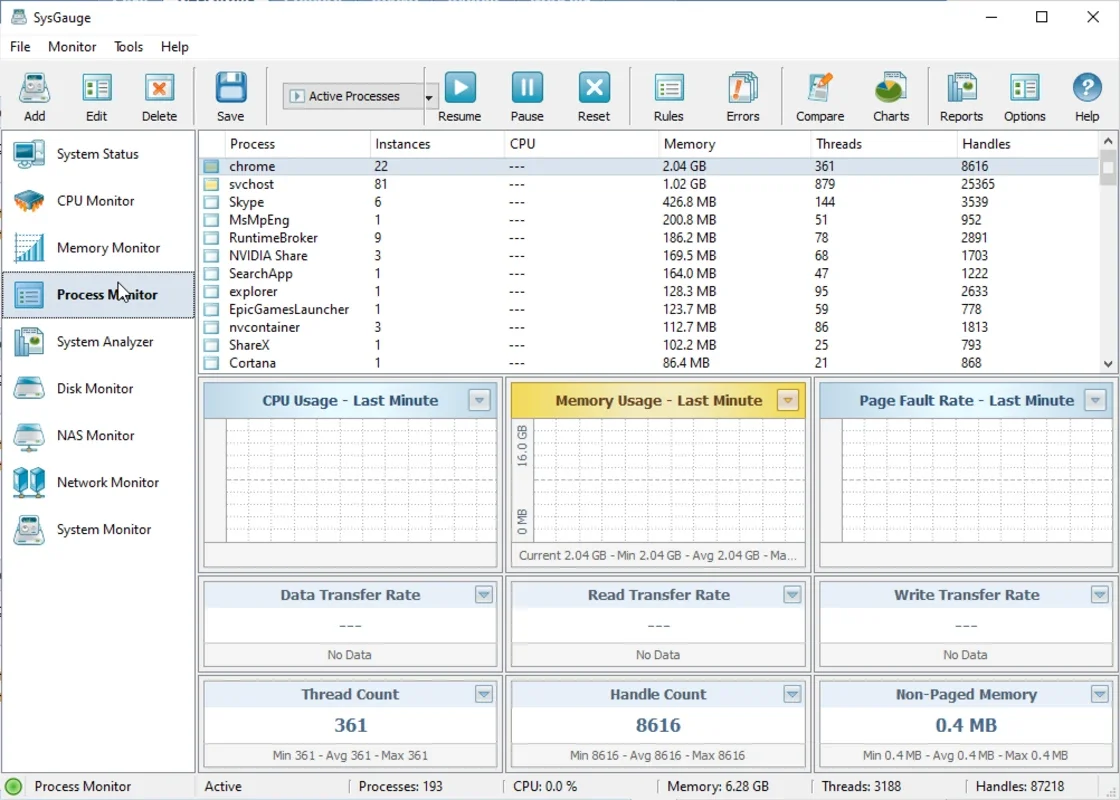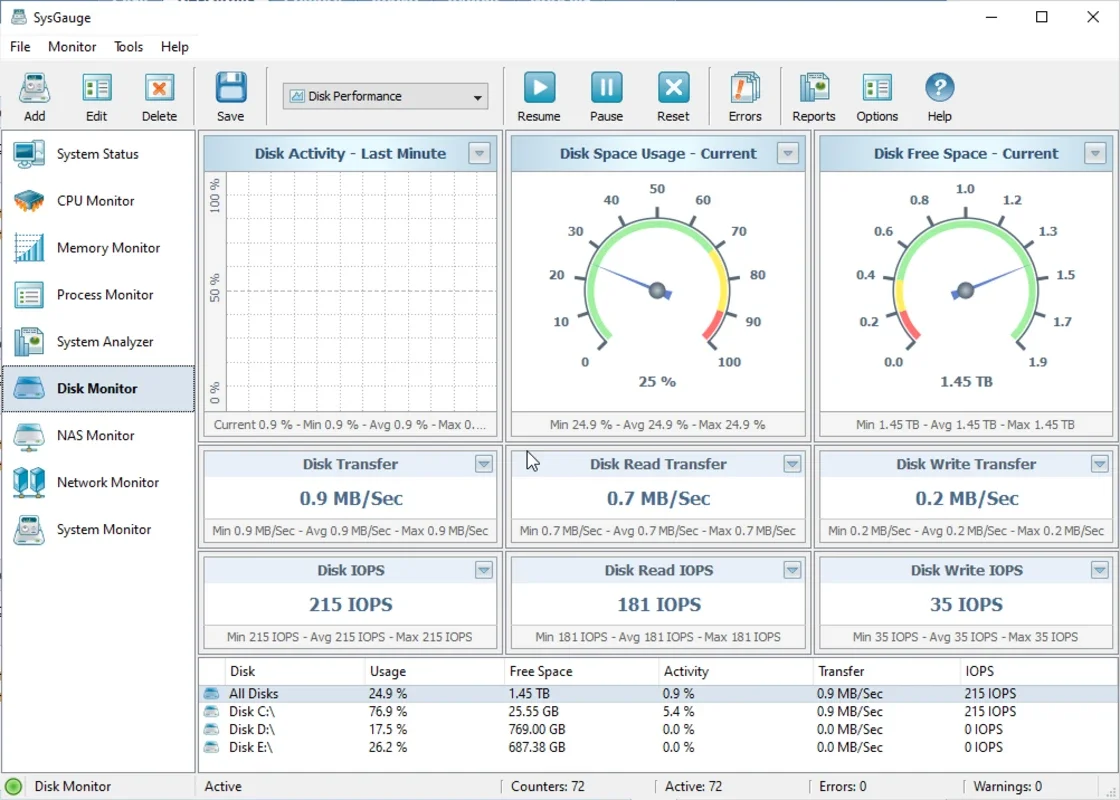SysGauge App Introduction
SysGauge is a powerful and feature-rich system monitoring software designed specifically for Windows operating systems. In this article, we will explore the various aspects of SysGauge, including its key features, how to use it effectively, and who can benefit from it.
What is SysGauge?
SysGauge is a tool that allows users to keep a close eye on their Windows system's performance. It provides real-time information on various system parameters such as CPU usage, memory consumption, disk activity, and network traffic. With its intuitive interface and detailed reports, SysGauge helps users identify potential issues and optimize their system's performance.
Key Features of SysGauge
- Real-time Monitoring: SysGauge offers real-time updates on system metrics, allowing users to stay informed about the current status of their system at all times.
- Customizable Alerts: Users can set up custom alerts to be notified when certain system thresholds are reached. This helps in preventing potential problems before they escalate.
- Detailed Reports: The software generates detailed reports that provide in-depth analysis of system performance over a period of time. These reports can be useful for troubleshooting and performance optimization.
- Resource Usage Analysis: SysGauge helps users understand how their system resources are being utilized, enabling them to make informed decisions about resource allocation.
How to Use SysGauge
- Installation and Setup: Download and install SysGauge from the official website. Once installed, launch the application and follow the on-screen instructions to complete the setup process.
- Navigating the Interface: The SysGauge interface is user-friendly and easy to navigate. Users can access different monitoring sections and view real-time data with just a few clicks.
- Configuring Alerts: To set up alerts, go to the settings menu and define the conditions that trigger an alert. Users can choose from a variety of options such as CPU usage exceeding a certain percentage or memory usage reaching a critical level.
- Generating Reports: To generate a report, select the desired time period and the metrics you want to include in the report. SysGauge will then generate a detailed report that can be saved or printed.
Who is SysGauge Suitable For?
SysGauge is beneficial for a wide range of users, including:
- System Administrators: They can use SysGauge to monitor the performance of multiple systems and identify potential issues before they affect the entire network.
- Power Users: Those who demand optimal system performance can use SysGauge to fine-tune their systems and ensure that they are running at peak efficiency.
- Regular Users: Even casual users can benefit from SysGauge by keeping an eye on their system's health and identifying any unusual activity or resource consumption.
In conclusion, SysGauge is a valuable tool for anyone looking to monitor and optimize the performance of their Windows system. With its comprehensive features and user-friendly interface, it is a must-have for both technical and non-technical users alike.