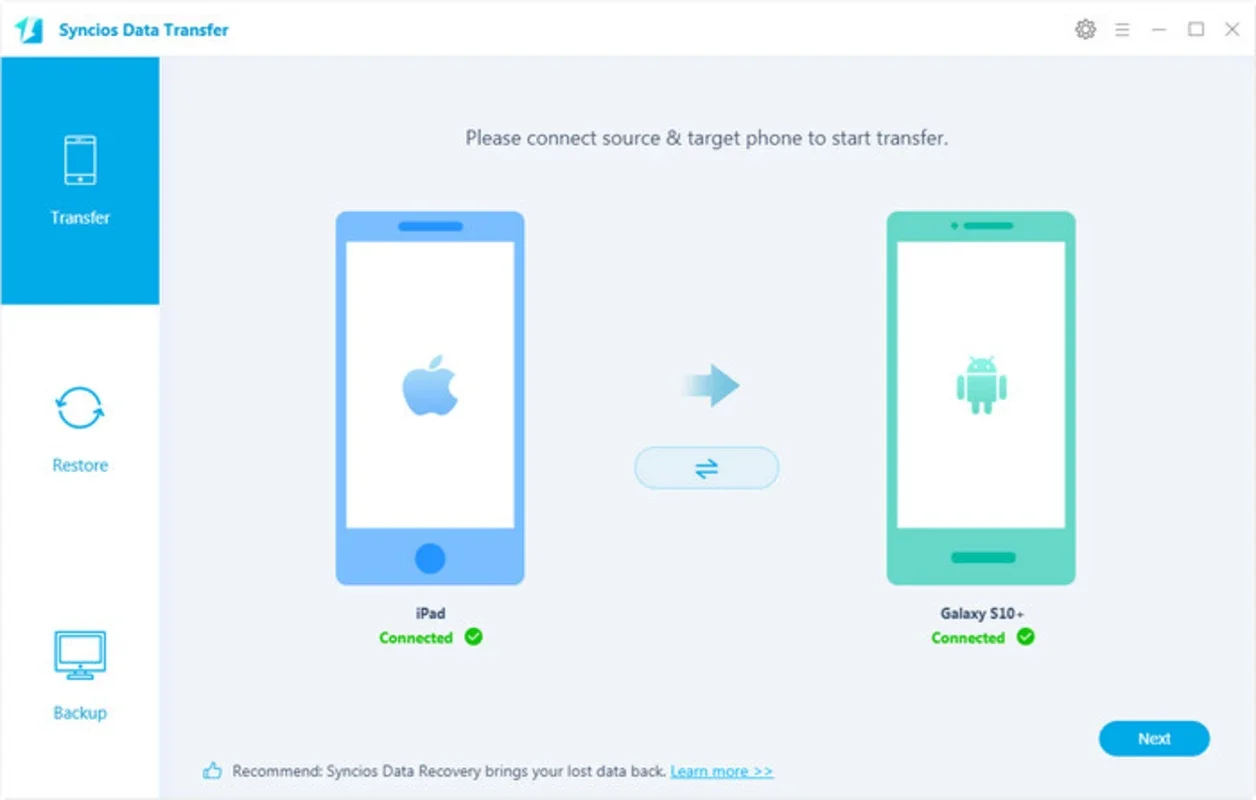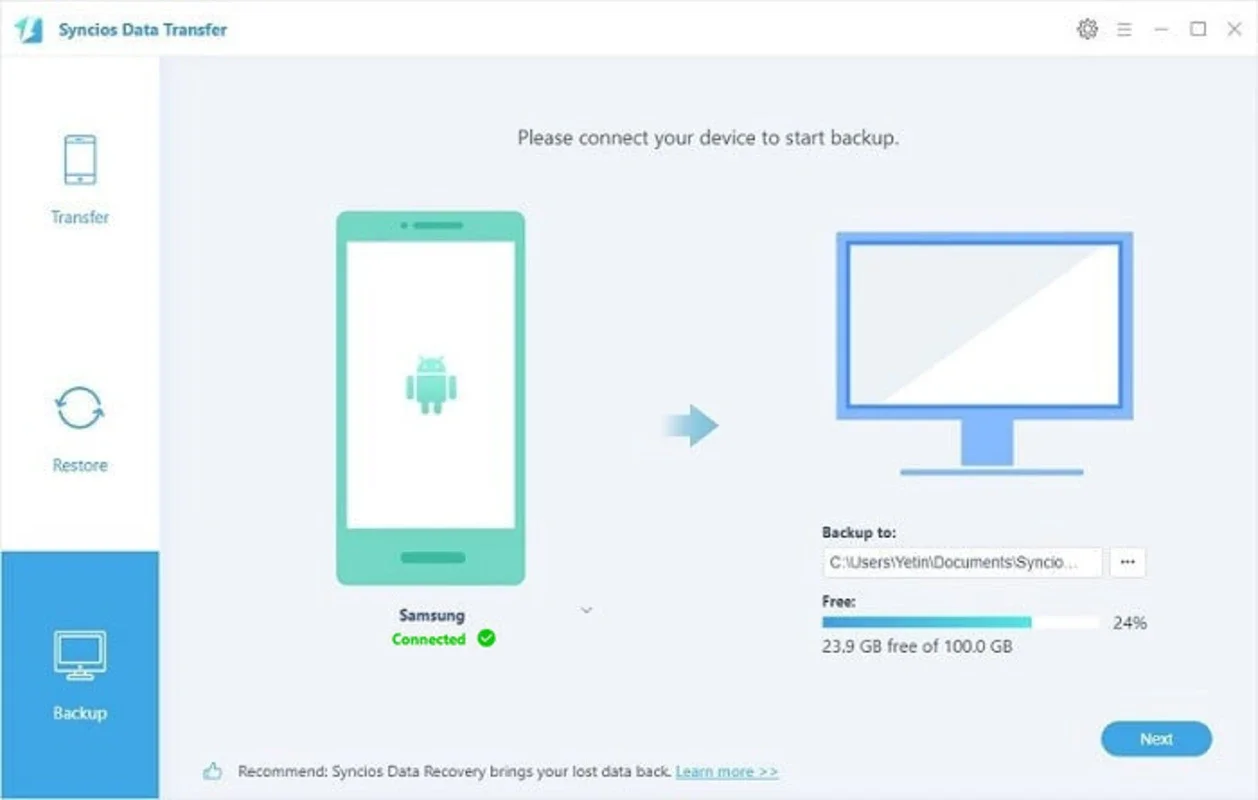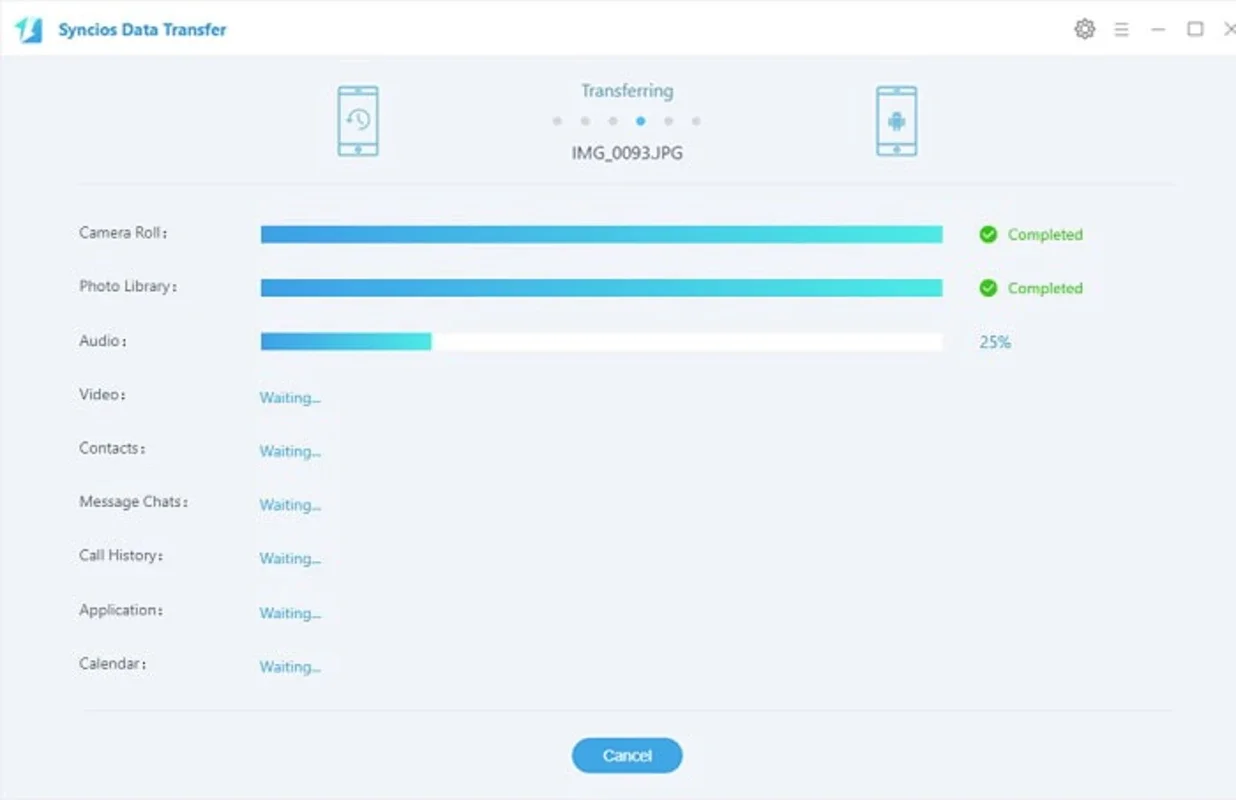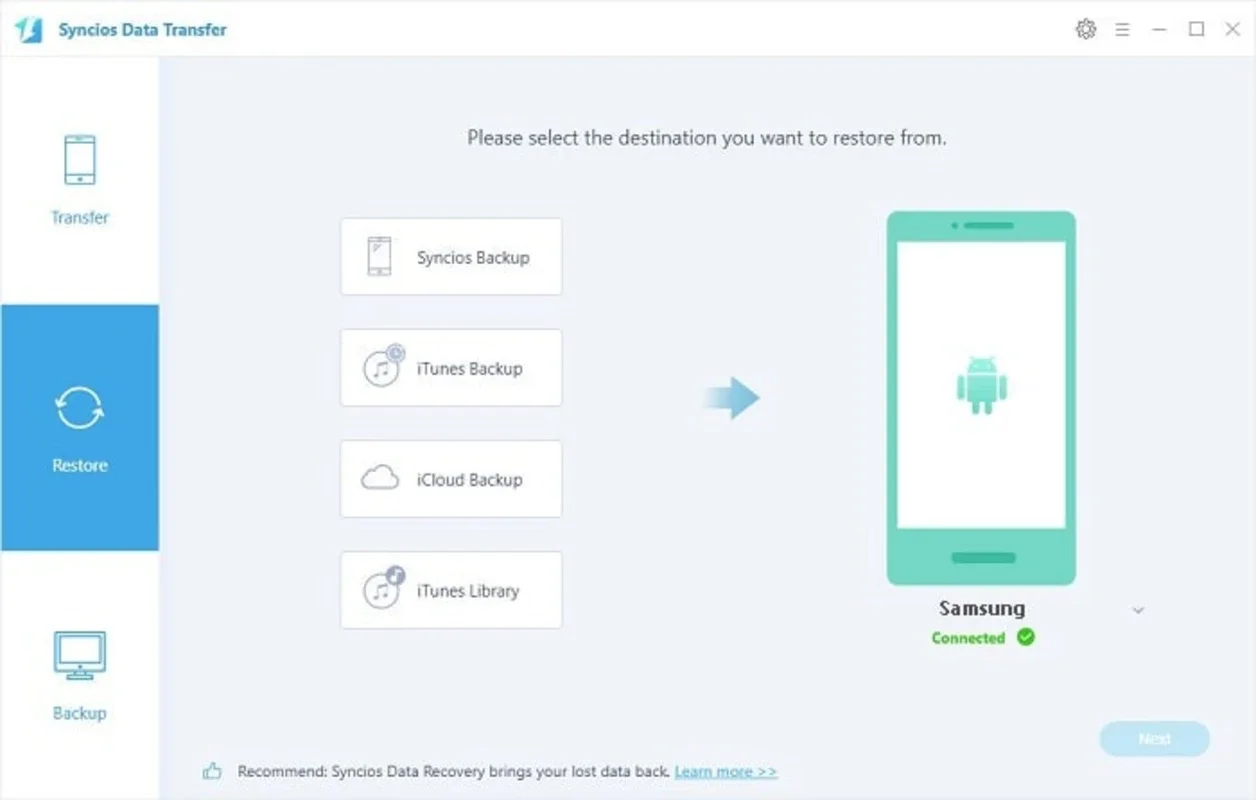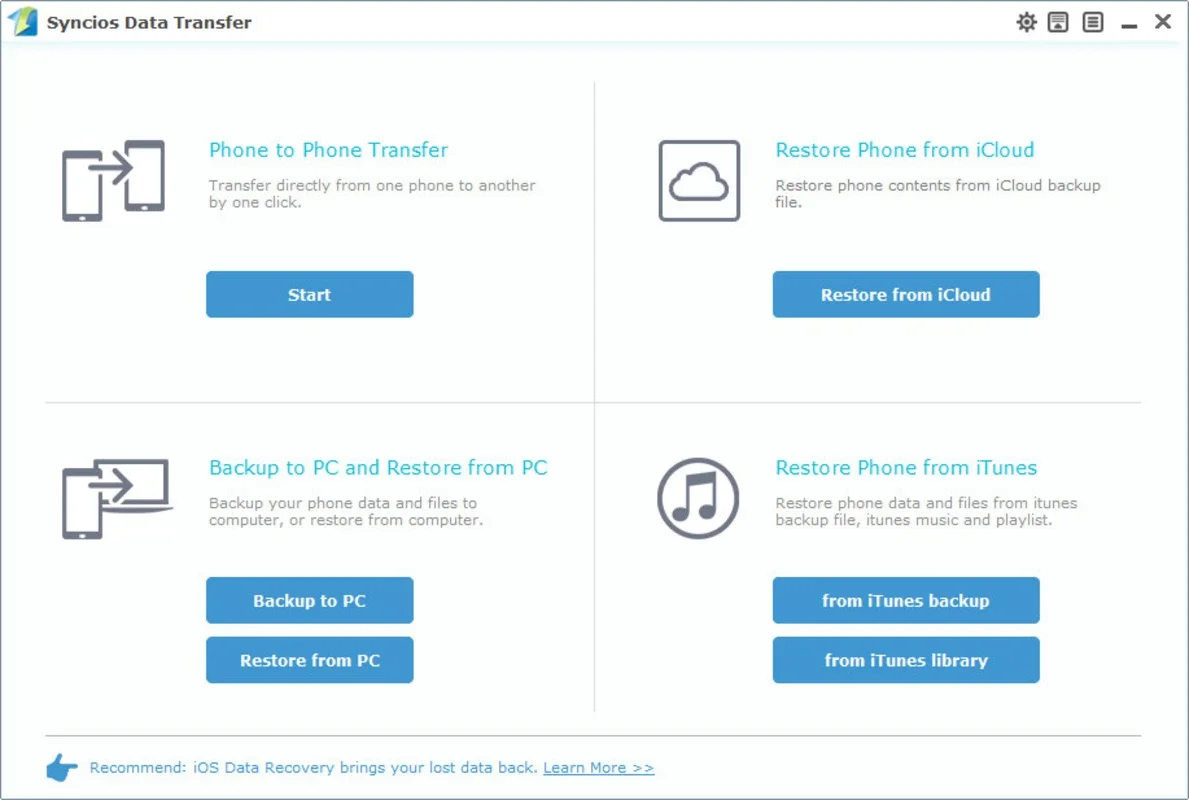Syncios Data Transfer App Introduction
Syncios Data Transfer is a powerful and user-friendly software designed to make the process of transferring data from your smartphone or tablet to your Windows computer a breeze. In this comprehensive article, we will explore the various features and benefits of Syncios Data Transfer, as well as how it can enhance your data management experience.
Introduction
Data transfer is an essential aspect of modern digital life. Whether you're upgrading to a new device, creating backups, or simply wanting to access your data on a different platform, having a reliable data transfer solution is crucial. Syncios Data Transfer fills this gap by offering a seamless and efficient way to transfer all types of data, including photos, music, contacts, and more.
Key Features
- Versatile Data Transfer: Syncios Data Transfer supports the transfer of a wide range of data types. You can easily move photos, videos, music, contacts, messages, and even app data between your device and Windows PC.
- iOS and Android Compatibility: Whether you're using an Android device or an iOS device (such as an iPhone or iPad), Syncios Data Transfer has you covered. It simplifies the often challenging task of transferring data from iOS devices, eliminating the need for iTunes and ensuring a smooth and hassle-free experience.
- iCloud Integration: With Syncios Data Transfer, you can also access and transfer data stored in your iCloud account. This feature is particularly useful for those who rely on iCloud for their data backup and want to have more control over their data management.
- Device Switching Made Easy: If you've recently changed phones, Syncios Data Transfer makes the process of transferring all your important data from your old device to your new one a seamless and time-saving task. Say goodbye to the hassle of manually re-entering contacts and re-downloading apps.
How to Use Syncios Data Transfer
Using Syncios Data Transfer is straightforward. Simply connect your device to your Windows PC via USB, launch the software, and follow the intuitive on-screen instructions. The software will guide you through the process of selecting the data you want to transfer and initiating the transfer process.
Benefits of Using Syncios Data Transfer
- Time and Effort Savings: By automating the data transfer process, Syncios Data Transfer saves you valuable time and effort. You no longer have to spend hours manually copying and pasting files or dealing with complex backup procedures.
- Data Security and Privacy: Your data is precious, and Syncios Data Transfer takes data security and privacy seriously. The software ensures that your data is transferred securely, protecting it from potential threats and unauthorized access.
- Enhanced Organization: With the ability to selectively transfer data, you can keep your Windows PC organized and clutter-free. Only transfer the data you need, and keep your digital life in order.
Conclusion
In conclusion, Syncios Data Transfer is an indispensable tool for anyone looking to streamline their data transfer processes. Its comprehensive features, ease of use, and compatibility with both iOS and Android devices make it a top choice for users of all levels. Whether you're a tech-savvy individual or a casual user, Syncios Data Transfer offers a seamless and efficient solution for all your data transfer needs. So, why wait? Download Syncios Data Transfer for Windows today and take control of your data.