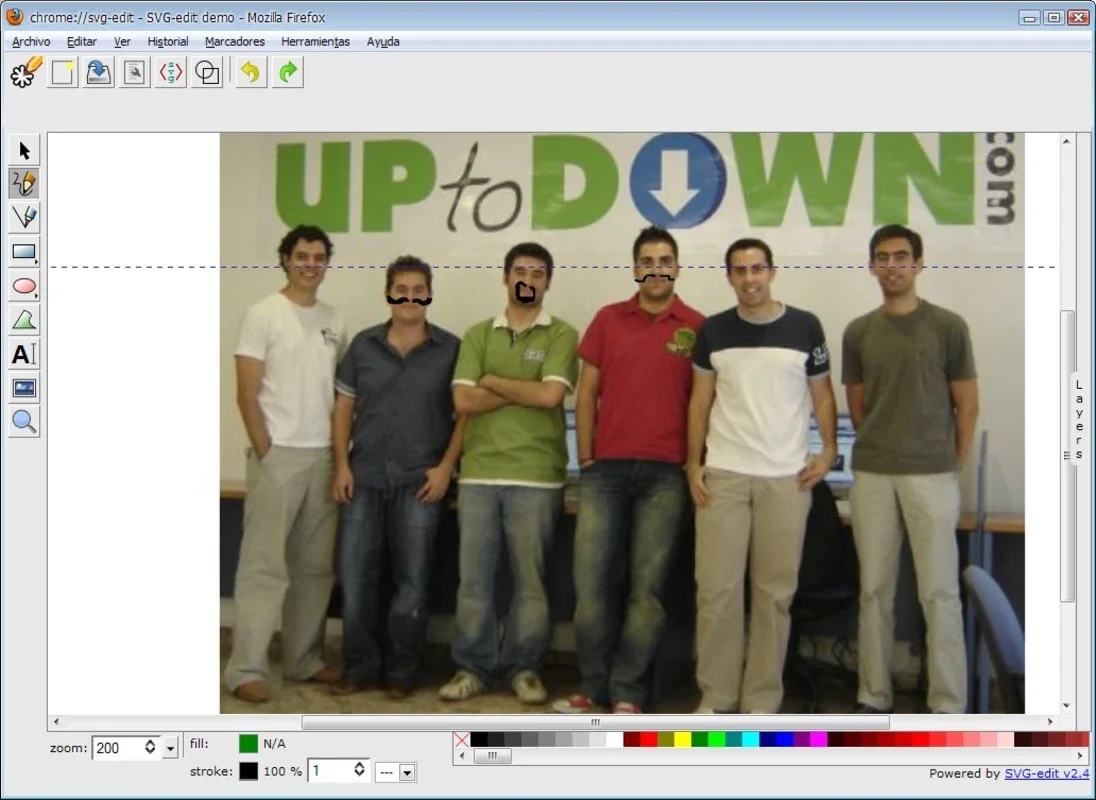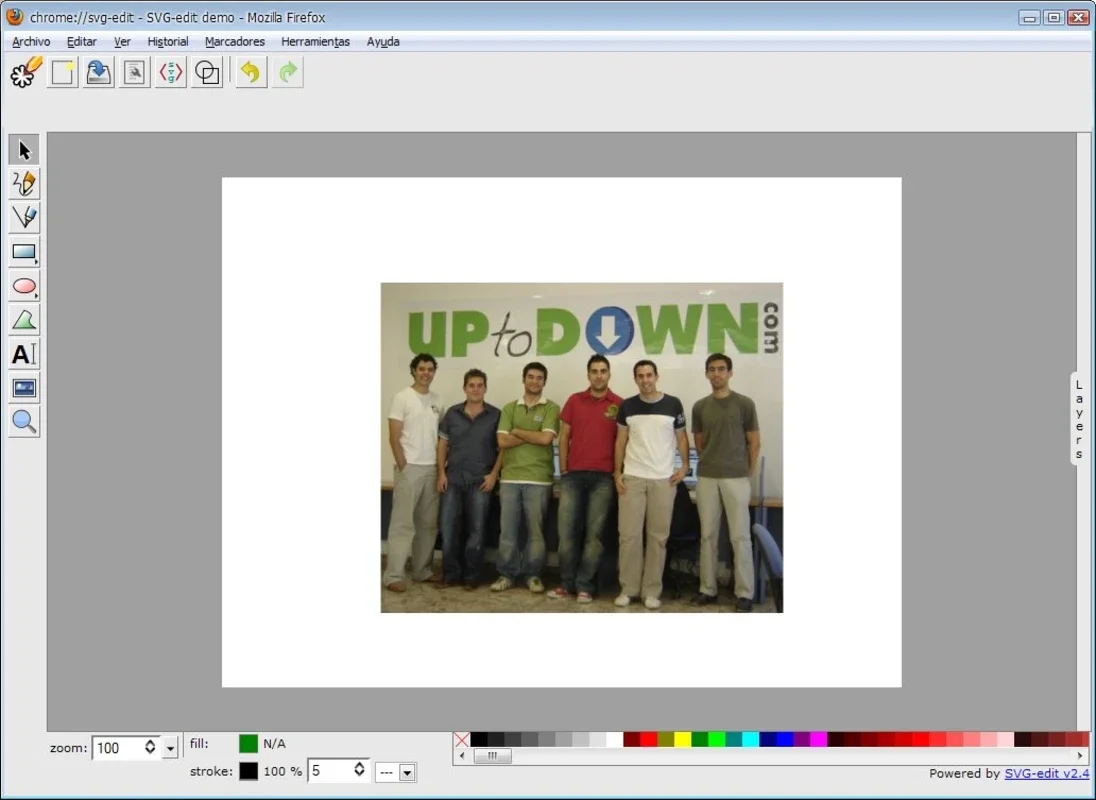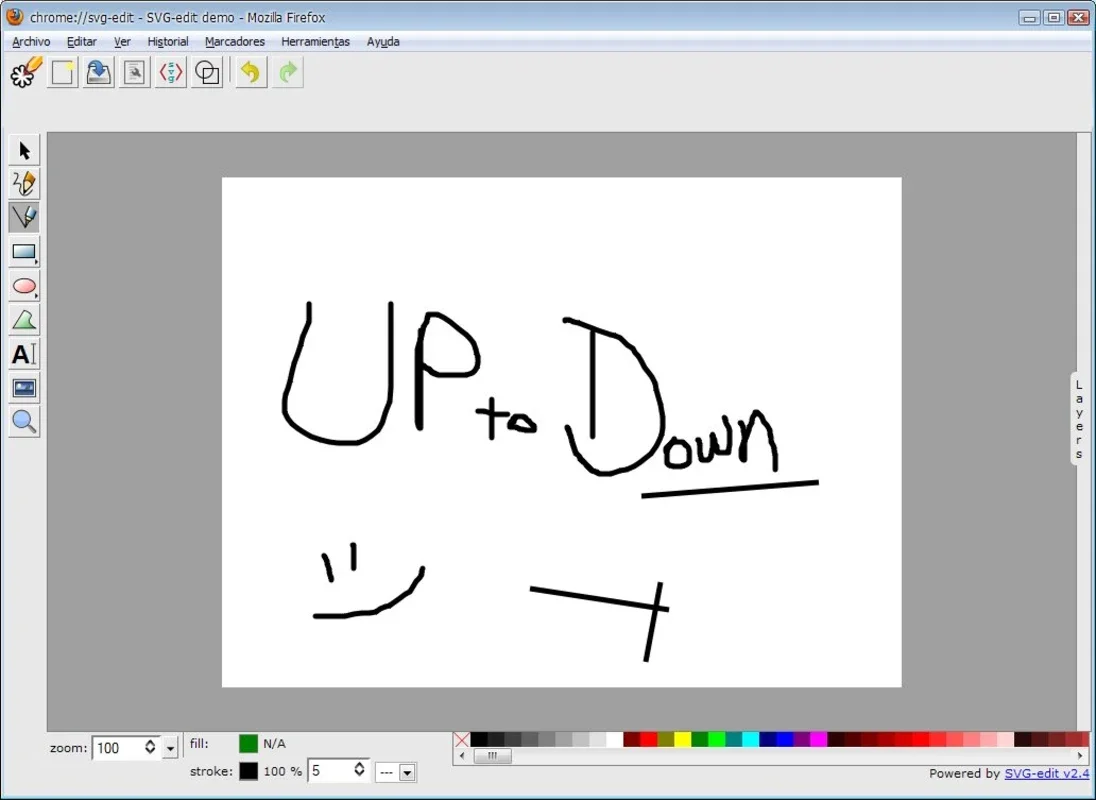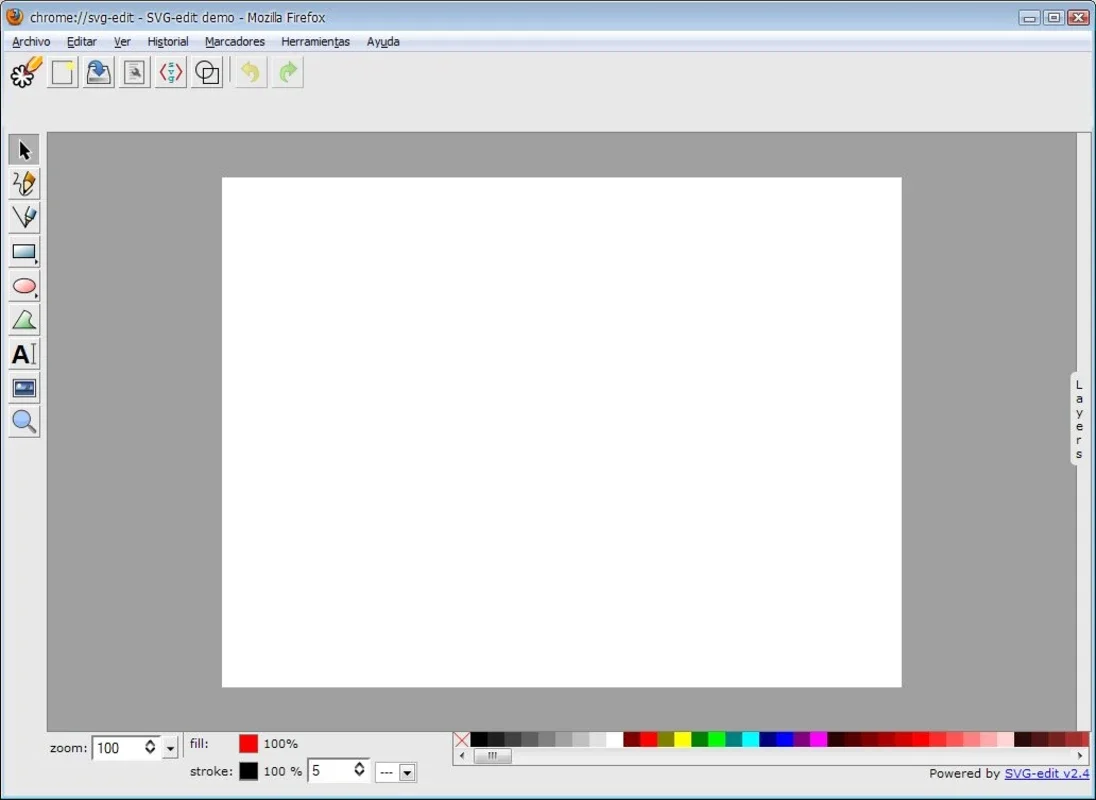SVG-Edit App Introduction
Introduction
SVG - Edit is a remarkable software that offers users the ability to create and edit vector graphics right from their browser window. It serves as a useful complement, especially for Mozilla Firefox users. This software provides a set of basic yet effective tools for vector graphic creation and editing, making it accessible for those who need to perform quick and uncomplicated tasks.
Tools and Functionality
The toolset available in SVG - Edit is designed to cover the fundamental aspects of vector graphic creation. It includes a simple editing pencil, which allows users to draw free - hand shapes. The straight line tool is perfect for creating precise linear elements. With the square and circle tools, geometric shapes can be easily added to the design. Complex shapes can also be created, adding more versatility to the design process. Additionally, the ability to insert text and images further enhances the creative possibilities. The vector selector tool is essential for manipulating and adjusting the created vectors.
Ease of Use
One of the main advantages of SVG - Edit is its simplicity. For users who are not professional graphic designers but still need to create or edit vector graphics, this software is a great choice. The user interface is intuitive, and the tools are easy to access and use. There is no need for complex installations or additional software requirements. Since it can be used directly from the browser, it offers a convenient and accessible way to work on vector graphics.
Saving Your Work
Once you have completed your work and are satisfied with the resulting drawing, SVG - Edit makes it easy to save your creation. With just a simple click, you can save the image to your hard drive. This seamless process ensures that your work is preserved and can be used for further purposes, such as sharing or incorporating into other projects.
Comparison with Other Tools
When compared to other vector graphic editing tools, SVG - Edit stands out for its simplicity and browser - based functionality. Some other tools may offer more advanced features and a wider range of tools, but they often come with a steeper learning curve and more complex installation processes. SVG - Edit, on the other hand, focuses on providing the essential tools for quick and easy vector graphic creation and editing, making it ideal for those who need to get things done quickly without getting bogged down in complex software.
Conclusion
In conclusion, SVG - Edit is a valuable tool for anyone looking to create or edit vector graphics in a simple and straightforward manner. Its basic toolset, ease of use, and browser - based operation make it a great choice for quick tasks. Whether you are a casual user or someone who needs to create simple vector graphics on a regular basis, SVG - Edit has the potential to meet your needs.