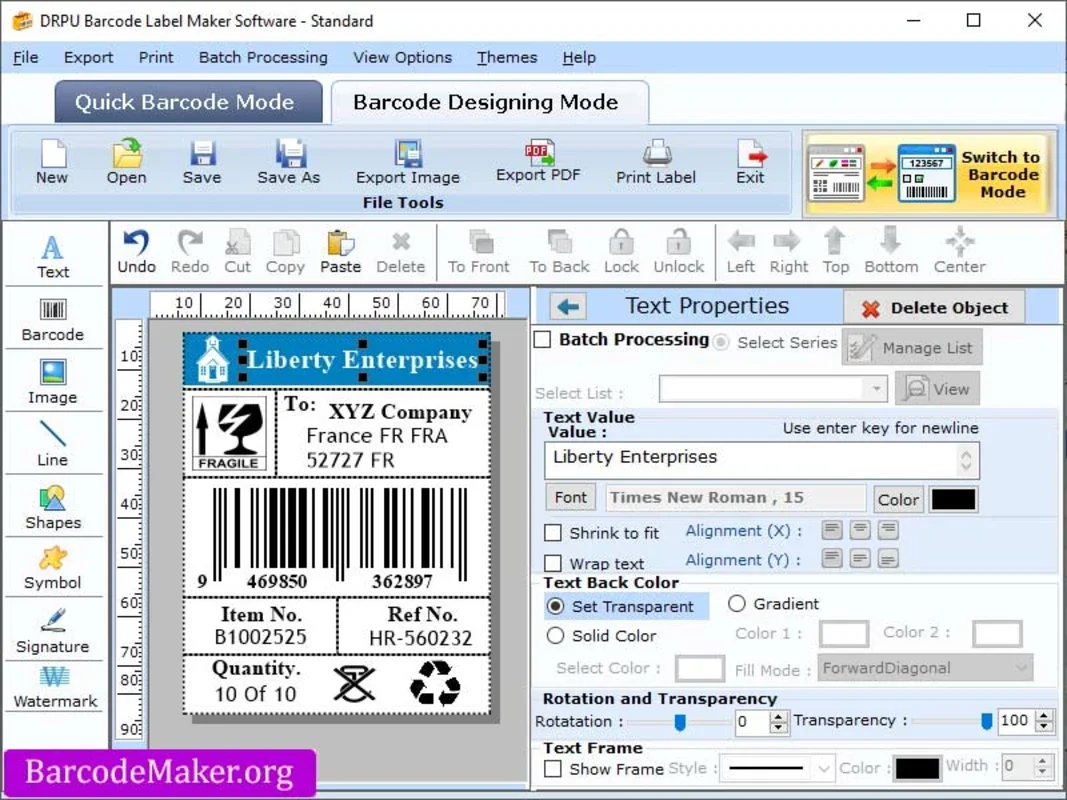Standard Barcode Maker Tool App Introduction
Standard Barcode Maker Tool is a powerful and user-friendly software designed specifically for Windows users. This tool is a game-changer for those who need to create high-quality barcode images with ease.
How to Use Standard Barcode Maker Tool
- Launch the application on your Windows device.
- Select the type of barcode you want to create. The tool supports a wide range of barcode types, including UPC, EAN, Code 39, and more.
- Enter the data you want to encode into the barcode. This could be a product number, a serial number, or any other relevant information.
- Customize the appearance of the barcode. You can adjust the size, color, and resolution of the barcode to meet your specific requirements.
- Preview the barcode to ensure it looks exactly the way you want it to.
- Once you're satisfied with the barcode, simply click the 'Generate' button to create the barcode image.
Who is Suitable for Using Standard Barcode Maker Tool
This software is ideal for a variety of users. Businesses of all sizes can use it to create barcodes for their products, inventory management, and point-of-sale systems. Individuals who need to create barcodes for personal projects, such as organizing their home library or creating custom labels, will also find this tool useful. Additionally, developers and designers can integrate the barcode generation functionality into their applications using the API provided by Standard Barcode Maker Tool.
The Key Features of Standard Barcode Maker Tool
- Wide Range of Barcode Types: Supports over 20 different barcode types, ensuring that you can create the barcode you need for any application.
- Easy to Use Interface: The intuitive and user-friendly interface makes it easy for both beginners and experienced users to create barcodes quickly and efficiently.
- Customization Options: Allows you to customize the appearance of the barcode, including size, color, and resolution, to meet your specific branding and design requirements.
- High-Quality Output: Generates high-resolution barcode images that are clear and scannable, ensuring that your barcodes are readable by barcode scanners and other devices.
- Batch Processing: Enables you to create multiple barcodes at once, saving you time and effort.
- Integration with Other Systems: The API allows for seamless integration with other applications, making it a versatile tool for developers and businesses.
In conclusion, Standard Barcode Maker Tool is an essential tool for anyone who needs to create barcodes. Whether you're a business owner, an individual, or a developer, this software provides a simple and efficient solution for all your barcode generation needs. Try it out today and see the difference it can make!
Conclusion
Standard Barcode Maker Tool is a reliable and efficient barcode generation software for Windows. Its user-friendly interface, extensive barcode type support, and customization options make it a top choice for users. With its high-quality output and batch processing capabilities, it saves time and effort. Give it a try and experience the convenience of creating professional barcode images with ease.