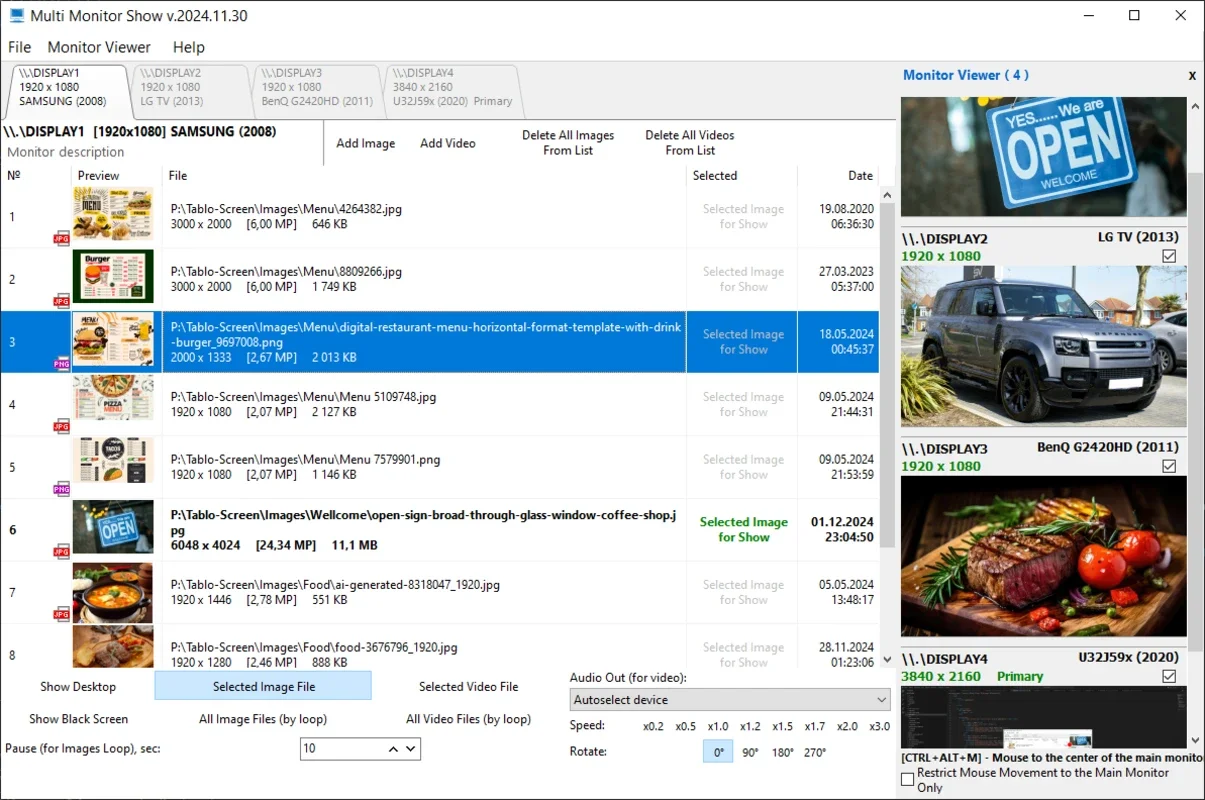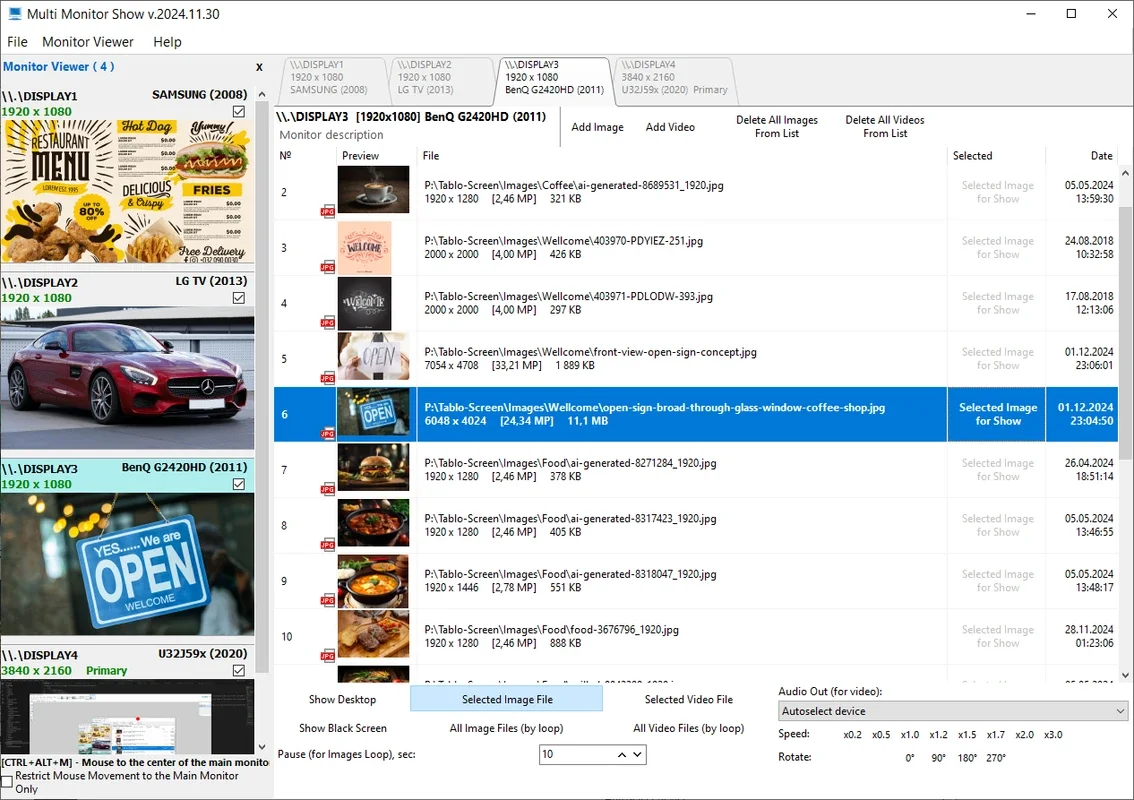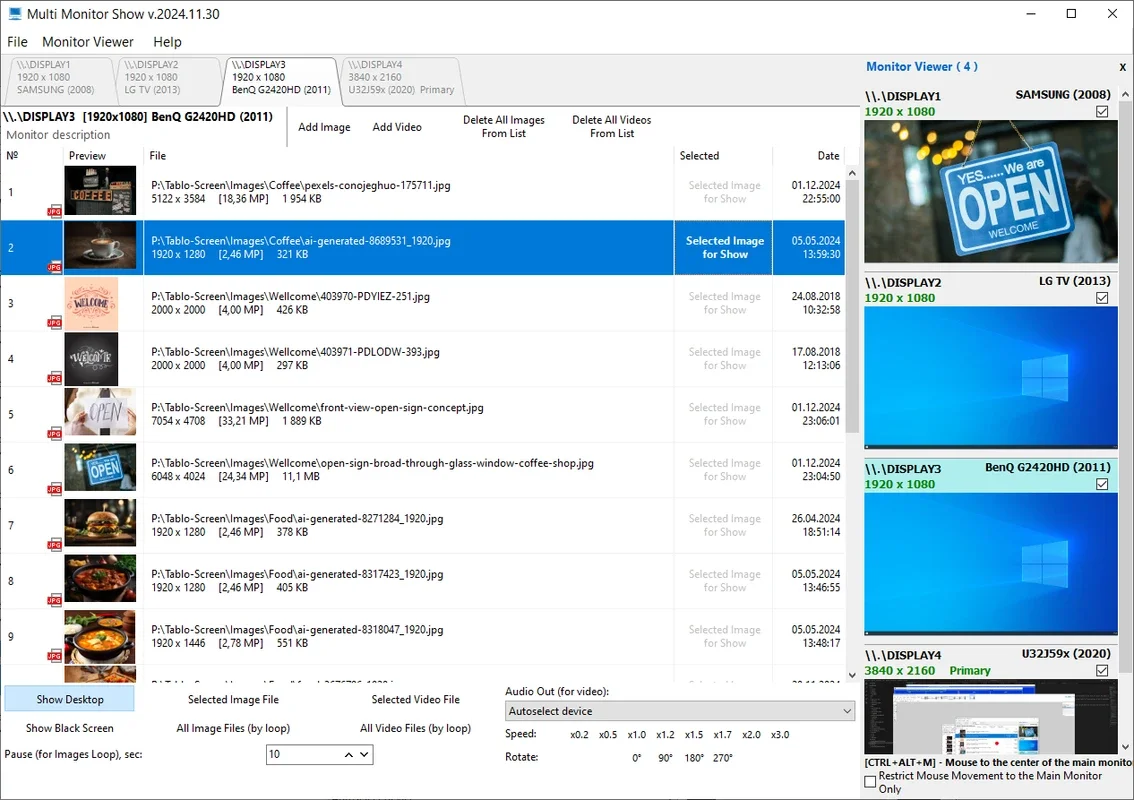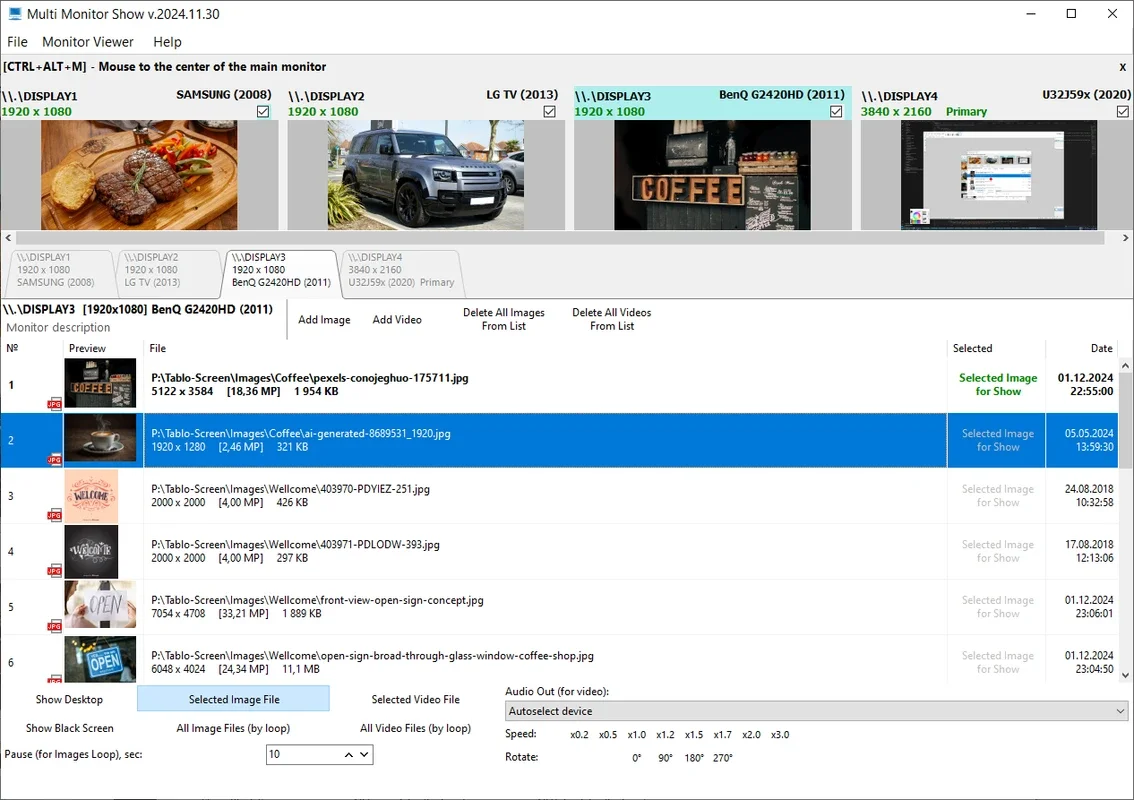Multi Monitor Show App Introduction
Multi Monitor Show is a software that has been designed with a specific purpose in mind - to make the most of your additional monitors. In today's digital age, where multitasking is not just a luxury but a necessity, having the ability to utilize multiple monitors effectively can significantly boost productivity and enhance the overall user experience.
The Need for Multi - Monitor Software
In a typical office or even a home setup, users often find themselves juggling between different applications and tasks. For instance, a graphic designer might need to have their design software open on one monitor while referring to reference images or client briefs on another. Similarly, a financial analyst could have their spreadsheet on one screen and a news feed or market data on another. Without proper software to manage these multiple displays, it can become a chaotic and inefficient process.
Multi Monitor Show steps in to fill this gap. It provides a seamless solution for users to display graphic information, videos, or even turn their additional monitors into information boards or photo - video advertising players. This means that businesses can use it for advertising purposes in their lobbies or waiting areas, while individuals can use it to personalize their workspace and keep important information at their fingertips.
How Multi Monitor Show Works
The software operates on a simple yet effective principle. It allows for independent output and control on each monitor. This means that you can customize what is shown on each individual monitor according to your needs. For example, you could have a slideshow of your recent vacation photos on one monitor, while running a video tutorial on another. The possibilities are endless.
One of the most convenient features of Multi Monitor Show is that it also displays the contents of the additional monitors on the primary monitor in real - time. This is extremely useful for those who need to keep an eye on all the displays without having to constantly switch between them. It provides a comprehensive view of all the activities happening on the different monitors, making it easier to manage and coordinate tasks.
Features and Benefits
Customization
Multi Monitor Show offers a high level of customization. Users can choose the type of content they want to display on each monitor, whether it's a static image, a video, or a combination of both. They can also adjust the settings such as brightness, contrast, and volume for each individual display, ensuring that the viewing experience is optimal.
Ease of Use
The software is designed with user - friendliness in mind. Even those who are not tech - savvy can easily install and start using it. The interface is intuitive, allowing users to quickly navigate through the different options and settings. There is no need for extensive training or technical knowledge to get started with Multi Monitor Show.
Cost - Effective Solution
Compared to other multi - monitor management software in the market, Multi Monitor Show offers a cost - effective solution. It provides all the essential features that users need to manage their multiple monitors without breaking the bank. This makes it an ideal choice for both small businesses and individual users who are looking for a budget - friendly option.
Multi Monitor Show vs. Other Similar Software
When comparing Multi Monitor Show to other similar software in the market, it stands out in several ways. Some competing software may offer more complex features that are only useful for a niche group of users. For example, certain software may focus on advanced video editing capabilities for multi - monitor setups, which are not relevant for the average user who just wants to display simple content on their additional monitors.
Multi Monitor Show, on the other hand, focuses on simplicity and functionality. It caters to a wide range of users, from those who want to use their additional monitors for basic information display to those who want to create a more engaging visual experience. It also has a more straightforward installation process and a lighter footprint on the system, which means it doesn't slow down the computer as much as some of the more resource - intensive software.
Use Cases
Business Applications
In a business setting, Multi Monitor Show can be used in a variety of ways. For example, in a retail store, it can be used to display product advertisements or promotional videos on additional monitors placed around the store. In an office environment, it can be used to display important announcements, company news, or even real - time data such as sales figures or project progress.
Home Use
At home, users can use Multi Monitor Show to enhance their entertainment experience. They can display their favorite movies or TV shows on one monitor while keeping an eye on social media or other applications on another. It can also be used to create a digital photo frame on an additional monitor, displaying a slideshow of family photos.
Future Developments
As technology continues to evolve, we can expect Multi Monitor Show to keep up with the latest trends. There may be potential for integration with other software or devices in the future. For example, it could be integrated with smart home systems, allowing users to control the content on their additional monitors using voice commands or mobile apps.
There may also be improvements in the customization options, such as the ability to create more complex layouts or animations for the content displayed on the monitors. Additionally, as more users adopt multi - monitor setups, the software may see enhancements in performance and compatibility with different operating systems and hardware configurations.
Multi Monitor Show is a valuable software for anyone looking to make the most of their additional monitors. It offers a simple, cost - effective, and feature - rich solution for displaying various types of content on multiple displays. Whether you are a business owner, a creative professional, or an average home user, Multi Monitor Show has something to offer.