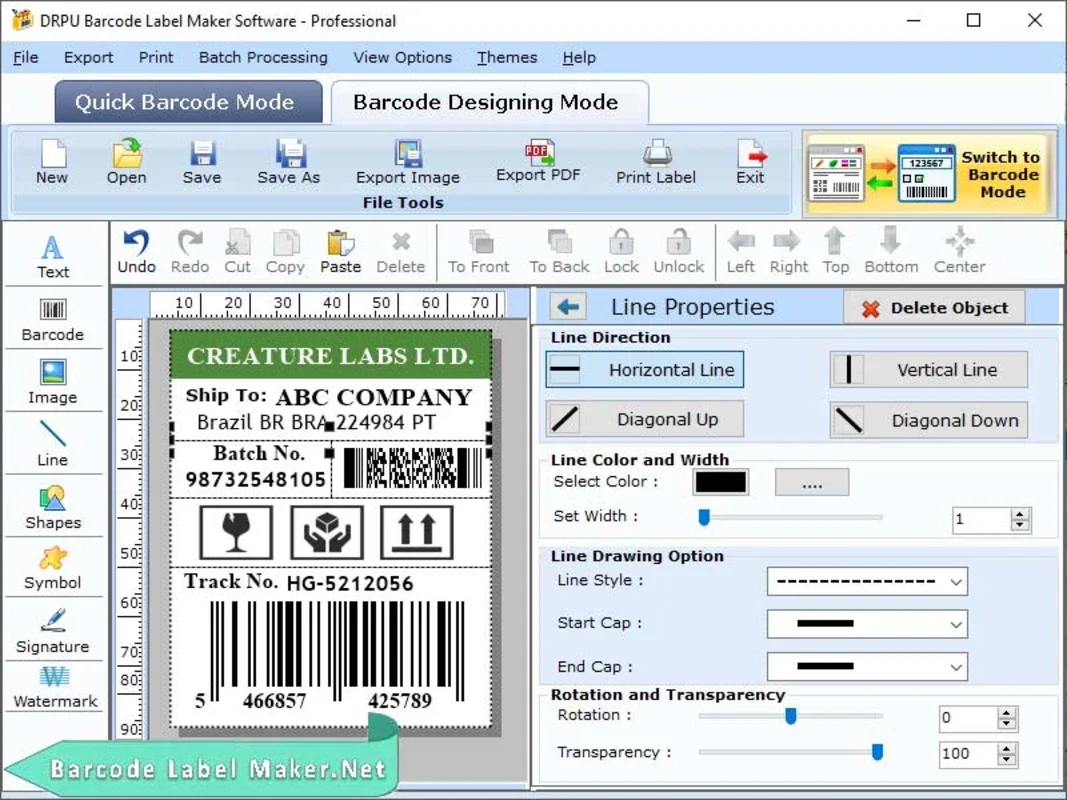Professional Barcode Label Maker App Introduction
Introduction
The Professional Barcode Label Maker is a crucial software for businesses and individuals alike. It offers a wide range of features that make it stand out in the market. In this article, we will explore the various aspects of this software, from its basic functions to its more advanced capabilities.
Features of the Professional Barcode Label Maker
Designing Objects
One of the most appealing aspects of this software is the wide range of designing objects it offers. These include arcs, lines, pencils, triangles, rectangles, and more. These objects are essential for customizing barcode labels according to company norms. For example, a company might want to use a specific shape or line pattern on their barcode labels to make them more recognizable or to match their brand identity. With the Professional Barcode Label Maker, users can easily incorporate these elements into their label designs.
Barcode Generation
The software is also highly proficient in barcode generation. It can create multiple copies of the same barcode on a single piece of paper without the need for any technical support. This is a great advantage for businesses that need to produce a large number of labels quickly. For instance, a manufacturing company that needs to label thousands of products can rely on this software to generate the necessary barcodes efficiently.
Customization
Customization is key when it comes to barcode labels. The Professional Barcode Label Maker allows users to customize their labels according to their specific requirements. This includes adjusting the size, shape, and color of the barcodes, as well as adding text and other elements. This level of customization ensures that the labels are not only functional but also aesthetically pleasing.
Benefits of Using the Professional Barcode Label Maker
Cost - effectiveness
By using this software, businesses can save a significant amount of money. Instead of outsourcing their barcode label production or purchasing expensive pre - printed labels, they can create their own labels in - house. This reduces the overall cost of production and also gives businesses more control over the label - making process.
Time - saving
The ability to generate multiple copies of the same barcode quickly and easily saves a great deal of time. This is especially important for businesses that operate on tight schedules. With the Professional Barcode Label Maker, they can meet their production deadlines without sacrificing quality.
Flexibility
The software offers a high level of flexibility in terms of label design and production. Users can create labels for different products, with different barcode types, and in different quantities. This flexibility allows businesses to adapt to changing market demands and customer requirements.
Comparison with Other Barcode Label Makers
Feature - rich vs. Basic
Some barcode label makers in the market offer only basic features, such as simple barcode generation. In contrast, the Professional Barcode Label Maker is feature - rich, offering a wide range of design objects and customization options. This makes it a more comprehensive solution for businesses that need more than just basic barcode generation.
Ease of Use
While some barcode label makers may be complex and difficult to use, the Professional Barcode Label Maker is designed with user - friendliness in mind. Its intuitive interface makes it easy for even novice users to create professional - looking barcode labels.
Cost
When compared to some high - end barcode label makers, the Professional Barcode Label Maker is more cost - effective. It offers a great balance between price and functionality, making it an attractive option for businesses on a budget.
How to Get Started with the Professional Barcode Label Maker
Installation
The installation process of the Professional Barcode Label Maker is straightforward. Users can download the software from the official website or from trusted app stores. Once downloaded, they can follow the on - screen instructions to complete the installation.
Initial Setup
After installation, users will need to perform some initial setup. This includes setting up the printer settings, choosing the barcode type, and selecting the design elements they want to use. The software provides clear instructions and prompts to guide users through this process.
Creating Your First Label
Once the initial setup is complete, users can start creating their first label. They can choose from the available design objects, customize the barcode, and add text and other elements. The software allows users to preview their label before printing to ensure that it meets their requirements.
Conclusion
The Professional Barcode Label Maker is an excellent software for creating barcode labels. It offers a wide range of features, benefits, and is cost - effective and user - friendly. Whether you are a small business owner or a large - scale manufacturer, this software can help you meet your barcode label - making needs.