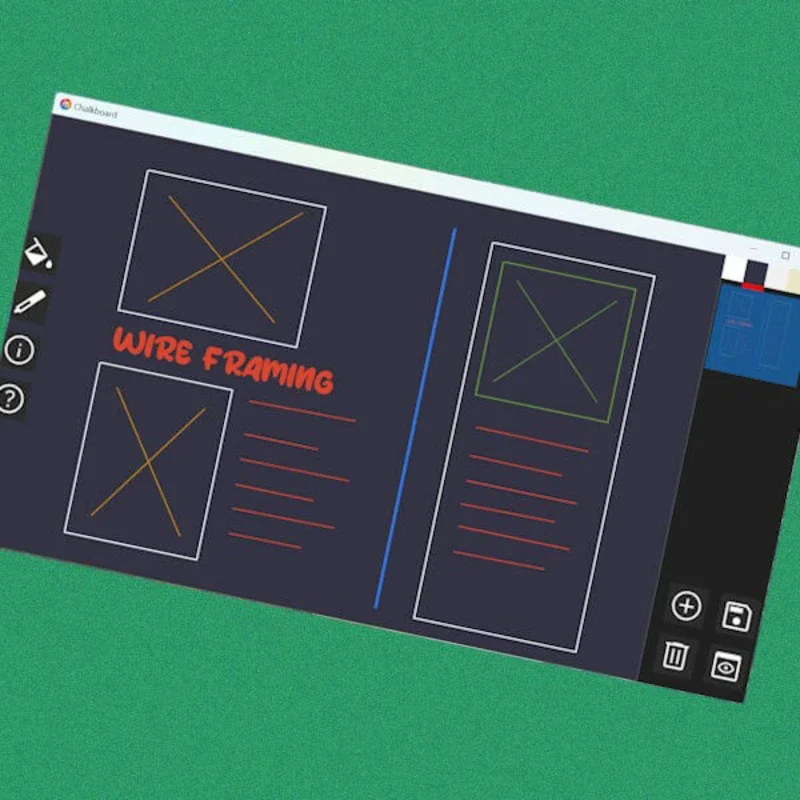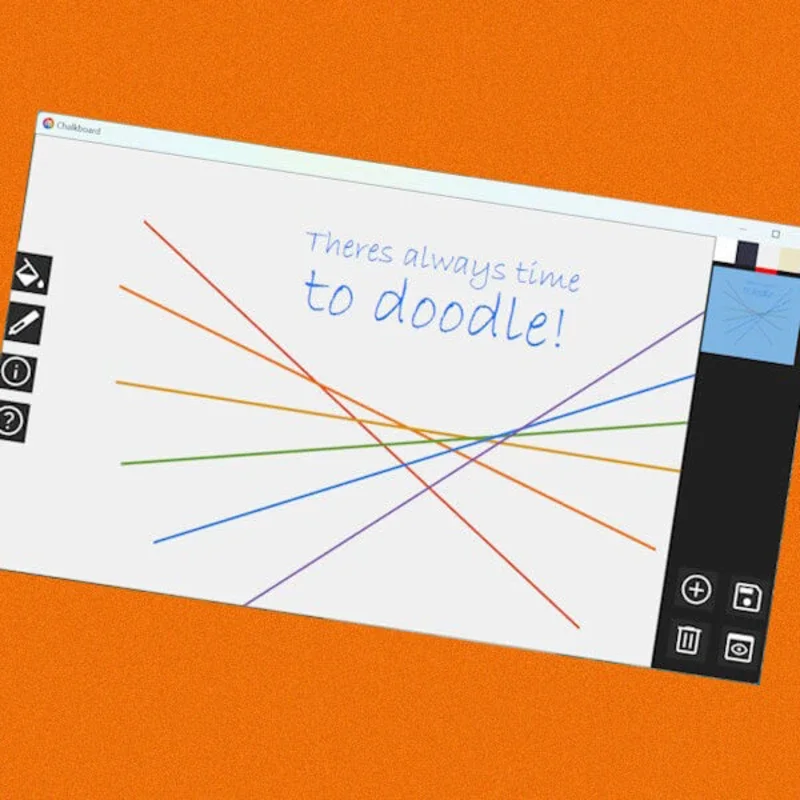Chalkboard for Windows App Introduction
Introduction
The Chalkboard for Windows app is a versatile tool that allows users to unleash their creative potential. Whether you're an aspiring artist, a student, or a professional, this app provides a seamless digital art experience.
Features
- Intuitive Controls: With an intuitive mouse, stylus pen, or touch controls, creating stunning digital art becomes effortless. You can easily bring your ideas to life on the digital chalkboard.
- Vibrant Color Palette: Explore a wide range of vibrant colors to add life to your art. The color palette allows for endless creative possibilities.
- Flawless Eraser Feature: Easily erase any mistakes or unwanted parts of your artwork with the flawless eraser feature. It provides precision and control.
- Offline Creativity: Experience uninterrupted creativity in an offline environment. You don't need an internet connection to create and express yourself.
- New in Version 5: Version 5 brings exciting new features such as text input by right-clicking, creating straight lines with CTRL, rectangles with CTRL+shift, ovals with CTRL+shift+alt, diamonds with alt+shift, and pressing 'F' to fill space or add arrows. These features enhance the functionality and creativity of the app.
Use Cases
- Personal Expression: Use the app for personal expression and let your creativity flow. Create art that reflects your emotions and ideas.
- Digital Toolkit: It is a valuable addition to your digital toolkit. Use it for delivering captivating presentations, making real-time edits, and elevating note-taking with interactive diagrams.
- Collaboration: Collaborate seamlessly with others, fueling creativity and unlocking fresh ideas. Share your art and work together with colleagues or friends.
Platform Compatibility
The Chalkboard for Windows app is specifically designed for Windows. It seamlessly integrates with the Windows operating system, providing a smooth workflow.
Saving and Accessing Work
Saving and accessing your work is a breeze. With just a few clicks, you can save, delete, and access your drawings. There's no more searching for misplaced drawings. Everything you need is at your fingertips.
User Experience
Thousands of satisfied users have already experienced the transformative power of the Chalkboard for Windows app. They have unleashed their creativity and enhanced their productivity. Download the app now and join them.
Conclusion
The Chalkboard for Windows app is a must-have for anyone who loves to create and express themselves digitally. With its intuitive features, vibrant color palette, and offline functionality, it provides a unique and enjoyable art experience. Download it for free and start creating amazing art today.