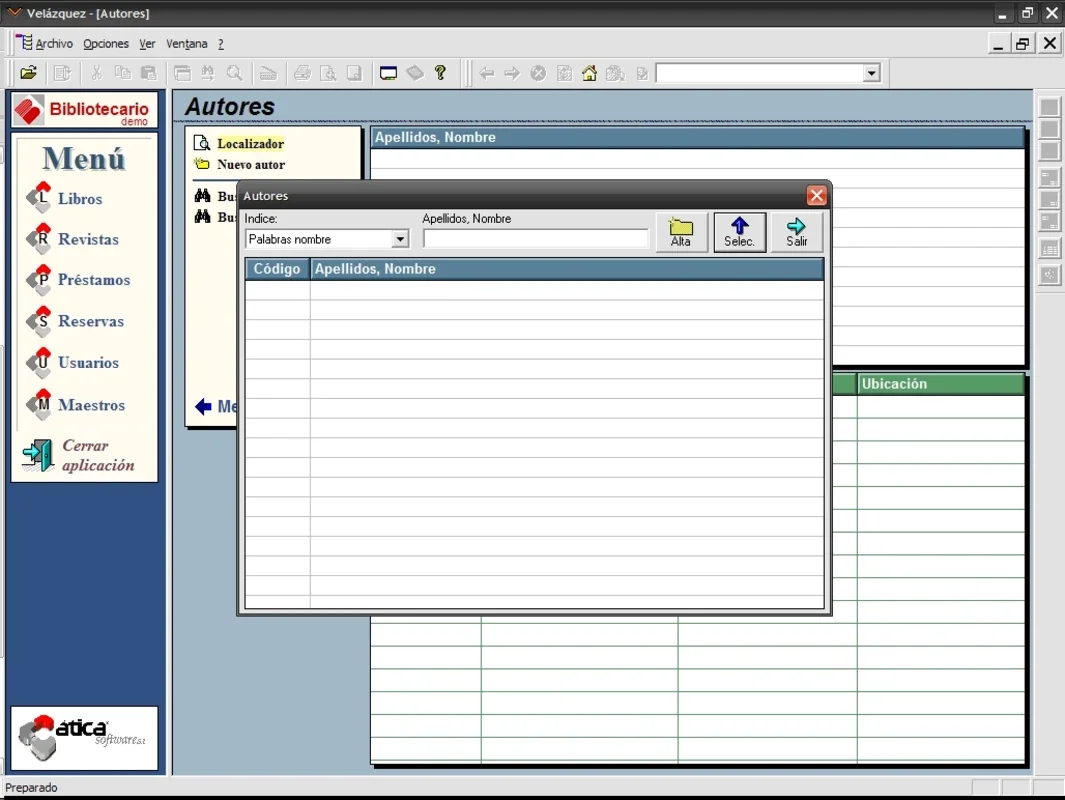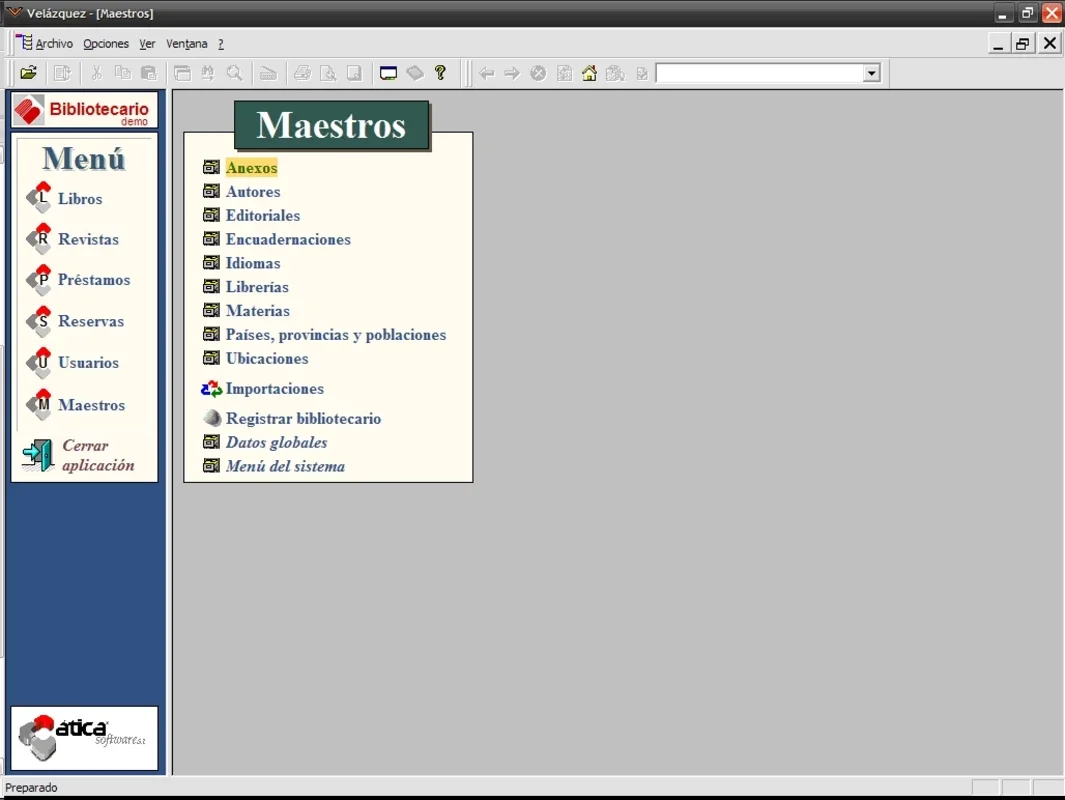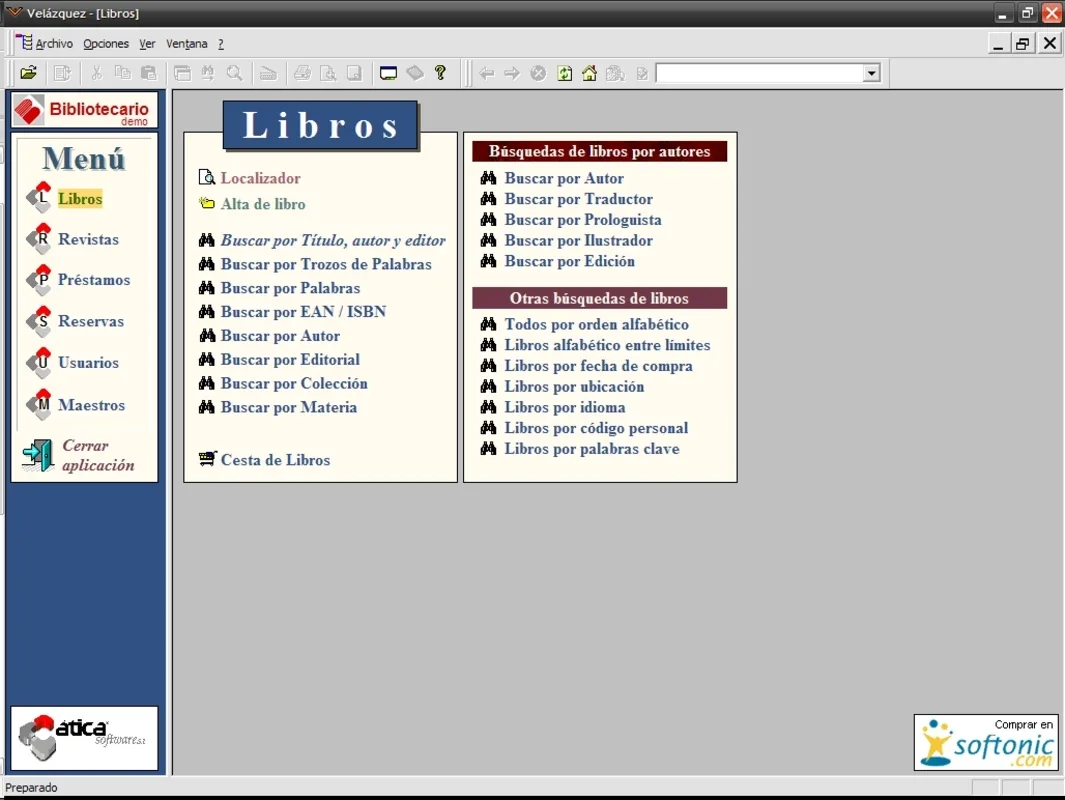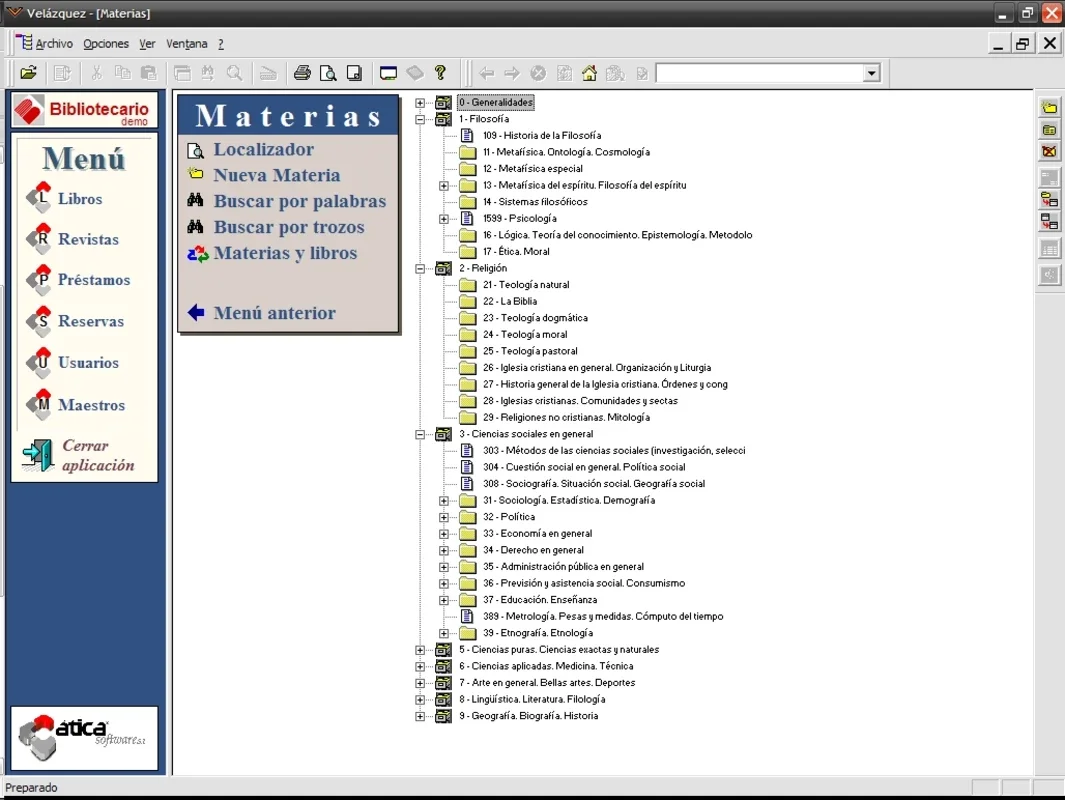Bibliotecario App Introduction
Bibliotecario is a powerful library management application designed specifically for Windows users. In this comprehensive article, we will explore the various features and benefits that make Bibliotecario stand out from the competition.
Introduction
Bibliotecario has been developed by Atica Software, a renowned name in the software industry. This app is available for free on AppHuts.com, making it accessible to a wide range of users.
Key Features
- Efficient Cataloging: Bibliotecario allows users to easily catalog their library collections. It provides a user-friendly interface to add, edit, and organize book, magazine, and other media entries.
- Search and Filter: With its advanced search and filter capabilities, users can quickly find the items they are looking for. This saves time and effort when managing a large library.
- Borrowing and Returning Management: The app enables users to keep track of borrowed items and their due dates. It also reminds users when items are overdue, ensuring a smooth lending process.
- Multi-Language Support: Bibliotecario supports multiple languages, making it accessible to a global audience.
- Integration with Online Databases: The software can integrate with various online databases to fetch additional information about the library items, enhancing the user's experience.
- Reporting and Analytics: Users can generate detailed reports and analytics to gain insights into their library usage patterns and collection trends.
Who is it Suitable For?
Bibliotecario is ideal for individuals, schools, libraries, and any organization that needs to manage a large collection of books and other media. It is suitable for both novice users and those with more advanced library management needs.
How to Use Bibliotecario
- Installation: Users can download Bibliotecario for free from AppHuts.com. Once downloaded, the installation process is straightforward and user-friendly.
- Setting Up the Library: After installation, users can start adding their library items by entering the relevant details such as title, author, ISBN, and more.
- Managing Borrowers: To manage borrowing and returning of items, users can create borrower profiles and keep track of the items borrowed by each borrower.
- Searching and Filtering: Users can use the search and filter functions to find the items they need quickly. They can search by title, author, genre, and other criteria.
- Generating Reports: To generate reports and analytics, users can navigate to the reporting section of the app and select the desired parameters.
Comparison with Other Library Management Apps
When compared to other library management apps, Bibliotecario offers a unique combination of features and ease of use. While some apps may focus on a specific aspect of library management, Bibliotecario provides a comprehensive solution that covers all the essential functions. Its user-friendly interface and advanced features make it a top choice for users looking for an efficient library management tool.
In conclusion, Bibliotecario is a must-have app for Windows users who need to manage their library collections effectively. With its powerful features, ease of use, and availability for free on AppHuts.com, it is a valuable addition to any library management toolkit.