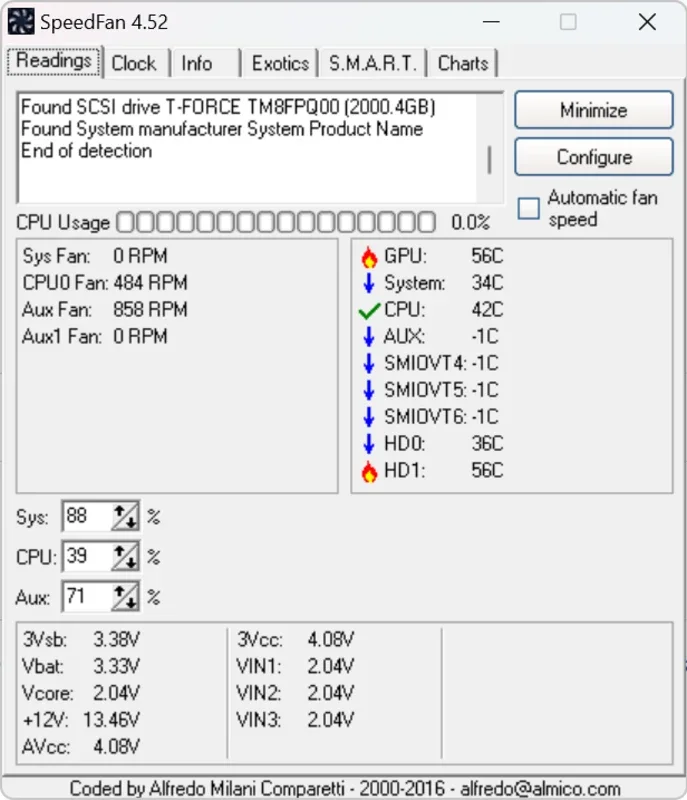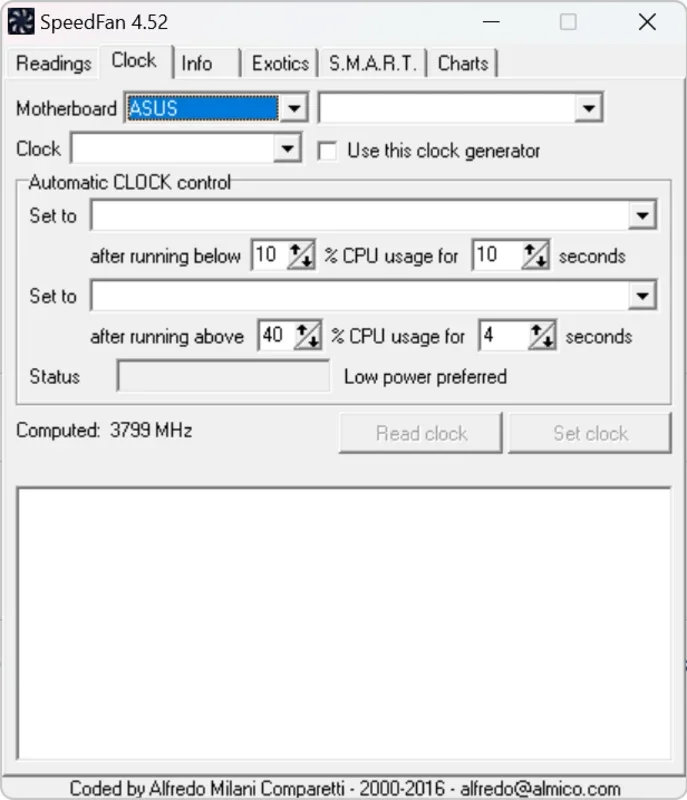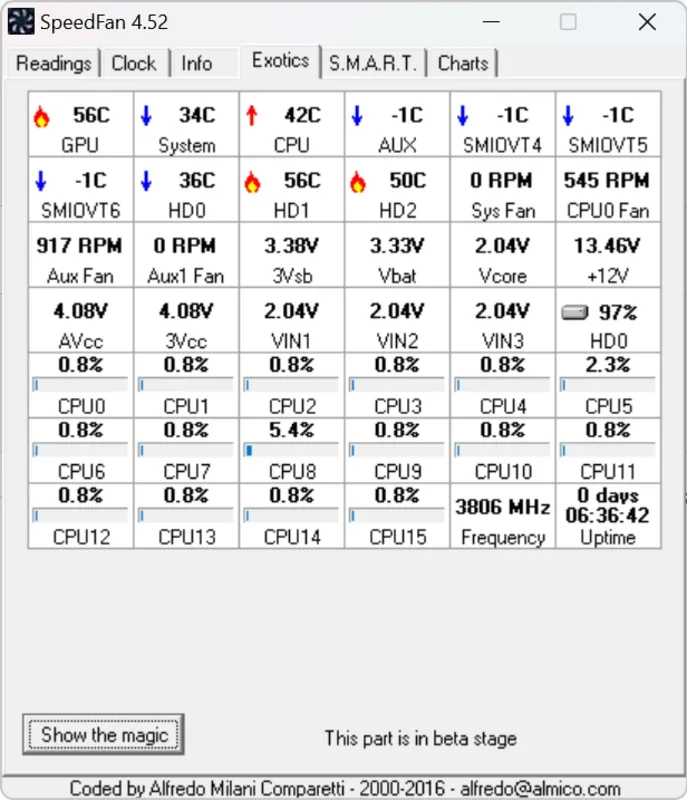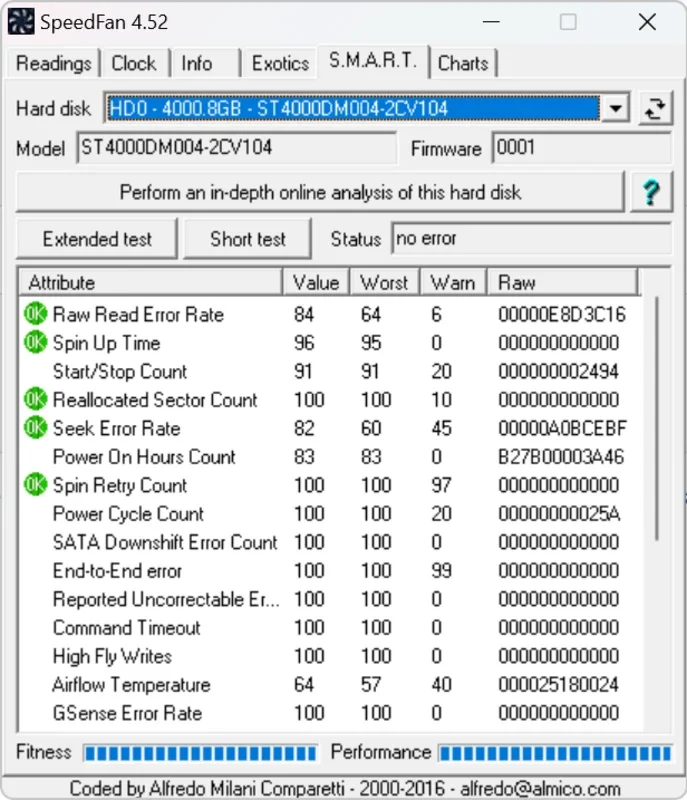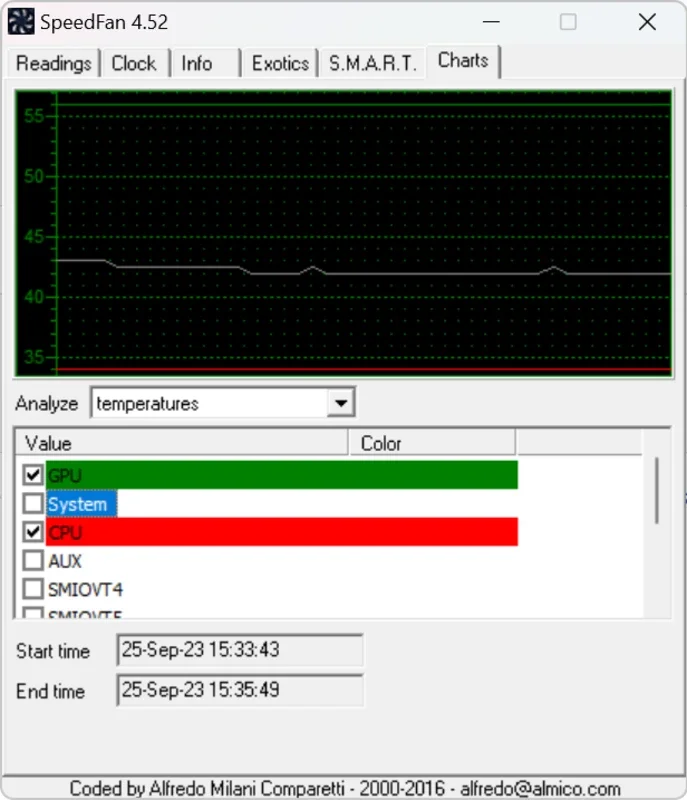SpeedFan App Introduction
SpeedFan is a powerful and versatile hardware monitoring program designed for Windows systems. It provides users with real-time insights into their PC's internal temperatures, voltages, and fan speeds, offering granular control over fan speeds to optimize cooling and reduce noise. This comprehensive guide delves into SpeedFan's features, functionality, and how it compares to other similar software.
Understanding SpeedFan's Core Functionality
At its heart, SpeedFan excels at providing a clear and concise overview of your PC's vital statistics. The program's intuitive interface displays critical information, including:
- CPU Temperature: Monitors the temperature of your central processing unit, a key indicator of system health and performance.
- GPU Temperature: Tracks the temperature of your graphics processing unit, crucial for maintaining optimal gaming and graphics performance.
- Motherboard Temperature: Displays the temperature of your motherboard, providing insights into overall system stability.
- Hard Drive and SSD Temperatures: Monitors the temperatures of your storage devices, ensuring data integrity and longevity.
- Fan Speeds: Shows the rotational speed of all connected fans, allowing you to assess their effectiveness.
- Voltages: Displays various voltages within your system, providing a comprehensive picture of power distribution.
SpeedFan's ability to display all this information on a single screen provides a holistic view of your system's health, enabling proactive monitoring and adjustments.
Advanced Control and Customization
Beyond basic monitoring, SpeedFan offers advanced features that provide users with significant control over their system's cooling:
- Fan Speed Control: For PWM-compatible fans (those with a four-pin connector), SpeedFan allows you to adjust fan speeds directly. This enables you to fine-tune cooling based on real-time temperature readings, balancing performance with noise levels.
- Temperature Thresholds and Alerts: Set custom temperature thresholds to receive alerts when critical temperatures are reached. This proactive approach helps prevent overheating and potential system damage.
- Customizable Display: Tailor the displayed information to your preferences, focusing on the most relevant metrics for your specific needs.
- Taskbar Integration: Display key temperature readings directly in your Windows taskbar for convenient at-a-glance monitoring.
- Graphing Capabilities: Visualize temperature trends over time with detailed graphs, providing valuable insights into system behavior and potential issues.
- SMART Monitoring: Access SMART (Self-Monitoring, Analysis, and Reporting Technology) data from your storage drives, providing insights into their health and potential failures.
SpeedFan vs. Other Hardware Monitoring Software
SpeedFan stands out from other hardware monitoring tools due to its comprehensive feature set, granular control, and long-standing reputation within the PC community. While many competitors offer similar basic monitoring capabilities, SpeedFan's advanced features, such as precise fan speed control and customizable alerts, set it apart.
Here's a comparison with some popular alternatives:
| Feature | SpeedFan | HWMonitor | AIDA64 | Core Temp |
|---|---|---|---|---|
| Fan Speed Control | Yes (PWM-compatible) | No | Yes | Limited |
| Temperature Alerts | Yes | Yes | Yes | Yes |
| Customizable Display | Yes | Yes | Yes | Yes |
| SMART Monitoring | Yes | Yes | Yes | No |
| System Stability | Excellent | Excellent | Excellent | Excellent |
While other tools offer excellent monitoring capabilities, SpeedFan's combination of comprehensive monitoring, precise fan control, and customizable alerts makes it a powerful choice for users who demand fine-grained control over their system's cooling.
Getting Started with SpeedFan
Using SpeedFan is relatively straightforward. After installation, the program automatically detects your system's hardware and displays the relevant information. Experiment with the settings to find the optimal balance between cooling performance and noise levels. Remember to always monitor your system's temperatures and adjust fan speeds accordingly.
Conclusion
SpeedFan remains a highly effective and versatile tool for monitoring and controlling your PC's temperature and fan speeds. Its comprehensive feature set, coupled with its user-friendly interface, makes it an invaluable asset for any PC enthusiast seeking to optimize their system's performance and longevity. While newer tools have emerged, SpeedFan's robust functionality and community support ensure its continued relevance in the world of PC hardware management.
This detailed guide provides a comprehensive overview of SpeedFan's capabilities and its place within the landscape of PC hardware monitoring software. By understanding its features and comparing it to other options, users can make an informed decision about whether SpeedFan is the right tool for their needs.