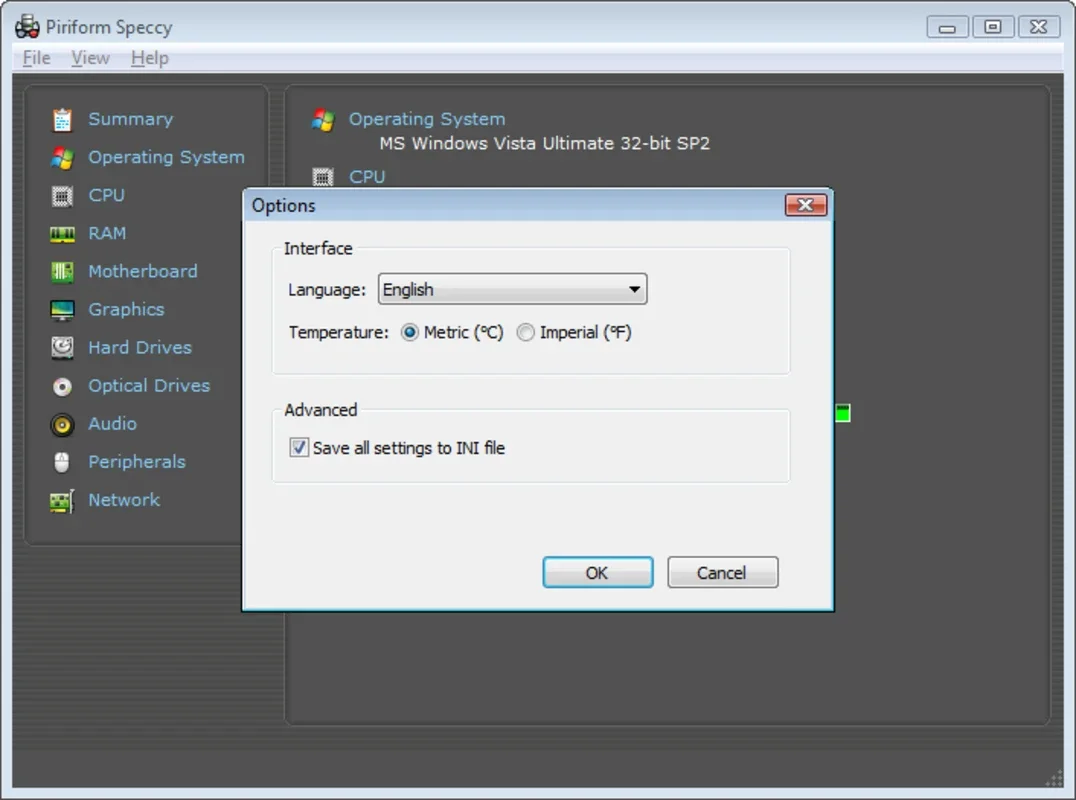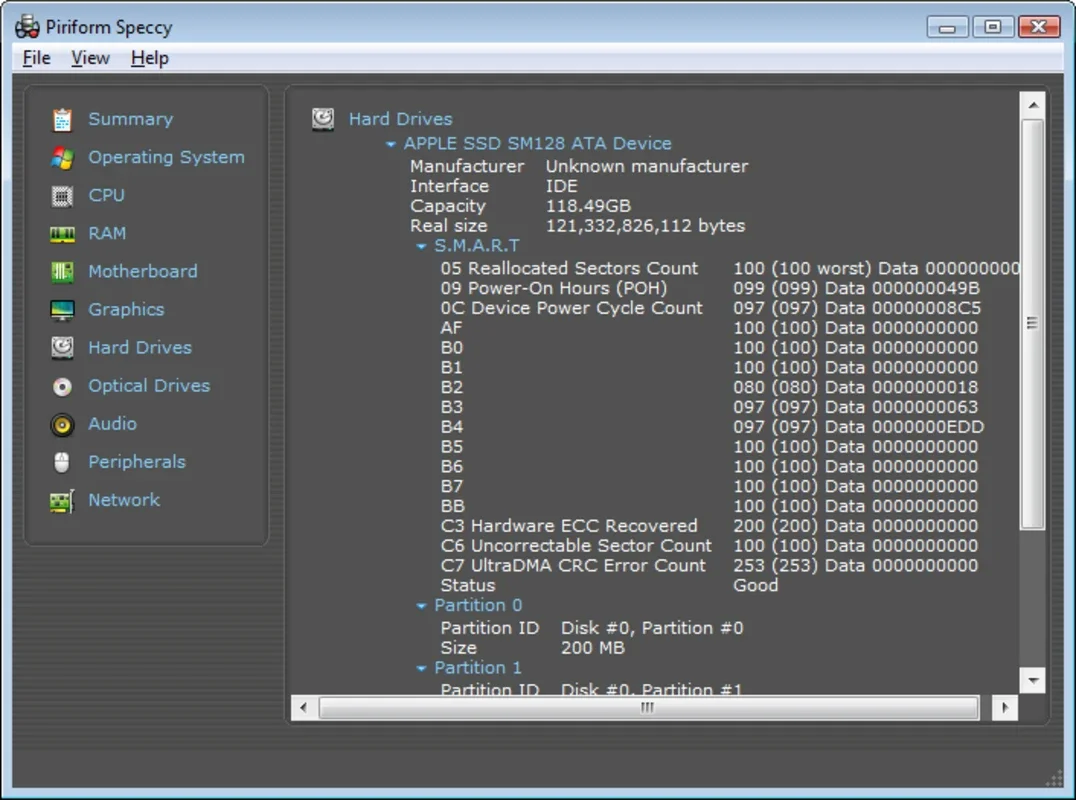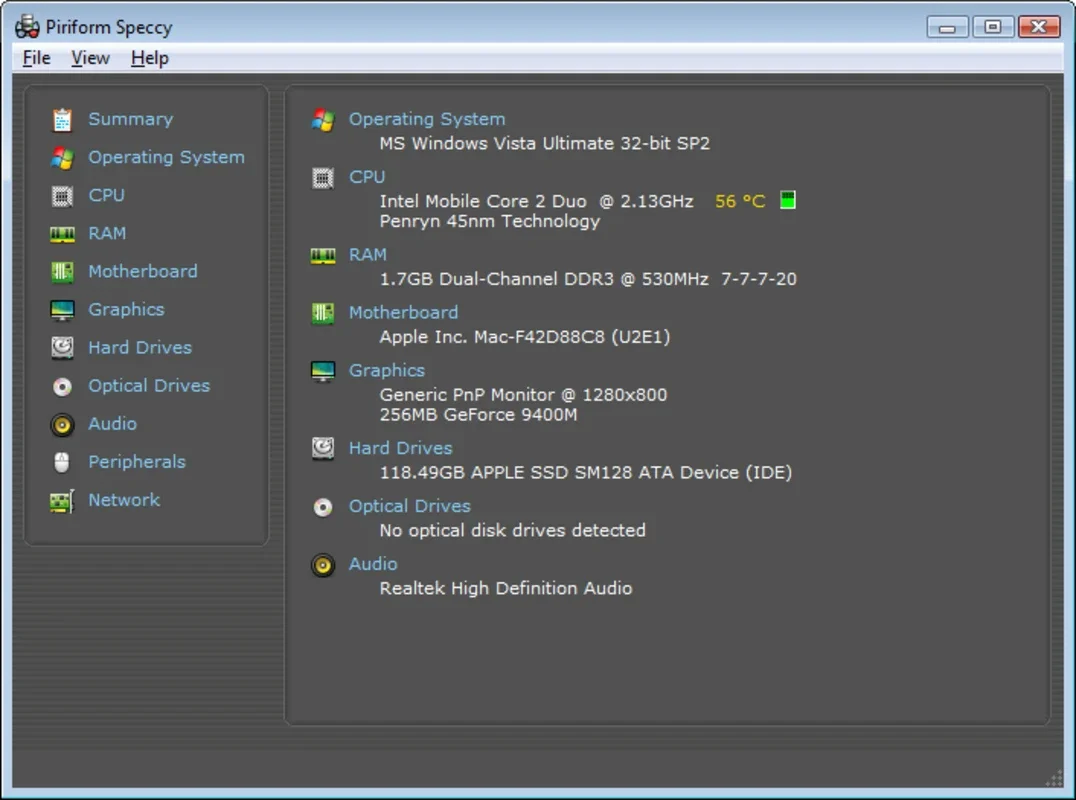Speccy - System Information App Introduction
Speccy, the brainchild of the creators of CCleaner and Recuva, is a lightweight yet powerful system information utility that provides a comprehensive overview of your computer's hardware and software components. At first glance, it might seem like just another system utility, but Speccy's ability to quickly diagnose potential issues and provide crucial details makes it an invaluable tool for both novice and experienced computer users. This in-depth guide explores Speccy's features, benefits, and how it can help you optimize your PC's performance.
Understanding Your System's Anatomy with Speccy
Speccy goes beyond basic system information; it delves deep into the specifics of your computer's hardware, offering a detailed breakdown of every component. This granular level of detail is crucial for various tasks, from troubleshooting performance bottlenecks to planning upgrades. Imagine needing to upgrade your RAM, but you're unsure what type your motherboard supports. Speccy provides this information instantly, saving you time and potential compatibility headaches.
Key Features and Benefits:
- Comprehensive Hardware Overview: Speccy provides a complete inventory of your system's components, including the CPU, motherboard, RAM, storage devices (HDDs and SSDs), graphics cards, network adapters, and more. It displays detailed specifications for each component, such as model number, manufacturer, and performance metrics.
- Real-time Monitoring: While not a full-fledged monitoring tool, Speccy provides real-time information on key system metrics like CPU temperature and usage, allowing you to quickly identify potential overheating issues or resource-intensive processes.
- Easy-to-Understand Interface: The program boasts a clean and intuitive interface, making it easy to navigate and understand the information presented. Even users unfamiliar with computer hardware can quickly grasp the key details.
- Troubleshooting Made Easy: By providing a detailed system report, Speccy simplifies the troubleshooting process. If you're experiencing performance issues, Speccy can help you pinpoint the culprit, whether it's a failing hard drive, insufficient RAM, or an overheating CPU.
- Upgrade Planning: Planning a system upgrade? Speccy provides the necessary information to ensure compatibility. Knowing your motherboard's specifications, RAM type, and available slots helps you choose the right components for your upgrade.
- Benchmarking and Comparison: While not a dedicated benchmarking tool, the detailed specifications provided by Speccy allow for easy comparison with other systems or recommended specifications for specific applications or games.
- Portable and Lightweight: Speccy doesn't require installation, making it ideal for use on multiple computers or for quick system checks without affecting your main system's registry.
- Free to Use: Speccy is completely free to use, offering a comprehensive set of features without any hidden costs or limitations.
How Speccy Compares to Other System Information Tools
Several other system information tools exist, each with its own strengths and weaknesses. Speccy distinguishes itself through its combination of comprehensive information, user-friendly interface, and portability. Compared to more complex system monitoring tools, Speccy prioritizes ease of use and quick access to essential information. Unlike simpler tools that only provide basic system information, Speccy offers a level of detail that's invaluable for troubleshooting and upgrade planning.
Here's a comparison with some popular alternatives:
- CPU-Z: CPU-Z focuses primarily on CPU and motherboard information. While excellent for detailed CPU specifications, it lacks the breadth of information provided by Speccy.
- GPU-Z: Similar to CPU-Z, GPU-Z specializes in graphics card information. It's a powerful tool for graphics card enthusiasts, but it doesn't provide a holistic view of the entire system.
- Windows System Information: Windows' built-in System Information tool provides some basic system details, but it lacks the user-friendly interface and comprehensive information offered by Speccy.
Practical Applications of Speccy
Speccy's versatility makes it a useful tool for a wide range of users and tasks:
- Troubleshooting Performance Issues: Experiencing slowdowns or crashes? Speccy can help you identify potential bottlenecks, such as low RAM or a failing hard drive.
- Planning System Upgrades: Speccy provides the information you need to choose compatible components for upgrading your CPU, RAM, or storage.
- Identifying Hardware Compatibility: Before purchasing new components, use Speccy to ensure compatibility with your existing system.
- Creating System Reports: Generate detailed system reports for technical support or for your own records.
- Monitoring System Health: Keep an eye on key system metrics like CPU temperature and usage to prevent potential problems.
Beyond the Basics: Advanced Uses of Speccy
While Speccy's primary function is providing system information, its detailed reports can be used for more advanced purposes:
- Benchmarking Comparisons: Compare your system's specifications to those of other systems or to recommended specifications for specific applications or games.
- Troubleshooting Network Issues: The network adapter information provided by Speccy can be helpful in troubleshooting network connectivity problems.
- Identifying Potential Hardware Failures: Monitor system temperatures and other metrics to identify potential hardware failures before they cause major problems.
Conclusion: Speccy – Your Essential System Information Companion
Speccy is more than just a system information tool; it's a valuable asset for anyone who wants to understand and optimize their computer's performance. Its comprehensive information, user-friendly interface, and portability make it an essential tool for both novice and experienced users. Whether you're troubleshooting problems, planning upgrades, or simply curious about the inner workings of your PC, Speccy provides the answers you need, quickly and efficiently. Its free availability and lack of intrusive features make it a must-have addition to any computer user's toolkit.