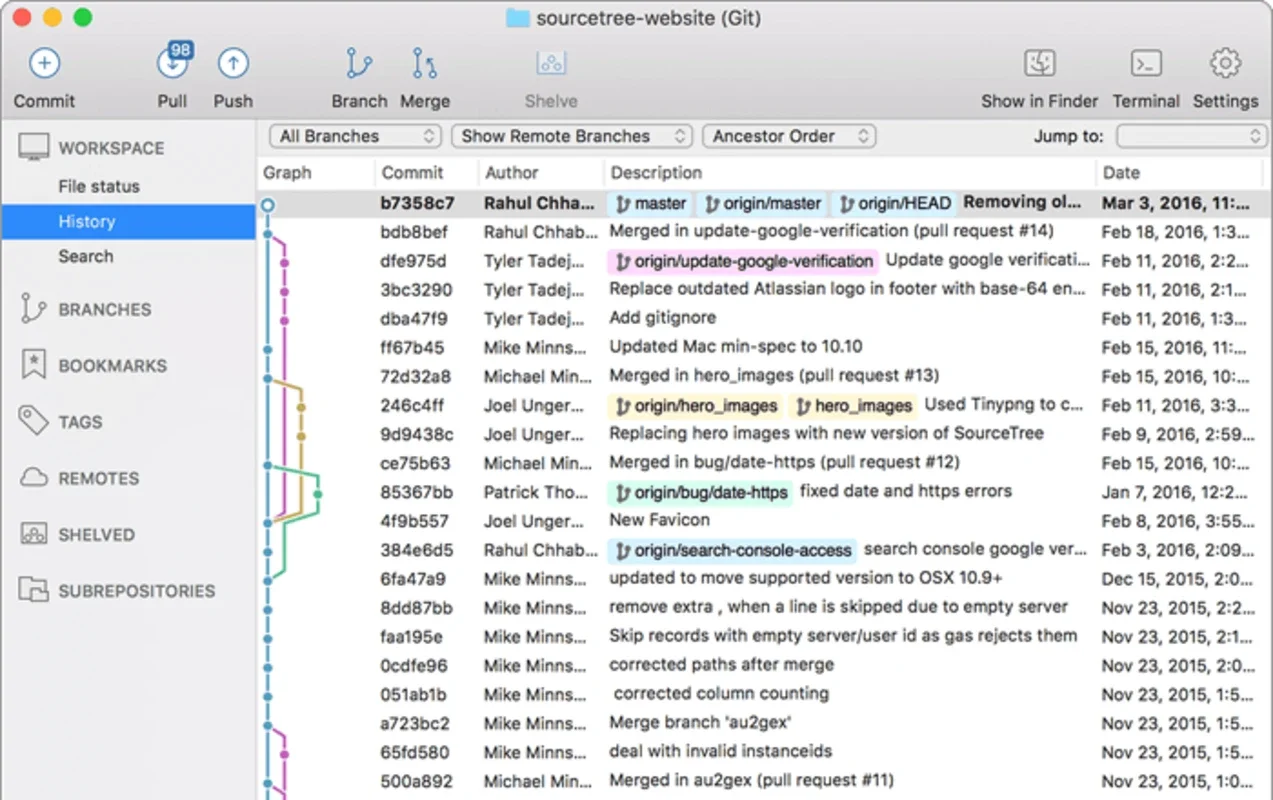Sourcetree App Introduction
Sourcetree is a powerful and user-friendly source control management tool designed specifically for Windows users. In this extensive article, we will explore the various features and benefits that Sourcetree offers, as well as how it can enhance your development workflow.
What is Sourcetree?
Sourcetree provides a visual interface for working with Git and Mercurial repositories. It simplifies the process of cloning, committing, pushing, and pulling changes, making source control more accessible to developers of all skill levels.
Key Features of Sourcetree
- User-friendly interface: Sourcetree's intuitive design makes it easy for both beginners and experienced developers to navigate and manage their repositories.
- Git and Mercurial support: It supports two of the most popular version control systems, giving users the flexibility to work with the tools they prefer.
- Branch management: Easily create, switch, and merge branches, allowing for efficient development and collaboration.
- Conflict resolution: Sourcetree helps identify and resolve conflicts, ensuring a smooth development process.
- Integration with other tools: It integrates seamlessly with popular development environments and tools, enhancing productivity.
Who is Sourcetree Suitable For?
Sourcetree is ideal for a wide range of users, including individual developers, teams, and enterprises. Whether you are working on a small personal project or a large-scale enterprise application, Sourcetree can streamline your source control process and improve collaboration.
How to Use Sourcetree
- Installation and Setup: Follow the simple steps to install Sourcetree on your Windows machine and configure it to work with your repositories.
- Cloning a Repository: Learn how to clone an existing repository using Sourcetree, whether it's hosted on a remote server or a local network.
- Making Commits: Understand how to make changes to your files and commit them to the repository, along with adding meaningful commit messages.
- Pushing and Pulling Changes: Keep your repository up to date by pushing your local changes to the remote repository and pulling the latest changes from others.
In conclusion, Sourcetree is an essential tool for Windows developers looking to streamline their source control management. Its powerful features, user-friendly interface, and seamless integration with other tools make it a valuable asset in the development process.
Remember, you can visit the official website at for more information and to download the latest version of Sourcetree.