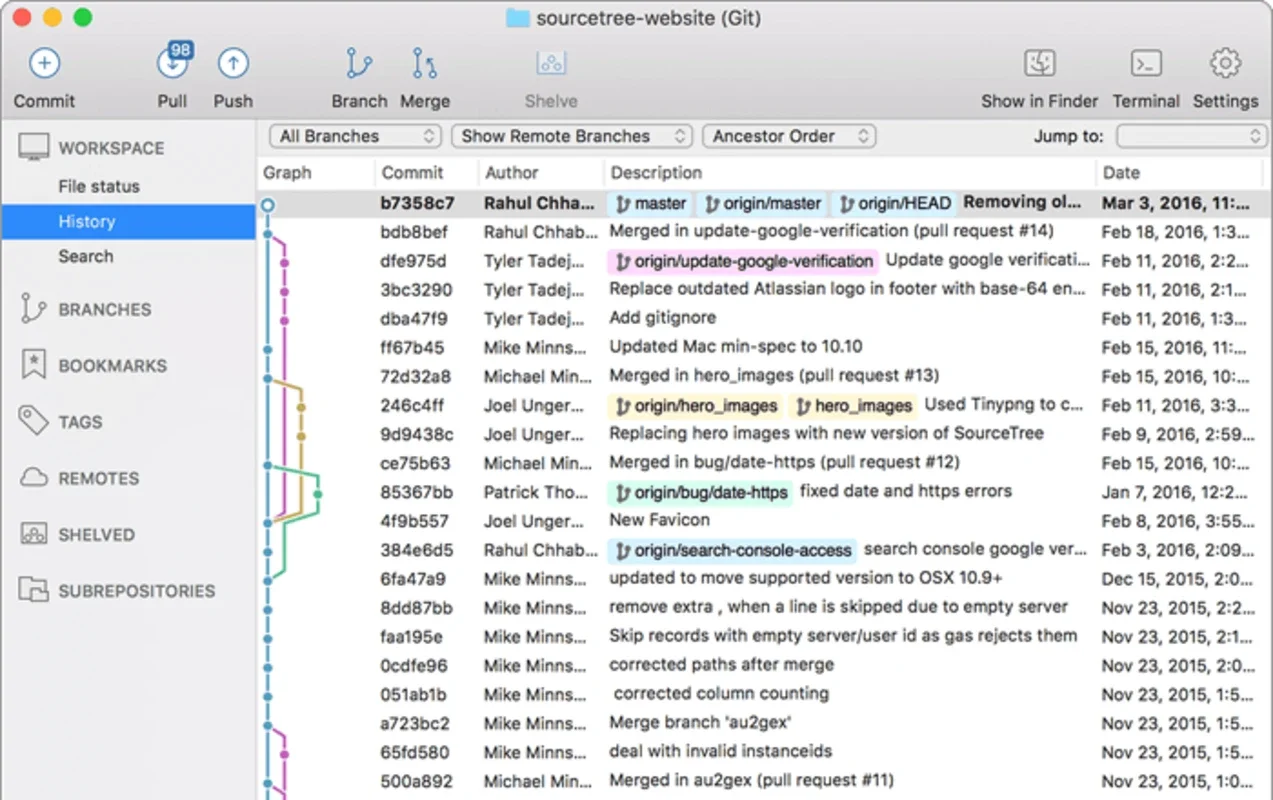Sourcetree App Introduction
Sourcetree is a powerful and user-friendly tool designed specifically for Mac users. It offers a seamless experience in managing source control, making it an essential tool for developers and teams.
What is Sourcetree?
Sourcetree provides a visual interface for working with Git and Mercurial repositories. It simplifies the complex tasks of version control, allowing users to easily clone, commit, push, and pull changes. With its intuitive design, even beginners can quickly get started with source control.
Key Features of Sourcetree
- User-friendly interface: Sourcetree's interface is designed to be intuitive and easy to navigate. It provides a clear overview of your repositories and makes it simple to perform common actions.
- Git and Mercurial support: It supports both Git and Mercurial, giving users the flexibility to work with the version control system of their choice.
- Branch management: Managing branches is a breeze with Sourcetree. It allows you to create, merge, and delete branches with just a few clicks.
- Conflict resolution: In the event of conflicts, Sourcetree provides tools to help you resolve them quickly and easily.
- Integration with other tools: Sourcetree integrates seamlessly with popular development tools, enhancing your workflow.
Who is Sourcetree Suitable For?
Sourcetree is ideal for developers of all skill levels. Whether you're a beginner just starting with version control or an experienced developer looking for a more efficient way to manage your code, Sourcetree has something to offer.
It's particularly useful for teams working on collaborative projects, as it allows for easy sharing and synchronization of code changes.
How to Use Sourcetree
- Installing Sourcetree: You can download Sourcetree from the official website . The installation process is straightforward and takes just a few minutes.
- Configuring repositories: Once installed, you can add your Git or Mercurial repositories to Sourcetree. It provides step-by-step instructions to make the configuration process easy.
- Performing common actions: With your repositories added, you can start performing common actions such as cloning, committing, pushing, and pulling changes. Sourcetree's visual interface makes these actions intuitive and straightforward.
In conclusion, Sourcetree is a valuable tool for Mac users who need to manage source control. Its user-friendly interface, powerful features, and seamless integration with other tools make it a top choice for developers. Give it a try and see how it can streamline your development workflow.