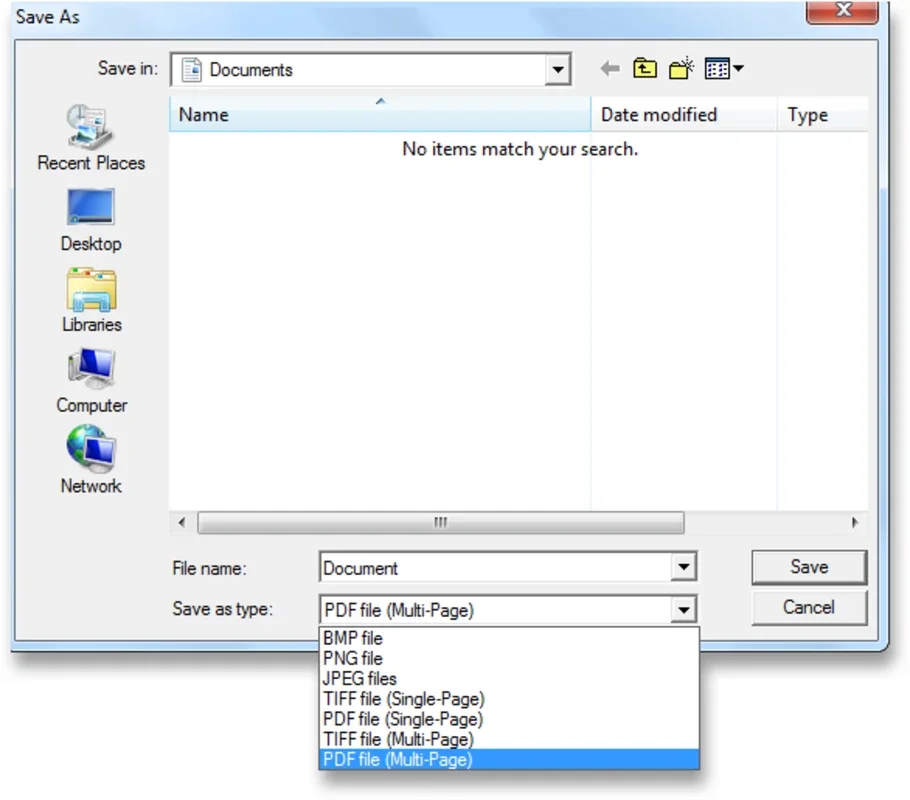SoftCopy App Introduction
SoftCopy is a revolutionary virtual printer designed for Windows users seeking seamless document conversion. Unlike traditional virtual printers, SoftCopy offers unparalleled versatility by allowing you to convert any document into a wide array of popular image and document formats. This means you can easily work with BMP, PNG, JPEG, TIFF, and PDF files, eliminating compatibility issues often encountered with other solutions.
Effortless Document Conversion
The process is incredibly simple. After installing SoftCopy, set it as your default printer. From then on, whenever you need to convert a document, simply select your desired output format (PDF, JPG, PNG, BMP, or TIFF) and SoftCopy will handle the rest. Your converted image or document will be ready in seconds. This ease of use makes SoftCopy ideal for both novice and experienced computer users.
Why Choose SoftCopy?
SoftCopy stands out from the competition due to its unique combination of features and benefits:
- Extensive Format Support: Convert to BMP, PNG, JPEG, TIFF, and PDF – the most widely used formats.
- Effortless Integration: Simply set SoftCopy as your default printer and start converting.
- Speed and Efficiency: Fast conversion times ensure you don't waste valuable time waiting.
- Versatile Applications: Ideal for creating screenshots, printing invoices, saving digital receipts, and much more.
- User-Friendly Interface: Intuitive design makes SoftCopy accessible to everyone.
- Windows Compatibility: Designed specifically for Windows operating systems.
Real-World Applications
SoftCopy's versatility makes it an invaluable tool for a wide range of tasks:
- Creating Screenshots: Capture precise images of documents for presentations or reports.
- Printing Invoices and Receipts: Generate professional-looking printed copies of digital documents.
- Archiving Documents: Convert documents to various formats for easy storage and retrieval.
- Sharing Documents: Easily share documents in universally compatible formats.
- Improving Document Workflow: Streamline your document management processes.
Comparison with Other Virtual Printers
While other virtual printers exist, SoftCopy distinguishes itself through its broader format support and user-friendly interface. Many competitors offer limited format options, forcing users to rely on multiple tools for different conversions. SoftCopy consolidates these functions into a single, easy-to-use application. Furthermore, the intuitive design of SoftCopy simplifies the conversion process, making it accessible to a wider range of users compared to more complex alternatives.
SoftCopy: The Future of Document Conversion
SoftCopy represents a significant advancement in document conversion technology. Its ease of use, extensive format support, and versatile applications make it an indispensable tool for Windows users. Whether you're a student, professional, or simply someone who needs to manage documents efficiently, SoftCopy offers a streamlined and effective solution. Its intuitive design ensures a smooth user experience, while its robust functionality empowers you to handle any document conversion task with ease.
Getting Started with SoftCopy
The installation process is straightforward and requires minimal technical expertise. After installation, simply set SoftCopy as your default printer in your Windows system settings. Then, when you print any document, you'll be presented with the option to select your desired output format. Choose your preferred format, and SoftCopy will instantly generate your converted file.
Advanced Features and Customization
While SoftCopy's core functionality is remarkably simple, it also offers several advanced features for customization. These options allow users to tailor the conversion process to their specific needs, ensuring optimal results for every document. These advanced settings include options for adjusting image resolution, compression levels, and other parameters to fine-tune the output quality.
Troubleshooting and Support
SoftCopy is designed for reliability and ease of use. However, if you encounter any issues, comprehensive troubleshooting resources are available online. These resources provide step-by-step guidance to resolve common problems, ensuring a smooth and efficient user experience. Additionally, a dedicated support team is available to assist users with any questions or concerns.
Conclusion
SoftCopy is more than just a virtual printer; it's a powerful and versatile tool that simplifies document conversion for Windows users. Its ease of use, extensive format support, and wide range of applications make it an invaluable asset for anyone who regularly works with documents. By streamlining the conversion process and eliminating compatibility issues, SoftCopy empowers users to focus on their tasks, rather than wrestling with complex software.
This comprehensive guide provides a thorough overview of SoftCopy's capabilities and benefits. With its intuitive design and robust functionality, SoftCopy is poised to become the go-to solution for document conversion on Windows platforms.