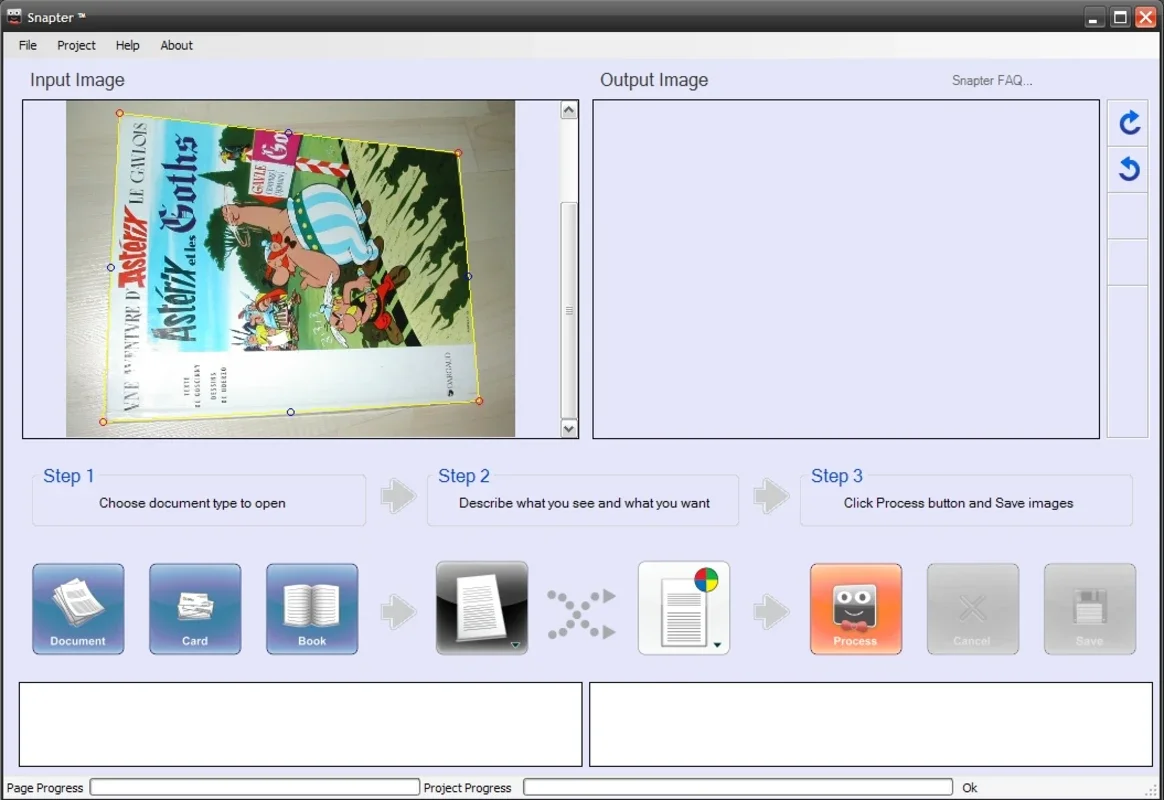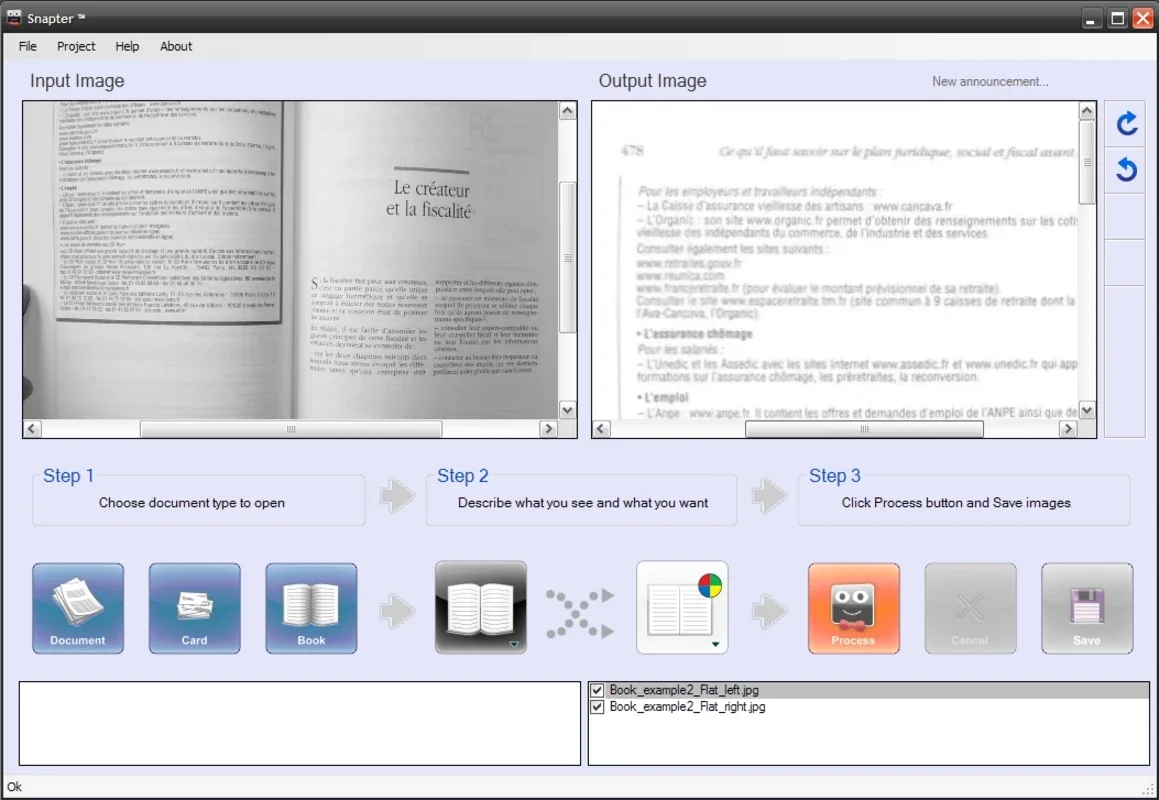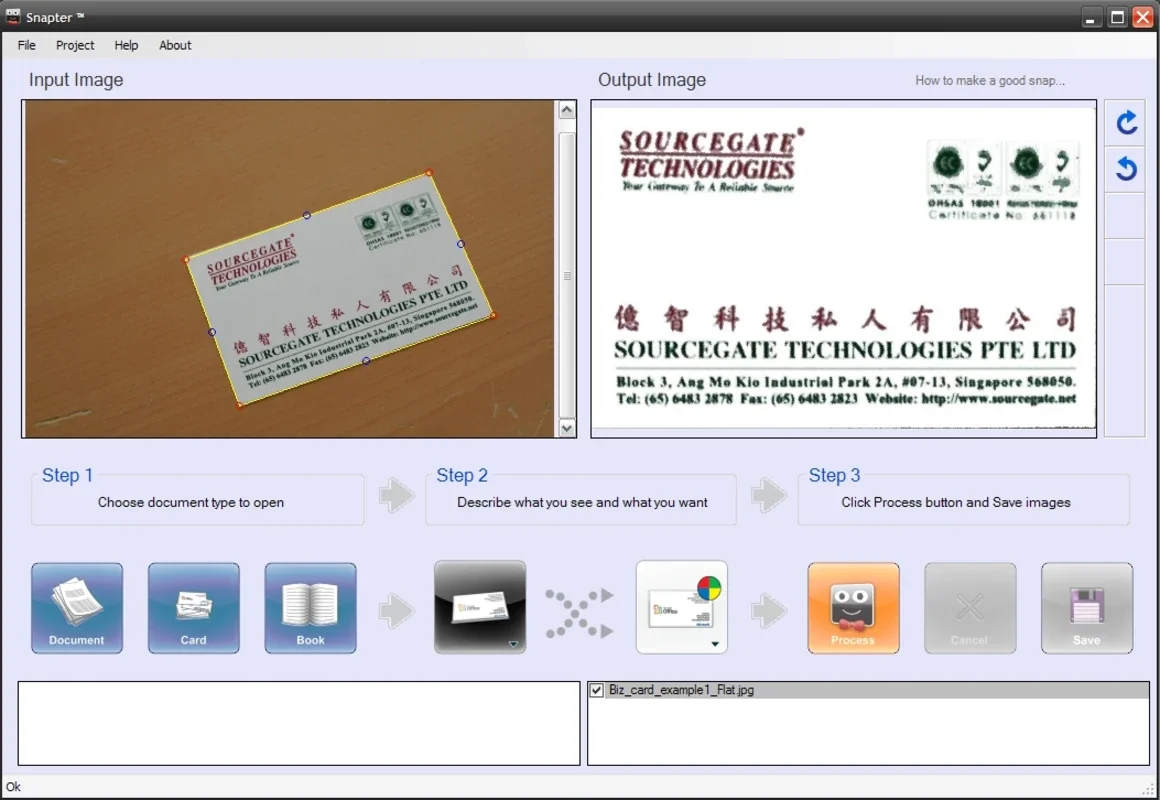Snapter App Introduction
Snapter is an incredibly useful tool that has the power to get you out of several scrapes. It allows you to scan different types of documents using your digital camera, making the traditional scanner a thing of the past.
Supported Documents
Snapter can handle a wide variety of documents, including business cards, book pages, magazine covers, postcards, and more. Its versatility makes it a must-have for both personal and professional use.
Automatic Edge Detection
One of the standout features of Snapter is its ability to automatically detect the edges of documents. However, if you prefer, you can also do it by hand, giving you full control over the scanning process.
Document Quality Options
When it comes to the resulting document, Snapter gives you the freedom to choose the quality. You can decide whether to keep the original background image or replace it with black. Additionally, you can choose what to do with the extra space, adding a personalized touch to your scans.
System Requirements
It's important to note that Snapter requires Microsoft.NET Framework 2.0. This ensures that the software runs smoothly and efficiently on your Windows device.
In conclusion, Snapter is a game-changer in the world of document scanning. With its ability to use your digital camera as a scanner and its various features and options, it simplifies the process and saves you time and effort. Say goodbye to bulky scanners and hello to the convenience of Snapter.