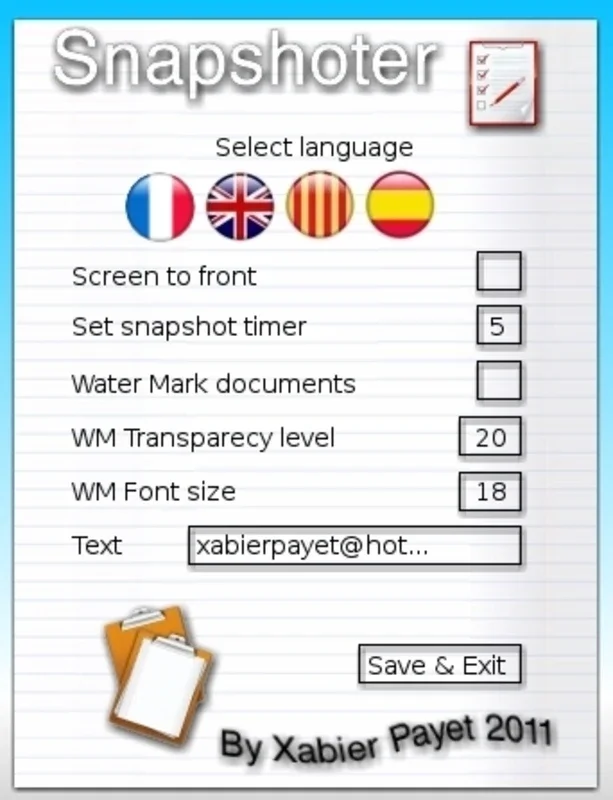Snapshoter App Introduction
Introduction
Snapshoter is a remarkable software that offers much more than just the basic screenshot functionality. It is a tool that has been designed to enhance the user's experience when it comes to handling screenshots and related tasks.
Features of Snapshoter
Reminder Creation
One of the unique features of Snapshoter is its ability to create reminders. This is not a common feature in screenshot tools. It allows users to set reminders related to the screenshots they have taken. For example, if a user takes a screenshot of a task they need to complete, they can set a reminder within Snapshoter to ensure they don't forget about it.
Collage Creation
The collage creation feature is another interesting aspect of Snapshoter. Users can take multiple screenshots and then use the composition mode to create collages. They can apply different effects to these collages, making them more visually appealing. This is a great way to present a series of related screenshots in a more organized and creative manner.
Watermark Addition
Adding watermarks to screenshots is also possible with Snapshoter. This is useful for a variety of reasons. For instance, if a user is sharing screenshots for professional purposes, they can add their company logo or name as a watermark. This helps in protecting the content and also gives it a more professional look.
The User Interface
The user interface of Snapshoter is designed to be user - friendly. It has a small sidebar on the left side of the screen. This sidebar provides easy access to all the features of the software. With just one click, users can access the features and also view the most recent screenshots they have taken. This makes it convenient for users to quickly find what they are looking for and perform the desired actions.
Syncing with Dropbox
Snapshoter has the added advantage of being able to sync with Dropbox. This is a great feature as it allows users to easily share their screenshots over the Internet. They can store their screenshots in Dropbox and then share the links with others. This makes it convenient for users who need to share their screenshots with colleagues, friends, or clients.
Comparison with Other Screenshot Tools
When compared to other screenshot tools in the market, Snapshoter stands out. Many screenshot tools only offer the basic functionality of taking screenshots. However, Snapshoter goes beyond that by offering features like reminder creation, collage making, and watermark addition. While some other tools may have one or two of these features, Snapshoter combines them all in one comprehensive package.
Conclusion
In conclusion, Snapshoter is a great choice for anyone who needs a screenshot tool that offers more than just the basics. Its unique features, user - friendly interface, and ability to sync with Dropbox make it a valuable tool for both personal and professional use.