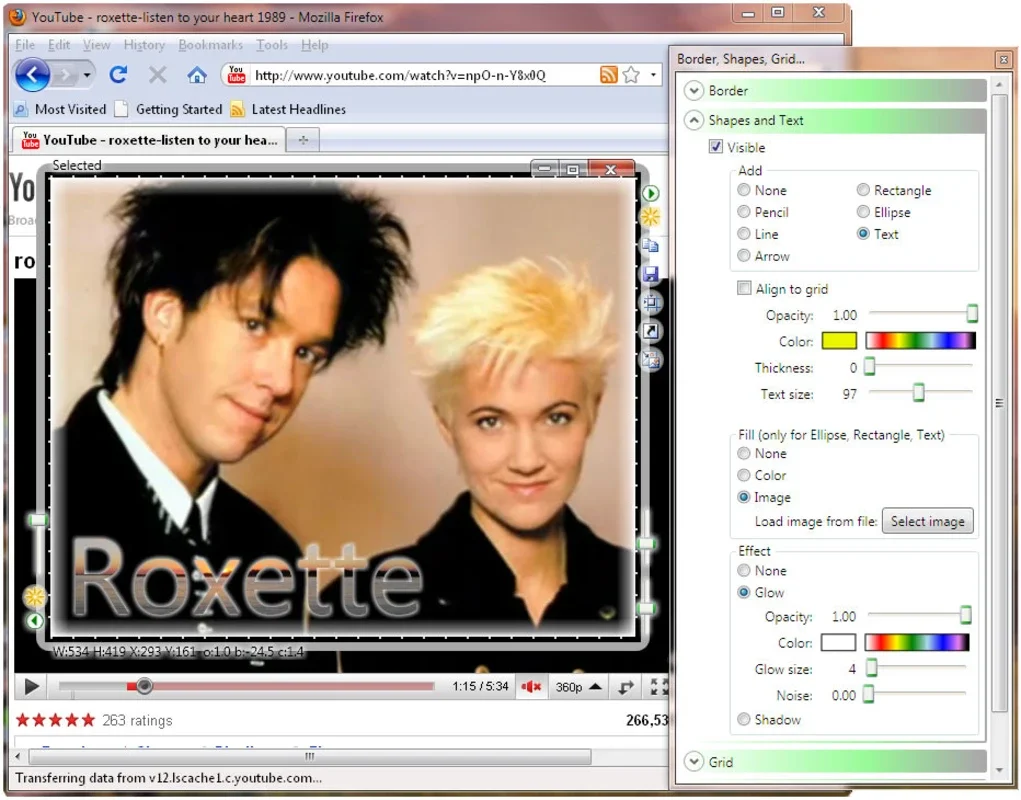SnapaShot Pro App Introduction
SnapaShot Pro is a remarkable software designed specifically for Windows users who are in need of a straightforward and efficient screen capture tool. This software offers a seamless experience, allowing users to capture screenshots with ease and without the hassle of complicated processes.
The User-Friendly Interface
One of the standout features of SnapaShot Pro is its intuitive interface. The program runs as a frame that can be freely resized to fit the desired area for screenshot capture. Whether you need to capture a specific portion of the screen or the entire screen, SnapaShot Pro makes it a breeze.
Effortless Screenshot Capture
Once you've selected the area you want to capture, the process is simple. Just click on one of the two green buttons and choose either the 'Copy' option to store the screenshot on your clipboard or the 'Save' option to save it as an image. This straightforward workflow ensures that you can quickly and easily capture the screenshots you need.
Versatile Image Saving Options
SnapaShot Pro also offers a wide range of image saving formats. You can save the created image in JPG, BMP, GIF, TIFF, PNG, and WDP formats, giving you the flexibility to choose the format that best suits your needs.
In conclusion, SnapaShot Pro is an indispensable tool for anyone who frequently needs to take screenshots on their Windows device. Its ease of use, customizable interface, and versatile saving options make it a top choice for users looking for a reliable screen capture solution.