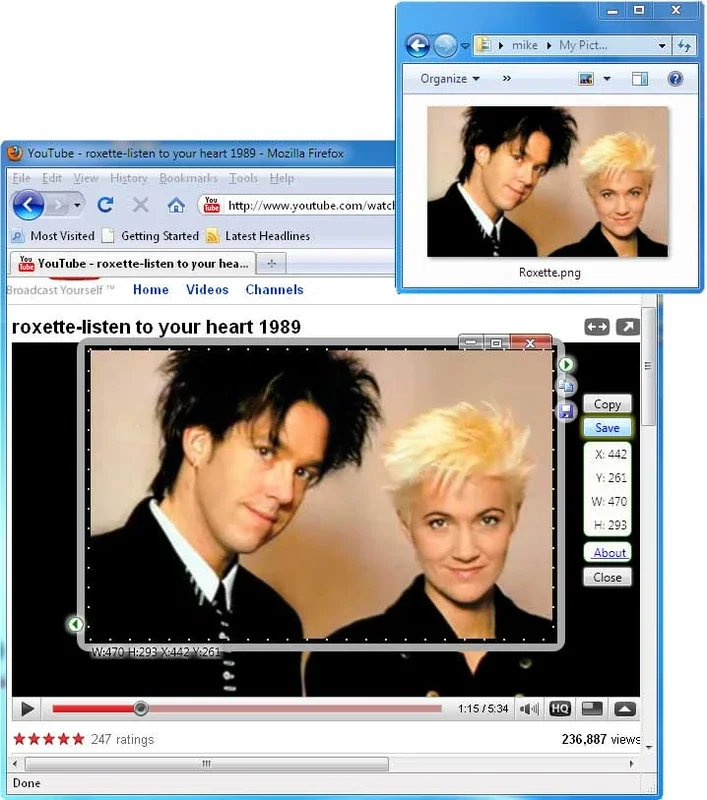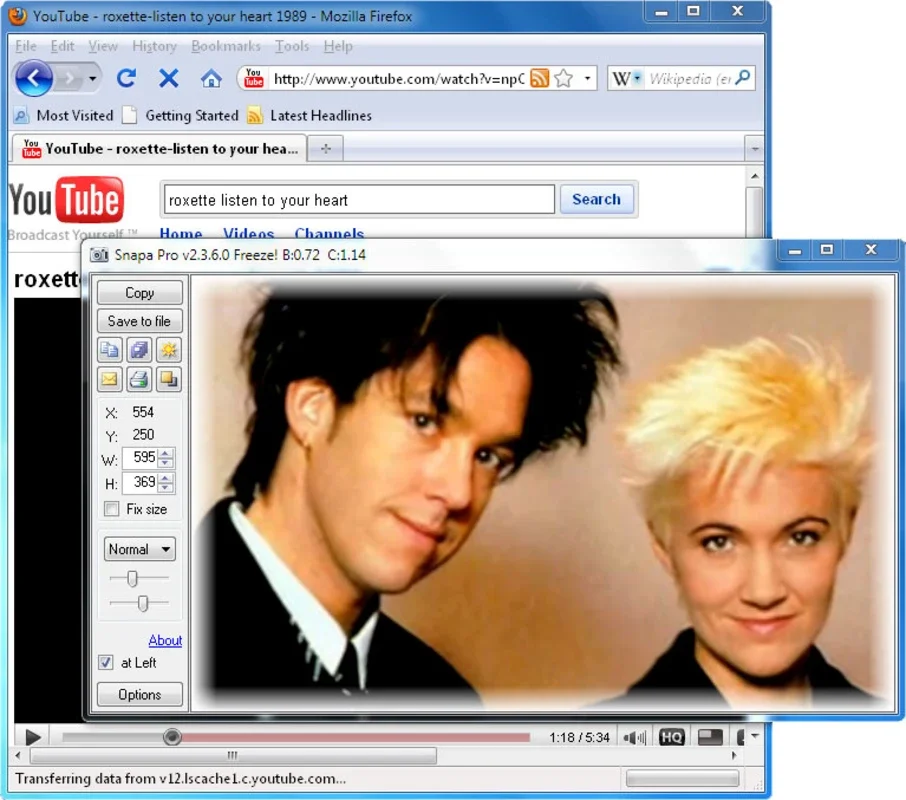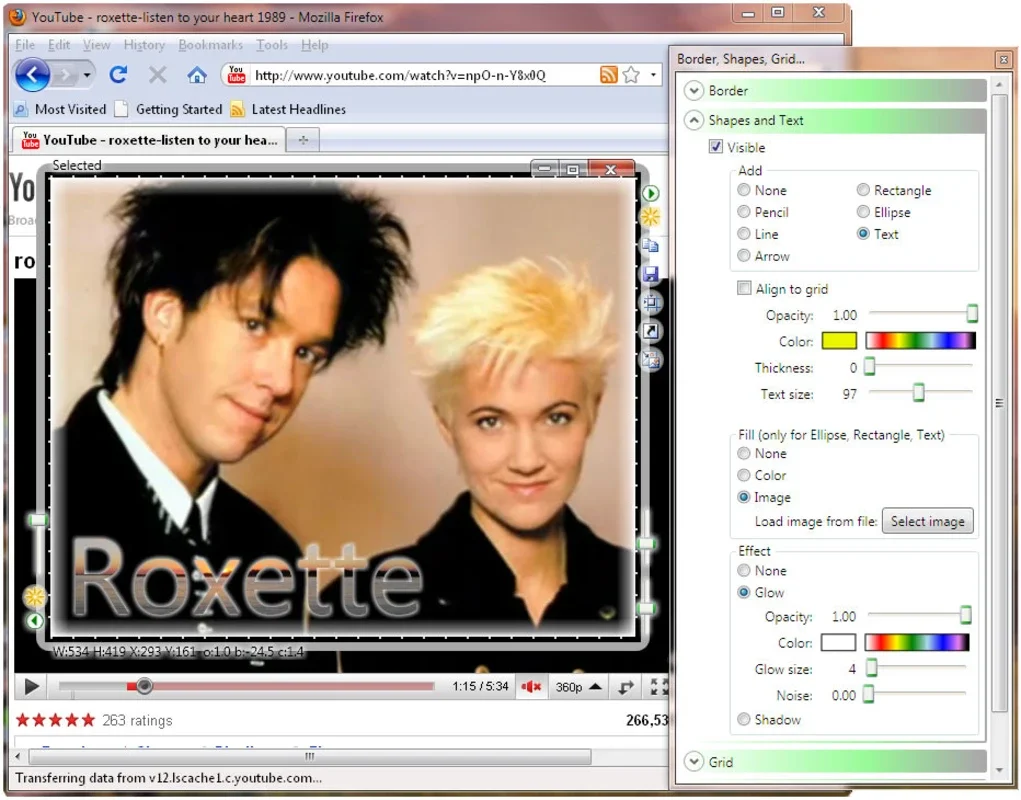SnapaShot App Introduction
SnapaShot is a remarkable tool designed specifically for Windows users who frequently need to capture screenshots. This software offers a straightforward and efficient solution for converting specific areas of the screen into image files.
Features and Functionality
One of the key features of SnapaShot is its ability to precisely delimit the area of the screen that users want to capture. The program's window allows for easy resizing of its sides, providing users with the flexibility to customize the screenshot area to their exact requirements. This level of control ensures that users can capture the exact content they need, without the hassle of post-processing to crop or resize the image.
Another notable aspect of SnapaShot is that it does not require installation. This makes it a convenient option for users who prefer a lightweight and portable solution. Users can simply run the program and start taking screenshots immediately. The result of the screenshot can be copied to the clipboard or saved in five different graphic formats: BMP, JPEG, GIF, TIFF, and PNG. This wide range of supported formats ensures that users can choose the format that best suits their needs, whether it's for sharing, editing, or archiving.
Limitations
It's important to note that, at present, SnapaShot does not allow users to make complete screenshots. When attempting to maximize the program, an area remains out of its reach. While this may be a drawback for some users who require full-screen screenshots, the software's focus on providing precise area selection may still make it a valuable tool for many users who primarily need to capture specific portions of the screen.
Comparison with Other Screenshot Tools
When compared to other screenshot tools on the market, SnapaShot stands out for its simplicity and ease of use. Unlike some more complex screenshot applications that come with a plethora of features that may be overwhelming for casual users, SnapaShot offers a straightforward interface and essential functionality that gets the job done without unnecessary bells and whistles. For users who just need a basic screenshot tool without the hassle of learning a complicated software, SnapaShot is a great choice.
In conclusion, SnapaShot is a valuable tool for Windows users who need a simple and efficient way to capture specific areas of the screen. While it may have some limitations, its practical features and ease of use make it a worthy addition to any user's toolkit.